
Leveraging agentic AI to power the next evolution of Zoom
Learn more about how we’re bringing our agentic AI vision to life and discover how Zoom can help you radically transform your workday for the better.
Updated on April 17, 2025
Published on April 17, 2025

Today, Zoom launched additional agentic skills across Zoom Workplace, delivering on the promise of agentic AI with the Custom AI Companion add-on, Voice Recorder, Tasks, and Custom Avatars, plus new features for Zoom Meetings, Zoom Team Chat, Zoom Whiteboard, Zoom Revenue Accelerator, and more.
“A year ago, we launched Zoom Workplace’s AI-first capabilities, transforming how users work—helping them get more done, drive better results, and strengthen their relationships at work. AI Companion became a personal assistant across Zoom Workplace, plugging into all your favorite apps like Outlook, Office, Gmail, Google Calendar, and Google Docs,” said Jeff Smith, head of Product for Workplace AI, Meetings, and Spaces at Zoom.
“Last month, we announced that AI Companion now includes a set of agentic skills so it can understand, plan, and get things done with minimal input from the user. We’re further delivering on that promise by launching Custom AI Companion, agentic AI, and many other features. We continue to push the boundaries of innovation to bring our customers the very best AI-first solutions that drive productivity and collaboration.”
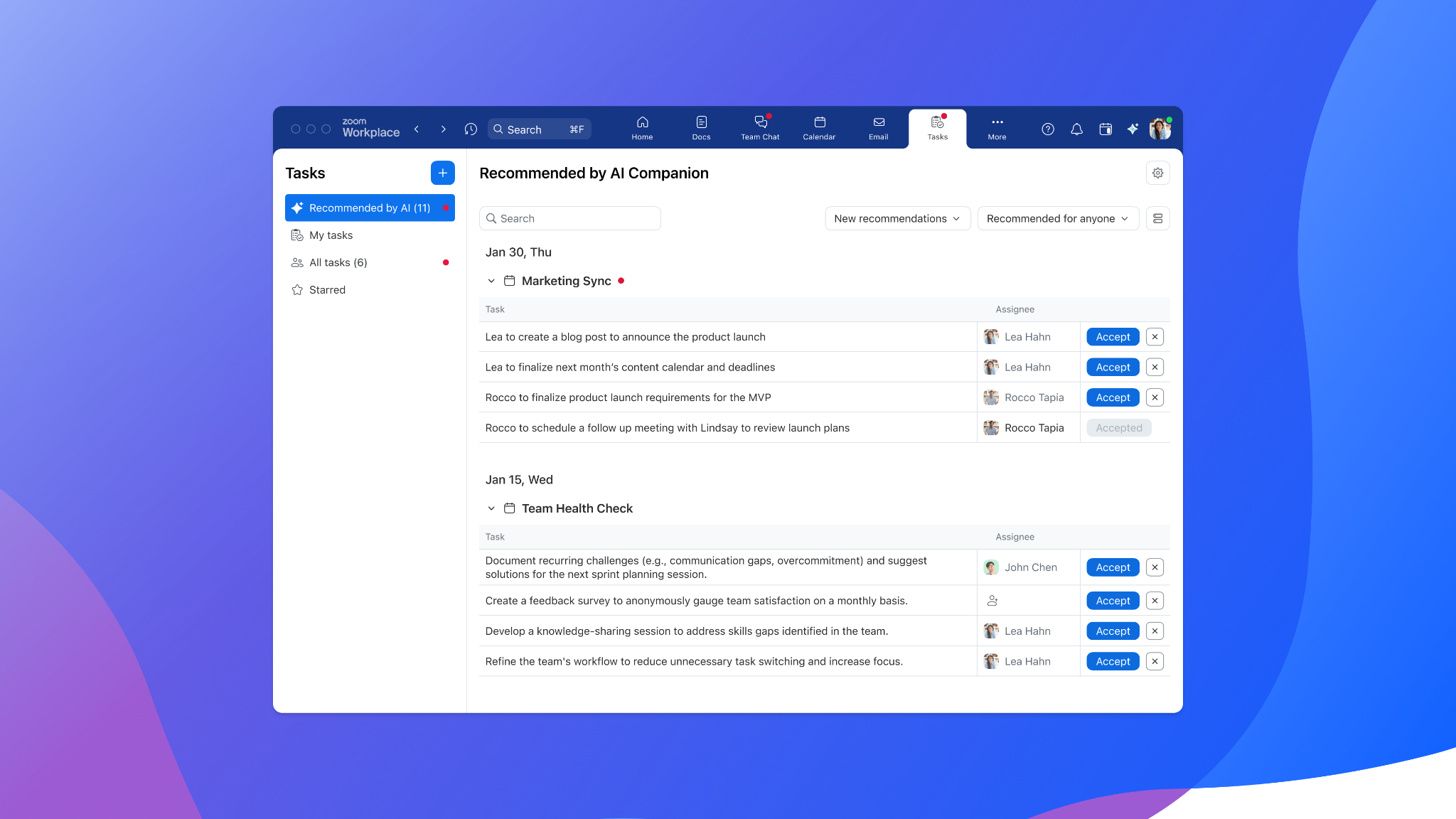
Zoom Tasks helps users tackle their to-do lists.
Zoom AI Companion helps users save critical time in their day by surfacing and organizing tasks, enabling them to scale their work, taking notes for them during Zoom Meetings and in-person conversations, and much more, so they have time to focus on what matters most.
Zoom Tasks
Between meetings, emails, chats, and calls, teams and individuals can get overwhelmed with keeping track of everything that needs to get done. Zoom Tasks with AI Companion helps surface, manage, and complete tasks across Zoom Workplace to get more done, and can aggregate tasks all within the centralized task management tab or embed tasks in a Zoom Doc for easy tracking.
Zoom Tasks is now available for Zoom Workplace plans; with AI Companion capabilities available for eligible paid plans.
Voice Recorder
For in-person interactions, the AI Companion Voice Recorder can transcribe, summarize, and capture action items, so users can enjoy the benefits of AI Companion even when they’re not on a Zoom Meeting or Zoom Phone call. Voice Recorder enables users to connect face to face, whether it’s a spontaneous meeting or a planned one, and not worry about taking notes manually. (Planned to be available in May and coming to Rooms this summer.)
Zoom prioritizes innovation, consistently delivering new and exciting products like Zoom Tasks, as well as improvements to its existing product lineup.
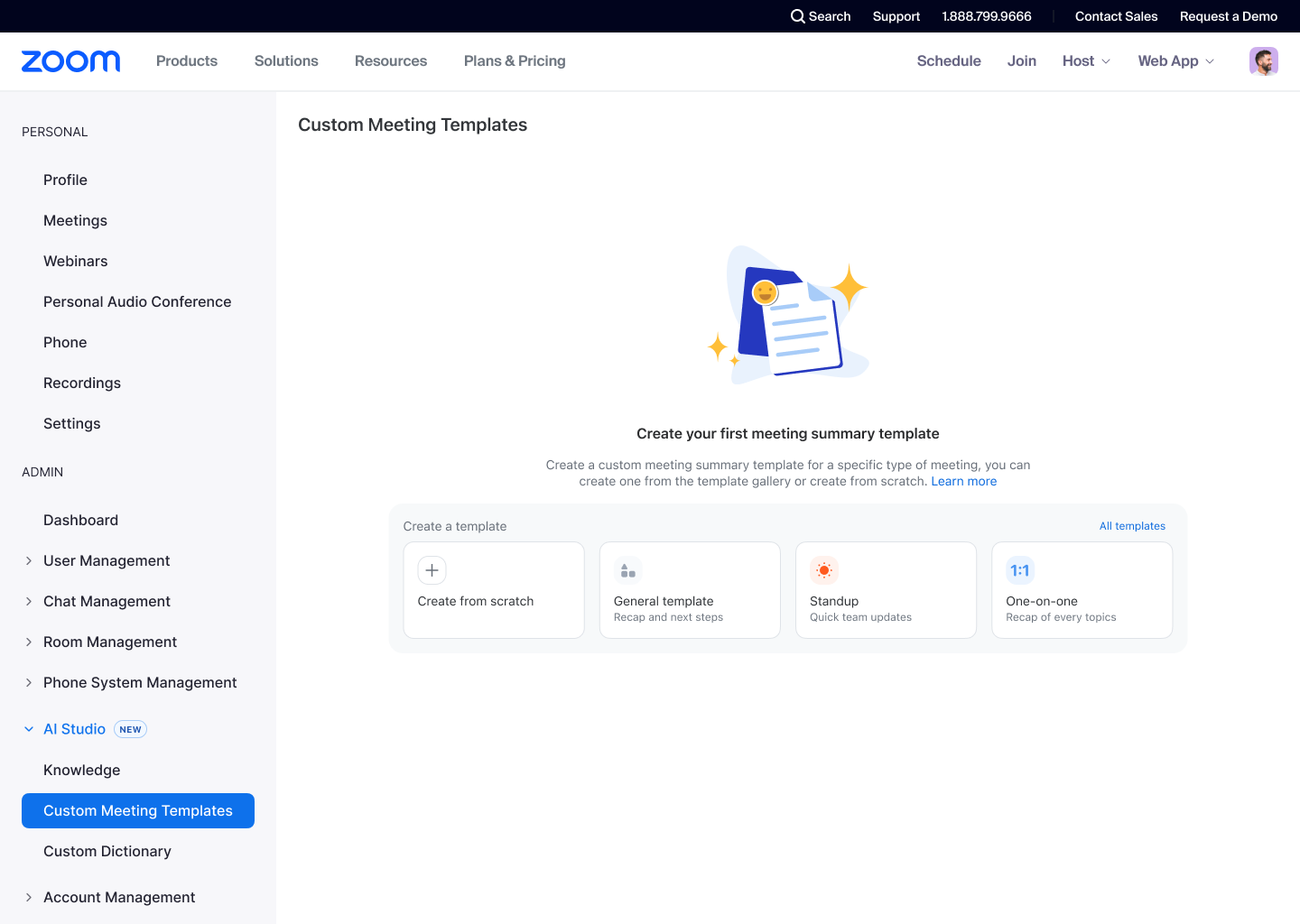
Use Zoom AI Studio to create meeting summary templates with the Custom AI Companion add-on.
Custom AI Companion
Starting today, organizations can tailor AI agents and skills to address their unique needs and drive efficiency across their organizations with the Custom AI Companion paid add-on. Custom AI Companion is powered by Zoom AI Studio, a low-code, drag-and-drop builder where admins can customize Zoom AI Companion for their organization.
This summer, users will be able to connect beyond Zoom via integrated third-party AI agents with Custom AI Companion. To facilitate this integration, Zoom will support both Model Context Protocol from Anthropic and Agent to Agent Protocol from Google in Zoom AI Studio, making it simpler to integrate external AI agents with AI Companion.
Bring Your Own Index (BYOI)
With Bring Your Own Index (BYOI), organizations can now connect AI Companion interactions to a wide variety of enterprise data sources like project management tools, cloud storage, email accounts, and customer databases through Amazon Q Business or Glean. For example, users can connect their Amazon Q Business index to surface relevant documents, emails, and project info in AI Companion to quickly gain context during a Zoom meeting.
Custom Avatars for Zoom Clips
Zoom Clips helps users easily share information without the need for a meeting. For example, if a user needs to walk a colleague through a document they drafted, rather than wait for both of them to be available, the user can simply record a Zoom clip and share it with their colleague.
With Custom Avatars for Zoom Clips, users can now use AI Companion to create an avatar in their likeness, provide a transcript of the desired content, and allow AI Companion to generate a clip for them, saving them invaluable time without the need to re-record and helping them scale their efforts.
Custom Avatars for Zoom Clips are designed with security and authenticity safeguards, including protection around the initial video creation. For example, gesture checks help detect the potential use of pre-recorded or manipulated footage, and video and audio watermarks indicate its AI origin.
Custom Avatars for Zoom Clips are available now with the Custom AI Companion add-on and will also be available as a separate SKU, which is planned to be released in May.
The Custom AI Companion add-on is available for $12 per user per month, with more capabilities expected this summer. To learn more about all of the features that are and will be available for Custom AI Companion license holders, visit the Zoom website and read the Zoom blog to learn more about how organizations can tailor AI Companion to meet their unique needs.
When users are given the right tools to connect with their colleagues and customers, enhanced collaboration is possible. Zoom is empowering users with innovations to help spark new connections and foster existing ones.
To learn more about Zoom Workplace, visit the Zoom website.
Enhancements to Zoom CX include new workforce management features designed to provide greater flexibility, precision, and efficiency in agent scheduling and staffing forecasts. These enhancements empower both supervisors and agents with advanced tools for optimizing workforce planning across multiple channels.
Zoom Revenue Accelerator
In today’s high-velocity sales environment, teams are under constant pressure to move fast, stay aligned, and keep data consistent across fragmented tools and channels. The latest innovations in Zoom Revenue Accelerator use AI insights and automation to streamline execution and help teams close deals faster with greater consistency and confidence.
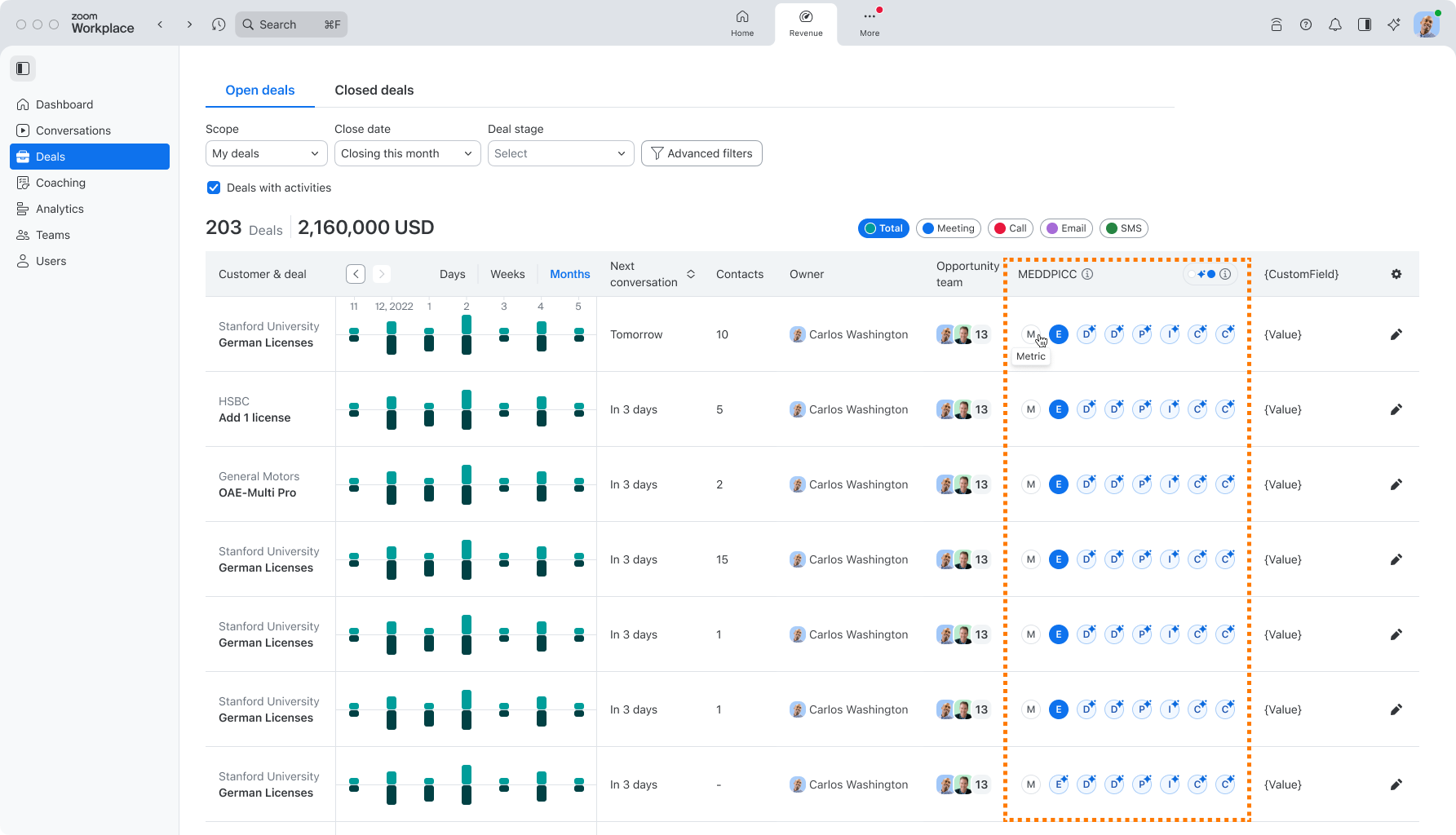
AI playbooks for Zoom Revenue Accelerator streamlines sales processes.
A new AI playbooks feature for Zoom Revenue Accelerator introduces an always-on agent that can run on admin-configured sales methodologies such as BANT, SPICED, and MEDDICC on behalf of sales reps behind the scenes. Administrators can deploy out-of-the-box or custom frameworks to ensure a standardized, repeatable approach to sales execution based on organizational preferences. This new feature leverages advanced AI and LLMs to analyze sales conversations to surface key customer insights and automatically suggest updates to opportunity fields. This helps reduce manual data entry, keep CRM records accurate and up to date, and free up sales teams to focus on what they do best — selling.
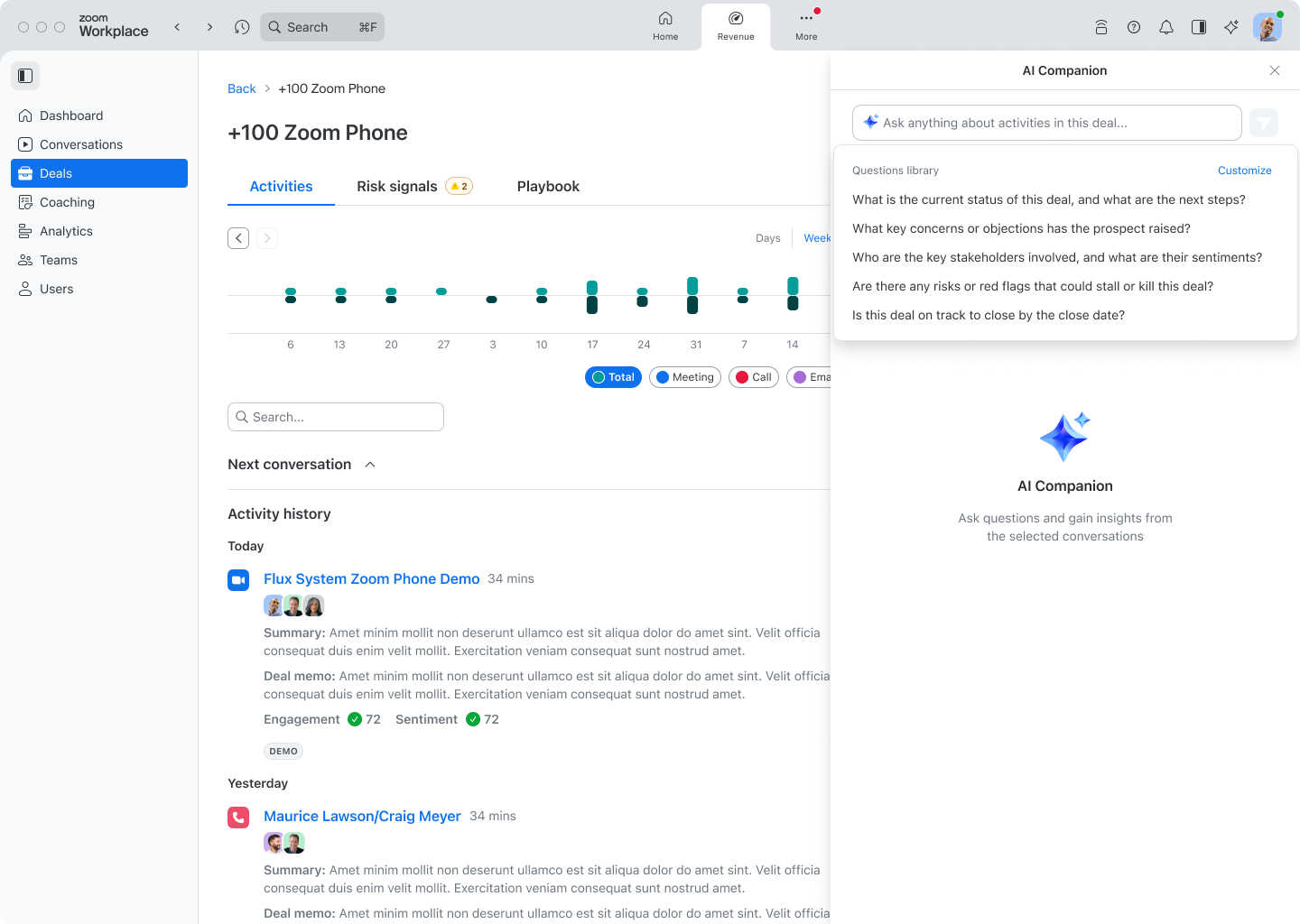
Gather sales insights through deal explorer for Zoom Revenue Accelerator to save time.
Additionally, the introduction of deal explorer for Zoom Revenue Accelerator enables sales teams to surface critical sales insights through natural language queries. By aggregating and analyzing information across the entire opportunity lifecycle, deal explorer eliminates the need to manually sift through multiple data sources. This helps sales reps save valuable time, improve sales execution, and stay focused on closing deals with greater confidence.
These new features are available now to Zoom Revenue Accelerator customers.
Frontline workers in industries like retail, manufacturing, first responders, and healthcare need solutions tailored to their specific needs. Zoom is launching two new products that will help save frontline workers time and boost efficiency.
To learn more about Zoom Tasks, the Custom AI Companion add-on, and other Zoom platform updates, visit the Zoom website.