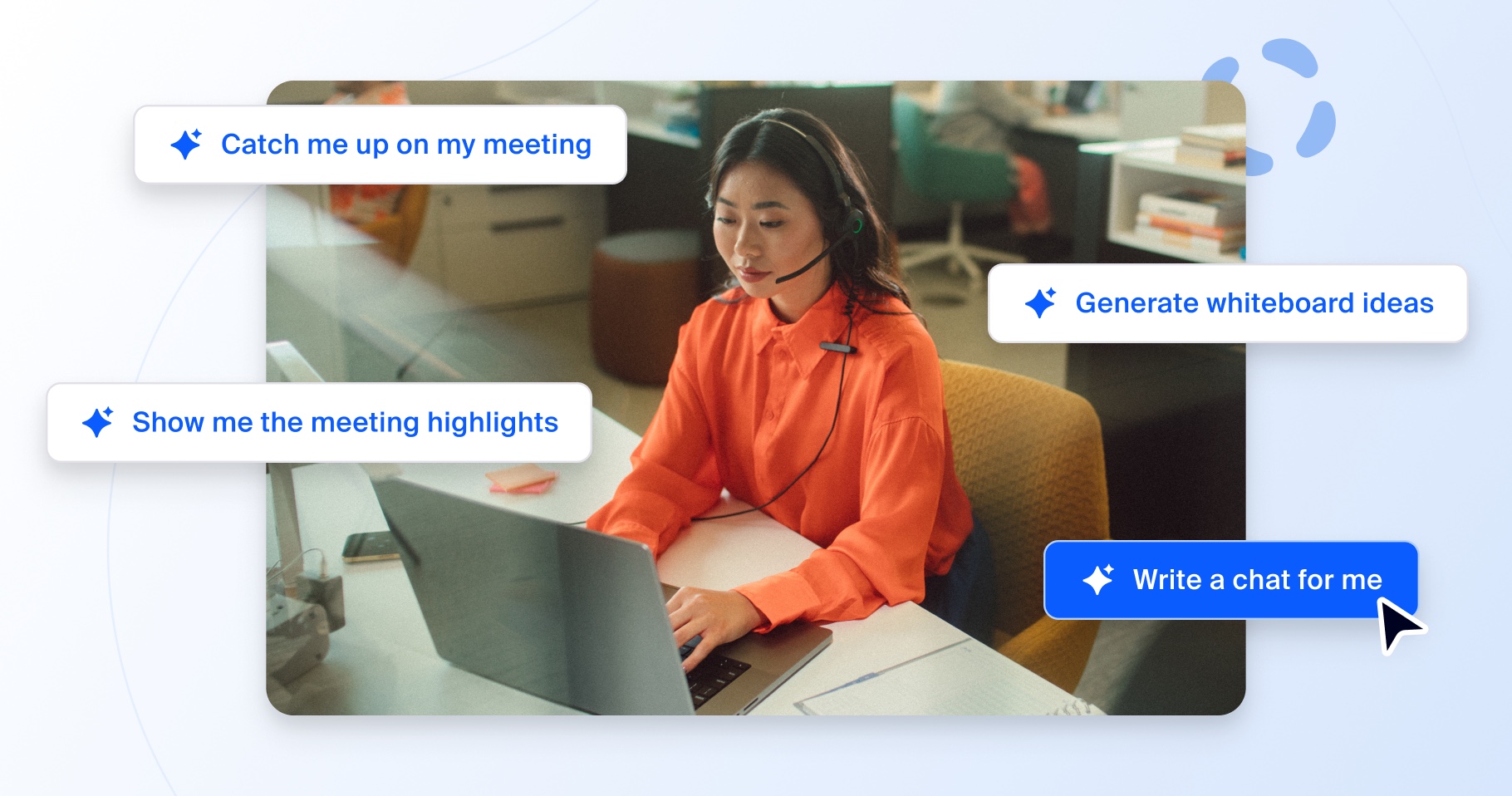
Meet Zoom AI Companion, your new AI assistant!
Boost productivity and team collaboration with Zoom AI Companion, available at no additional cost with eligible paid Zoom plans.
Updated on April 15, 2025
Published on April 15, 2025


An auto attendant is a virtual receptionist tool that efficiently directs calls to the right person or department within an organization—no live agent required. It’s the way to go for businesses looking to optimize their customer service by managing incoming calls quickly and accurately.
With auto attendant, you can offer customers an intuitive experience that allows them to navigate different options and reach the right representative with minimal wait in a smart, user-friendly way that helps keep your contact center running smoothly. In this post, we’ll explore what an auto attendant is, how it works, and what it can do to streamline your team’s work.
An auto attendant is an automated system that guides callers through a menu using voice commands or keypad inputs, enabling them to select the options that best match their needs.
Using pre-configured menus, the auto attendant directs callers to specific departments, provides quick answers to FAQs, or connects them with the right team.
For example, if a customer calls a company’s main phone line, they’d hear a clear, automated menu that can help redirect their call instead of waiting for a live agent. The menu can direct them to the right person to speak to or toward resources and documentation that can help them figure out a solution on their own.
Auto attendants come with a set of helpful features, some of which are customer-facing, like the menu-driven navigation, while others cater to the agent side of the equation. We’ll explore what these features can accomplish, how they work, and why they should matter to you. Keep in mind that not all auto attendants inherently offer all of these features.
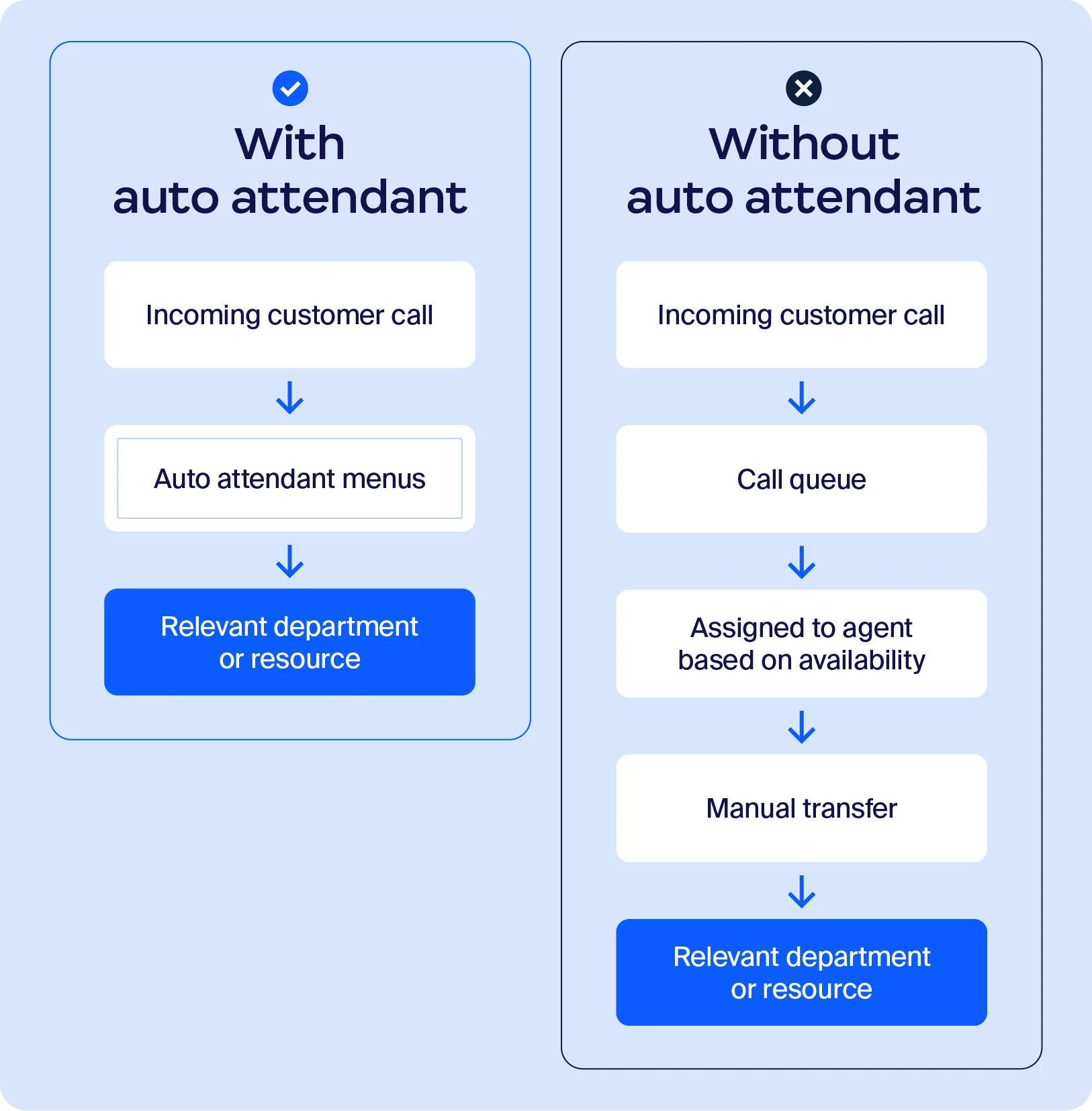
The auto attendant uses a menu-driven system that guides callers through a series of clear options. This can be customized so the caller can choose from department options or service categories using either voice commands or keypad input.
This feature directs callers to the most suitable agent based on specific needs or inquiries. For example, if the customer’s issue pertains to billing or pricing, they’d be routed to an experienced or knowledgeable agent. This reduces transfers and unnecessary redirects.
Auto attendants can also organize incoming calls into a queue so callers are served in the right order. This helps reduce wait times, minimizes call abandonment rates, and allows managers to prioritize calls based on urgency or caller history.
Message handling adds another layer of support with customizable greeting messages, voicemail options, call transfers, and call forwarding. Auto attendants greet callers professionally, capture missed calls, and forward calls to other departments or agents as needed.
Your business needs an auto attendant — not because it can’t run without it, but because the benefits of implementing one into your existing processes can help improve team efficiency and productivity. With one tool, you’re able to improve workflows, save money, and do so much more:

Setting up an auto attendant doesn’t have to be complicated. With a little planning and the right approach, you can create a system that improves customer experience and streamlines call management. Follow these key steps to get started:
To get the most out of your auto attendant, it’s important to focus on the details that enhance efficiency and customer satisfaction. Follow these best practices to create a professional call experience:
An auto attendant tool is also commonly referred to as a virtual receptionist or automatic phone menu. This is due to its nature as a “receptionist,” routing and transferring calls to the relevant department or agent.
An auto attendant is designed for straightforward call routing and handling basic inquiries, like directing callers to the correct department or providing simple information.
However, advanced auto attendants can integrate with AI-driven features that allow for more complex handling, like identifying keywords in a caller’s input to provide relevant menu options or answers.
It depends on the virtual receptionist you choose. Some virtual receptionists are limited to specific tasks, while more advanced ones can be set up to function at a full receptionist capacity, scheduling meetings and taking calls automatically.
Generally speaking, your company’s administration should control and manage your auto attendant. Depending on your provider, their tools, setup, and control over the auto attendant settings are typically centralized within the platform’s dashboard, making it easy for administrators to configure call flows, update menu options, and adjust settings.