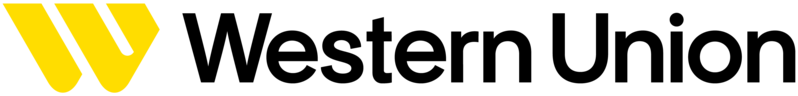It’s possible that your team already uses customer service tools that automate some tasks and processes. Few customer support teams still use 100% manual processes to handle customer service inquiries. Instead, efficient teams use solutions, including the following customer service software examples.
CRM software
Customer relationship management (CRM) software allows businesses to document customer interactions. For example, a customer service team can use a CRM solution to personalize interactions or save time by referring to customer history. CRM software can also track the time between customer service interactions and remind agents or the sales team when it’s time to reach out again.
Help desk software
Help desk software, or a customer support software ticketing system, allows customers to open tickets to request service or support. It gives customer support teams an efficient way to prioritize requests, assign them to reps or agents, and track progress until issues are resolved.
Social monitoring software
Reputation management systems, such as social monitoring software, automate tracking comments on social media platforms and review sites. Data collected from these systems allow businesses to track what customers say about them, respond to complaints, reduce churn, and maximize customer lifetime value.
Live chat support software
Perhaps the type of solution most commonly associated with automated customer service is live chat support software. It allows a customer to use a chatbot to find the answers to their questions, and, when needed, it will hand off interactions to a human agent to address more complex issues.