
34 meeting statistics for better time management in 2025
Explore key meeting statistics and insights to improve efficiency, engagement, and productivity in your meetings with the right tools and strategies.
Updated on September 29, 2022
Published on May 15, 2020


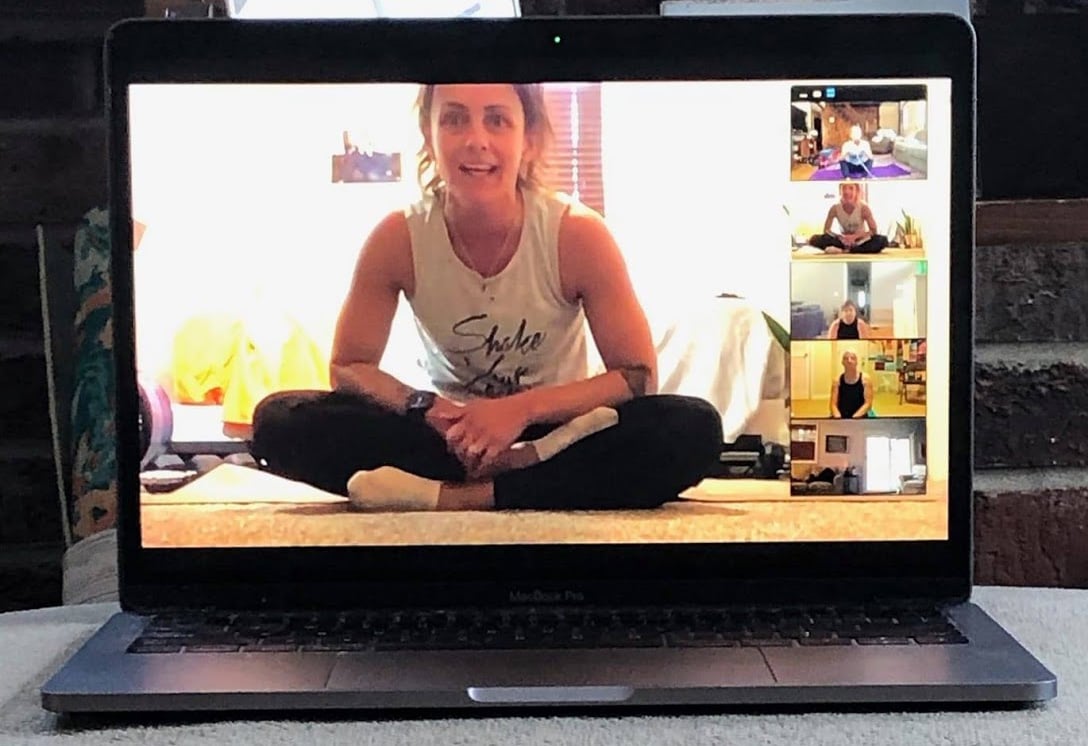

Once you’re set up, we recommend logging on a few minutes early to check your connection, sound, and visuals. Create a simple, “Welcome, here are a few tips” slide to share as your students join the class with what they should have on hand and what to do if they have a question. Introduce the class just like you would introduce it live: “Hi, my name is Lindsey …” and give them an overview of the equipment, and run through the protocol. After all, we’re all pretty new to this. “I've learned to engage with everyone as they are coming on,” Baldwin said. “Get on about 10 minutes early to chat with people as they are coming in, as it builds community. Saying hello to each person is a big deal and makes everyone feel welcome!” “It’s also helpful to consider simplifying the workout you might deliver in a gym or studio,” said Erin Zielenski, Zoom solution engineer and group fitness instructor. “Virtual workouts can be challenging to follow, since your participants may be watching or listening on a smaller device, like a tablet or laptop. Keep cues clear and concise, and check on participants to ensure everyone is following the flow.”  We recommend our meeting solutions (vs. webinars) for a two-way interactive experience, which is necessary to safely instruct the class. Here are some tips for using Zoom Meetings like a pro for your fitness classes:
We recommend our meeting solutions (vs. webinars) for a two-way interactive experience, which is necessary to safely instruct the class. Here are some tips for using Zoom Meetings like a pro for your fitness classes:
It’s also cool to periodically unmute class participants to check on them and encourage interaction. Or you can simply ask for a simple thumbs-up if all is going well. 
Another Great Zoom Workout with the MyFitBody Online crew ?? Inbox me if you want to get Involved with our online coaching ✅✅✅ Just £29.99 per month pic.twitter.com/m3lgg0DNcz
— FitBody Milton Keynes (@mkfitbody) May 11, 2020
We’re all trying to make the best of the current situation, and exercise is critical for keeping up our mental and physical health. Zoom helps ensure studios and clubs can continue delivering services remotely, and Zoom workouts are a great way to continue classes, keep your revenue streams open, and even expand your reach. Long term, virtual fitness classes will be key to business continuity plans and even a core service offering for members who might be traveling, inclement weather days, or those days when you just can’t make it to the gym. Contact a Zoom product specialist today to learn more about leveraging Zoom for virtual workouts, or get started on Zoom for free!