
Meet Zoom AI Companion, your new AI assistant!
Boost productivity and team collaboration with Zoom AI Companion, available at no additional cost with eligible paid Zoom plans.
Updated on October 29, 2025
Published on October 29, 2025


Communication is key in the workplace, but it’s become more complex than ever. Gone are the days of relying on just in-person or phone communication. Instead, we’ve got email, video calls, text messaging, file sharing, social media, and more.
With so many communication channels available, choosing the right ones can feel overwhelming, and misusing channels can lead to delays, misunderstandings, and frustration. In fact, employees using over 10 apps report a higher rate of communication issues (54%) than those who use fewer than five apps (34%), according to a Morning Consult study commissioned by Zoom.
This guide will help you navigate the evolving landscape of workplace communication and equip you to select the most effective channel for any situation.
Communication channels are how people transmit information. At work, people use communication channels to collaborate and exchange resources with colleagues, provide customer service, or develop new or improved product or service ideas. There are several communication channels, including in-person conversation, phone or voice call, video conference, email, text message, or instant message — just to name a few.
These channels aren’t just used among colleagues; they’re also part of communication with customers and external stakeholders. While you may have differing requirements for internal vs. external channels of communication, finding a solution that meets all of your needs will save time, increase efficiency, and improve productivity.
While face-to-face interactions are undeniably important, there are many other business communication channels to incorporate for an effective communication strategy. The more you understand your options, the better you’ll be at selecting the right tools for your organization.
Let’s dive into some examples of the most popular communication channels, exploring how they can improve your team’s collaboration and keep everyone connected.
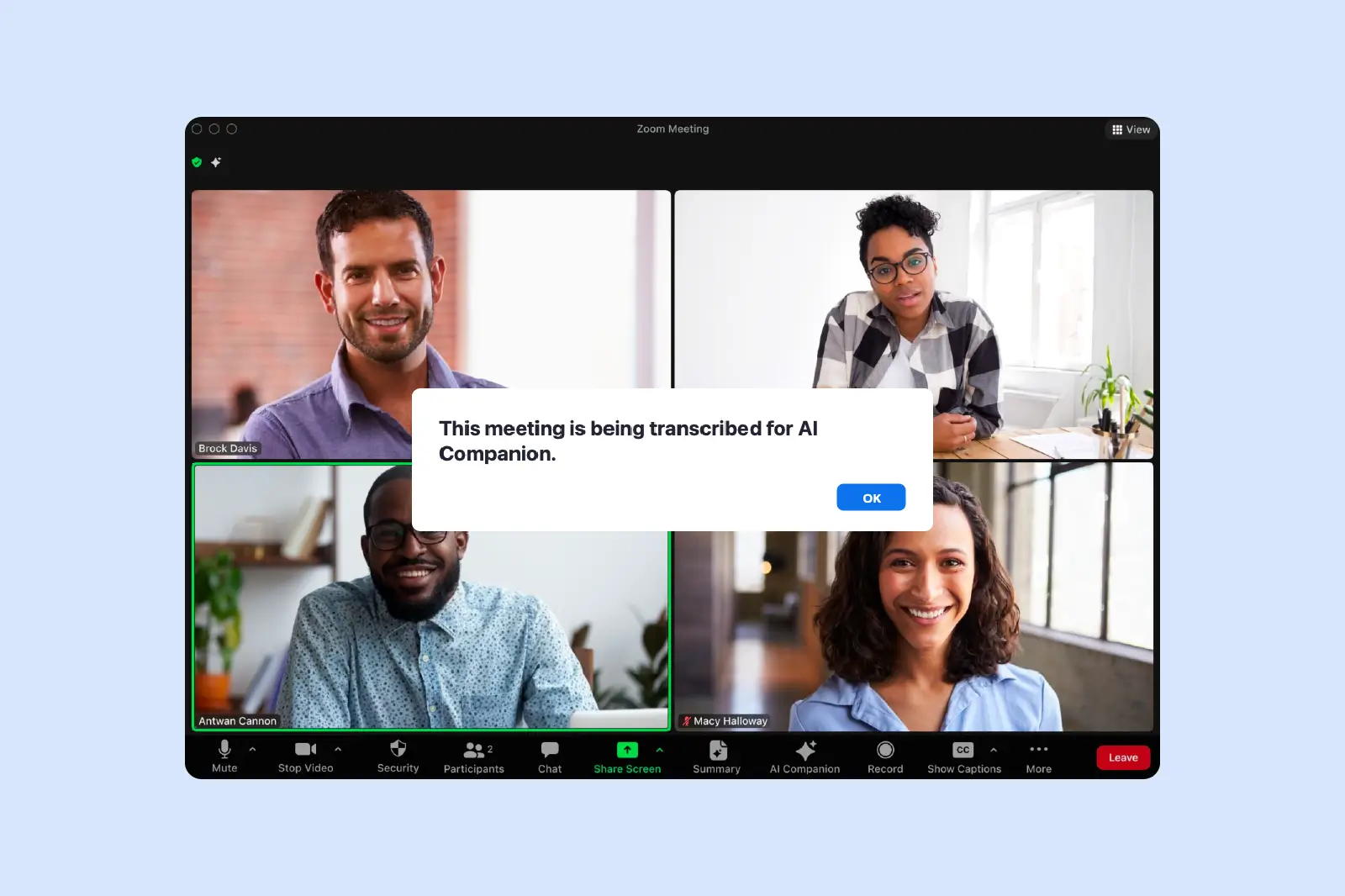
Video conferencing is a versatile solution that can support various team needs by making physical distance a non-issue for hybrid or remote teams, fostering a sense of connection and collaboration. Plus, video conferencing helps facilitate interactive training sessions and remote onboarding for new hires, letting trainers share presentations, answer questions, and provide visual demonstrations.
Externally, video conferencing adds a personal touch to client interactions — you can make proposals, product demos, or project milestone discussions more engaging and effective. Features like screen sharing and breakout rooms are designed to create a dynamic and engaging virtual experience for internal or external users, and software like Zoom has evolved to include AI tools such as Zoom AI Companion that can summarize meetings, suggest next steps, and even help you compose messages.
The right time to use video conferencing:
The wrong time to use video conferencing:
| Pro tip: Be sure to check your audio and video settings before joining a video conference. Use a clean, well-lit background to minimize distractions. Look into the camera to simulate eye contact — a video communication best practice. |

Phone calls allow for personal interaction that can help build customer rapport and trust through back-and-forth conversation and vocal cues. Calls are well-suited for resolving complex issues that require real-time conversation and clarification. They also provide a way to contact someone immediately, which can be crucial for urgent matters, like when a customer needs help right away or you need to make a quick decision.
Plus, phone calls can be a powerful tool for sales outreach. They allow salespeople to talk with potential customers, understand their needs, and tailor their pitch accordingly, often leading to higher conversion rates than impersonal text or email communication.
Zoom Phone seamlessly integrates with your existing carrier or allows you to bring your own carrier (BYOC) for a truly customized solution. With Zoom Phone’s expansive global network, you can connect with anyone, anywhere, and enjoy crystal-clear call quality.
The right time to use phone calls:
The wrong time to use phone calls:

Text messaging (SMS) can be a valuable business tool when you need quick and streamlined communication. Beyond casual conversations, SMS offers immediacy, accessibility, and concision.
Text messages reach recipients almost instantly, making them ideal for urgent updates, appointment reminders, or quick confirmations. Because most people carry their phones, texts are a convenient way to reach customers and employees on the go. They can respond conveniently without feeling obligated to be glued to a computer screen.
Keep in mind that some people view SMS as a more personal contact method, and not everyone is comfortable with it. When it comes to sending text messages, it’s crucial to respect the privacy and preferences of your co-workers, employees, and clients.
The right time to use text messages:
The wrong time to use text messages:
| Pro tip: In a professional setting, keep texts clear and concise. Avoid slang or emojis unless you know they’re appropriate for the audience. |
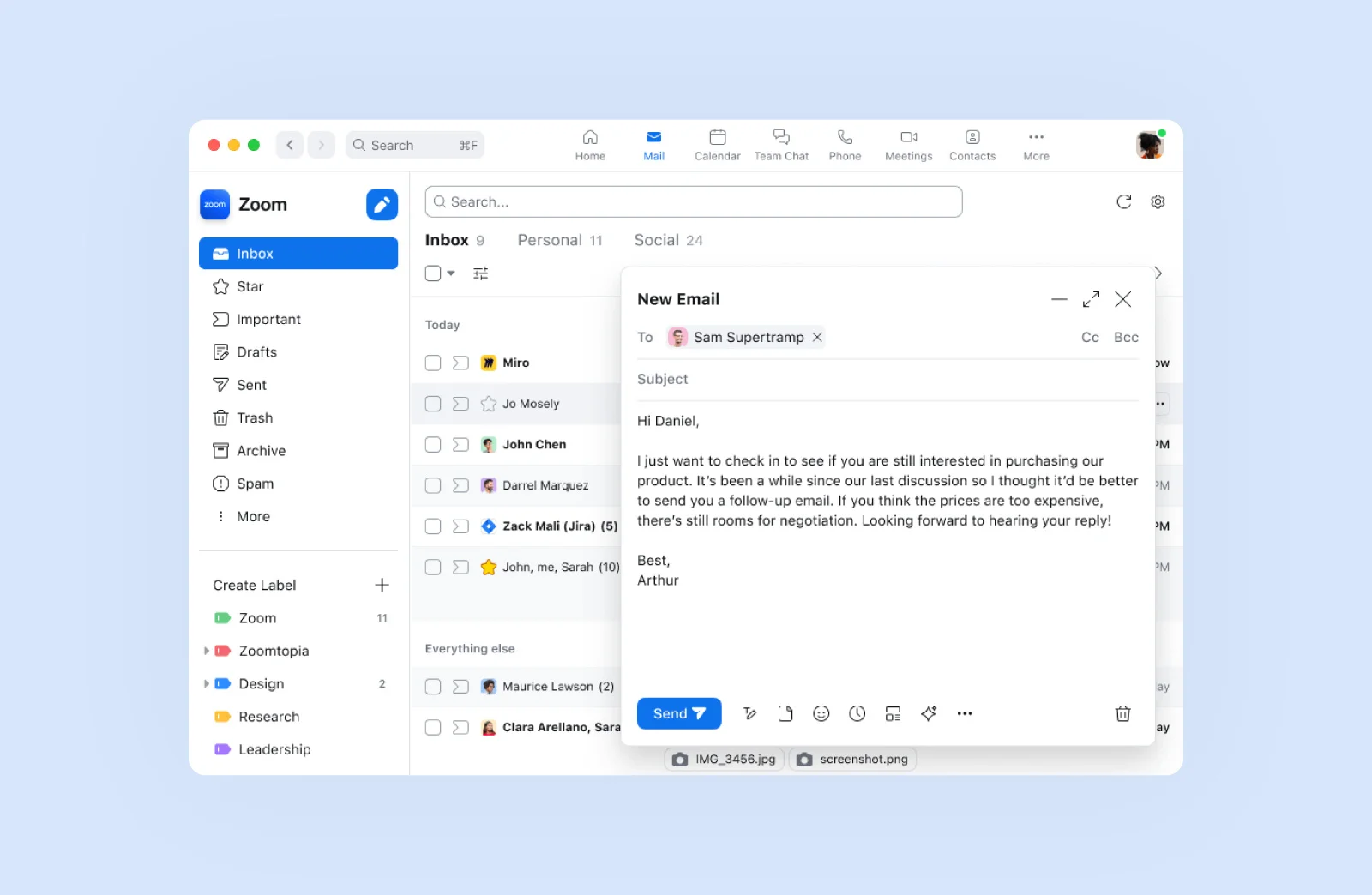
Email is the workhorse of the communication world. We all juggle inboxes overflowing with messages about upcoming projects and important stakeholder updates. Despite the constant flow of messages, email remains a critical and versatile communication channel for businesses of all sizes.
Email has been around for decades, so it’s familiar and dependable. Almost everyone is comfortable using email. Plus, emails establish a clear record of communication. If you need to reference a past discussion or confirm crucial details with a client, quickly searching your inbox can retrieve everything you need.
Finally, email works on your schedule, so you can send a message, and the recipient can review it at their convenience. Its asynchronous nature makes it perfect for integrating communication into busy schedules.
Zoom Mail integrates seamlessly with Zoom Meetings, Team Chat, Whiteboard, and Phone. Access everything you need for efficient communication and collaboration within a single, user-friendly platform.
The right time to use email:
The wrong time to use email:
| Pro tip: Use a clear subject line so the recipient knows what to expect. And get to the point quickly — don’t make the reader dig to find out what they need. |
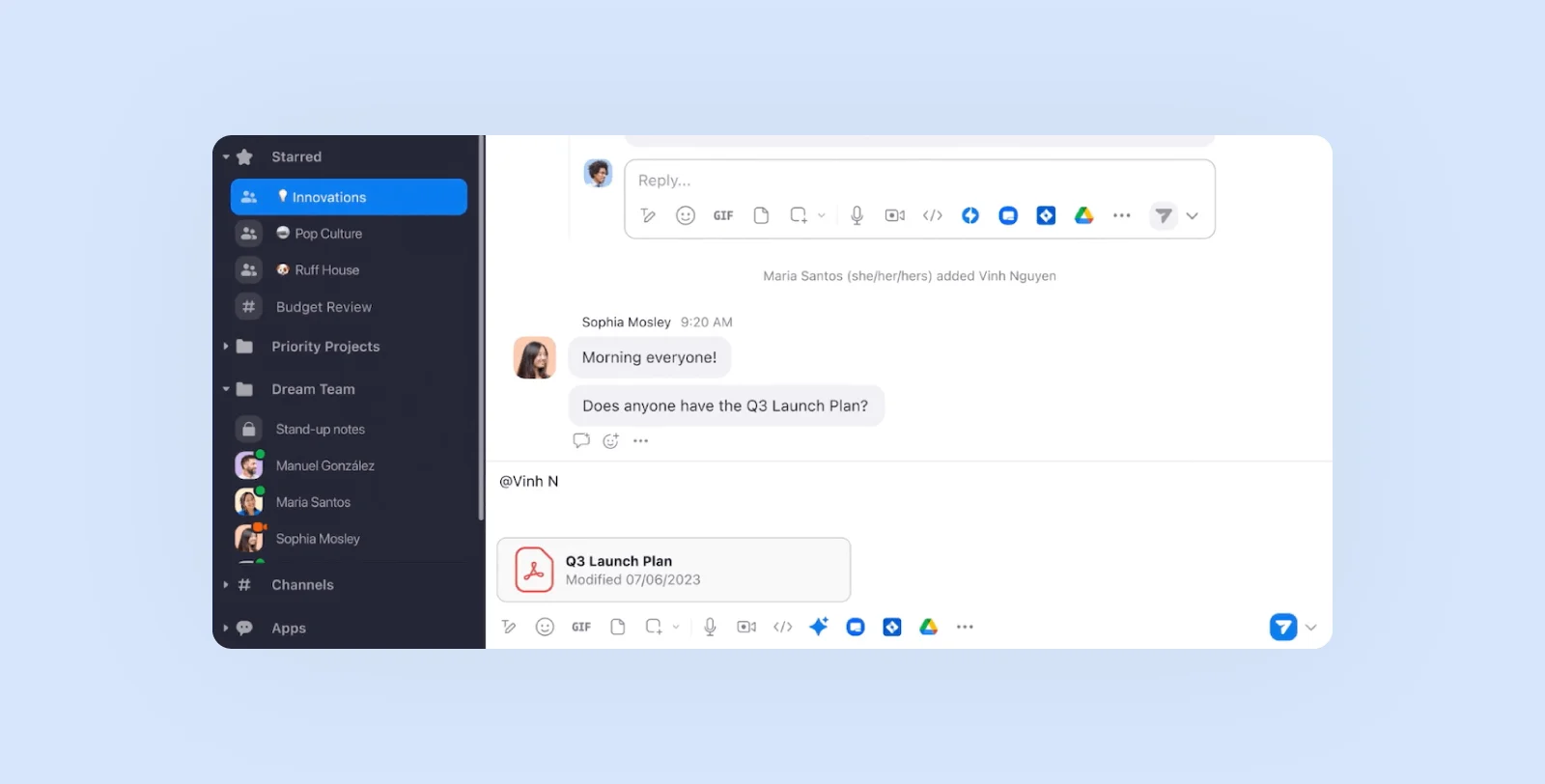
Instant messaging (IM) is a real-time chatting platform that allows users to exchange short, text-based messages over a computer network. Chat messages are perfect for quick updates, real-time discussions, and keeping teams connected on the go.
IM cuts through email clutter, facilitating real-time dialog when you need a quick answer or to provide brief information. It allows for a more conversational tone, which can help break down communication barriers and encourage collaboration. Because many of us are constantly connected to our devices, IM is a highly accessible communication channel that fosters a sense of connection even when working remotely.
With Zoom Team Chat, you can send instant messages to individuals or groups, share files, and even create channels for ongoing discussions with specific teams or projects. It’s handy for quick conversations, organizing teamwork, or staying in touch without needing to start a full video meeting.
Zoom Team Chat’s AI Companion can summarize long chat threads for quick consumption, helping you catch up on conversations efficiently. AI Companion can also help you compose a message or quickly schedule a meeting, saving you even more time.
The right time to use instant messaging:
The wrong time to use instant messaging:
| Pro tip: Keep instant messages professional and respectful, and avoid overusing notifications or tags that disrupt workflows. |

Webinars enable you to host interactive presentations for a global audience, all from the comfort of your own device.
Compared to traditional events, webinars reduce geographical limitations and venue costs. You can broadcast your message to a global audience, fostering brand awareness and lead generation without breaking the bank.
Engaging webinars let you connect with your audience on a deeper level. Through insightful presentations and interactions, you can establish yourself as a thought leader, building trust and credibility with potential customers. Plus, you can enhance audience participation through Q&A sessions and real-time reactions, letting you gather valuable feedback and gauge audience sentiment.
Connect Zoom Webinars with your existing CRM, educational platforms, or gamification tools for a truly immersive experience. With Zoom Webinars, you can get started quickly with a user-friendly interface and the ability to stream to various platforms or embed your webinar directly into your website.
The right time to use webinars:
The wrong time to use webinars:
| Pro tip: Engage your audience with a poll or question early to encourage them to start interacting immediately. Don’t forget time for Q&A at the end! |

An intranet is a secure internal network that acts as a digital workplace for your employees. It goes beyond a simple file server; it’s a dynamic platform that streamlines group communication and provides a central platform for announcements, updates, and department-specific information.
A modern intranet facilitates knowledge sharing through features like wikis, forums, and discussion boards that empower employees to learn from each other, share best practices, and collaborate. With search functionality and document libraries, finding information is a breeze. Plus, intranets save time and reduce wasted effort by centralizing information, resources, and communication tools.
Workvivo by Zoom is a modern, social media-inspired interface that’s intuitive and actually enjoyable to use. Workvivo integrates seamlessly with your existing tools (with over 100 integrations!) and offers an API framework for further customization. Plus, employees are more likely to stay informed and connected when the platform itself is engaging.
The right time to use a corporate intranet:
The wrong time to use a corporate intranet:
| Pro tip: Determine the organization and navigation of your intranet before adding information; otherwise, you run the risk of disorganized pages and frustrated employees who don’t know where to find what they’re looking for. |
Now that you know about the wide variety of communication channels at your disposal, here are some considerations to determine which channels you need:
Choosing the right mix of communication channels can feel overwhelming. But it doesn’t have to be! Zoom Workplace can help you seamlessly connect your internal teams and external audiences, unifying communications on a single platform. Explore our comprehensive suite of collaboration tools and discover how to unify your internal communications strategy.