
Meet Zoom AI Companion, your new AI assistant!
Boost productivity and team collaboration with Zoom AI Companion, available at no additional cost with eligible paid Zoom plans.
Updated on June 20, 2025
Published on February 13, 2025


Juggling phone calls, digging through customer records, and trying to multitask like a pro — it’s a recipe for disaster. With computer telephony integration (CTI), you can connect your phone system with your digital tools to create a seamless workflow between systems.
In this article, we’ll delve into the possibilities of CTI, exploring its benefits, key features, and how to choose the right provider to elevate your customer service.
Computer telephony integration is a technology that connects your contact center phone system to other business applications like your CRM, allowing for seamless integration between the two. This enables features that can significantly improve efficiency and productivity, especially in customer service and sales environments.
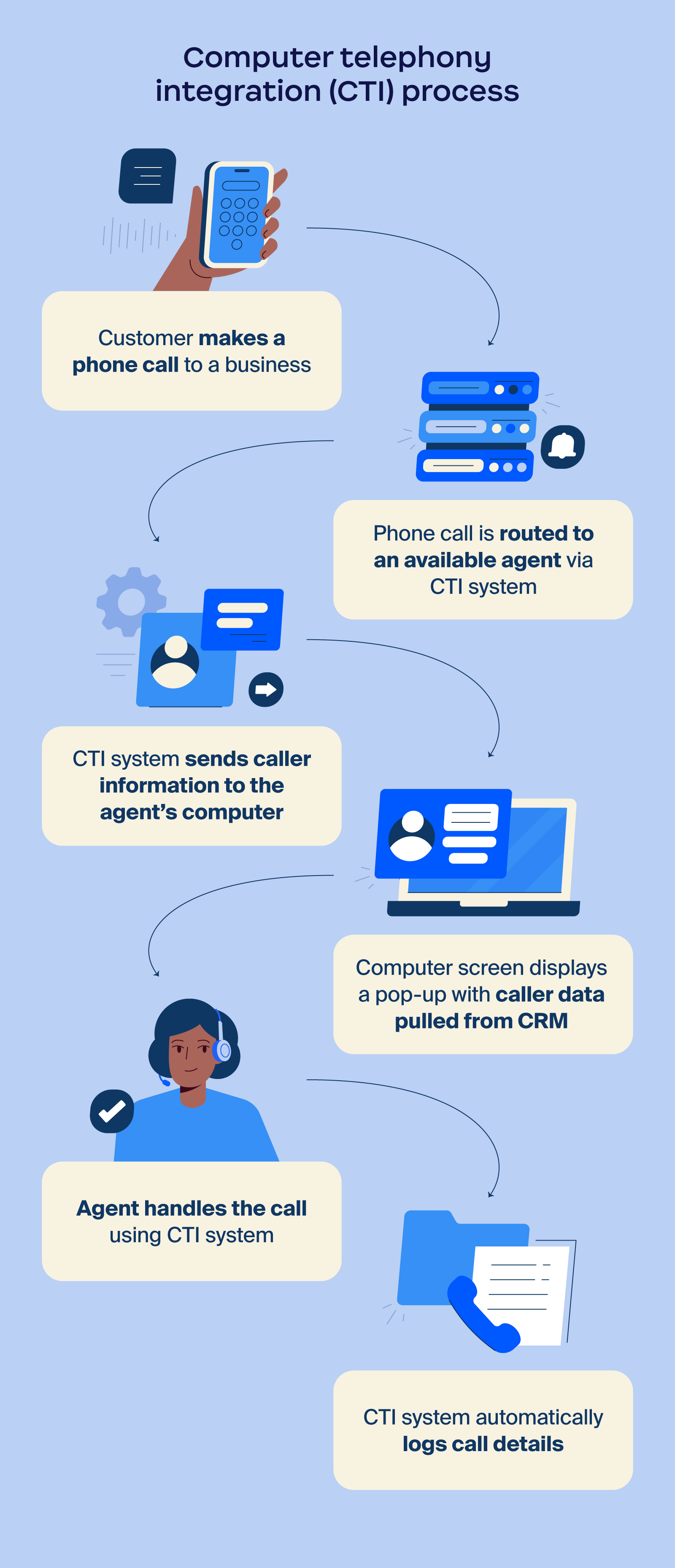
CTI works by connecting a company’s phone system to computer applications, like CRM software or help desk systems. When a call comes in, the CTI system sends data about the caller to the computer, which then automatically pops up relevant customer information on the agent’s screen. By quickly accessing essential data, agents can provide swift and effective service.
Here’s a more detailed breakdown of the process:
Voice over Internet Protocol (VoIP) technology makes CTI possible by allowing phone calls to be made over the internet. This allows phone systems and computer applications on the same network to easily communicate with each other.

CTI offers a wide range of features that can significantly enhance your customer interactions and overall business operations, like:
Computer telephony integration can be a game-changer for contact centers looking for ways to improve customer satisfaction while streamlining operations. Companies employing CTI enjoy benefits like:
Choosing the right CTI provider is key to getting the most out of this technology. You want a provider that fits your business needs, offers a solid platform, and has great customer support. Consider these factors when narrowing down your decision:
Make sure your chosen contact center solution seamlessly integrates with your other business systems, such as CRM, help desk, and communication platforms. This will prevent workflow disruptions and maximize the benefits of CTI.
Pro Tip: Use demos to test integrations and uncover any potential compatibility issues.
When selecting a CTI provider, it’s important to evaluate the total cost of ownership, including initial setup costs, monthly fees, and any additional charges for advanced features or support. But don’t just focus on the price tag — you should also consider how much CTI can save you in the long run.
Pro Tip: Create a detailed ROI analysis to figure out how much CTI could save you on things like labor costs, customer churn, and missed sales opportunities. This will help you justify the investment.
CTI is a complex technology that requires ongoing maintenance and occasional troubleshooting. A reliable CTI provider should offer top-notch customer support to minimize downtime.
You want a team that’s quick to respond, knowledgeable, and able to solve problems efficiently. Look for a provider with a proven track record of excellent customer service.
Pro Tip: Ask for references from current customers and check online reviews to gauge the quality of their support.
As your business grows, so too should your CTI solution. Look for a provider that can adapt to your changing needs, whether it’s adding more users, integrating new features, or scaling up your operations. A flexible CTI solution equips you for future growth and evolving customer needs.
Pro Tip: Ask about the provider’s scalability options, such as cloud-based solutions or modular pricing plans. This will help you avoid costly upgrades or migrations as your business expands.
Data security and compliance are paramount when choosing a CTI provider. Look for providers that enable compliance with industry standards like GDPR or HIPAA, especially when you have sensitive customer information. A reputable provider will have robust security measures in place, such as encryption, access controls, and regular security audits.
Pro Tip: Ask the provider about their security certifications and data privacy policies. It will give you peace of mind knowing your customers’ data is protected.
Zoom Contact Center, as an industry-leading cloud contact center, incorporates CTI into the product. Zoom Contact Center seamlessly integrates with your favorite tools like Salesforce, Zendesk, and more. Designed to scale with your business, AI-first Zoom Contact Center offers flexible plans and customizable features like real-time AI assistance and intelligent call routing. Whether you’re a small startup or a large enterprise, Zoom Contact Center has you covered.
Ready to take your customer service to the next level? Contact us today to learn more about how Zoom Contact Center can transform your business.
When it comes to top-tier CTI software, the market is brimming with cutting-edge platforms that offer a wide range of features, from advanced call routing and automatic call distribution, to seamless CRM integration and robust analytics.
The best CTI solution will depend on your specific business needs. Look for software that prioritizes user experience, reliability, and scalability. A good CTI solution should be easy to use, integrate effortlessly with your existing systems, and offer customizable features to optimize your workflows.
CTI can be a valuable tool for a wide range of businesses, particularly those that rely heavily on customer interactions like:
While CTI offers numerous benefits, it can present challenges like:
CTI systems can usually integrate with existing CRM software, displaying caller information directly on the CRM screen for real-time access to customer data. However, successful integration depends on the compatibility of the specific contact center and CRM platforms being used. It's important to check with your vendors to confirm compatibility and integration capabilities.