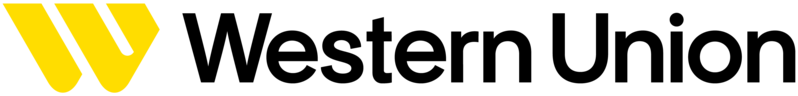New Ways to Host Impactful Webinars and Virtual Events with Zoom
Updated on March 27, 2023
Published on April 13, 2022

- 01 Present with confidence using Backstage for Zoom Events - Jumplink to Present with confidence using Backstage for Zoom Events
- 02 Make your webinars pop with session branding - Jumplink to Make your webinars pop with session branding
- 03 Engage with your audience in real time with webinar reactions - Jumplink to Engage with your audience in real time with webinar reactions
- 04 We’ve raised the bar on virtual events - Jumplink to We’ve raised the bar on virtual events

Robin Bunevich is a Product Marketing Manager at Zoom. She oversees product marketing and strategy for Zoom AI. After three years of leading marketing for Zoom’s Event Solution products, and launching one of the fastest growing products at Zoom, Zoom Events, she is now focused on helping organizations seamlessly adopt AI into their workflows. Prior to Zoom, she ran marketing for live events at The New York Times, and was instrumental in helping the organization transition to a fully virtual events program in March of 2020. At Zoom, Robin uses her 15 plus years of marketing and advertising experience to drive awareness and adoption for Zoom’s AI solutions.
Virtual events not only have become more common but are now a critical marketing tool to reach and engage more people. But simply streaming a panel discussion online or presenting a thrown-together deck isn’t a “virtual event” by today’s standards.
Today’s virtual events have to be as professional and sleek as your other programs, while providing opportunities for meaningful engagement. Zoom solutions already take the complexity out of hosting high-quality, engaging virtual events and webinars, so you can focus on delivering a valuable attendee experience.
We’ve got three new features to help you further elevate your next virtual event with Zoom.
One of the most requested features for Zoom Events has been a virtual gathering place for speakers and event personnel before, during, and after a session. We’ve heard your feedback and are pleased to announce the coming availability of Backstage as part of your Zoom Events license.
Backstage, which will be generally available after April 17, is a persistent space for event panelists and staff to communicate behind the scenes before, during, and after a Zoom Events webinar session. Backstage helps ensure a stress-free show by allowing panelists, speakers, and production crews to stay out of the spotlight while they:
- Communicate with panelists backstage, or send chat messages to panelists in the live webinar as well as to the audience
- Answer attendee Q&A, a useful option for those who want to support Q&A without being on camera
- Practice screen sharing before presenting live
- Get pulled into the live webinar by the host so you never miss a cue
- View the live webinar feed and adjust the volume to keep a pulse on content
Additionally, just as presenters can hop backstage to celebrate with other speakers and production teams when the curtain closes on an in-person session, Backstage brings that same camaraderie to virtual and hybrid events.
Now, a webinar doesn’t have to end after the presentation has finished. Hosts can end the webinar for all attendees, while keeping panelists in Backstage mode to debrief with one another, review submitted questions, or just share the excitement of a successful event!
Backstage will be available to all Zoom Events license holders within the Zoom Events platform or within a single-session Zoom Webinars scheduled through the event host’s web portal.

You’ve worked hard to build your brand, so put that brand front and center during your webinars while keeping your audience interested and engaged. With the newly released session branding, you have the ability to customize the look and feel of their webinar sessions. Hosts can:
- Upload a branded wallpaper, to decorate the space behind presenters. Customized wallpapers give you greater control over the look and feel of your webinar, making them appear more unique and professional.
- Create custom name tags for panelists, so attendees can easily view a panelist’s name, job title, and pronouns if they choose to display them.
- Set virtual backgrounds for all panelists, so presenters won’t need to scramble to find the correct background in a session. All of the prep work is done beforehand, so panelists can focus on the most important thing - the content.
Session branding is now available on all Zoom Webinars licenses and can also be leveraged during your next Zoom Event!

There’s nothing quite like being in a room with a lively and engaged audience. The collective laughs or applause give a presenter energy while allowing attendees to feel connected to the experience.
Well, gone are the days of presenting virtually and wondering whether your webinar attendees are listening. You can already keep the engagement flowing with features like chat, Q&A, and polling. Now with webinar reactions, attendees can react with an emoji in real time during a Zoom webinar.
Both hosts and attendees can leverage webinar reactions however they see fit:
- Hosts can enable or disable reactions at any time during a webinar to inspire audience participation.
- Attendees can choose to see the reactions of their peers on their screen to keep a pulse on the crowd, or they can choose to keep reactions hidden.
Not only will your panelists enjoy seeing the clapping hands fly as they deliver a powerful message, but your teams behind the scenes can track what content is performing the best.
With Zoom, it’s easy to provide high-quality experiences that engage and inspire your target audience. Join us April 21 for our “What’s New at Zoom” webinar to learn more about using these features to create engaging virtual events and better connect with your audience. Or register for our April 28 webinar to learn how to make your virtual events more professional with Backstage on Zoom Events.