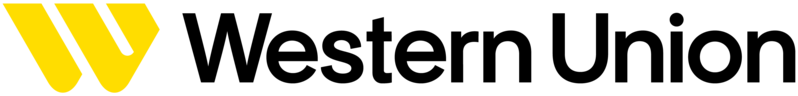Event marketing is crucial to many business marketing strategies, especially in B2B. With events continuing to grow in popularity as a marketing channel (86.4% of event organizers plan to organize the same or more events in 2024 compared to last year), grabbing the attention of event prospects is becoming increasingly challenging. Not only should an event invitation and the surrounding event content stop people in their tracks, but they should be consistent and true to your brand. That’s where an event landing page comes in.
Creating a custom event page can be time-consuming and costly, making it challenging to stay within budget. Plus, event planners don’t always have the complex skill set needed to develop and design a custom event website, resulting in a time-intensive and cumbersome project. However, innovations, such as Zoom’s new page builder feature, available in Zoom Events and Zoom Webinars Plus, are helping to remove these obstacles and create consistent, customized end-to-end brand event experiences.
What is an event landing page?
An event landing page is the central hub for all information related to your event. It is a dedicated digital space where attendees can find details about the event, register, view the agenda, learn about speakers, and much more. A well-designed, tailored event page is fundamental for engaging your attendees and ensuring the event’s success.
The importance of an event landing page
In a nutshell, here’s why it’s so crucial to have a tailored event page:
- A central hub: An event landing page is the primary information source for attendees.
- Engagement: A well-structured event landing page can increase attendees’ engagement and satisfaction by drawing them into the experience from the first touch-point.
- Professionalism: An event landing page reflects the professionalism and credibility of the event and the organizers.