
Meet Zoom AI Companion, your new AI assistant!
Boost productivity and team collaboration with Zoom AI Companion, available at no additional cost with eligible paid Zoom plans.
As James T. Kirk, heroic captain of the USS Enterprise, once said, “A meeting is an event where minutes are taken and hours wasted.” Too often, meetings drift off-topic, lack clear goals, and end with a sense of time lost rather than value gained. But it doesn’t have to be this way.
Updated on June 03, 2025
Published on June 03, 2025


An agenda transforms a meeting from an aimless time-drain into a focused, outcome-driven event, which is especially important for small businesses where time and resources are at a premium. Meeting agendas set clear expectations, guide the conversation, and keep everyone focused on the goals at hand.
In this post, we’ll share practical meeting agenda examples and agenda templates to help you revolutionize your meetings, from weekly check-ins to larger project kickoffs. We’ll also dive into best practices for creating and using meeting agendas to make your meetings more focused, productive, and valuable for all attendees.
Meetings are an investment of your team’s time, and an agenda is the best way to get a positive return on that investment. Without an agenda, meetings tend to be unproductive and leave attendees frustrated. Creating a meeting agenda is so important because it helps you:
The level of detail and specific items in your agenda will vary depending on the type of meeting, but in general, you’ll want to use meeting agenda templates that include the following:
Following this basic meeting agenda format will result in an organized, easy-to-follow meeting agenda for you and your attendees. Be sure to distribute the agenda before the meeting to allow for preparation and keep everyone focused on the priorities at hand.
Coming up with a solid meeting agenda isn’t rocket science. Still, having an agenda template to build from can make your job much easier. In this section, we’re sharing seven meeting agenda examples along with free templates to help make your meetings more productive.
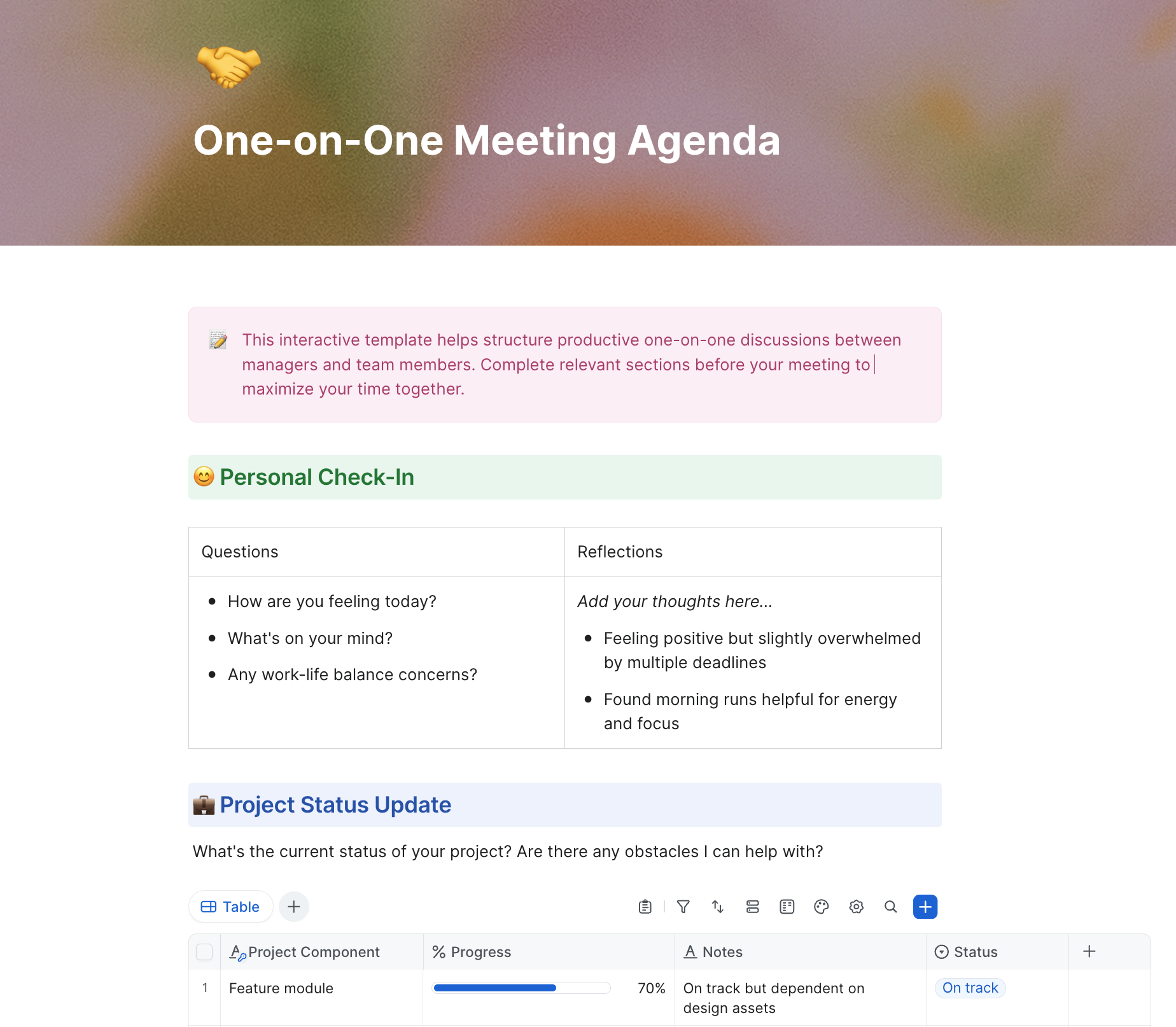
A one-on-one meeting is a scheduled conversation between two individuals. It provides a dedicated space to discuss projects, give and receive feedback, build relationships, and address concerns. One-on-ones can occur in various contexts, including manager-employee relationships, client interactions, mentoring, or peer-to-peer connections.
Here are some tips for planning a one-on-one meeting:
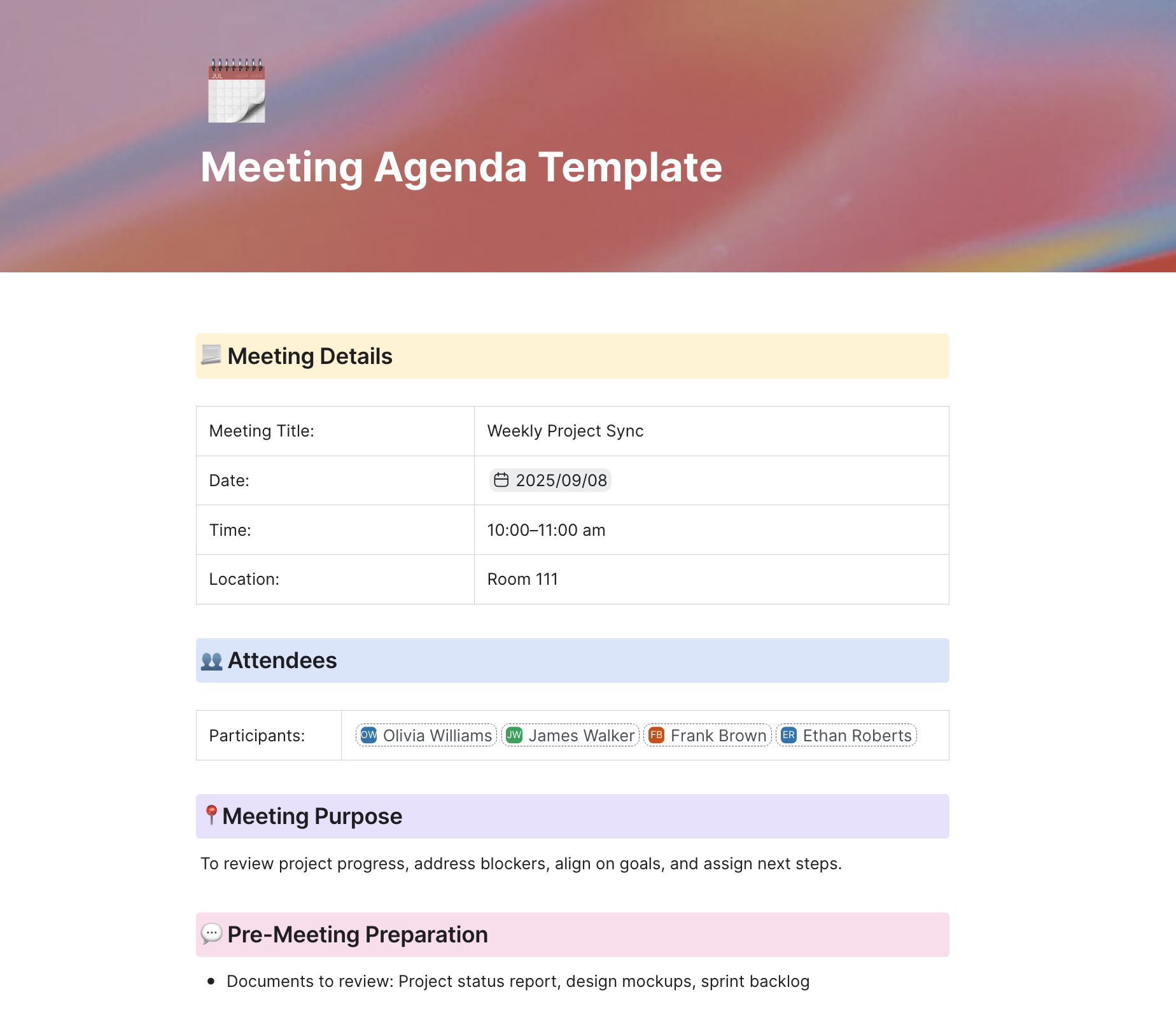
A team meeting is a regularly scheduled gathering of members within a specific team or department. It focuses on updates, problem-solving, goal alignment, decision-making, and fostering collaboration across the team. In remote and hybrid settings, team meetings also present a valuable opportunity for connection and team building.
Here are some tips for planning a team meeting:
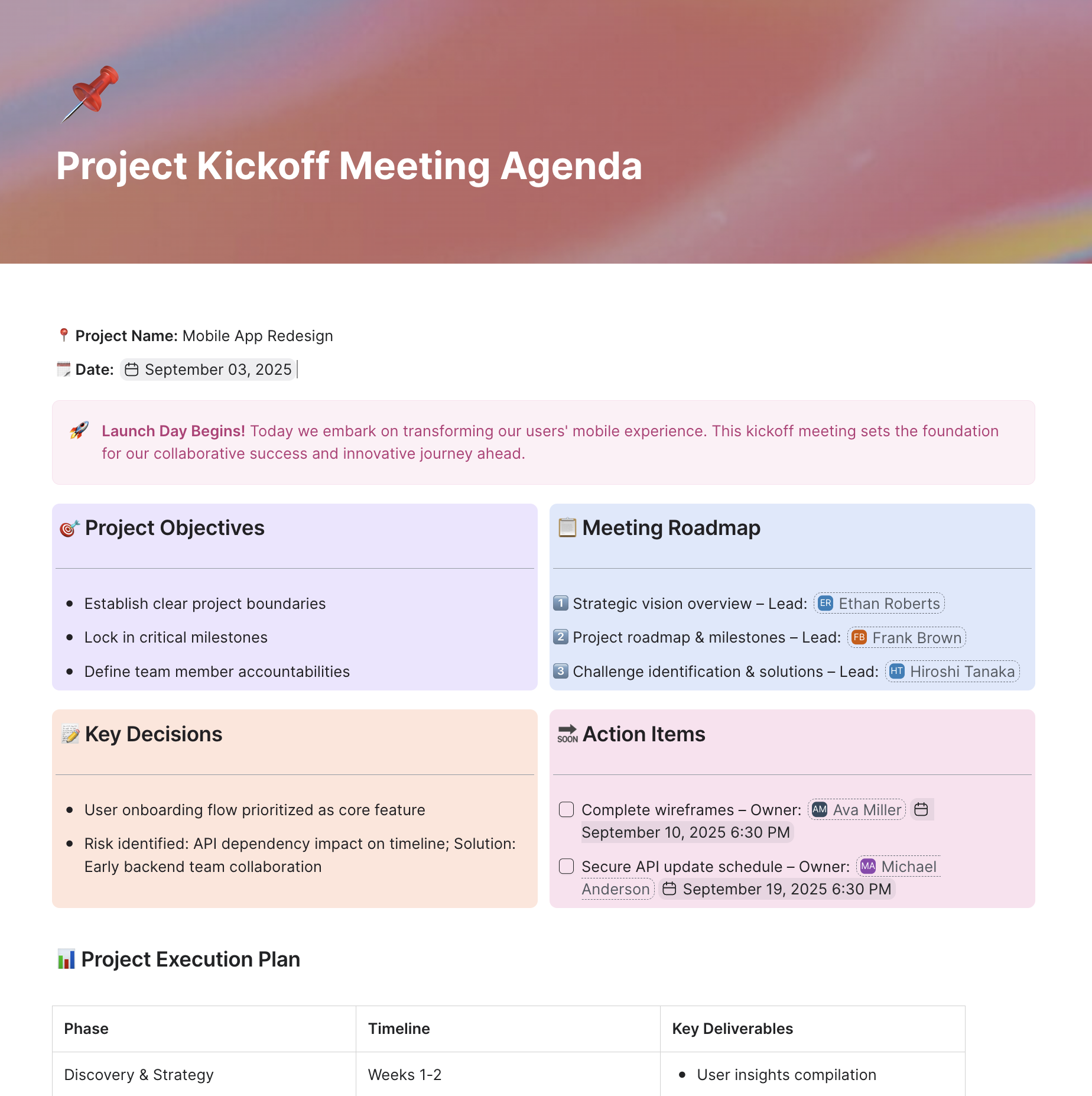
A project kickoff meeting formally launches a new project, aligning the project team, stakeholders, and any clients involved. It sets a shared vision for the project and clarifies goals, roles, expectations, and timelines. A good kickoff agenda sets the right collaborative tone for the work ahead.
Here are some tips for planning a project kickoff meeting:
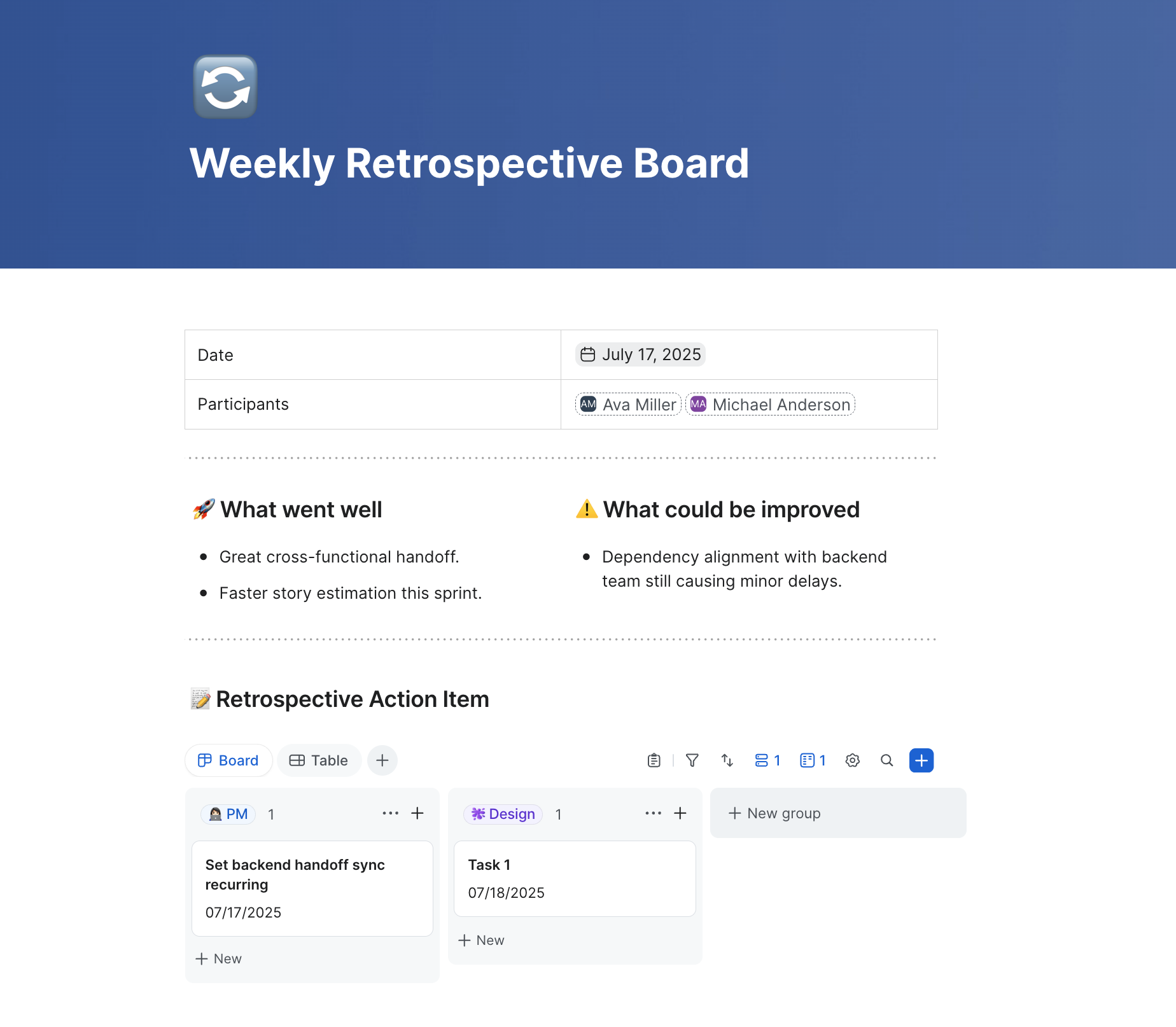
A retrospective meeting is held at the end of a project or a specific phase to go over the things that went well, the things that didn’t, and what the team can do better next time. The goal is to learn from the experience and apply those lessons to future projects.
Here are some tips for planning a retrospective meeting:
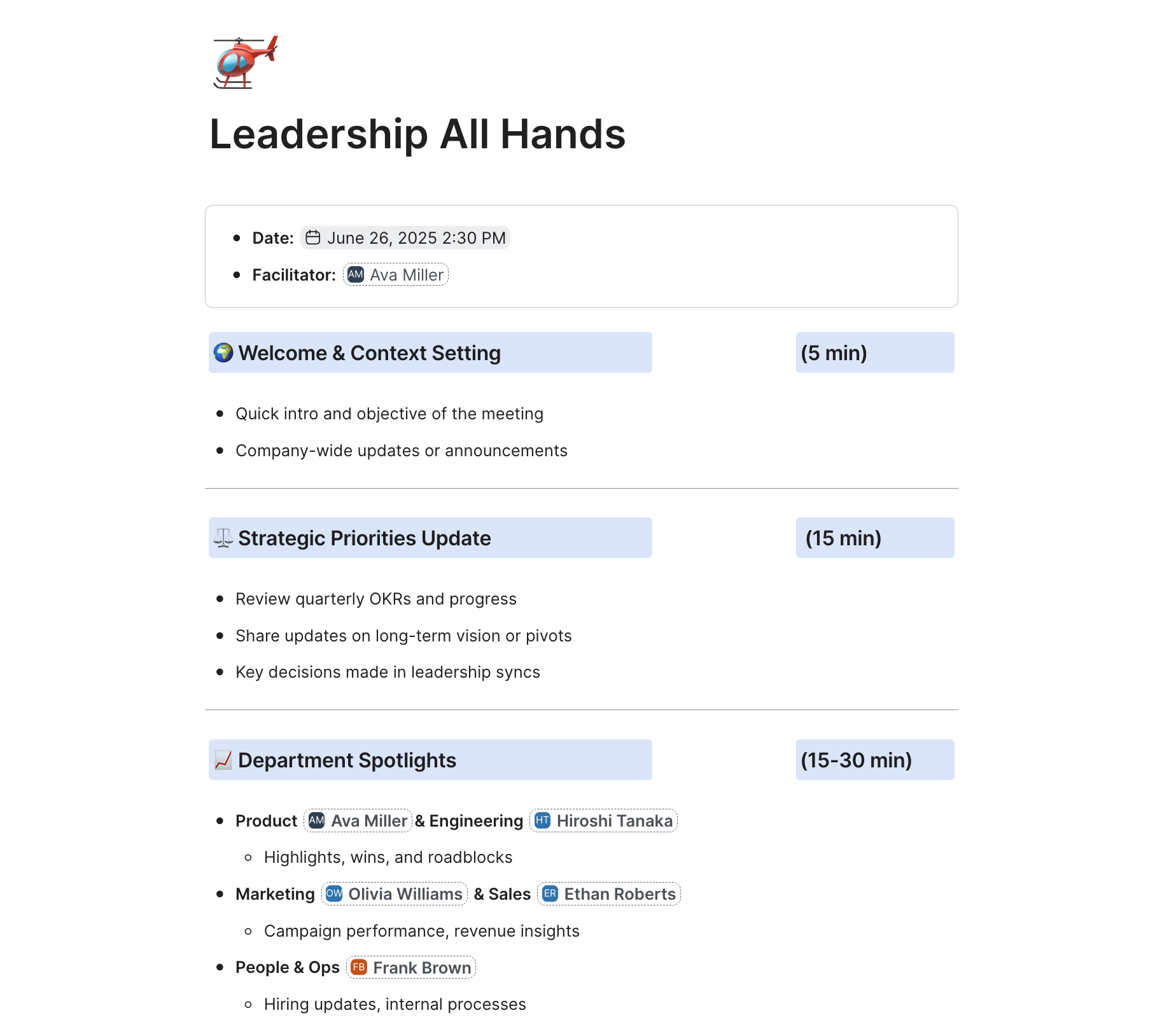
A leadership meeting brings together senior managers, executives, and other key decision-makers to discuss strategic issues impacting an organization’s overall direction. These meetings focus on big-picture goals, high-level decision-making, resource allocation, and cross-departmental alignment.
Here are some tips for planning a leadership meeting:
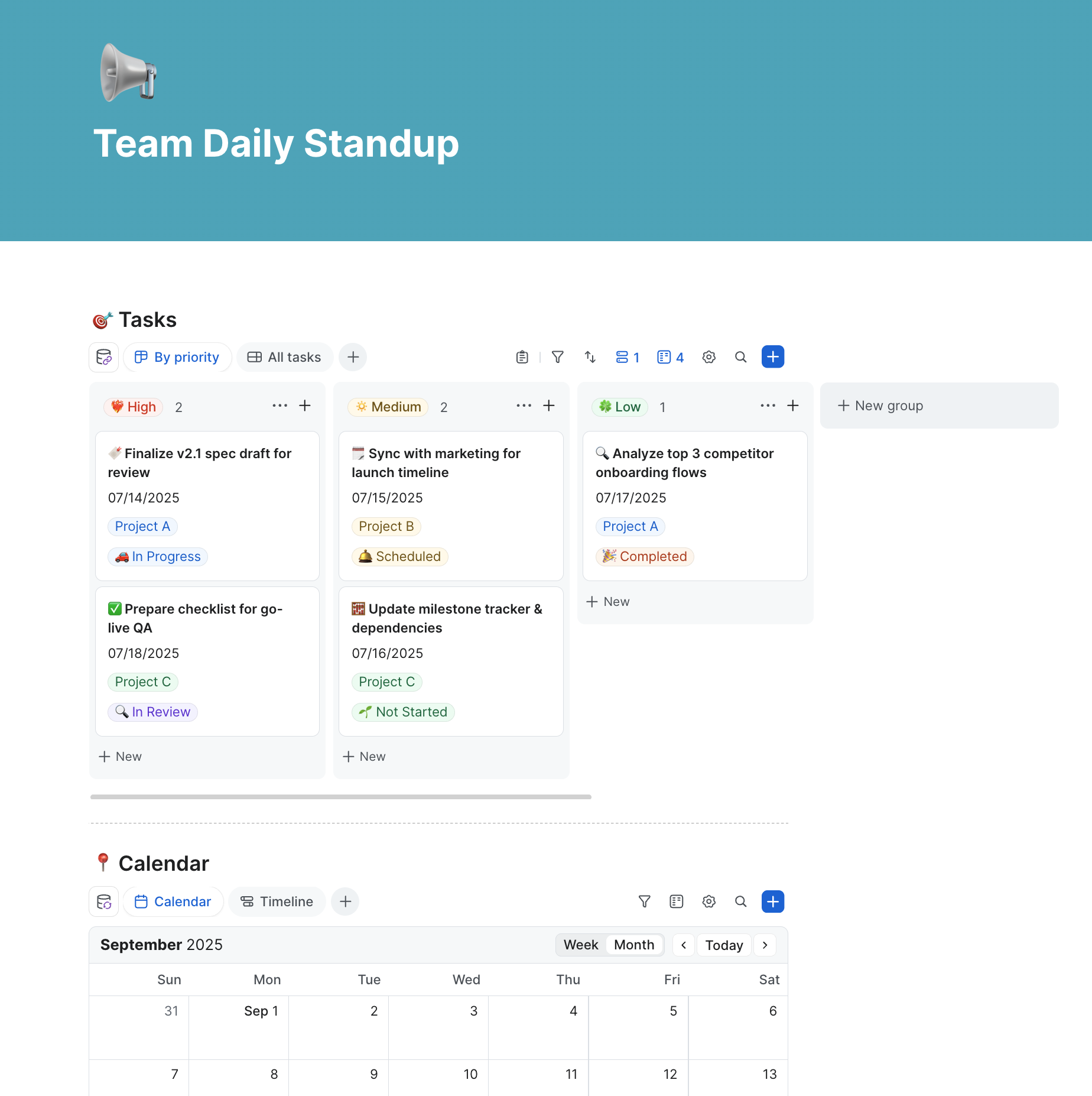
A daily scrum meeting, also known as a stand-up meeting, is a brief daily team gathering to synchronize efforts, share progress, and plan for the day ahead. The meeting is typically timeboxed to 15 minutes and held at the same time and place each day. The core structure of the daily scrum involves all team members answering three questions:
Here are some tips for planning a daily scrum meeting:
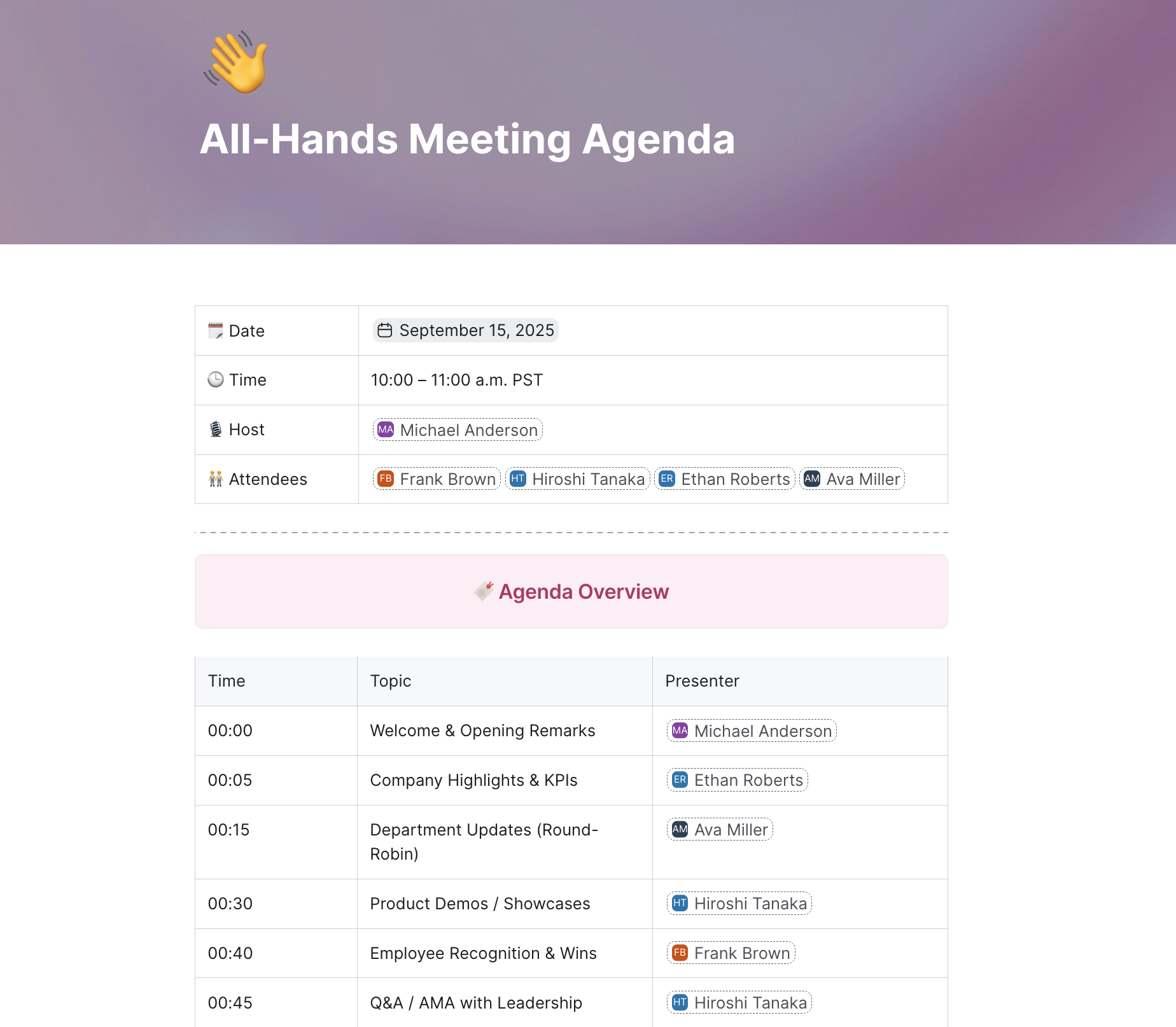
An all-hands meeting, also known as a town hall meeting, is a gathering of an entire organization or company to share important updates, celebrate successes, and promote transparency and alignment. These meetings are typically held on a regular basis, such as monthly or quarterly.
Here are some tips for planning an all-hands meeting:
To keep your meeting on track, you’ll need a solid agenda. Take the time to create a thoughtful business meeting agenda by following these five steps:
When building an agenda, think about why you are having the meeting to begin with. Start by identifying why the meeting is necessary, what outcomes you expect, and how it aligns with broader goals or projects. Clearly articulating the objective helps set the tone for the meeting, guides discussions toward achieving desired results, and enables participants to prepare effectively.
When defining your meeting’s objective, consider questions like:
Focusing on a well-defined objective can increase productivity, engagement, and accountability during the meeting. Make sure this information is communicated clearly in your agenda so attendees know what to expect and can come prepared.
Once you’ve set the objective, decide who should be included in the meeting. Think about the topics you plan to discuss and who will be directly impacted or need to provide input. Don’t make the mistake of inviting more people than necessary, as this can make the meeting inefficient and difficult to facilitate.
As you put together the invite list, consider:
Once you have a draft list, review it with others who have a broad view of the topics and objectives. They may identify some key players you overlooked or suggest removing some members to keep the group focused and productive.
Ask team members for suggestions on topics they’d like to see covered in the upcoming meeting. This will make them feel valued and help ensure important discussion points aren’t left out.
Including team members in shaping the agenda, even in a small way, leads to more engaging and productive meetings. People will walk in knowing their voices have already been heard and feel invested in contributing to the conversation. Meetings become collaborative rather than top-down. Most importantly, you’ll gain valuable insights into what really matters to your team.
When putting together your meeting agenda, arrange the topics in order of importance. The issues that need immediate attention should be at the top. If certain topics are time-sensitive, put those first so you’re sure to address them. Also, keep in mind that critical team members may have time constraints and might need to leave the meeting early. Prioritize discussions that specifically require their input or decision-making early in the agenda.
As the meeting organizer, you likely have a sense of which issues will generate the most discussion or debate. Place those higher on the agenda so they get the attention they deserve.
If there are any controversial issues, you may want to list them later. This can help avoid heated debates that derail the entire meeting. By addressing the higher-priority and time-sensitive topics first, people may be in a better mindset to have a productive discussion on those trickier issues.
Estimate realistic time allocations for each agenda item. Factor in activities like topic introduction, discussions, decision-making, action item agreement, and potential technology issues. Avoid underestimating how much time is needed, as it can lead to rushed decisions and inefficiencies.
Pro tip: Plan for 20% more time than you anticipate needing for each topic. Including buffer time in your meeting agenda helps accommodate thorough discussions, encourages participation, and prevents feeling rushed during the meeting.
Before the meeting even starts, decide who will introduce and guide the discussion for each agenda item. Let each person know they will be leading their assigned topic and confirm they are prepared.
For example, if discussing a new product launch, assign the product manager to lead that section. If brainstorming marketing campaigns, tap your creative director to spearhead the conversation.
Each facilitator should:
Evenly distribute additional duties, such as taking notes and timekeeping. Make sure responsibilities are balanced and match each individual’s area of expertise. Your team will appreciate the clarity and ability to contribute in meaningful ways.
An organized meeting agenda is the foundation of productive meetings, but leveraging the right meeting software can take your sessions to the next level. Zoom Workplace offers a versatile platform for virtual meetings, webinars, and beyond. Features like screen sharing, recording, collaborative whiteboarding, and breakout rooms keep your meetings dynamic and engaging. Zoom AI Companion generates a summary of key topics, decisions and action items that can replace manual note-taking, allowing you to stay focused on the discussion. For added efficiency, create and share meeting agendas directly in Notes to keep everyone aligned before, during, and after the meeting.
By combining a clear agenda with the power of Zoom Workplace, you can transform your meetings from time-consuming necessities into efficient and collaborative springboards for success. Explore Zoom Workplace features and see how we can streamline your meetings and help your team to achieve more together.
Interested in learning more about how to create and use meeting agendas? Here are answers to some of the most frequently asked questions.
A meeting agenda should include the goal of the meeting, when and where it’s occurring, who is present, what will be discussed, and any action items. You can also note relevant pre-work and any additional notes. Starting with a meeting agenda template is a helpful way to avoid reinventing the wheel every time.
The 4 Ps of a meeting agenda are purpose, product, people, and process. These outline the reason for the meeting, the expected deliverables, who’s involved, and the logistics of how the meeting will be conducted.
Typically, the person who called the meeting should create the agenda. In some situations, like team meetings, there may be rotating creators. It’s also possible that the meeting owner creates an agenda but welcomes all attendees to add other topics.