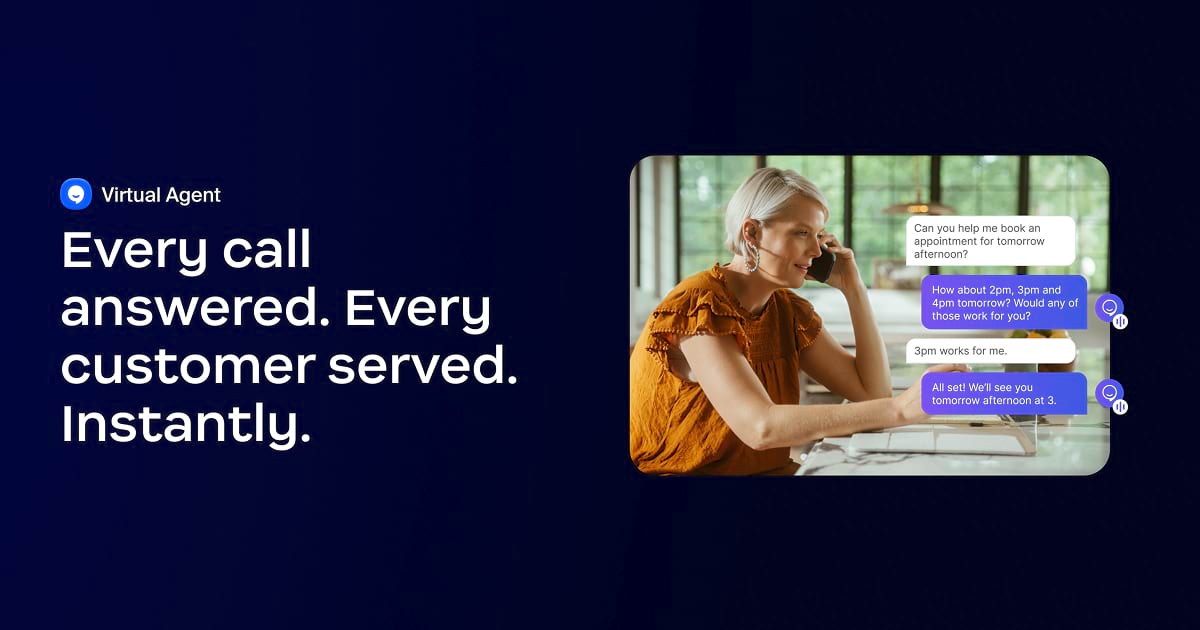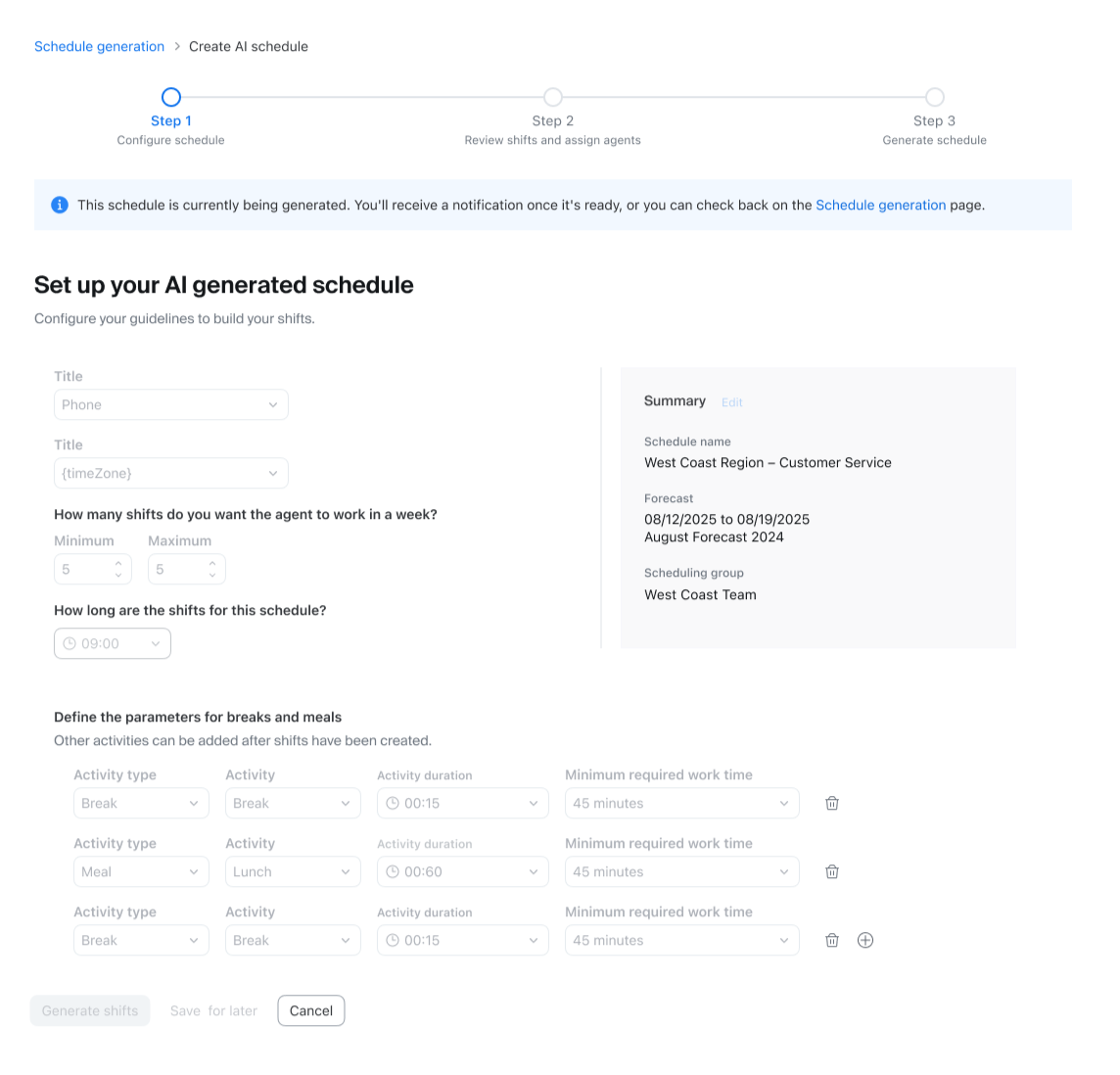The latest innovations at Zoom you don’t want to miss.
What's New
Zoom AI Companion is agentic! Zoom customers can now experience even greater productivity through the addition of agentic AI skills, agents, and models as we elevate AI Companion across our entire platform. This expansion can help you get more done by executing tasks on your behalf. It knows which agents and skills to tap into and uses reasoning and memory to make decisions, solve complex problems, and learn over time.
Let AI Companion schedule meetings for you
Transform how you coordinate meetings with agentic AI that works in the background to handle the scheduling complexity.
AI Companion will:
- Automatically coordinate with attendees when conflicts arise
- Set up group chats to find mutually available times
- Handle all the back-and-forth communication via chat and email
- Keep you informed when input is needed and send you a proposed agenda
It's perfect for eliminating the tedious work of finding time slots that work for everyone.
ZM+ deployment option now available
Enable a broader set of models with our new middle-ground AI option Zoom-Hosted Models Plus (ZM+) that extends ZMO capabilities by adding Anthropic models via Amazon Bedrock to the Zoom-hosted models.
This solution offers:
- Expanded access to industry-leading AI models features without third-party model processing
- Alignment with data residency preferences for supported regions
- Model processing remains under Zoom's technical control
- Contact your sales representative to switch to the ZM+ option
Updated privacy and security whitepaper
The latest version includes Custom AI Companion features, ZM+ details, and other new AI capabilities. A customer webinar on August 26th will discuss AI privacy and security topics in detail. View the whitepaper.
Register for webinar Register for webinarZoom Workplace
Zoom Workplace enables you to reimagine teamwork with AI Companion. Our open collaboration platform with AI Companion helps teams streamline communications, improve productivity, optimize in-person time, and increase employee engagement. Check out the latest enhancements below.
Improved Team Chat message flow
Streamline your communication with an enhanced new message experience that automatically converts named group chats into channels, reducing DM clutter and giving admins better visibility and control over team conversations.
Zoom Hub launches
Your central repository for all Zoom files is now available:
- Access, organize, and manage all Zoom files without leaving the Zoom Workplace app
- Create and store Docs, Whiteboards, and Clips in one place
- Experience seamless content creation with our built-in AI Companion integration
- Enjoy universal file management with folders, search, and collaboration features
Experience Zoom Hub
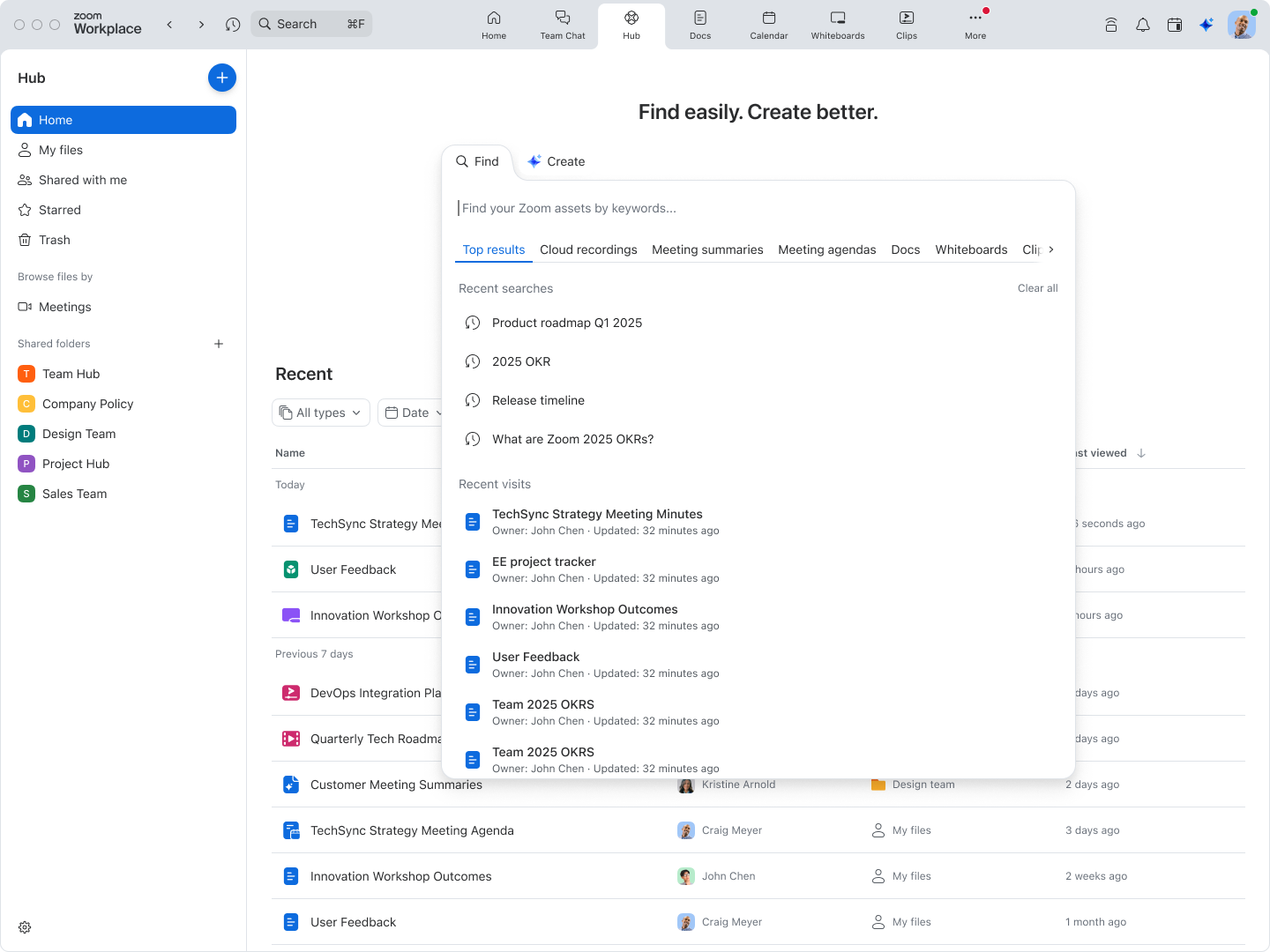
Enhanced Zoom Tasks with AI
Let AI Companion organize your workload with smart features including:
- Auto-grouping of recommended tasks to reduce overwhelm
- Auto-fill task details to save time on manual entry
- Smart task lists that organize tasks into matching categories
- Intelligent suggestions based on your existing tasks and patterns
Productivity
Guest email collection for Clips
Improve security and compliance while gaining visibility into who views your content by requiring guest viewers to either sign in to Zoom or provide their email before accessing clips. Set requirements at account, group, user, or individual clip levels.
Localized Scheduler booking pages
Provide a tailored experience for global audiences by automatically formatting dates, times, and notifications in your audience’s preferred language and location, ensuring clear communication across different regions.
Business Services
Zoom’s Business Services help you leave a lasting impression on your customers and help to build long-lasting relationships at every stage of the customer journey. From our AI-enabled contact center and conversation analytics tools, to our hybrid and virtual events solutions, we’ll help you deliver personalized, memorable experiences that drive brand loyalty and improve customer engagement.

Zoom Virtual Agent now for Zoom Phone and a new Concierge use case
Extend ZVA's powerful capabilities to Zoom Phone, enabling 24/7 concierge services that can:
- Answer questions, book appointments, and route calls intelligently
- Provide conversational experiences that feel natural and on-brand
- Handle routine calls without traditional phone trees
- Turn every call into an opportunity with personalized responses
Learn more
Enhanced Zoom Virtual Agent admin experience
New in-product help bar provides onboarding guides, support articles, release notes, and instructional videos directly within the admin interface for streamlined onboarding, support, and admin best practices.
Learn moreUnified customer journey analytics
See the complete story from Zoom Virtual Agent to Zoom Contact Center with unified analytics that track customer interactions across both AI and human agents, including escalation points and outcomes.
AI adherence insights for Zoom Workforce Management
Monitor agent adherence trends with AI-generated pattern analysis for root cause identification, and data-driven insights for smarter staffing decisions.

AI conversation tags
Automatically classify conversations by type (Demo, QBR, etc.), with no manual work for reps. Admins can customize tags, and they become powerful automation triggers for briefs, scorecards, and playbooks, with both default tags for quick setup and custom tags for specific business needs. Tags are visible and filterable across Revenue Accelerator, so leaders can instantly find and analyze the right conversations, and tailor their coaching at scale.
Learn more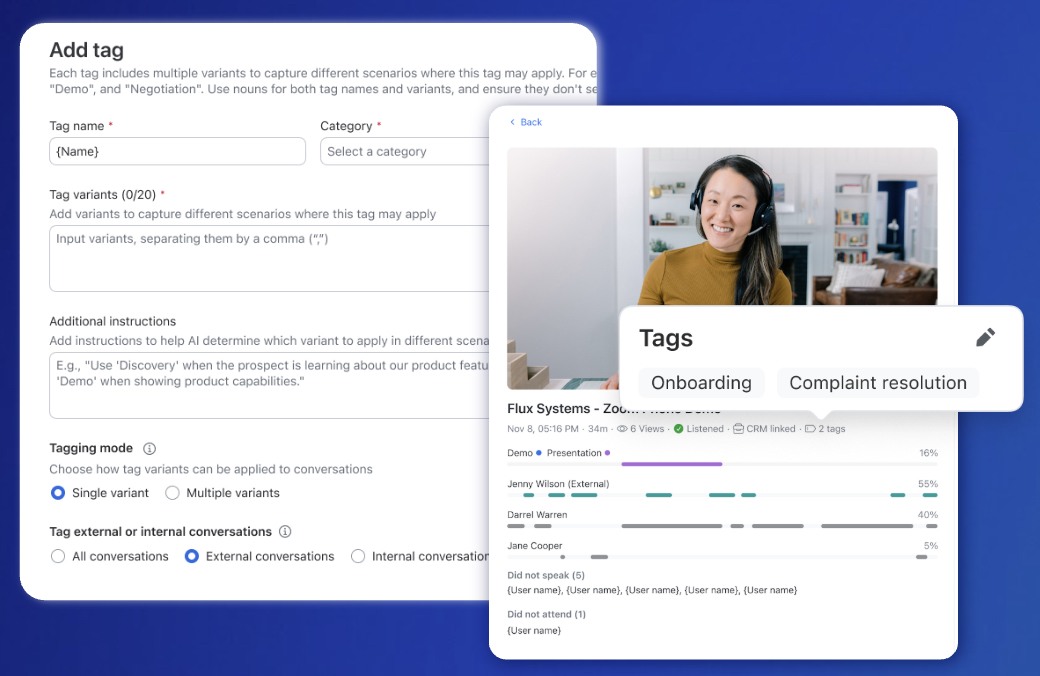
Deal Explorer: Email and SMS analysis
Get a complete picture of deal health by including critical data from emails and text messages alongside call transcripts, with citations showing exactly which conversations provided key insights. This means when you ask Deal Explorer about deal health, progress, or risk, it's pulling from all relevant conversation types - not just meetings.
Learn more Watch webinar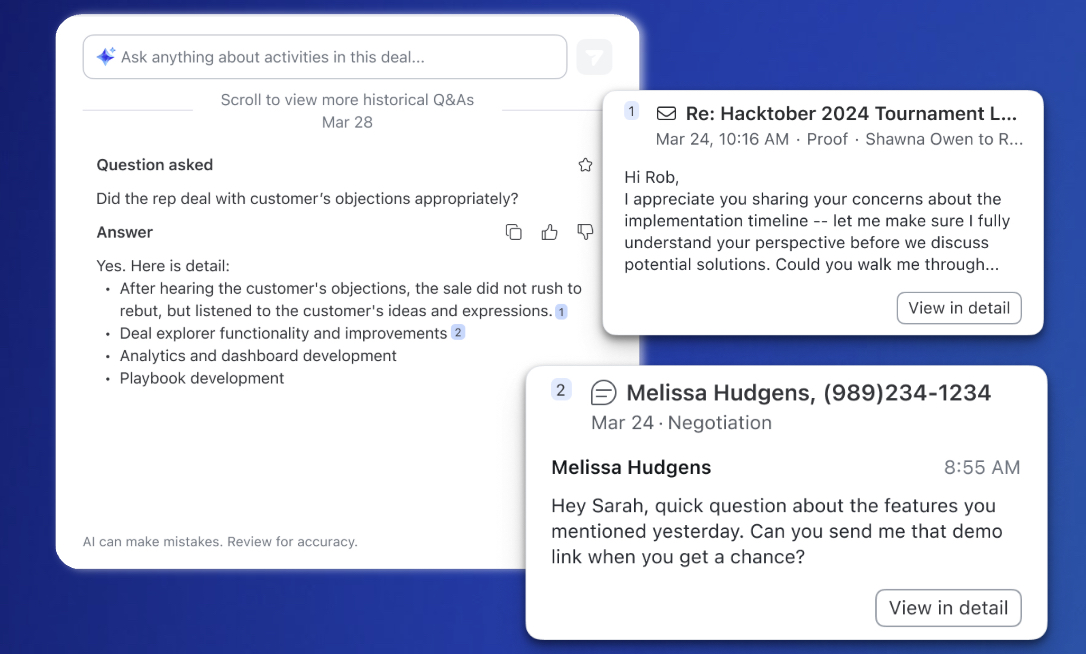

“Zoom Sessions” rebrands to “Zoom Webinars Plus”
Our premium webinar solution just got a new name. Create broadcast-quality webinars that captivate your audience. Coordinate seamlessly behind the scenes. Turn every recording into valuable on-demand content.
Learn more
Production Studio in the cloud
Create professional-quality webinars with cloud-based mixing capabilities that remove dependencies on network bandwidth and host computer performance, included at no additional cost with Webinars Plus and Events.
Ask AI Companion attendee panel for Zoom Webinars
Help late attendees catch up instantly with AI-generated summaries of what they missed, reducing host interruptions and keeping presentations focused. Hosts can enable/disable as needed during sessions.
Industry Solutions
Our powerful AI-first work platform offers mission-critical applications that help consolidate communications, connect people, and collaborate better together in the boardroom, classroom, operating room, and everywhere in between.
Zoom Workplace for Clinicians enhancements
Usage-based pricing for clinical notes
New flexible pricing options for clinical notes are available. Choices include: Unlimited (no restriction to the number of clinical notes generated), Pay-as-you-go (per clinical note charge), or Pre-pay (credits for fixed number of clinical notes).
Custom templates
In addition to the various pre-set clinical note templates (including a number of new behavioral-health templates), admins can build customized templates using AI Studio builder, and users can also be enabled to build and edit their templates.
Learn more
Zoom Workplace for Frontline enhancements: CSV uploads
Now you can upload a CSV file with group members instead of manually entering them to save time setting up your frontline shifts.
Learn more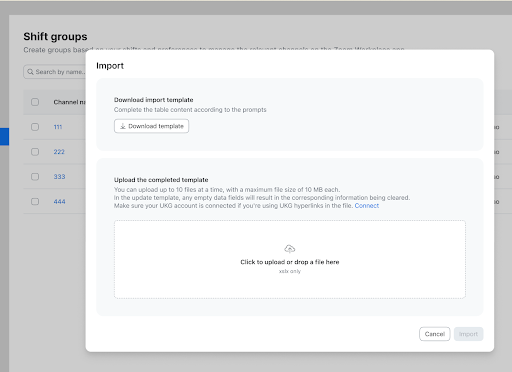
Developer Platform and Integrations
Spacera joins ISV Exchange program
This partnership brings Spacera’s intelligent, vendor-agnostic meeting room management solution to Zoom Rooms customers worldwide—making it even easier to maintain reliable, insight-driven collaboration spaces.
Enhanced events dashboard
Gain visibility into webhook, QSS, and RTMS performance with centralized monitoring, success rate tracking, and faster debugging capabilities for reliable integrations at scale.
Realtime Media Streams (RTMS) - New JavaScript APIs
Zoom Desktop Client v6.5.5 introduces powerful new JavaScript APIs for Realtime Media Streams, allowing developers to control RTMS streams directly in meetings while giving hosts approval controls and participants clear visibility through app names on video tiles. The update also adds an Active App Notifier that enhances transparency and helps drive app discovery and adoption.
Learn more
Zoom AI Companion is agentic! Zoom customers can now experience even greater productivity through the addition of agentic AI skills, agents, and models as we elevate AI Companion across our entire platform. This expansion can help you get more done by executing tasks on your behalf. It knows which agents and skills to tap into and uses reasoning and memory to make decisions, solve complex problems, and learn over time.
Enhanced transcriptions and translations
Improved real-time transcriptions offer more accurate captions during meetings. Enhanced support for 36+ languages enables captions to automatically display in the user's preferred language, with better language identification accuracy, customizable user experience with adjustable font size and color, and on-device captions for meetings with lower internet connectivity.

Streamlined onboarding flow
New AI Companion users will now see an improved onboarding experience that guides you through setting up AI Companion for your specific needs. This helpful setup flow ensures you can configure when AI Companion starts, who can ask meeting questions, and who receives summaries..
13 new third-party apps
Supercharge your productivity with 13 new third-party app integrations for Custom AI Companion. Connect directly to your CRMs like Salesforce and HubSpot, project management tools like Jira and Asana, and document platforms like Google Drive and Microsoft OneDrive. Complete tasks and update systems without ever leaving your Zoom meeting.
Enhanced knowledge collections
Admins can now connect Google Drive or OneDrive accounts directly as data sources, with AI Companion respecting existing permission controls. Additionally, you can add URLs to your knowledge collections, allowing AI Companion to crawl company websites or support sites to provide more relevant, organization-specific responses.
Zoom Workplace
Zoom Workplace enables you to reimagine teamwork with AI Companion. Our open collaboration platform with AI Companion helps teams streamline communications, improve productivity, optimize in-person time, and increase employee engagement. Check out the latest enhancements below.
Large Meeting add-ons
Meet growing demand for bigger meetings with new capacity options for 3,000 and 5,000 attendees. These add-ons provide the full Zoom Meeting experience (with the exception of pinning and gallery view) and are available for both direct and online customers.
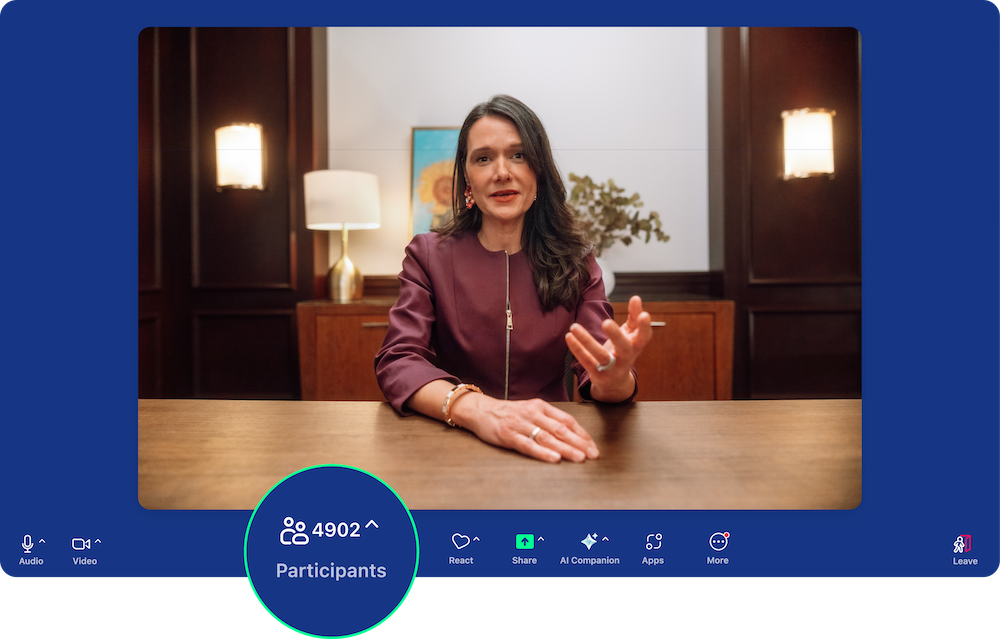
Mobile UI redesign for Team Chat
Stay productive anywhere with Team Chat's completely redesigned mobile architecture. The new interface maintains parity with the desktop app and includes AI Companion's reply and compose features, making mobile collaboration seamless and efficient.
Custom channel icons
Personalize your Team Chat experience with custom emoji icons for channels, making them easier to identify and navigate. Group chat icons now display user photos for better visual organization. Desktop support launches in July, with mobile support coming in August.
Business Services
Zoom’s Business Services help you leave a lasting impression on your customers and help to build long-lasting relationships at every stage of the customer journey. From our AI-enabled contact center and conversation analytics tools, to our hybrid and virtual events solutions, we’ll help you deliver personalized, memorable experiences that drive brand loyalty and improve customer engagement.

Virtual Agent templates
Deploy AI agents faster with pre-built templates designed for specific industries like healthcare, retail, and financial services. These templates come with pre-configured skills and workflows, allowing teams to launch quickly without starting from scratch.
Scheduler integration
Zoom Virtual Agent now integrates seamlessly with Zoom Scheduler, enabling autonomous appointment management that automatically syncs with calendars and routes to live support when needed.
AI Expert Assist knowledge base enhancement
Agents can now see AI-generated answers using Retrieval-Augmented Generation (RAG) at the top of knowledge base search results — delivering instant, contextual responses based on trusted KB content to help them respond faster and with greater confidence.
Contact Center enhancements
New features include an agentless dialer for outbound campaigns, Instagram Professional Accounts integration for social customer service, and AI topic detection that automatically identifies and highlights key discussion points across voice, video, and text interactions.
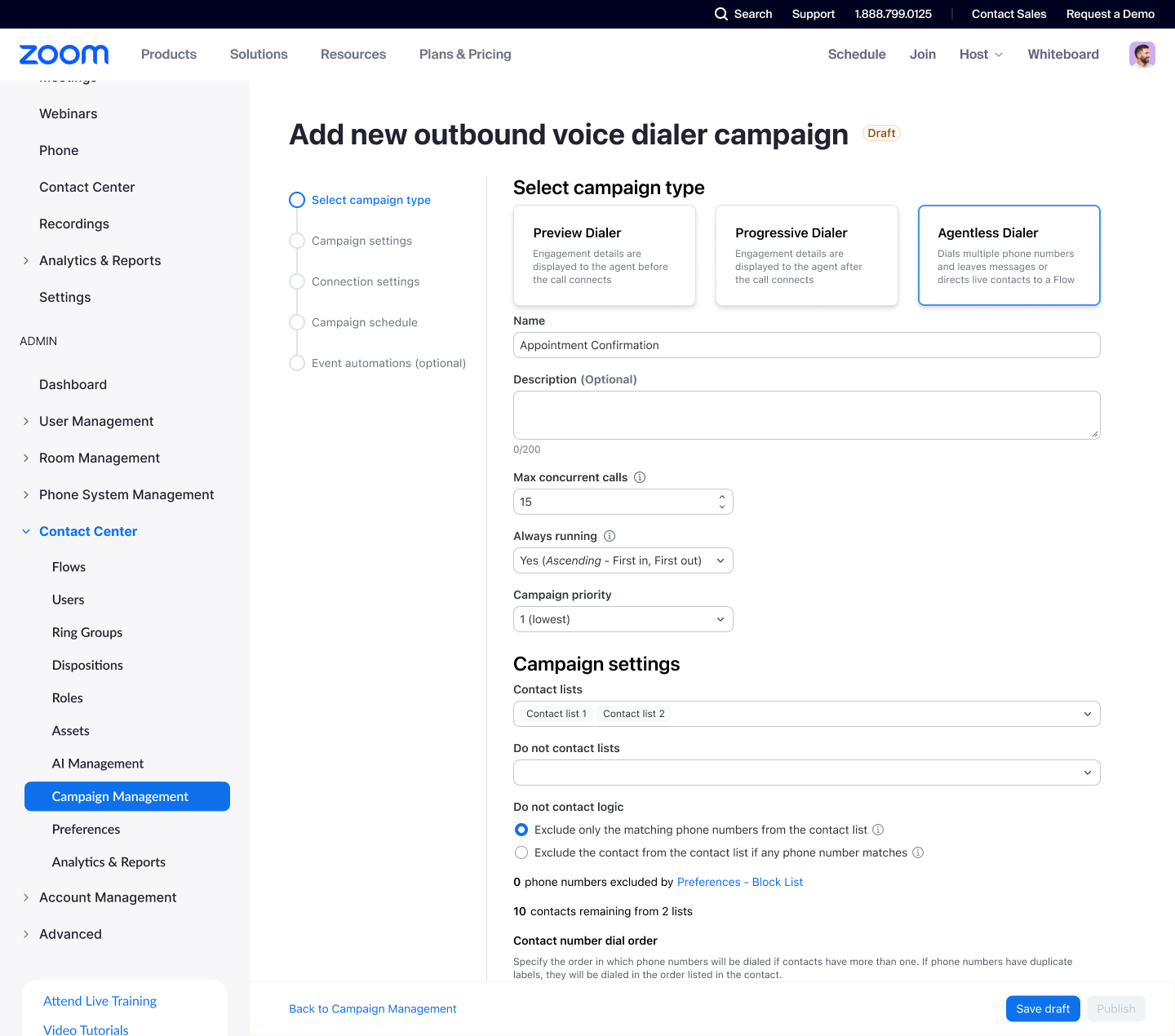
Workforce Management capacity planning
Plan your contact center staffing up to 12 months in advance with detailed forecasting that calculates FTE requirements based on interaction forecasts, attrition rates, and shrinkage percentages.
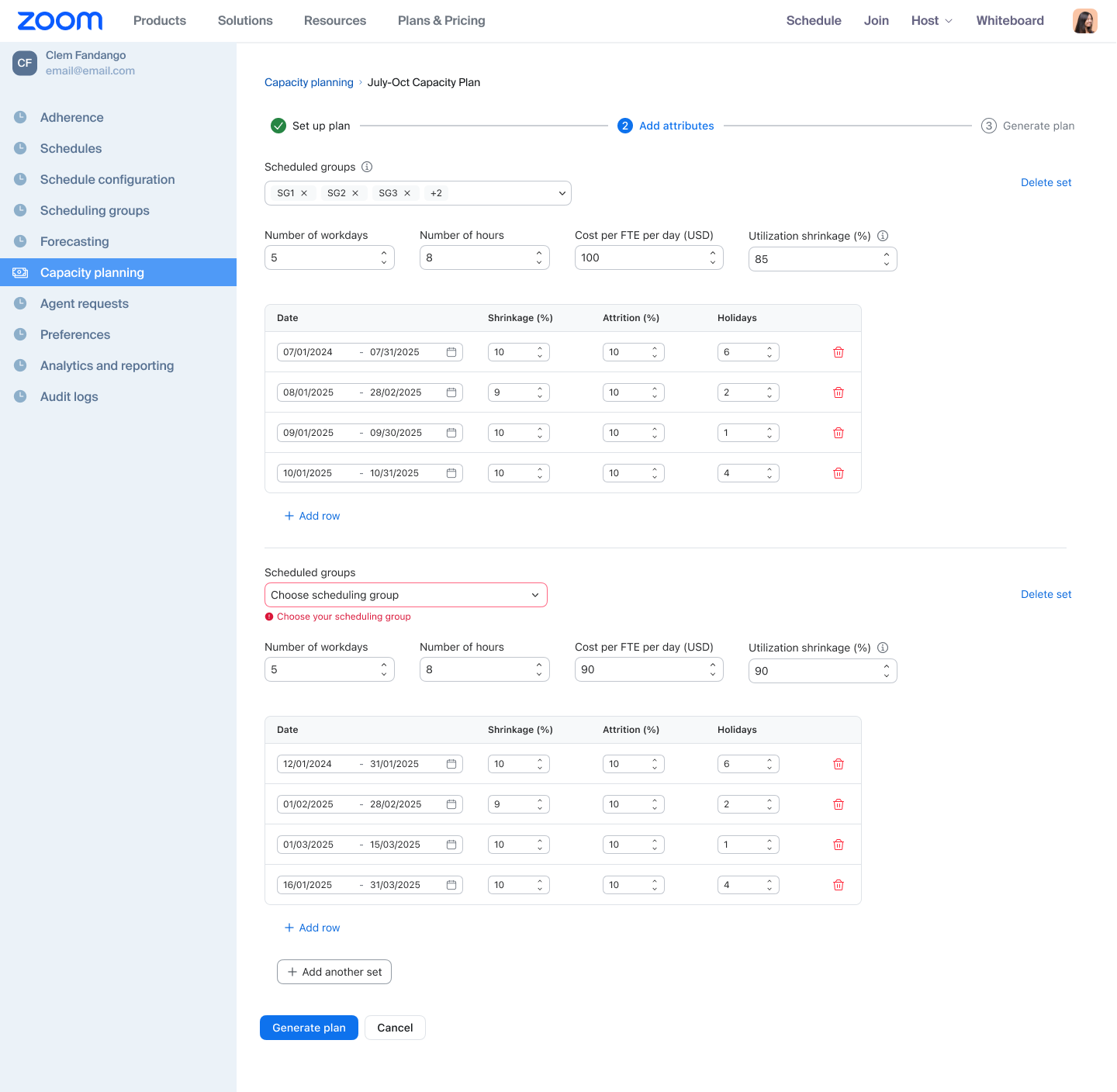
Zoom for Sales
Zoom Auto Dialer launch
Spend less time dialing and more time selling with the highly anticipated Zoom Auto Dialer. This add-on for Zoom Phone within Zoom Revenue Accelerator offers automated and cascading dialing, automatic voicemail drops, and the ability to schedule meetings and send follow-up emails directly from the dialer interface. Zoom Auto Dialer streamlines sales outreach by helping reps connect with more prospects, build pipeline, and close deals faster.
Customizable recorder
Maintain your brand consistency with customizable external recorders for Zoom Revenue Accelerator. Upload custom profile images, modify recorder names, and tailor chat and audio prompts to align with your brand across different meeting types.
Custom briefs for tailored insights
Every sales org is different, now your meeting briefs can be too. With the new Custom Briefs feature in Zoom Revenue Accelerator, admins can define exactly what insights reps see after each call. Choose from predefined templates or write your own prompt to generate summaries that reflect what matters most to your business. Admins can test prompts before rolling them out and lock settings to maintain consistency across CRM records. It’s a smarter way to drive alignment and action from every conversation.
Zoom Docs Integration: centralized sales collaboration
Sales success requires strategy, alignment, and real-time collaboration — and now, it all happens in one place. With the new Zoom Docs integration in Zoom Revenue Accelerator, sales teams can export AI-generated call summaries, action items, and deal insights directly into Zoom Docs. These documents stay linked to calls and deals, so your team never loses context. No more switching tools, just seamless, centralized sales collaboration.

Enhanced Simulive controls
Take greater control over your simulive webinars with the ability for hosts to manually delay the start time. This gives you the live engagement experience without the stress of real-time presentation.
Interactive video on-demand experiences
Transform static recordings into engaging experiences with new Q&A and polls/quizzes functionality in Video CMS. Schedule interactive elements to appear at specific moments during playback, respond to viewer questions, and collect engagement data to maintain connection with your audience.
Watch webinar Watch webinarDeveloper Platform and Integrations
Realtime Media Streams (Desktop Client update v6.5.5)
This release introduces new in-meeting host controls that give meeting owners the ability to review, approve, or deny participant RTMS app activity in real time. Active App Notifier upgrades provide transparency into app usage and support app discovery with prominent labels on video tiles.

Bring your own storage for video SDK
Video SDK accounts utilizing the Universal Credit model can now store cloud recordings in their own AWS S3 bucket. This eliminates Zoom storage fees, with charges only applying to recording minutes. Configure this Bring Your Own Storage (BYOS) feature conveniently through the Zoom account portal or the Video SDK Open API, aligning with your preferred deployment workflow.
Scheduler Zapier integration
Automate your scheduling workflows by connecting Zoom Scheduler with thousands of apps through Zapier, streamlining your booking processes and reducing manual work.
Zoom AI Companion is agentic! Zoom customers can now experience even greater productivity through the addition of agentic AI skills, agents, and models as we elevate AI Companion across our entire platform. This expansion can help you get more done by executing tasks on your behalf. It knows which agents and skills to tap into and uses reasoning and memory to make decisions, solve complex problems, and learn over time.
Custom AI Companion dictionary enhancements
Expand your custom dictionary with support for German, Spanish, and Chinese languages, plus increased capacity from 500 to 1,000 terms for better recognition of industry-specific terminology.
Zoom Workplace
Zoom Workplace enables you to reimagine teamwork with AI Companion. Our open collaboration platform with AI Companion helps teams streamline communications, improve productivity, optimize in-person time, and increase employee engagement. Check out the latest enhancements below.
Meeting agenda with AI Companion
Easily prepare for meetings by choosing between several agenda templates or having AI Companion create an agenda for you based on past meetings and docs. Add time estimates to keep meetings on track and easily share action items afterward.


AI Companion side panel for Zoom Phone
Get refreshers on previous conversations before calls, ask questions without disrupting the call, and receive AI summaries of important takeaways to ensure you have the right information when you need it.
Call queue callbacks
Let customers request callbacks instead of waiting on hold. Agents can auto-answer callbacks or set delays to prepare, with visibility into callback volume and completion rates for better queue management.
Cisco 9800 Series support
Zoom Phone now supports Cisco 9841, 9851, 9861, and 9871 desk phones plus Key Expansion Modules with zero-touch assisted provisioning and full feature parity with other Cisco MPP devices.
Online Fax Enhancements
Send and receive fax globally using Zoom Phone numbers in 47 countries. Customize cover pages, access files from third-party providers, and stay informed with email notifications and usage reports.
Team Chat sidebar themes
Personalize your workspace with customizable sidebar themes including light/dark options and color themes (Classic, Bloom, Agave, Rose).
Zoom Phone call details in Team Chat
View calls and voicemails from coworkers in 1:1 chats, play voicemails directly from chat channels, and access call details for seamless collaboration.
AI document summarization in Team Chat
Summarize text-based documents uploaded in chat with AI Companion.
Zoom Phone expands to India
Zoom Phone, the first cloud phone solution licensed by the Department of Telecommunications (DoT) India, is now available in six of India's major business and technology hubs, with expansion to additional hubs planned. Customers in those hubs can choose between:
- Keeping existing telecom providers in India with our Bring Your Own Carrier (BYOC) option
- Going all in with Zoom Phone’s Native calling solution
Both options are delivered through Zoom’s own local data centers to enable compliance with local regulations and are built to scale.
Productivity
The AI-first work platform for human connection
Publish Docs to web
Transform internal Zoom Docs into publicly accessible web pages at zoom.us/doc/public/ URLs. Empower creators, teams, and developers to share content with broader audiences while administrators manage published content and track access data.
AI-generated data tables
Automatically populate Docs data table columns using AI Companion, reducing manual input and errors while generating consistent, accurate information.
Enhanced Clips editing
Stitch, combine, and create longer clips by merging multiple Zoom Clips into seamless videos without external applications. Preview and adjust before finalizing while preserving original assets.
Scheduler pre-fill options
Deliver tailored booking experiences by pre-filling attendee names, emails, and question responses. Speed up the booking process while easily tying customers to reference numbers.
Workspaces
AI Companion for Workspace Reservation
Optimize office time with AI insights. Get proactive room suggestions for meetings, ask when the best days are to come into the office, see when meeting participants will be in the office, and let AI Companion book desks and rooms automatically.
Recorder with AI Companion for Zoom Rooms
Capture in-person meetings from Zoom Rooms with AI Companion capabilities, even when there are no remote participants. Access AI features during in-person conversations and capture whiteboards and on-screen content.

Business Services
Zoom’s Business Services help you leave a lasting impression on your customers and help to build long-lasting relationships at every stage of the customer journey. From our AI-enabled contact center and conversation analytics tools, to our hybrid and virtual events solutions, we’ll help you deliver personalized, memorable experiences that drive brand loyalty and improve customer engagement.

Zoom Virtual Agent 2.0
The next evolution of self-service with an agentic AI framework for both chat and voice channels. It autonomously resolves complex, multi-step issues with conversational intelligence. Built on AI Companion’s agentic AI framework, ZVA draws on core agentic skills—like memory, reasoning, and action-taking—to deliver natural, context-aware support that adapts in real time. Features seamless integration with Genesys, Salesforce, ServiceNow, Zendesk, Microsoft Dynamics, and custom APIs, plus multilingual support.
Learn more Learn moreAI Expert Assist language expansion
Enhanced multilingual support with Thai, Catalan, and Arabic languages added. Improved knowledge base retrieval tailors suggestions based on engagement language for better global agent confidence.
CX analytics
True omni-channel reporting spanning voice, video, messaging, and email with customizable real-time and historical dashboards. Enhanced data visualization with configurable thresholds, alerting, and custom metrics for deeper insights.
Route to last agent
Build consistent customer experiences by reconnecting return callers with their previous agent. If unavailable, customers can wait, connect with another agent, schedule a callback, or leave a voicemail.
Zoom Phone to ZCC journey view
Streamlined view of customer interactions spanning Zoom Phone and Zoom Contact Center with consolidated call recordings and journey information accessible from a single timeline.
Learn more Learn moreAI Scheduling in WFM
Automate workforce management scheduling using AI analysis of historical data to predict interaction volumes. Automatically schedule shifts based on forecasts and agent preferences while reducing manual setup.
Google Dialogflow integration
Integrate existing Google Dialogflow CX chatbots with Zoom Contact Center through the App Marketplace to manage user queries before agent escalation with streamlined configuration.

In-person meeting analysis
Analyze face-to-face conversations with the full suite of Revenue Accelerator insights. Record conversations using AI Companion voice recorder, assign speaker names to transcripts, and view auto-scoring, sentiment, and engagement analysis.
HubSpot integration enhancements
Enhanced integration with custom object support to sync insights into any HubSpot object beyond tasks and events. Map playbook responses directly into HubSpot fields for consistent pipeline data and clearer reporting.
Segment and region hierarchy
Support global sales organizations with region and segment assignments for advanced filtering and permissions. Mirror organizational structure with granular access control for territories and cross-functional workflows.
Learn more Learn more
AI content generation for video
Turn webinar recordings into multiple marketing assets automatically. Generate video sizzle reels from 60-minute recordings to share highlights without requiring video production resources or expertise.
Learn more Learn moreEnhanced AI text content generation
Transform webinar recordings into seven different marketing asset types, including ebooks, social media posts, summaries, white papers, and more. Extend your webinar’s impact by turning recordings into marketing assets in seconds.
Developer Platform and Integrations
Real-Time Media Streams
Revolutionary capability providing structured, per-participant meeting data including audio, video, chat, and transcripts. Enables bot-free meeting experiences with native Zoom integration and supports thousands of concurrent streams with multi-tenant architecture.
AI Companion summaries in Slack and Teams
Seamlessly access AI Companion meeting summaries directly in Slack and Microsoft Teams with full text displayed natively. Google Workspace and Outlook users can access summaries through CTA links directing to the Zoom app.
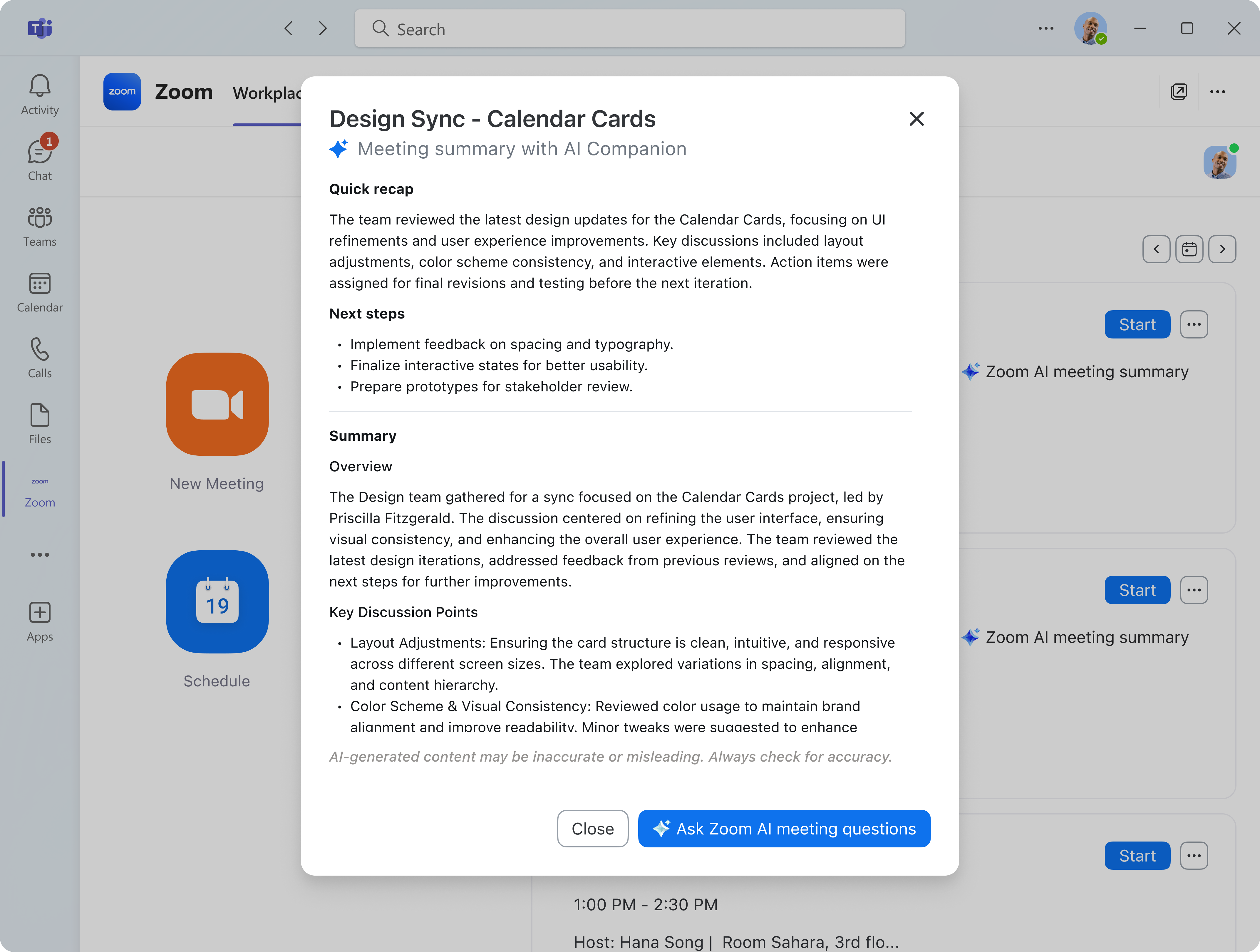
Ford & Lincoln digital experience
Native Zoom app now available in Ford and Lincoln vehicle infotainment systems. Start or join meetings with one tap, use audio-only mode while driving, and move meetings effortlessly between devices.
Zoom AI Companion is agentic! Zoom customers can now experience even greater productivity through the addition of agentic AI skills, agents, and models as we elevate AI Companion across our entire platform. This expansion can help you get more done by executing tasks on your behalf. It knows which agents and skills to tap into and uses reasoning and memory to make decisions, solve complex problems, and learn over time.
Create and share AI Companion responses
Turn your AI Companion insights into action with new sharing capabilities. When AI Companion provides a particularly useful response, you can now instantly create a Zoom Doc from that content or share it directly in Team Chat. Perfect for distributing meeting insights, project updates, or collaborative brainstorming results with your entire team.
Enhanced meeting experience with half-panel view
Stay connected to both your meeting chat and AI Companion simultaneously with the new half-panel design. No more choosing between monitoring chat messages and asking AI questions – now you can do both seamlessly during meetings and while viewing your calendar outside of meetings.
New hero prompts for better AI interactions
Get started with AI Companion faster using new hero prompts that showcase practical use cases and help you discover the full potential of your AI assistant. These prompts are designed to help both new and experienced users maximize their AI Companion experience. Visit our AI Companion prompt library for even more inspiration.
Zoom Workplace
Zoom Workplace enables you to reimagine teamwork with AI Companion. Our open collaboration platform with AI Companion helps teams streamline communications, improve productivity, optimize in-person time, and increase employee engagement. Check out the latest enhancements below.
Voice Recorder with AI Companion (mobile)
Transform your in-person conversations into actionable insights with the new Voice Recorder feature. Whether you're having a one-on-one with your manager, grabbing coffee with a colleague, or conducting interviews, you can now:
- Record conversations directly from your mobile device
- Automatically transcribe and summarize discussions
- Capture action items and key takeaways
- Receive meeting summaries via email and in your meeting cards
- Benefit from noise suppression for high-quality recordings
Desktop and Zoom Rooms support coming later this year.
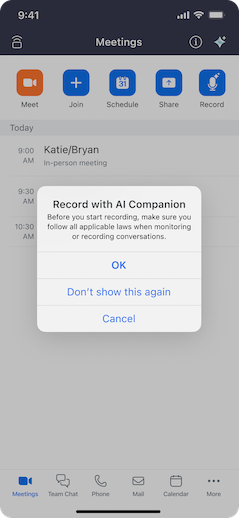
Richer post-meeting experience in Team Chat
Keep conversations flowing after meetings with enhanced post-meeting cards that include:
- Meeting recordings and AI smart summaries
- Shared links, whiteboards, notes, and tasks
- Zoom Docs created during meetings
- One-click sharing control for hosts
Improved global search
Find information faster with two new search enhancements:
- Search emails directly in the Mail tab of your Zoom Workplace app
- Filter all one-on-one chats to quickly locate specific conversations or keywords
Productivity
The AI-first work platform for human connection
Custom avatars add-on
Create personalized avatars that look and sound like you using AI Companion. These avatars can present provided scripts on your behalf in recorded clips, support multiple languages, and help you scale personalized video creation while breaking down language barriers.
Google Meet integration with Scheduler
Provide more flexibility to your meeting attendees by offering Google Meet as a location option when creating recurring or one-off scheduled meetings. No need to switch between different meeting providers.
Business Services
Zoom’s Business Services help you leave a lasting impression on your customers and help to build long-lasting relationships at every stage of the customer journey. From our AI-enabled contact center and conversation analytics tools, to our hybrid and virtual events solutions, we’ll help you deliver personalized, memorable experiences that drive brand loyalty and improve customer engagement.

Next-generation Zoom Virtual Agent
The future of self-service arrives with our new LLM-first agentic framework extending to both chat and voice channels. This evolution enables:
- More dynamic, personalized, and adaptive conversations
- Natural reasoning and action without rule-based script limitations
- Seamless integration with Salesforce, ServiceNow, Zendesk, Microsoft Dynamics, and more
- Support for custom APIs to tailor unique business needs
Learn more Learn more

Multi-conversation explorer for revenue teams
Analyze up to 10 sales conversations simultaneously with natural language queries. Get contextual AI responses based on call transcripts and meeting notes to identify common themes, objections, and trends across multiple customer interactions.
Leaders daily digest email
Start each day with AI-generated performance snapshots that include:
- Overview of upcoming calls and team conversations
- Key next steps, memos, and deals from previous day’s calls
- Actionable coaching insights tied to win rates and team performance
Slack integration for Revenue Accelerator
Bring revenue insights directly into Slack with notifications for comments, mentions, new call recording and scorecards, keeping deals moving forward in your preferred collaboration platform.

AI content generation for webinars
Transform webinar recordings into content assets instantly. Generate blog articles, emails and sales briefs directly from your webinar content to extend your event’s impact and engage audiences long after the live session ends.
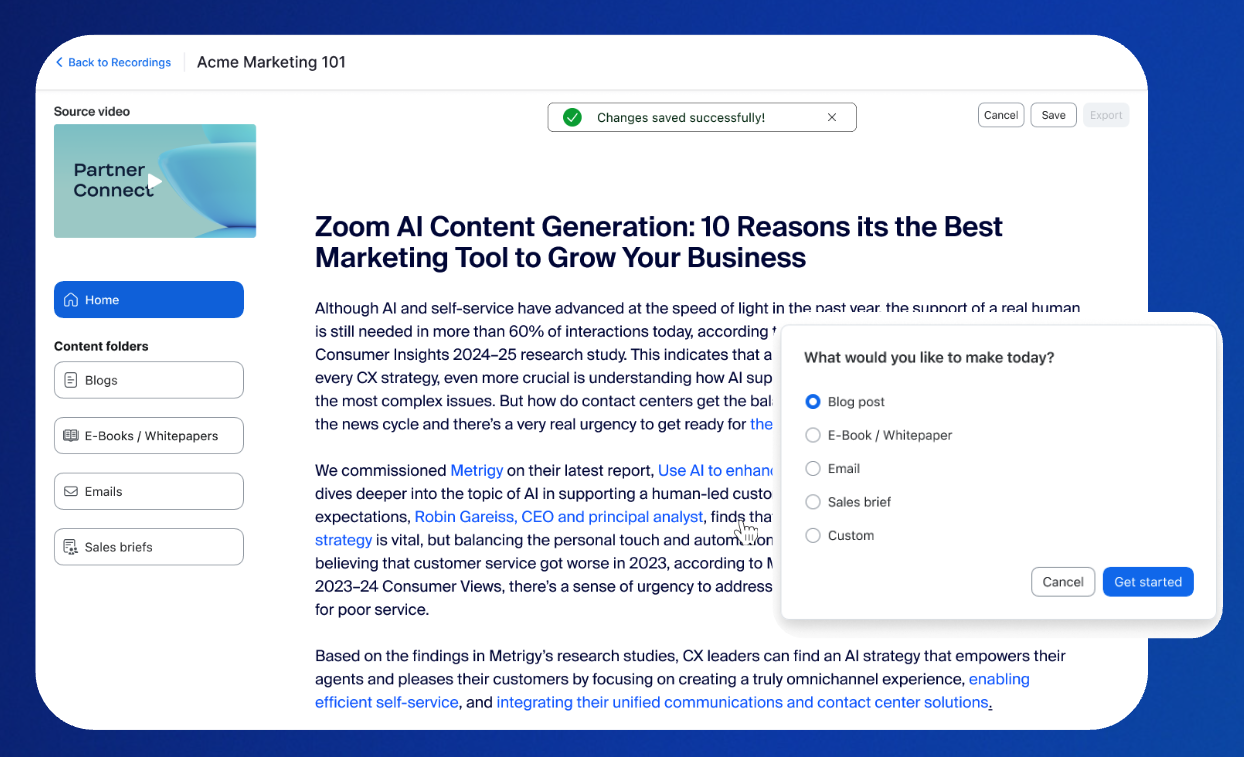
Enhanced Simulive with custom captions
Upload custom captions for simulive sessions to correct accents, specialized terms, and names that auto-transcription might miss, providing better accessibility with less effort.
Zoom AI Companion is agentic! Zoom customers can now experience even greater productivity through the addition of agentic AI skills, agents, and models as we elevate AI Companion across our entire platform. This expansion can help you get more done by executing tasks on your behalf. It knows which agents and skills to tap into and uses reasoning and memory to make decisions, solve complex problems, and learn over time.
Custom AI Companion: Tailor your AI experience to your organization’s unique needs
Transform how your team works with Custom AI Companion, our new paid add-on that makes AI truly yours. Ground conversations with your company knowledge through third-party integrations like Amazon Q and Glean, create custom meeting summary templates that are customer-ready with minimal editing, and automate business processes by connecting AI Companion to apps like Jira. Available for $12/user/month for Zoom Workplace and legacy plans.
Learn more Learn moreAI Studio: Your command center for AI customization
Meet the admin portal that puts AI customization at your fingertips. AI Studio allows admins to test and customize AI Companion capabilities before deploying to users, upload knowledge collections, create custom dictionaries, and build meeting summary templates. It's where you make AI Companion truly understand your organization's unique language and workflows. The Custom AI Companion add-on is required to deploy the capabilities to end users.
Read more Read moreZoom Workplace
Zoom Workplace enables you to reimagine teamwork with AI Companion. Our open collaboration platform with AI Companion helps teams streamline communications, improve productivity, optimize in-person time, and increase employee engagement. Check out the latest enhancements below.
Zoom Tasks: Never miss another action item
Surface, manage, and complete tasks across Zoom Workplace with AI Companion doing the heavy lifting. AI Companion automatically identifies tasks from meetings, creates assignments, and helps you prioritize your to-do list. Drive cross-functional follow-through and get through your tasks faster with AI completing work on your behalf.
Learn more Learn morePrivate group chats in meetings: Discuss with the right people
Create focused conversations during meetings with private group chats for specific participants. Add custom topics to track multiple chat groups simultaneously and share links with just your group without notifying other participants. Perfect for side discussions that need to happen without disrupting the main meeting flow.
Claim and save for Zoom Rooms: Take your meeting assets with you
Never lose important meeting content again with the ability to claim and save a Zoom Room. Transfer ownership of summaries, recordings, and whiteboards from a Zoom Room directly to your account with a simple QR code scan or mobile device pairing. Get clear prompts during meetings to ensure you never leave valuable assets behind.
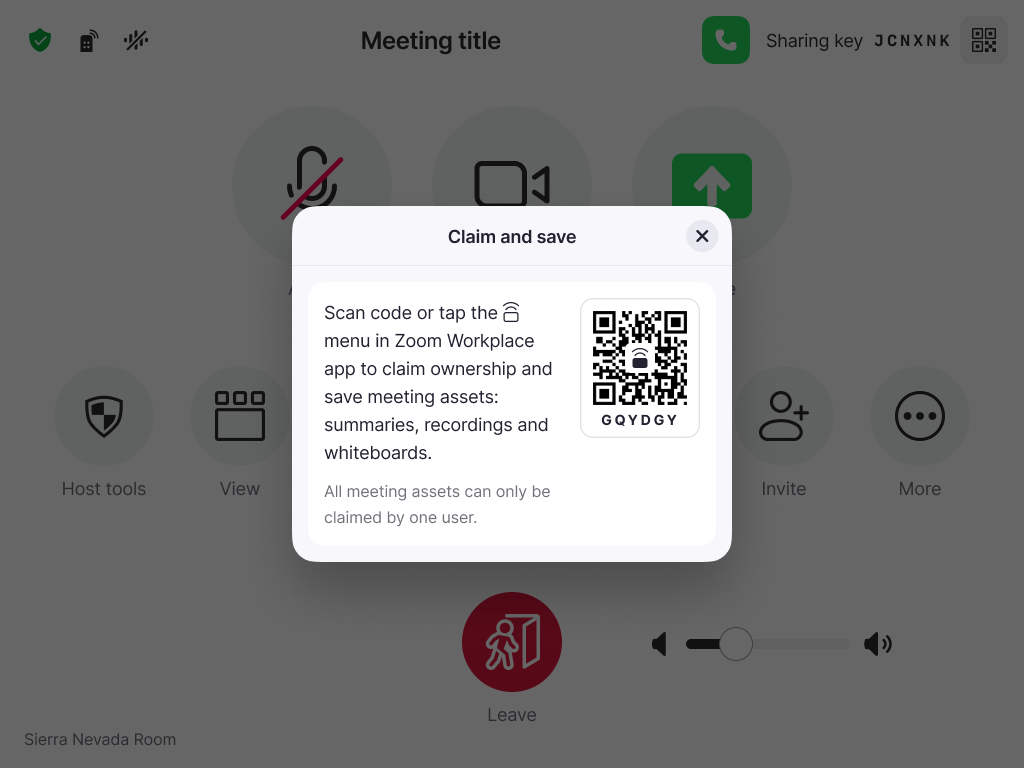
Business Services
Zoom’s Business Services help you leave a lasting impression on your customers and help to build long-lasting relationships at every stage of the customer journey. From our AI-enabled contact center and conversation analytics tools, to our hybrid and virtual events solutions, we’ll help you deliver personalized, memorable experiences that drive brand loyalty and improve customer engagement.

Route to last agent: Maintain context and continuity
Eliminate the frustration of repeating information with Route to Last Agent for Zoom Contact Center. Customers can now be automatically routed to the agent who previously helped them, maintaining context and improving resolution times. If the preferred agent isn't available, customers have options to wait, connect with another agent, or schedule a callback.
Workforce Management enhancements: Better forecasting and agent preferences
Optimize your contact center operations with two powerful new features: Deferrable Work Forecasting for non-real-time channels like email and social media, and Agent Scheduling Preferences that let agents specify their preferred start times. Create a more accommodating work environment while ensuring optimal staffing across all interaction types.
Quality Management for messaging: Complete interaction coverage
Extend quality insights beyond voice with Quality Management support for messaging and SMS channels. Analyze text-based communications to create additional coaching opportunities and ensure comprehensive evaluation across all customer interaction types. Now every conversation gets the attention it deserves.

AI Playbooks: Streamline sales success with smart automation
Turn conversations into revenue with AI Playbooks that analyze sales interactions using methodologies like BANT or MEDDIC. Define custom playbooks with prompts to extract key information from every conversation, automatically map intelligence to CRM fields, and gain immediate visibility into what's working across your deals.
Deal Explorer: Get instant answers to move deals forward
Ask plain-language questions about your deals and get instant answers from meetings, calls, and CRM data. Choose from AI-suggested questions for quick insights or create custom queries to understand deal dynamics. Reduce time spent searching across platforms and focus on what matters most - closing deals.
Industry Solutions
Our powerful AI-first work platform offers mission-critical applications that help consolidate communications, connect people, and collaborate better together in the boardroom, classroom, operating room, and everywhere in between.
Zoom Workplace for Frontline: Extend Zoom beyond the office
Did you know that 80% of the world’s employees are frontline workers, not knowledge workers? Connect the 2.7 billion frontline workers globally with Zoom Workplace for Frontline, a purpose-built mobile solution featuring on-shift communications, work management tools, and AI Companion. Purpose-built for healthcare, retail, manufacturing, hospitality, and other frontline industries with seamless UKG Pro Workforce Management integration. All within the familiar, easy-to-use Zoom app.
Learn more Learn more
Zoom Workplace for Clinicians: Let physicians focus on patients, not paperwork
Transform healthcare documentation with AI-generated clinical notes that reduce the burden of manual note-taking. Built in partnership with Suki AI, this solution easily integrates with healthcare workflows through a convenient, user-friendly interface that allows clinicians to focus on what matters most - patient care instead of paperwork.
Learn more Learn more
Zoom Workplace for Education: Streamlined communication across the campus
Zoom Workplace for Education are education-specific bundles addressing unified communication needs for schools and campuses, bringing options for team chat, phone, whiteboard, meetings, webinars, and more together in a single solution to help deliver frictionless communication and collaboration experiences — for students, teachers and administrators alike.
Zoom AI Companion is agentic! Zoom customers can now experience even greater productivity through the addition of agentic AI skills, agents, and models as we elevate AI Companion across our entire platform. This expansion can help you get more done by executing tasks on your behalf. It knows which agents and skills to tap into and uses reasoning and memory to make decisions, solve complex problems, and learn over time.
Use Case Library
AI Companion helps you get more done by executing on your behalf. To help you find some inspiration, we compiled several ready-made prompts for a variety of use cases.
Learn more Learn more
Zoom Small Language Model
Our federated AI approach leverages our own Small Language Model (SLM) and Large Language Models (LLMs) as well as third-party models to provide high-quality and cost-effective results for users. Zoom’s SLM is optimized for specific AI skills and is used to improve translations for eight languages: (German, Spanish, Italian, French, Portuguese, Portuguese-Brazilian, Simplified Chinese, Traditional Chinese) to English.
Zoom Workplace
Zoom Workplace enables you to reimagine teamwork with AI Companion. Our open collaboration platform with AI Companion helps teams streamline communications, improve productivity, optimize in-person time, and increase employee engagement. Check out the latest enhancements below.
Admin Dashboard
Get personalized usage data at a glance. Our dashboard with AI Companion acts as a personal assistant to deliver custom answers, insights, and reports and lets you understand usage across your org to identify teams that need training or assess how colleagues use features.
Learn more Learn more

Real-time call questions
When you're on a call and need to stay engaged, Zoom AI Companion can assist with real-time call questions. Organize conversations with ease and stay on track without distraction. With seamless AI-generated summaries, you can revisit key details, catch up on what was discussed, or align on next steps before hanging up.

Zoom App for Microsoft Teams
Communication should be seamless and efficient, so we’re continuously enhancing the experience for our customers using the Zoom App within Microsoft Teams. New updates include:
- AI Companion post-call summaries and next steps: Minimize notetaking with AI-generated summaries for easy follow-up.
- Mid-call transfer controls: Hand off calls to a teammate with a single click.
- Presence updates: Check a colleague’s status to quickly see who’s available and connect.
- Phone lines tab: Keep shared lines organized with a clear view to manage them all.
- Zoom assistant redesign: Get quicker access to the tools you need in this user-friendly redesign.
- AI Companion voicemail prioritization: Sort through voicemails by importance and prioritize which messages to surface first.
Learn more Learn more

Zoom Phone Online fax
Send and receive faxes directly from Zoom Workplace without the need for extra services or physical fax machines. Fax services are available for both desktop and mobile devices to keep you connected from anywhere.
Learn more Learn more
Workspaces
Custom AV for Zoom Rooms
When you need to build highly flexible yet reliable meeting spaces that support hybrid work, Custom AV for Zoom Rooms provides support for professional AV protocols on Windows and macOS. Customization options are available for high-quantity outputs like specifying gallery sizes, overlays, and content.
Learn more Learn more
Workspaces
Delivery Management
Scan packages, mail, and deliveries as they come in, triggering an alert via email, or Team Chat (or third-party apps) that tells the recipient their package has arrived.
Business Services
Zoom’s Business Services help you leave a lasting impression on your customers and help to build long-lasting relationships at every stage of the customer journey. From our AI-enabled contact center and conversation analytics tools, to our hybrid and virtual events solutions, we’ll help you deliver personalized, memorable experiences that drive brand loyalty and improve customer engagement.

Zoom Contact Center AI intent routing
Route customers to the perfect agent in their own words. Callers can speak about an issue using natural language, enabling interactions to be prioritized based on detected intent. This feature is available in all languages currently supported by Zoom Contact Center.

AI Expert Assist for video
With AI agent assistance for video channels, your agents can have instant access to critical resources, including knowledge base retrieval, next-best-action suggestions, smart notes, and automated call summaries — all in real-time. This ensures they have the right information at their fingertips, no matter the channel.
Learn more Learn more
Zoom Contact Center Team Chat support channel
Zoom Team Chat can help employees connect with support teams to resolve complex inquiries quickly. This is especially valuable for IT help desks or employee services teams that provide a high level of expertise in challenging times. Leverage Zoom Virtual Agent within Team Chat to provide AI-driven responses that free up support staff for more complex issues.
Learn more Get started
Webinar summaries with AI Companion
If you’re tired of spending hours drafting post-event summaries, AI Companion helps you instantly turn your webinar into a concise email summary that highlights key points for attendees.

AI scorecard enhancements
Say goodbye to manual call reviews. Automated scorecards help teams scale coaching and quality assurance with no manual review. Automatically score every conversation — even quick 30-second ones — with AI-powered justifications, keyword-triggered indicators, and exportable analytics for deeper coaching insights.
Learn more Learn morePartnerships and Integrations
Zoom customers enjoy seamless experiences with a choice of third-party apps and integrations for best-in-class collaboration.
Google Drive app for Zoom Meetings
Our new integration enables you to access and manage Drive files easily and directly within the Zoom app. Simply connect your account, open the file picker, and create a new document or select one to share. Links posted in chat will generate a rich file card with key details to show what’s being shared at a glance. You can also adjust permissions on the spot, ensuring everyone in the meeting has the right level of access.
Learn more Learn more
YouTube App for Zoom Meetings
Share YouTube videos directly to your Zoom meeting. Participants can enjoy watching videos through high-quality, native YouTube playback without traditional screen sharing lag or audio delays. For enhanced collaboration, videos can be added to a shared meeting queue where users can control the playback features.
Zoom Revenue Accelerator Gainsight integration
Bring conversation insights into your customer success workflows with our new integration with Gainsight. Automatically log key activities, view call summaries, next steps, and participant details—all within Gainsight’s Account Timeline. No more jumping between tools—just instant context where your team needs it.
Learn more Learn moreZoom Contact Center for Chrome
Bring the full power of Zoom Contact Center to any device running Chrome OS. Spin up devices for agents who can work from anywhere there’s an internet connection.
Zoom Contact Center for Microsoft Teams
Agents can now easily handle customer communications within Microsoft Teams, creating a more connected and efficient workflow. Bidirectional presence syncing lets agents and Teams’ users search for contacts, see real-time availability, and collaborate more effectively, helping speed up resolutions and improve customer outcomes.

Microsoft 365 app for Zoom
This upgrade lets you access, create, and collaborate on Word, Excel, and PowerPoint files during Zoom Meetings. Bring important files into the meeting and grant access to participants with just a few clicks. Plus, when Microsoft 365 links are shared in Zoom Team Chat, they’ll display a rich file card with key details for quick reference.
Learn more Learn more
Available at no additional cost*, Zoom AI Companion helps you reimagine teamwork with renewed vigor so you can expand your capabilities, simplify your workday, and automate your tasks. Here are the latest ways to engage with AI Companion to boost your productivity across Zoom Workplace, Business Services, and our vertical solutions.
Chat compose
Save time with an enhanced experience when using AI Companion’s compose and reply features on your desktop. Reply faster with hero prompts like “write a quick thank you note” and communicate more clearly with edit options like “improve writing” and “change tone.”
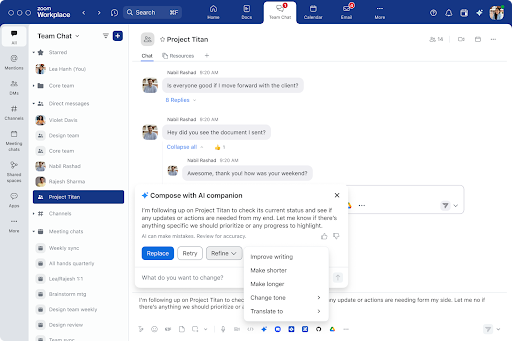
Zoom Workplace
Zoom Workplace enables you to reimagine teamwork with AI Companion. Our open collaboration platform with AI Companion helps teams streamline communications, improve productivity, optimize in-person time, and increase employee engagement. Check out the latest enhancements below.

Now GA with expanded capabilities
Now generally available during the free trial period, Workflow Automation helps you build powerful workflows to streamline common tasks as you work across Zoom Workplace and third-party apps. Automate your weekly check-in requests, common question replies, and notifications for quick approvals with ease. Respond to incidents such as Jira tickets or use AI Companion to summarize a week’s worth of chat messages in your team’s channel. With Workflow Automation you can spend more time on meaningful work and less time on tasks you can automate. Get started.
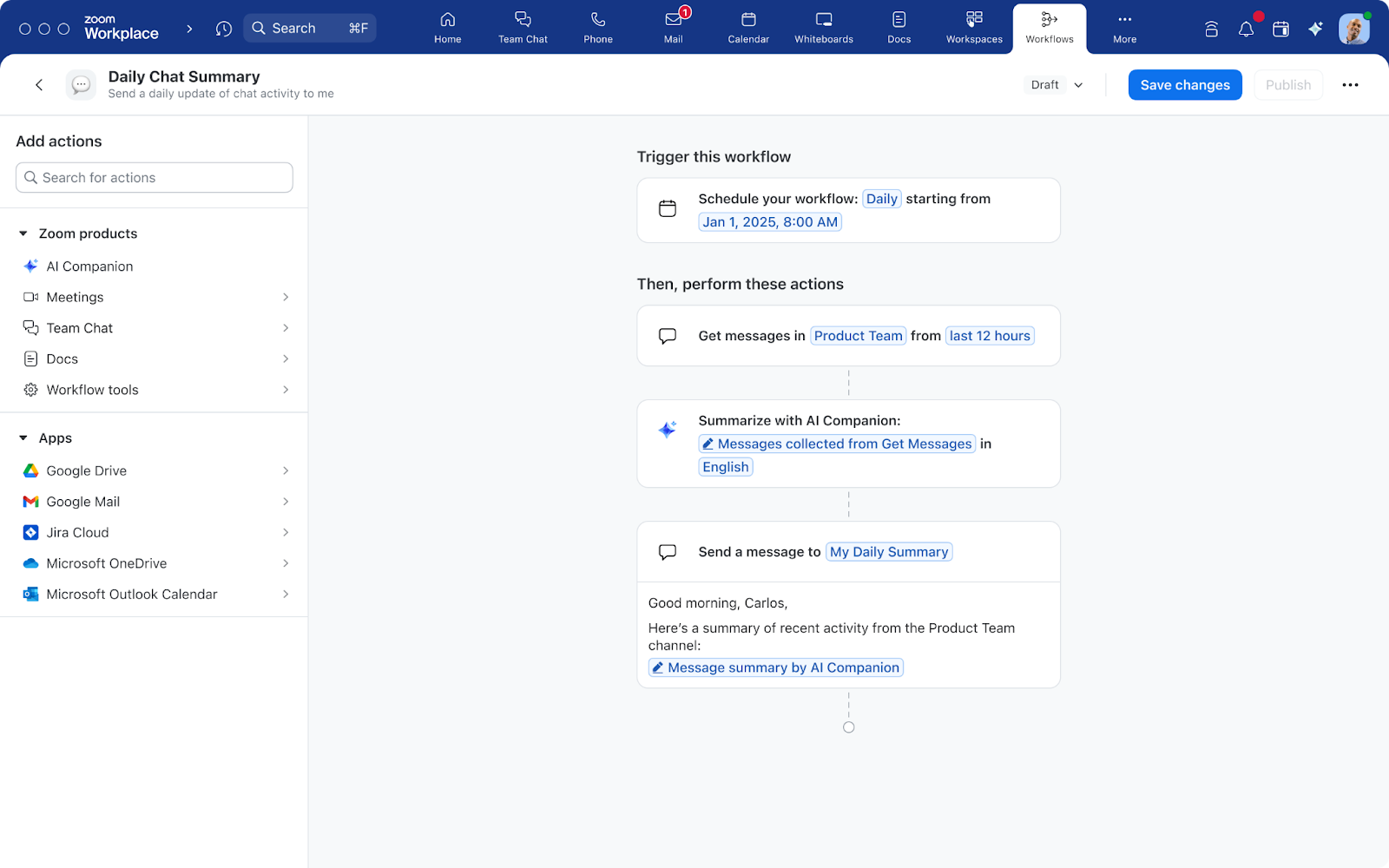

Mitel hybrid solution
The Zoom-Mitel integration is now live, enabling our customers to connect their existing Mitel telephony systems with Zoom Workplace. Offering a best-of-both-worlds approach, this new solution makes it easy for Zoom customers to place and receive calls directly in the Zoom app while also enjoying a unified experience to access Zoom AI Companion, Zoom Meetings, Zoom Team Chat, and Zoom Docs.
Billable hours
If your role requires you to bill your hours, then you know it can be a pain to track the time you spend on phone conversations. With billable hours for Zoom Phone, you can keep track of your billable hours right inside Zoom Phone and give your full attention to your clients, not watching the clock. This is now available for online paid plans.
Learn more Learn more
Forms
Collect data with ease! Our new forms help you gather information from colleagues directly within your organization or externally.

Containers for advanced diagramming
It just got easier to keep your diagrams organized with containers for advanced diagramming. Access containers from the shape panel to effortlessly group and organize any related objects. Move entire groups with ease, as shapes will stay put inside the containers.
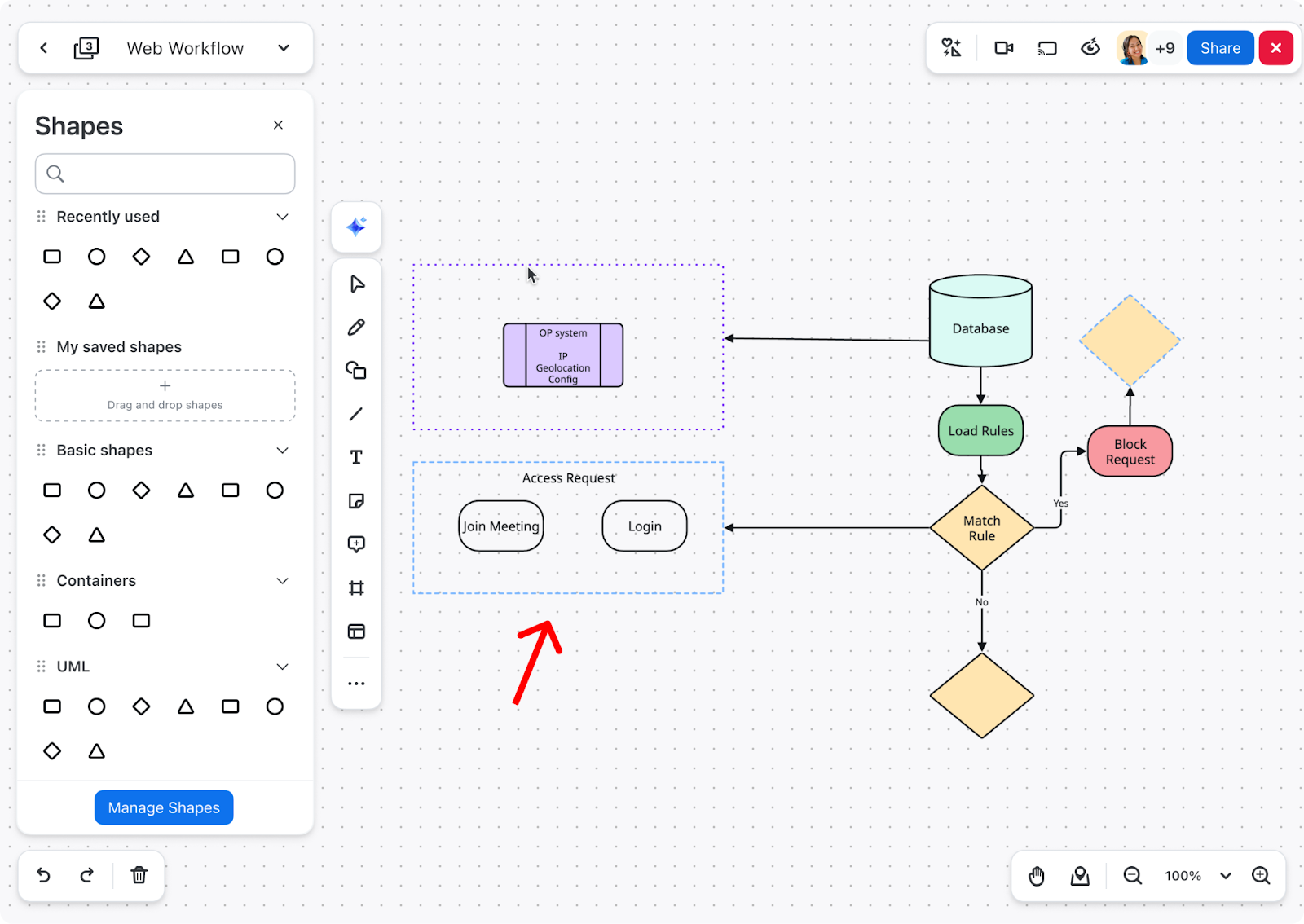

Avatar templates with AI Companion
Generate Zoom Clips at scale! With a library of 18 pre-generated avatars to choose from, Zoom Clips avatar templates help you save time by removing the need to re-record multiple videos. Instead, upload your script and let the avatar do the rest. Reduce unnecessary meetings, and communicate more effectively, even when in different time zones. Clips avatar generation is limited to three minutes per licensed user per month.
Watch now Watch nowBusiness Services
Zoom’s Business Services help you leave a lasting impression on your customers and help to build long-lasting relationships at every stage of the customer journey. From our AI-enabled contact center and conversation analytics tools, to our hybrid and virtual events solutions, we’ll help you deliver personalized, memorable experiences that drive brand loyalty and improve customer engagement.

CRM CTI Connector v3
The newest version of our CRM CTI Connector includes more than 15 new features and will be automatically enabled for all accounts (previously only available by request). This enhanced version enables agents to leverage advanced features while managing engagements through supported CRMs, to help you deliver a more powerful and efficient experience.
Learn more Learn more
Forecasting special days
Forecasting your agents’ schedule is extra hard when holidays and unusual high-traffic days come into play. But now you can prepare for these “special” days without skewing your typical week forecast. With the forecasting special days feature, you can account for the changes in normal traffic during times like Cyber Monday and choose to include or specifically exclude them from your forecast.
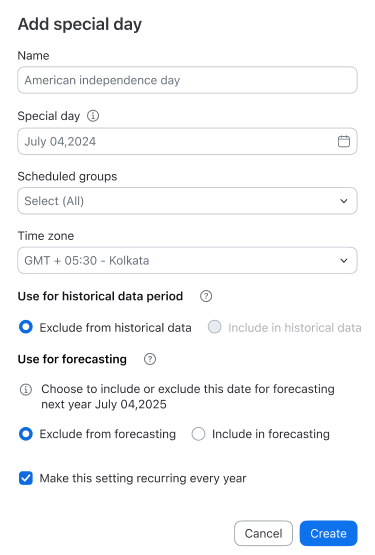

ZRA for mobile
Move deals forward while you’re on the go. The Revenue Accelerator for mobile app lets you access and review your conversations from your mobile device. Listen to your reps’ calls, reply to comments, add new comments, and manage playlists. Share recordings and update permission settings all from the palm of your hand.
Available at no additional cost*, Zoom AI Companion helps you reimagine teamwork with renewed vigor so you can expand your capabilities, simplify your workday, and automate your tasks. Here are the latest ways to engage with AI Companion to boost your productivity across Zoom Workplace, Business Services, and our vertical solutions.
AI Companion Security and Privacy whitepaper
The latest version of our AI Companion Security and Privacy white paper is now live. Learn more about AI Companion’s security and privacy features as part of our ongoing efforts to empower your productivity.
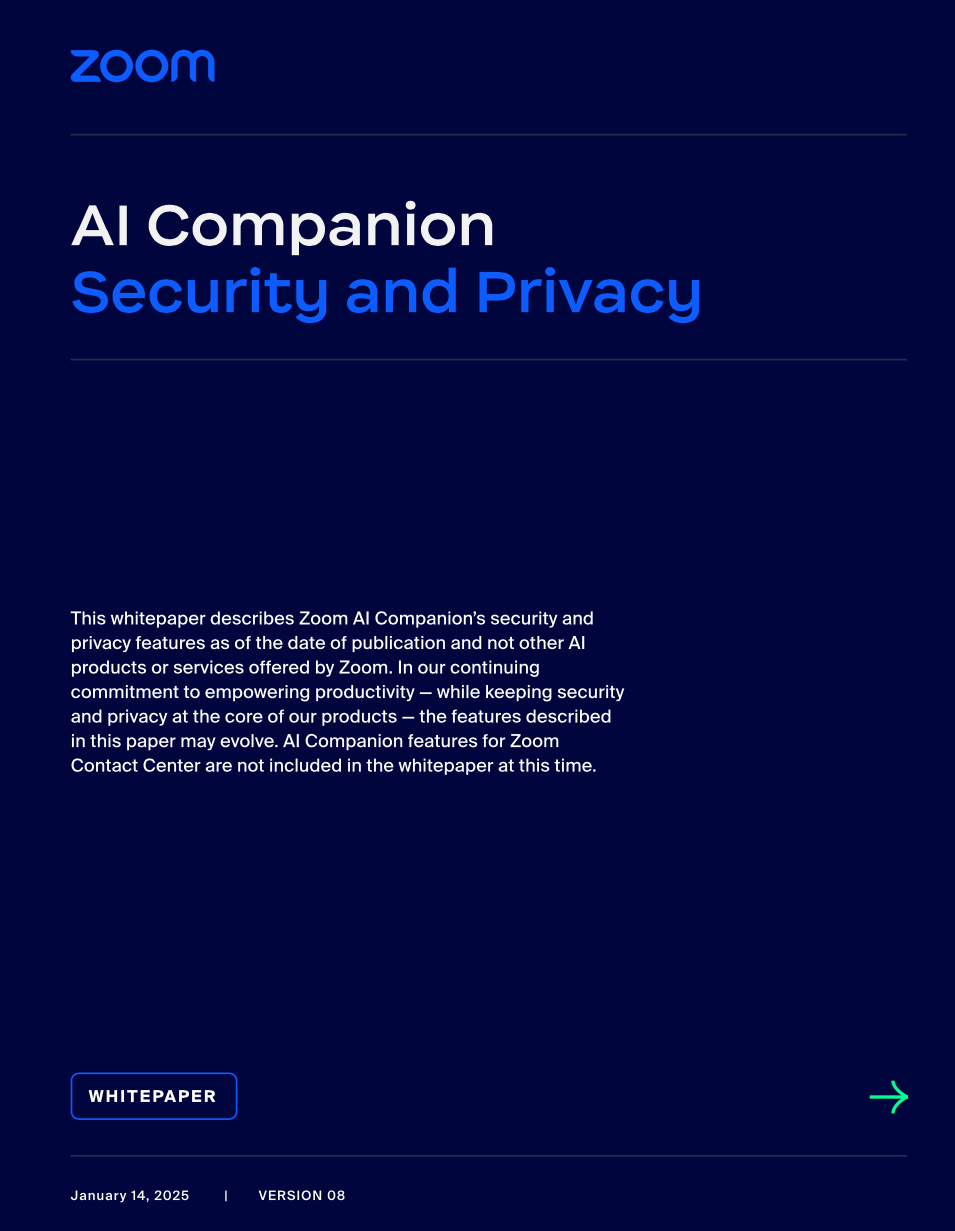
Zoom Workplace
Zoom Workplace enables you to reimagine teamwork with AI Companion. Our open collaboration platform with AI Companion helps teams streamline communications, improve productivity, optimize in-person time, and increase employee engagement. Check out the latest enhancements below.

Updated sidebar design
Easily navigate and customize the Team Chat sidebar to optimize your productivity and collaboration. Tailor the chat interface by reordering and pinning tabs. You can also customize your notifications for each tab and use advanced sorting and filtering options to find information quickly. Learn how to make the most of your Team Chat experience.
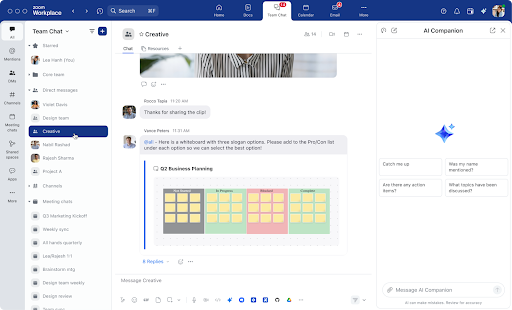

Organization-wide shape collections
Have a favorite icon or frequently used shapes? Now it’s simple to share icons between teams. As an admin, you can manage your organization’s shape collections and accept submissions from teammates. As a user, you can submit collections of whiteboard objects or icon stencils for approval. Please note, this feature is available with a Whiteboard Plus license on the Zoom desktop and web apps.

Data table enhancements
You can now instantly create charts in Zoom Docs using data tables with the dashboard feature, as well as use synced data tables to keep data tables updated across your various Docs. When you make changes in a synced table, the updates are reflected in real-time, even from another Doc. The new data table sub-row enables items nested within a table to be created under parent headings for easier management and project tracking.
Learn more Learn more
Companion audio for Zoom Rooms
Ditch the expensive microphones! Zoom Rooms customers can experience clearer meeting audio without multiple microphones. This new feature enables you to use a laptop’s microphone as an additional meeting audio source for enhanced sound quality and clarity. The new “listen” feature in companion mode provides the option to listen to a meeting through connected headphones or assistive devices, helping improve audio for individuals with hearing impairments or when hearing is difficult.
Get started Get startedBusiness Services
Zoom’s Business Services help you leave a lasting impression on your customers and help to build long-lasting relationships at every stage of the customer journey. From our AI-enabled contact center and conversation analytics tools, to our hybrid and virtual events solutions, we’ll help you deliver personalized, memorable experiences that drive brand loyalty and improve customer engagement.

Kore.ai voice bot integration
With our new integration, self-service is even simpler. Calls are routed to a Kore.ai-powered voice bot before they reach human agents. To help improve your CSAT and reduce average handling times, the voice bot provides a full conversation history for a seamless agent hand-off.
Get started Get started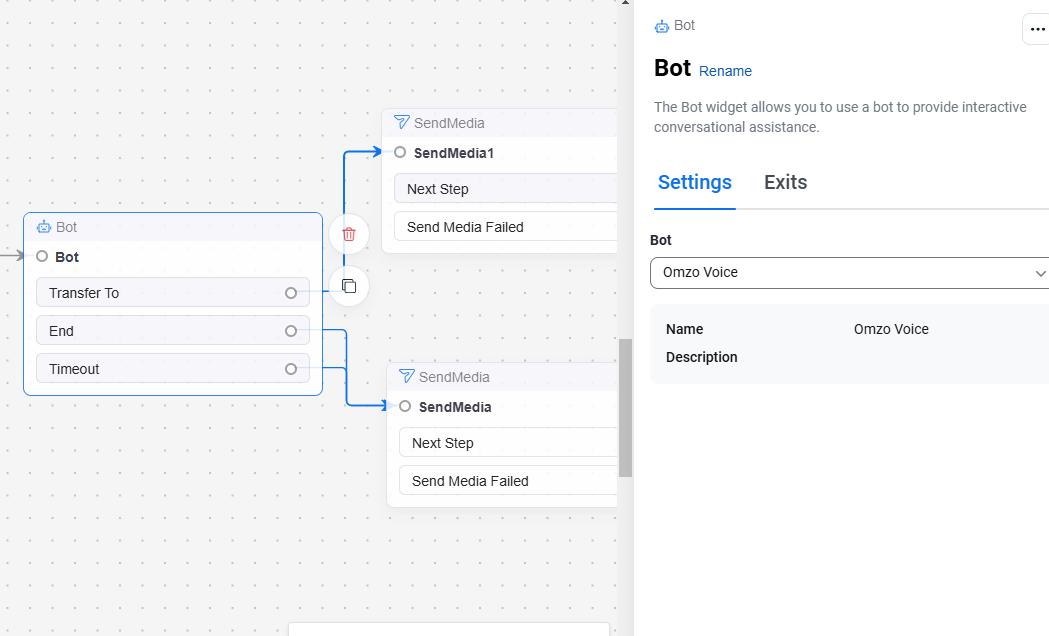

Virtual Agent integration with Zoom Contact Center WhatsApp Flows
When you deploy our virtual agent into Zoom Contact Center WhatsApp Flows, you can access the popular customer service channel and provide enhanced customer support without increasing your agents’ workloads.
Learn more Learn moreKB Content live language translation
With our live language translation feature, you’ll no longer need a separate knowledge base for each language. Access real-time, AI-fueled translations of KB content for chatbot answers to help you serve global and multilingual customers at scale.
Get started Get started
Advanced video CMS
Turn your videos and recordings into an engaging media hub with Zoom Events. Store, manage, distribute, and track your video content all in one place. Create curated video playlists and channels on your Zoom content hub or embed them on any website.
Get the details Get the detailsSimulive: Go Live
Transition seamlessly from recordings to live content. Keep your audiences engaged by incorporating live content into your Simulive webinar. Schedule webinars to start automatically without needing the host to be present.

AI topic detection
Now there’s an easy way (zero setup) to uncover the topics that close deals. Instantly grasp critical topics from customer and seller conversations through AI detection, which lets you view topics in your conversation lists, reports, deals detail pages, and beyond. You’ll be on the fast path to drive winning seller behavior as you identify new objections, competitors, or pain points with ease.
Learn more Learn moreIndustry Solutions
Our powerful AI-first work platform offers mission-critical applications that help consolidate communications, connect people, and collaborate better together in the boardroom, classroom, operating room, and everywhere in between.
Healthcare
Zoom Rooms stethoscope integration: Zoom Rooms can now support local mic source selection to easily integrate with electronic stethoscopes to enable remote patient exams. Healthcare providers can then examine patients virtually, while on-site staff can switch between the regular microphone for conversation and the stethoscope's unfiltered audio feed.
Partnerships and Integrations
Zoom customers enjoy seamless experiences with a choice of third-party apps and integrations for best-in-class collaboration.
Zoom Revenue Accelerator for Google Meet
For sales teams that use Google Meet, our new integration enables you to record and analyze meetings directly from Google Meet and still enjoy the benefits of Revenue Accelerator. Features like transcription highlights, sentiment analysis, and engagement scores can help you glean new opportunities. Short on time? Check out AI-detected topics in your conversation lists, reports, deals detail pages, and beyond to quickly identify critical conversation topics. Our AI-powered insights can help you gain a deeper understanding of customer engagements and how they impact your deal outcomes.
Get started Get started