
Push-to-talk (PTT): Why this walkie-talkie alternative is a must for frontline workers
Push-to-talk is an effective communication method for frontline workers. Learn about the benefits and common uses for PTT in hands-on environments.
Secure online fax services allow you to send and receive faxes online. Learn how to fax over the internet from any device.
Updated on March 25, 2025
Published on March 25, 2025


Although the fax machine isn’t as ubiquitous as it once was, global organizations and select industries still rely on faxing as an important form of communication. Only now, many of us fax over the internet instead.
Traditional faxing transmits scanned printed materials over phone lines using audio-frequency tones, with the receiving line able to interpret those tones to reconstruct the image as a paper copy. Today, many people who don’t have access to a fax machine but need to send, say, a contract with a physical signature, can turn to an online fax service to do so.
But how exactly do you use it, and what should you look for in an online fax provider? Read on to find out.
Also known as internet fax or e-fax, online fax allows you to send documents to a traditional fax machine using a virtual fax number. Many business phone providers that use voice over internet protocol (VoIP) technology, like Zoom Phone, have online fax as an integrated feature. Other online fax providers include free or paid fax apps like eFax, Dropbox Fax, FaxZero, and more.
While this process might differ based on the online fax service you’re using, here are the basic steps to sending a fax over the internet:
If you’re on the fence about giving up your physical fax machine, here are some of the benefits you can reap by switching to online fax.
Many industries choose fax over email or other communication methods because of its security and because signatures are generally legally recognized in faxed documents. These industry-specific use cases include:
When comparing online fax providers, you might find that not all are created equal. Some offer a simple, no-frills fax service for free, while others may have features that could save you time or offer greater security or convenience. Here are some considerations to keep in mind:
Online faxing is built into Zoom Phone, our cloud VoIP solution, providing an easy and seamless way to send documents. Because it’s part of the Zoom Workplace platform, you don’t need to download a separate app — you can easily navigate from a video meeting to a phone call to your Fax tab.
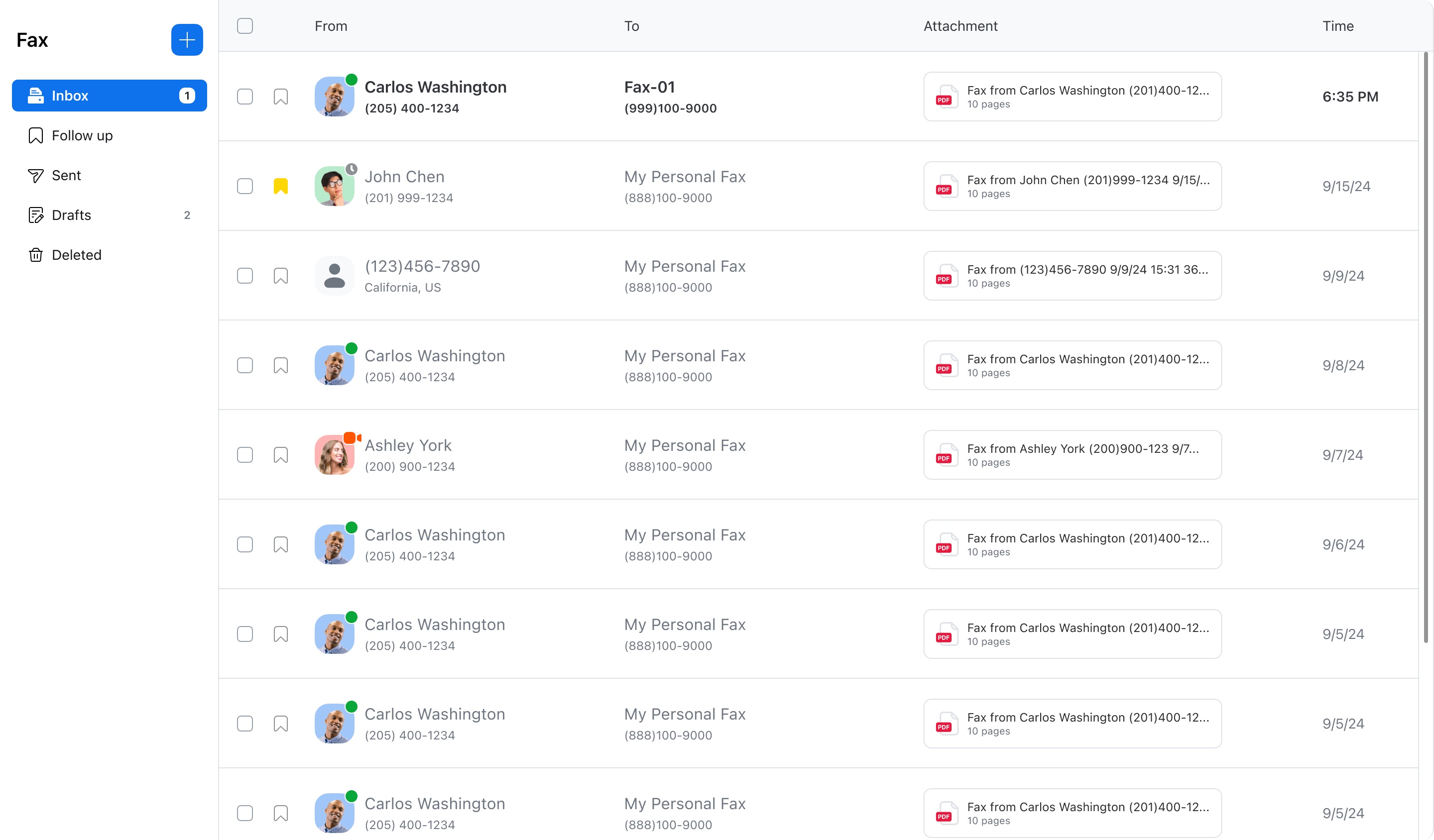
With Zoom Phone’s online fax feature, you can send files up to 50MB and 300 pages to 50 recipients at once. If not everyone in your organization needs access to fax services, you can selectively enable fax for certain users. And employees won’t need to worry about having a separate fax line when their Zoom Phone number can be used to make calls, receive faxes, and send texts. Check out this demo video to see how easy it is.
If you’re already a Zoom Phone customer, you can start using our online fax service once it’s enabled by an account admin. Not a Zoom Phone customer? Check out our plans.
Zoom Phone with AI Companion delivers crystal-clear call quality, SMS, business phone features like online fax, and AI insights like call summaries and voicemail prioritization.