
10 small business tips for entrepreneurs, according to SMB leaders
Get tips from small business leaders on growing your company, connecting with customers, and successfully incorporating AI and other technology in your operations.
Learn how Zoom Workplace can help you and your employees save time and improve client service.
Updated on June 26, 2025
Published on April 22, 2025


For small and mid-size professional services firms, the experience you provide your clients is everything. It’s how you compete with larger firms that have more extensive resources but may lack the personalized touch you can provide.
But if you’re bogged down with the day-to-day challenges of running your business and meeting client deadlines, it can be hard to find the time to focus on delivering outstanding service. You may be constantly jumping from your phone, to your other communication software, to your professional services software. Your workdays might be long and full of distractions and frustrations, tech issues, and scheduling nightmares.
You may rely on Zoom to host meetings with clients, but there are lots of other ways it can help you save time in your day — and even improve client service while you’re at it. Take a look at how our all-in-one communications platform can boost your business.
Whether you’re in legal services, consulting, public relations, or accounting, billable hours are an integral part of your pricing model. And you probably also know how annoying it can be when you forget to log your time.
According to a recent survey of small and mid-size businesses conducted by Quantilope on behalf of Zoom, 60% of respondents said inconsistent accuracy due to forgetting to log time was a top issue.
Now, you can log your time where you actually spend it talking to clients. Track your billable hours on Zoom Phone calls with automatic or manual time tracking, with Zoom Meetings support coming soon. You can link billable time to a project or contact using client codes. If you realize a previous call was billable, you can mark it as billable after the fact. You can even get a prompt after the call ends to confirm the code and add a description, so you don’t forget.
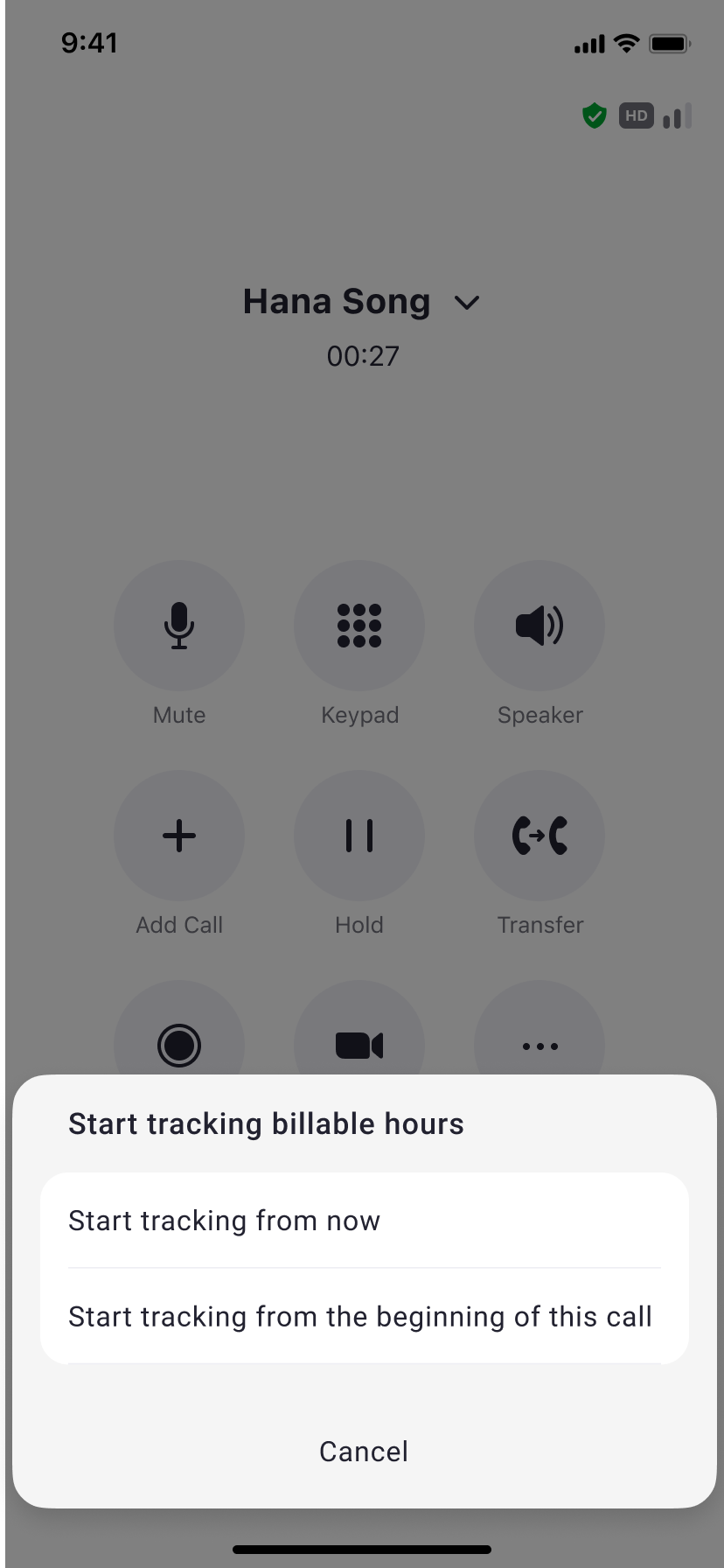
Mark your calls as billable hours in Zoom Phone for easier time tracking.
For your clients, getting time on your calendar shouldn’t be a struggle. Going back and forth over email to schedule a meeting isn’t just inefficient, it’s a pain. And scheduling apps like Calendly are an extra line item at the end of the day.
Zoom Scheduler is a built-in scheduling tool that lives inside your Zoom Workplace app, making it easy for you and your team to set your meeting preferences. You can send your scheduling link to your clients or put it on your website for new prospects. Scheduler syncs with your calendar so it always shows your current availability. If your client needs to reschedule, they can simply pick a new time rather than going through email again — meaning less hassle for both of you.
Connection issues and dropped calls. A lawnmower buzzing in the background, making it difficult to hear. Distractions pulling your focus from your client, forcing you to ask, “Can you repeat that?”
If you’ve experienced any of these common issues, you know how painful they can be — and how much of a negative impression they can leave on your clients.
Not only is Zoom Meetings a leader in video quality and reliability, with features like noise suppression to keep background sounds at bay, it’s also got a ton of other features right at your fingertips to help your meetings run smoothly.
Going over a contract? Annotate on your shared screen, edit documents right in the meeting window, and when you’re ready, have your client sign with our DocuSign integration.
Distracted by an incoming text? Use the AI Companion side panel to get caught up on what you missed, and it’ll give you a summary of what’s been said, whether your name was mentioned, or if any action items have been discussed. After the meeting, AI Companion will identify your tasks and add them to your to-do list in Zoom Tasks, so you don’t miss a thing. And with AI Companion taking notes for you and helping you compose messages, you can also cut down on the amount of time it takes to send your follow-up emails.
Many industries — financial services in particular — require you to meet regulatory requirements, which can limit the productivity and AI-powered tools you can use. Even something as simple as communicating with clients over text message can be a minefield, risking hefty fines if your phone system doesn’t support your compliance needs.
Zoom Compliance Manager powered by Theta Lake helps your business maintain compliance by providing archiving and monitoring functionality. You can access archiving, e-discovery, and legal hold processes directly within the Zoom web portal. Since Zoom Compliance Manager supports archiving for AI Companion, Team Chat, Whiteboard, Meetings, Phone, and more, with 10 GB of storage included per license, you can take advantage of AI capabilities and modern collaboration tools knowing that Zoom has your back.
When you’re not worried about things like tracking billable hours, taking notes in meetings, and figuring out compliance, you can focus on more important things like your clients. Distraction-free time is critical to helping you do your best work, and Zoom Workplace helps give you that by solving those little inconveniences throughout your day.
A Zoom survey on collaboration found that more than half of small business leaders (51%) often feel overwhelmed by the amount of tools and apps they need to use. With an all-in-one platform, you can reduce the time-suck and mental fatigue caused by flipping between different applications.
Zoom Workplace can help you manage your time in other ways, too. Set your status to “do not disturb” so colleagues know you’re in focus mode. When you set business hours in Zoom Phone, you won’t get calls at all hours — calls will go straight to voicemail after your workday is done.
Check out all that Zoom Workplace has to offer your small business: stress-free video meetings, reliable phone, and AI Companion at no additional cost — plus available extras like Zoom Scheduler and Zoom Compliance Manager.*
Discover plans for professional services firms of all sizes.
*AI Companion is included with the paid services included in Zoom accounts and may not be available for all regions or industry verticals. Zoom Scheduler is included at no additional cost with Zoom Workplace Enterprise plans and is available as a paid add-on for other plans. Zoom Compliance Manager is available as a paid add-on for Zoom Workplace plans.