
Your business may be small, but your phone needs aren’t.
Advanced call handling and team coordination without the complexity or cost of an enterprise contact center solution
Updated on March 21, 2022
Published on October 12, 2020


Small-to-medium-sized businesses across the world rely on phone as a primary method of communication but traditional phone systems are often expensive, difficult to manage, and lack the dynamic feature set that modern businesses need to succeed.
Zoom Phone, Zoom’s cloud-based phone system, has the ease of management, dynamic feature set, and flexibility to reduce the burden on employees and get them back to doing what they do best: serving customers and growing the business. Here are some of the ways that Zoom Phone can empower SMB employees and bring your business into the modern age:
Mobile devices have given us the ability to communicate using a variety of methods, however, these mobile devices lack the broad functionality of office phones, limiting their usefulness for business operations. With Zoom’s mobile client, you have all the functionality of your office phone system right in your pocket, including the ability to call your business contacts, access your voicemails, and transfer calls to other users or devices. You can even choose to forward calls from your desk phone to your mobile device, ensuring that you never miss a call when you’re away from your desk.
And with availability in over 40 countries, Zoom phone is available to your employees across the world, with both unlimited and metered calling plans.
Using your personal mobile device as your business phone gives you the freedom and flexibility to work from anywhere, but business calls pouring in before and after business hours can also make it difficult to separate yourself from your work. Zoom Phone provides users a direct business phone number, so employees can protect their privacy and do not have to use their own personal number for business purposes.
Users can also leverage the business hours feature, which allows users to set business hours for their Zoom Phone account, ensuring that no calls come through before or after work hours. You can set business hours with any device that integrates with Zoom Phone, including desk phones and softphones. Users can also choose to automatically route any calls received outside of business hours to their after-hours sales or customer support team to ensure that every customer gets the assistance they need.
To reach their full potential in a modern marketplace, SMBs need a phone system that supports reliable, dynamic communication, but also saves employees time and delivers a frictionless customer experience. Zoom Phone streamlines the operation of your phone communications by providing features designed to reduce the burden on the user, including:
Zoom Phone provides system admins with all the features and settings they need to easily manage phone users, including the ability to add or remove users at the click of a button, easily create and edit call queues and auto attendants, pick available phone numbers, or port over phone numbers from their previous phone service provider.
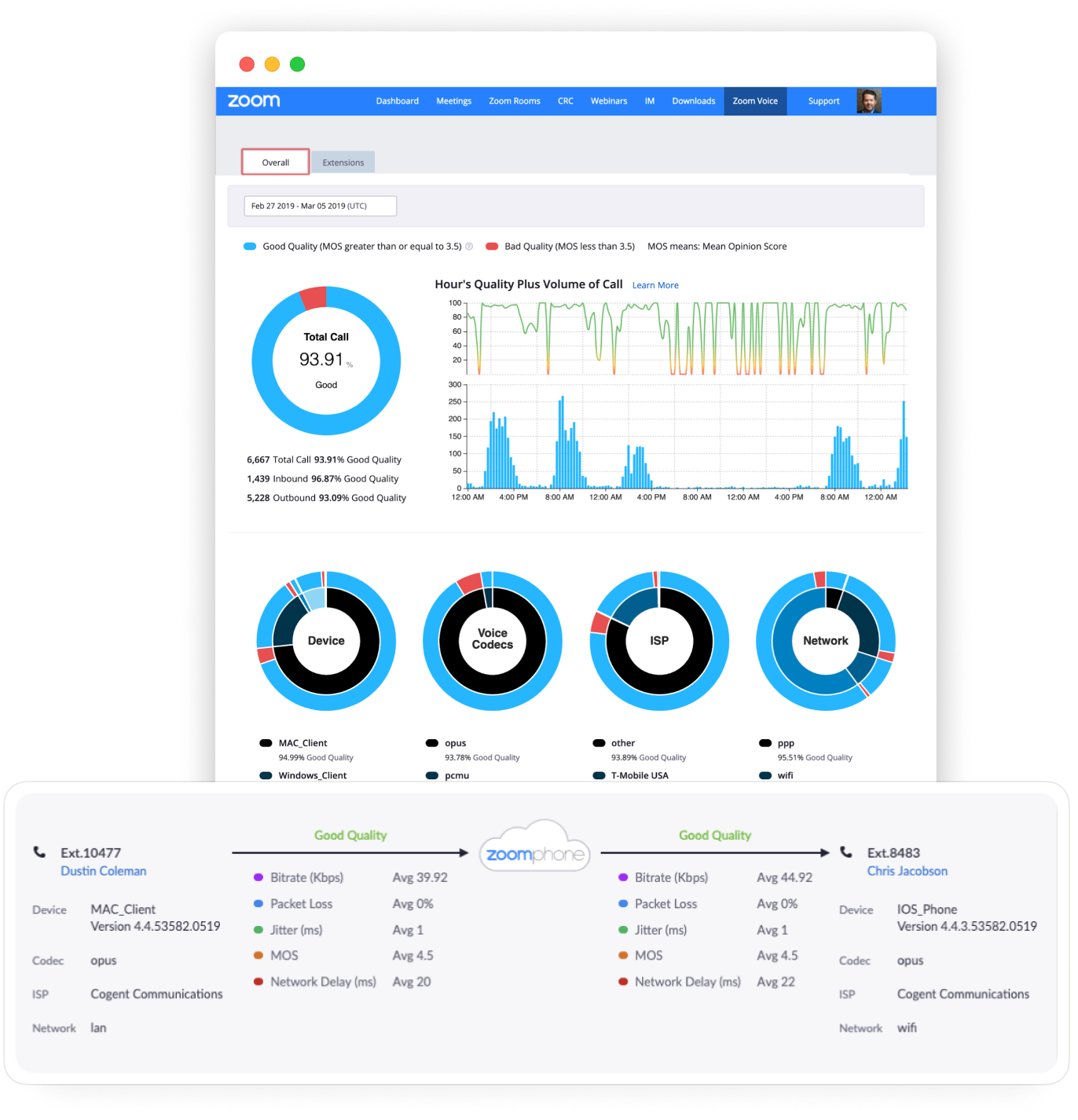
System admins can also easily troubleshoot issues in the user experience using the Zoom Dashboard, which gives system admins a detailed analysis of each call and the ability to drill into the quality and performance of each call made, what devices the participants are using, and other valuable information.
There are a number of leading tools and applications on the market to help your organization work more effectively and efficiently, and with Zoom’s App Marketplace, we’ve ensured that users of these applications can leverage Zoom Phone alongside them to improve their productivity and reduce friction in the user experience.

For example, with Zoom’s native integration with Salesforce, Salesforce users can create Zoom Phone contacts, directly dial from the application, add events, and spend less time doing administrative work and more time selling. Slack users can simply type in the command “/zoom call” and the person’s display name to immediately start a Zoom Phone call with the person they are chatting with, without the need to switch applications to make the call. To learn more about how Zoom Phone integrates with leading business applications, visit our Zoom App Marketplace.
For more information about these useful features and how Zoom Phone can help your business, check out our webinar, “Top 10 Zoom Phone Features for Small Business.”