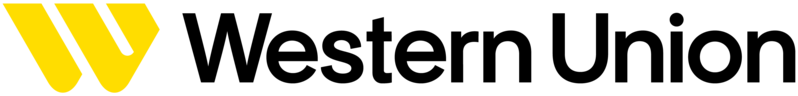Zoom Rooms powers collaboration-centered, video-enabled offices, conference rooms, and other workspaces that are fundamental for federal officials and employees to meet, work, and address today’s challenges together. This conference room system can help you tailor your modern federal workspace to the needs of your flexible workforce, customizing video-enabled spaces for when and where you have employees coming into the office.
Enabling an equitable meeting experience for a distributed workforce, Zoom Rooms helps connect the right officials, staffers, and policymakers from their offices, homes, and across the country. This reduces travel time limits or scheduling delays, enabling quicker consensus building. Zoom Rooms comes with our Smart Gallery feature, which leverages AI to send multiple video streams from each Zoom Room to improve the display of in-room participants.
Zoom Rooms also come with free add-ons like Digital Signage and Scheduling Display. Digital Signage can help display announcements and information in federal buildings and organize committee or agency meetings, and Scheduling Display helps users view room availability and schedule new meetings.