
Meet Zoom AI Companion, your new AI assistant!
Boost productivity and team collaboration with Zoom AI Companion, available at no additional cost with eligible paid Zoom plans.
Updated on January 06, 2025
Published on January 06, 2025


Voice over internet protocol (VoIP) is a technology that allows you to make calls over the internet instead of a phone line. It is an advancement that shook the industry by digitizing phone-based communication and is a fine example of how the right technology can transform business communication for the better, often at a fraction of the cost.
We’ll compare features such as call quality, reliability, pricing, call forwarding, and voicemail to pinpoint which solution is best for your needs.
|
Best for |
Key features |
Starting price* |
|
|---|---|---|---|
GoTo Webinar |
Events |
|
Starting from $49/organizer/month, billed annually; up to 250 Participants |
Ooma |
Ease of use |
|
Ooma Office Essentials: $19.95/user/month |
Vonage |
Versatility |
|
Mobile: $13.99/month/line |
RingCentral |
Large teams |
|
Core: $9.99/user/month for 1-5 users |
Nextiva |
Customer service |
|
Core: $30/user/month |
Dialpad |
Scalability |
|
Standard: $15/user/month |
8x8 |
Affordability |
|
Custom pricing |
Intermedia Unite |
Third-party integrations |
|
Unite Pro: $27.99/user/month |
Grasshopper |
Small businesses |
|
True Solo: $14/month (1 user) |
Google Voice |
Free VoIP solution |
|
Free |
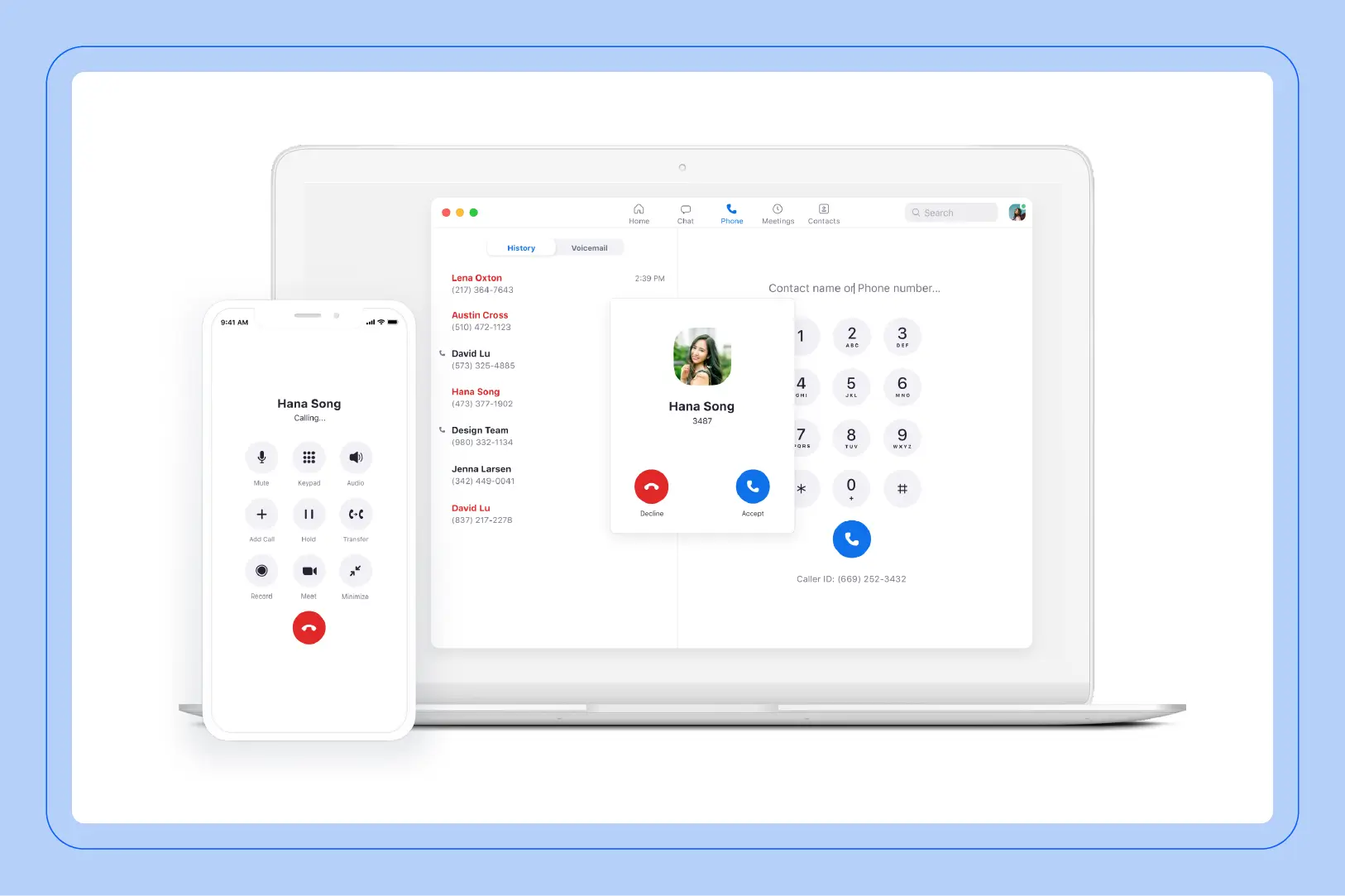

All-in-one unified communications
Comprehensive feature set
AI-powered functionalities
Scalability
Global reach
Strong security measures
Mobile app
Customization options
Can be costly for larger enterprises
AI Companion
Chat (presence, 1:1, and team messaging)
Escalate to Zoom meeting
Post-call summary & next steps
Voicemail task extraction
Video conferencing
U.S. & Canada Metered: $120/year/license
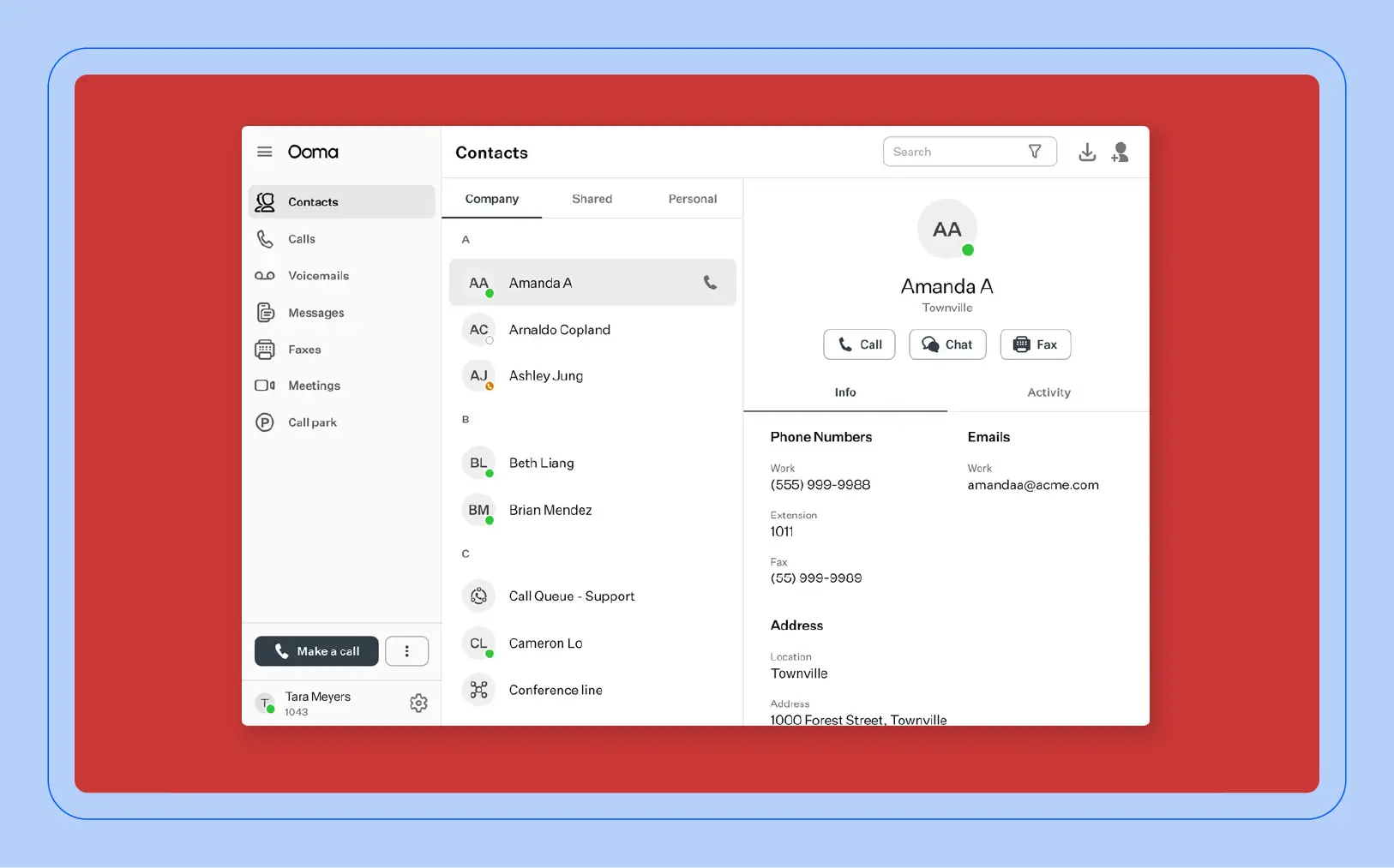

Ease of use
Intuitive platform
Mobile app
Pricier than other solutions on the market
Call forwarding
Voicemail-to-email
Call recording
Ooma Office Essentials: $19.95/user/month
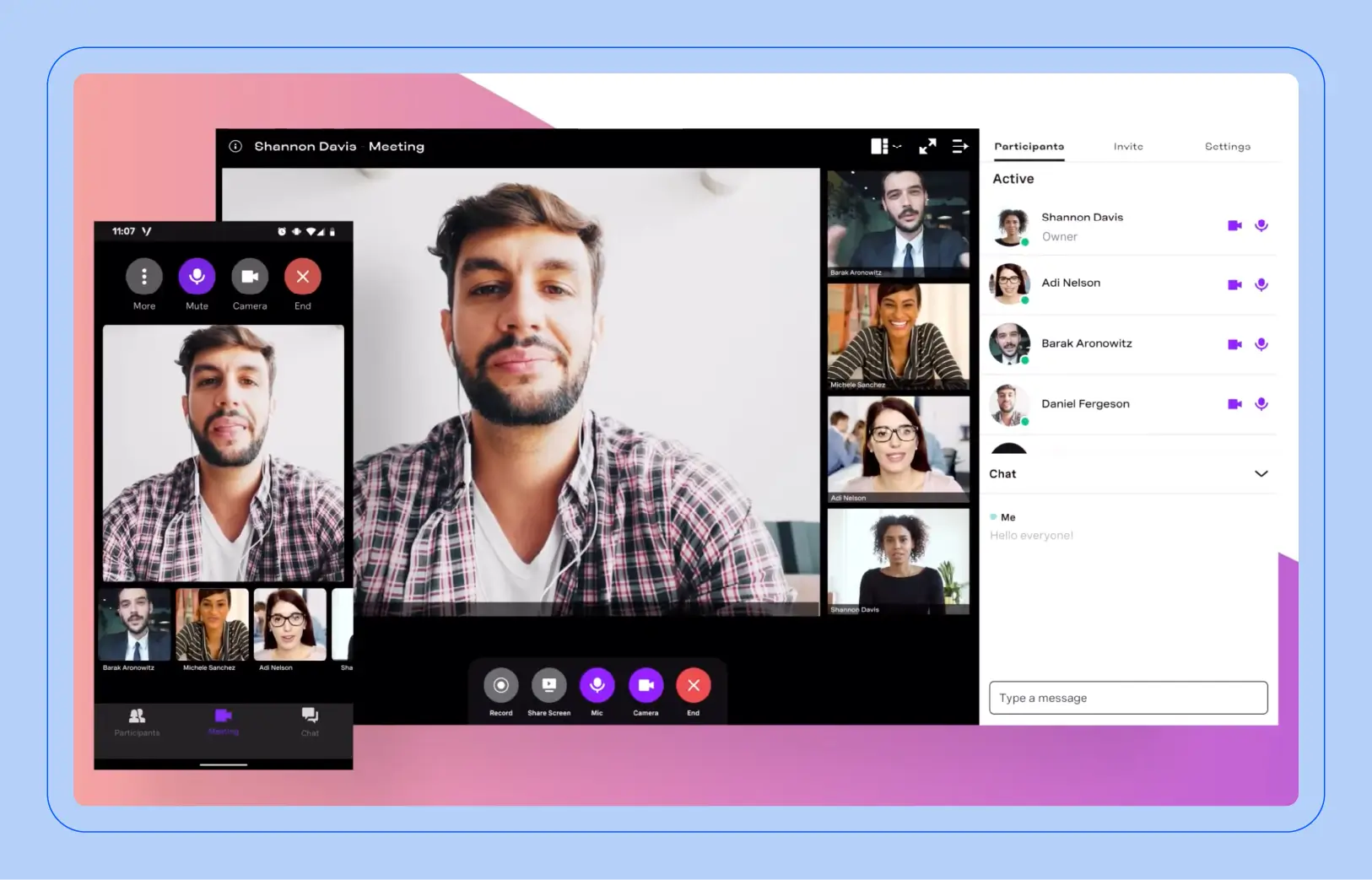
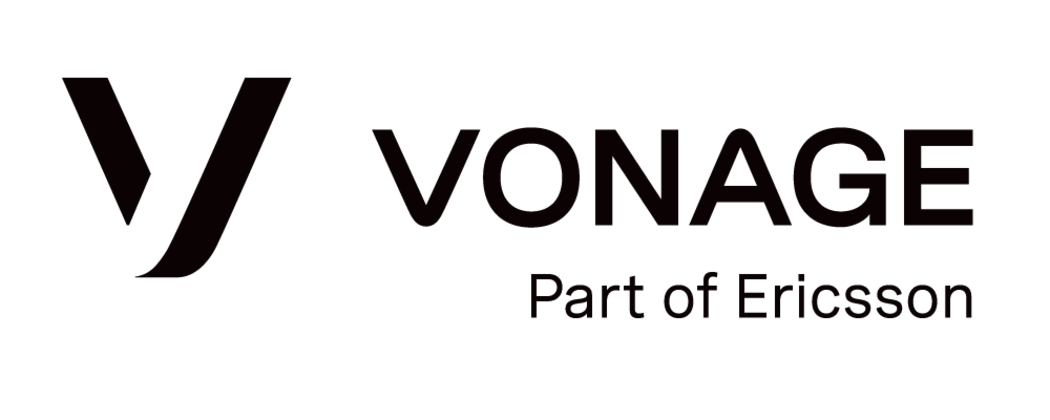
Versatility
Robust feature set
Mobile app
High quality audio
Complex UI
Pricier than other solutions on the market
Auto-attendant
Call routing
Advanced analytics
Mobile: $13.99/month/line
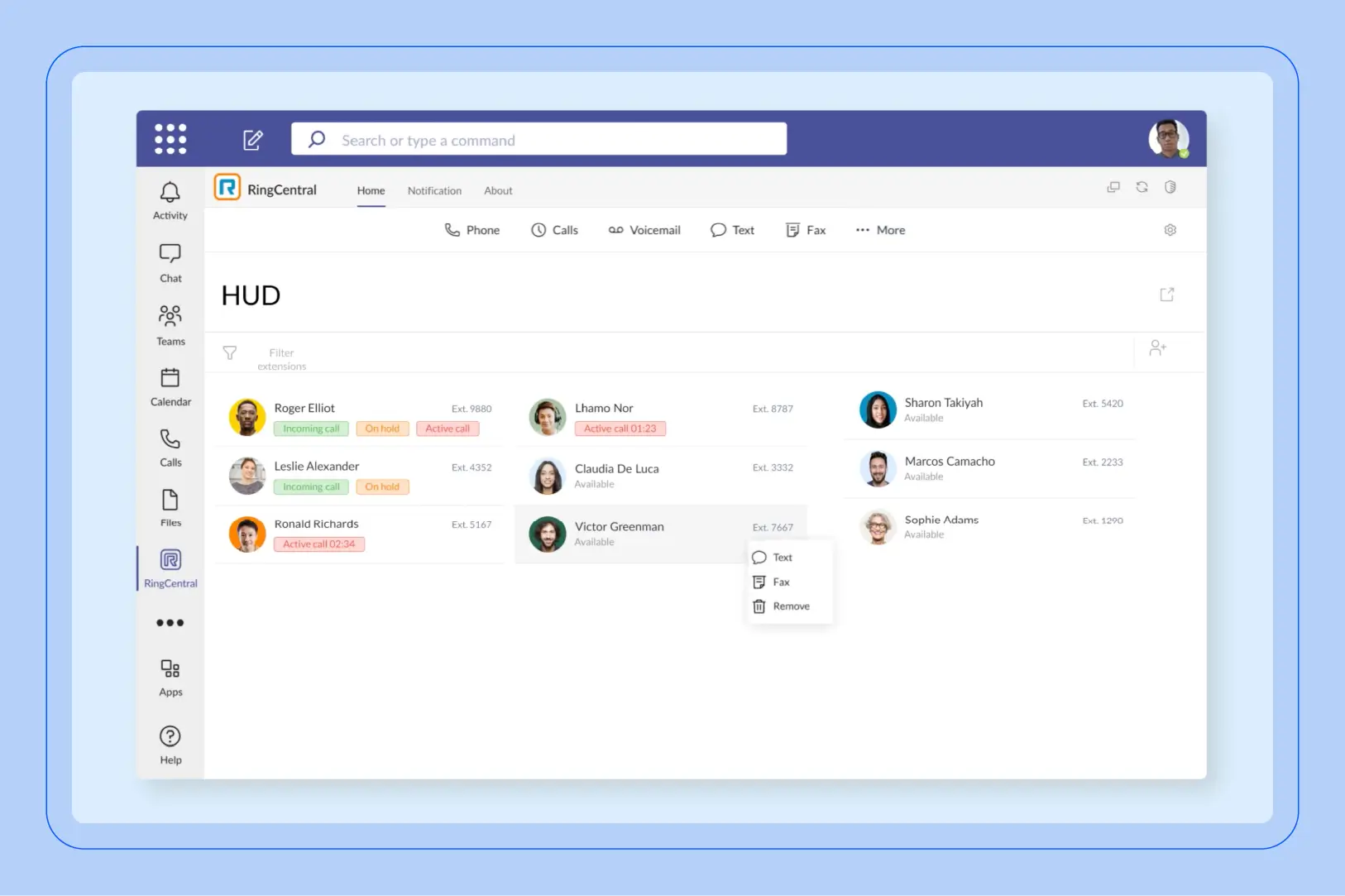

Large teams
Highly scalable
Strong security measures
Mobile app
Complex setup and configuration
Steep learning curve
Team messaging
File sharing
Core: $9.99/user/month for 1-5 users
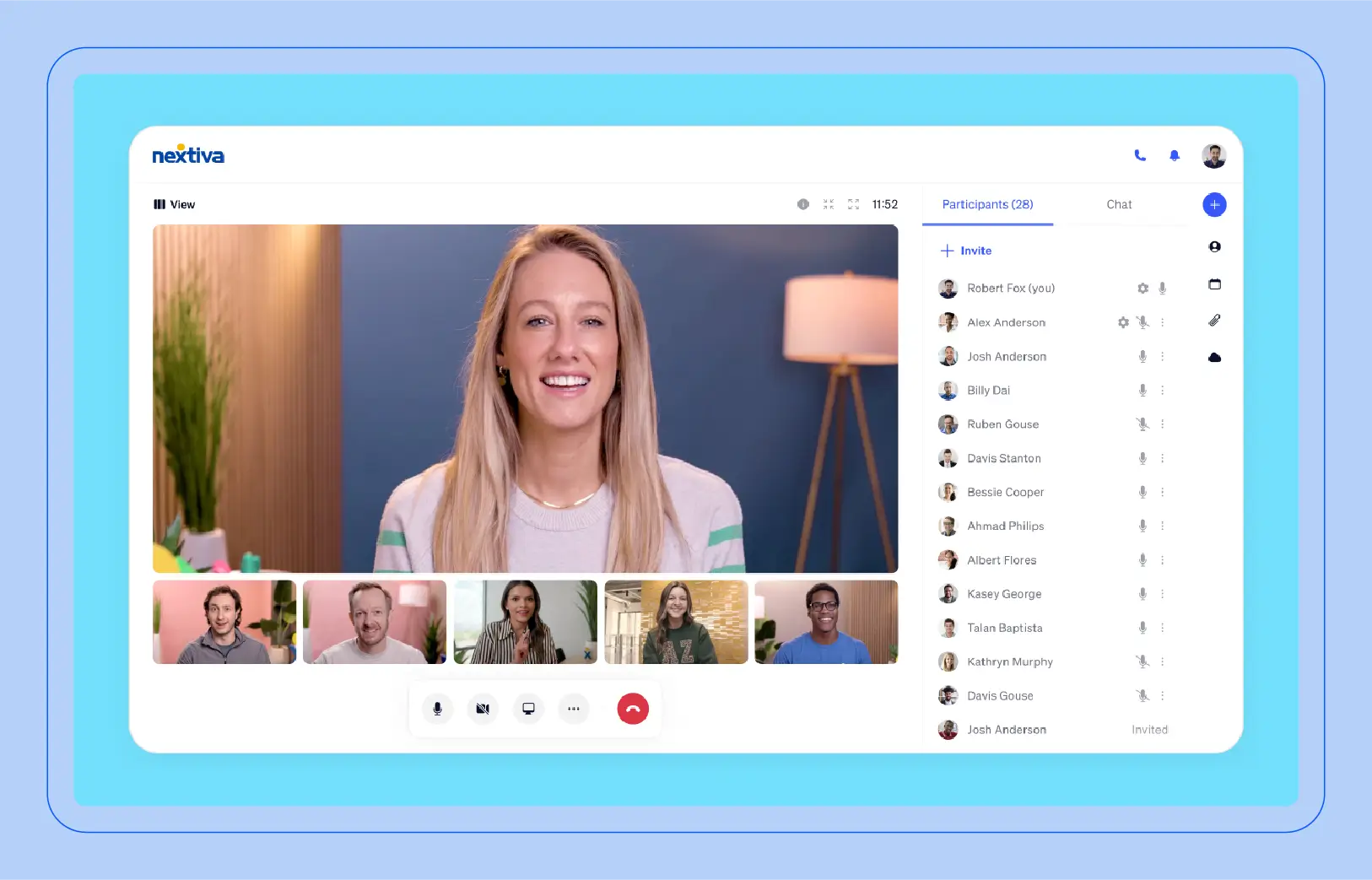

Customer service
Mobile app
Comprehensive set of features
Customization options
Excellent customer service
Steep learning curve
Call analytics
CRM integration
Core: $30/user/month
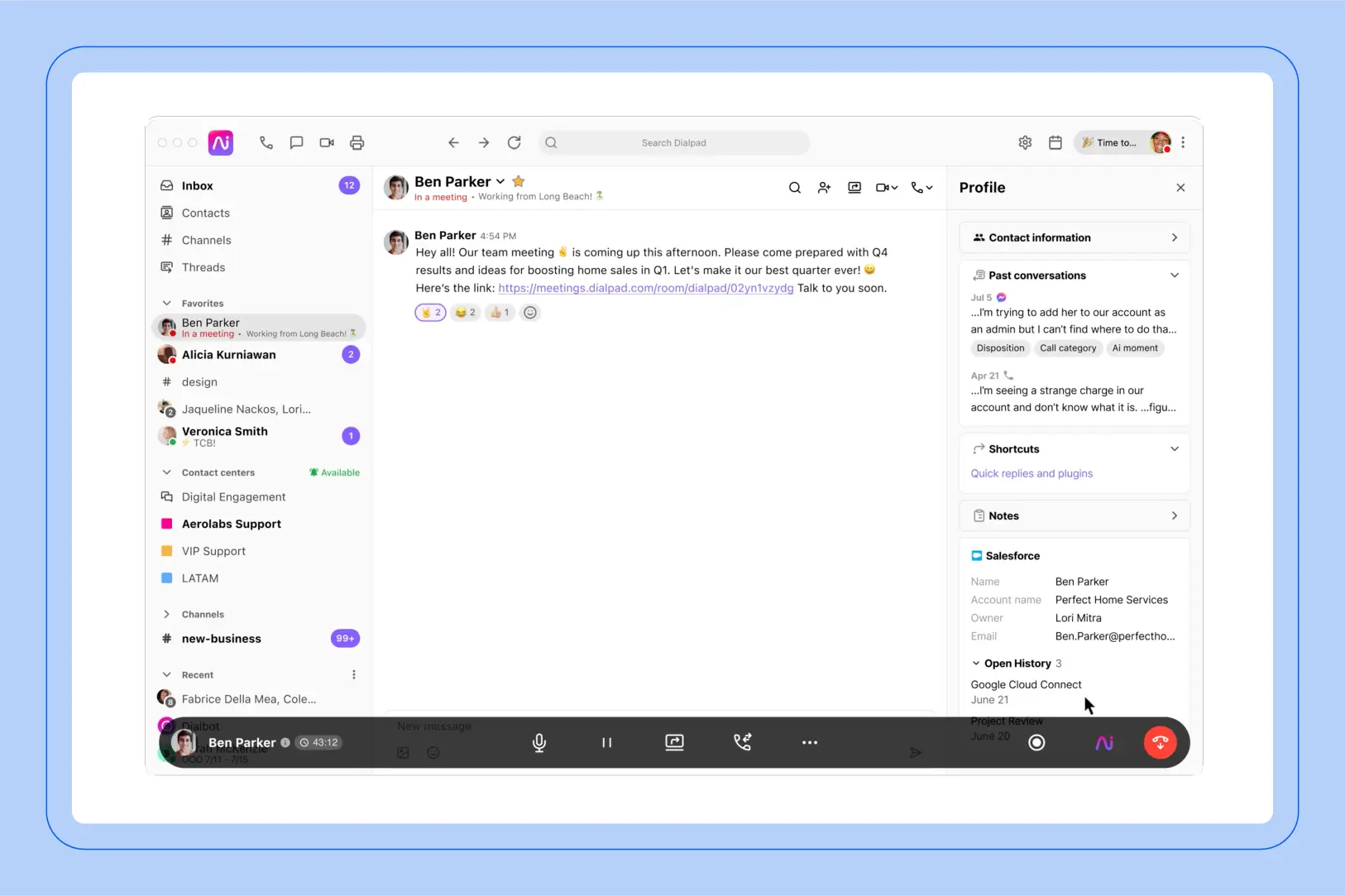

Scalability
Voicemail transcription
Smart call routing
Mobile app
Limited customization
Call transcription
Sentiment analysis
Standard: $15/user/month
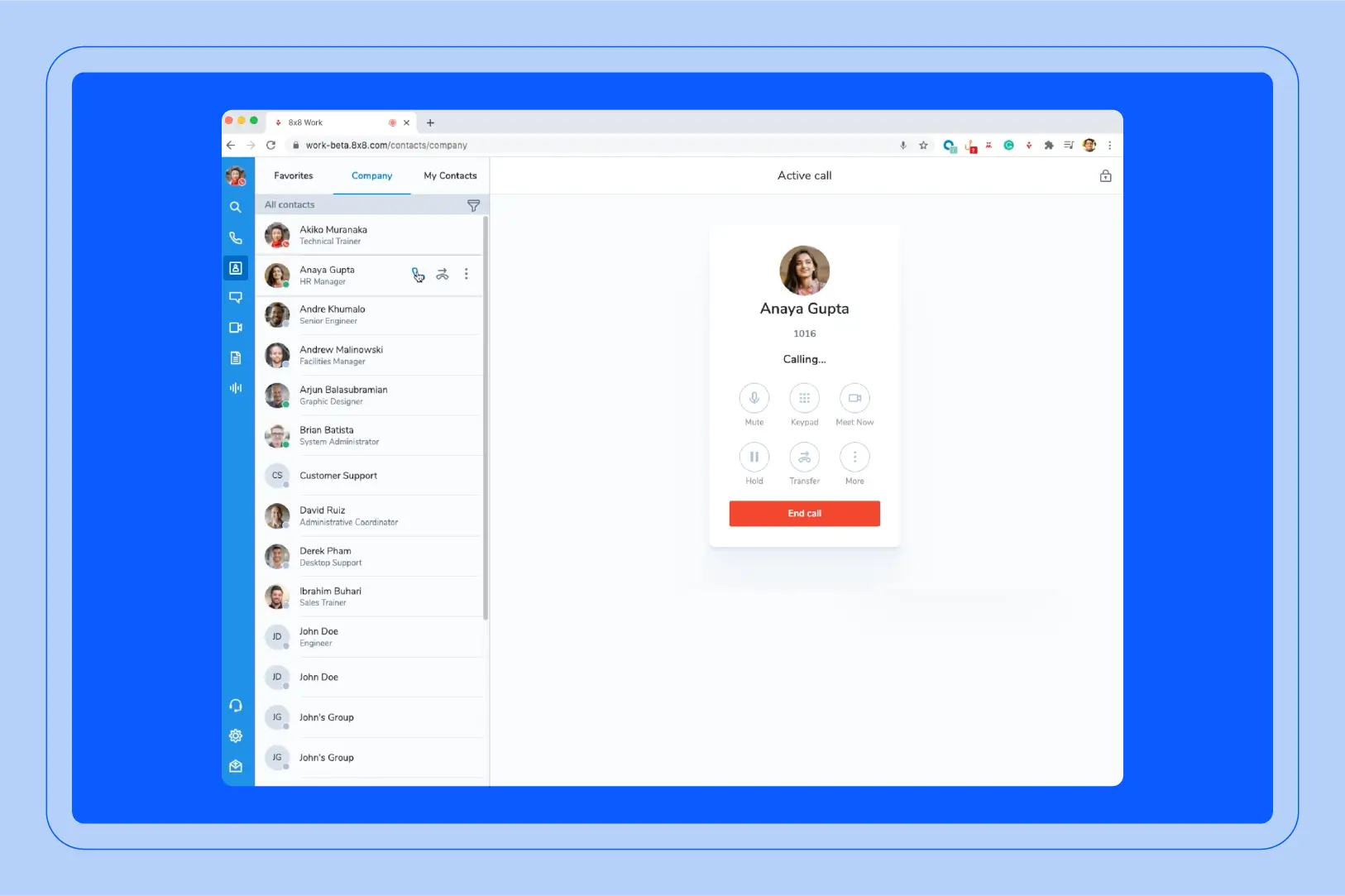

Affordability
Contact center solutions
Customization options
Unclear pricing range
Advanced analytics
Reporting
Custom pricing
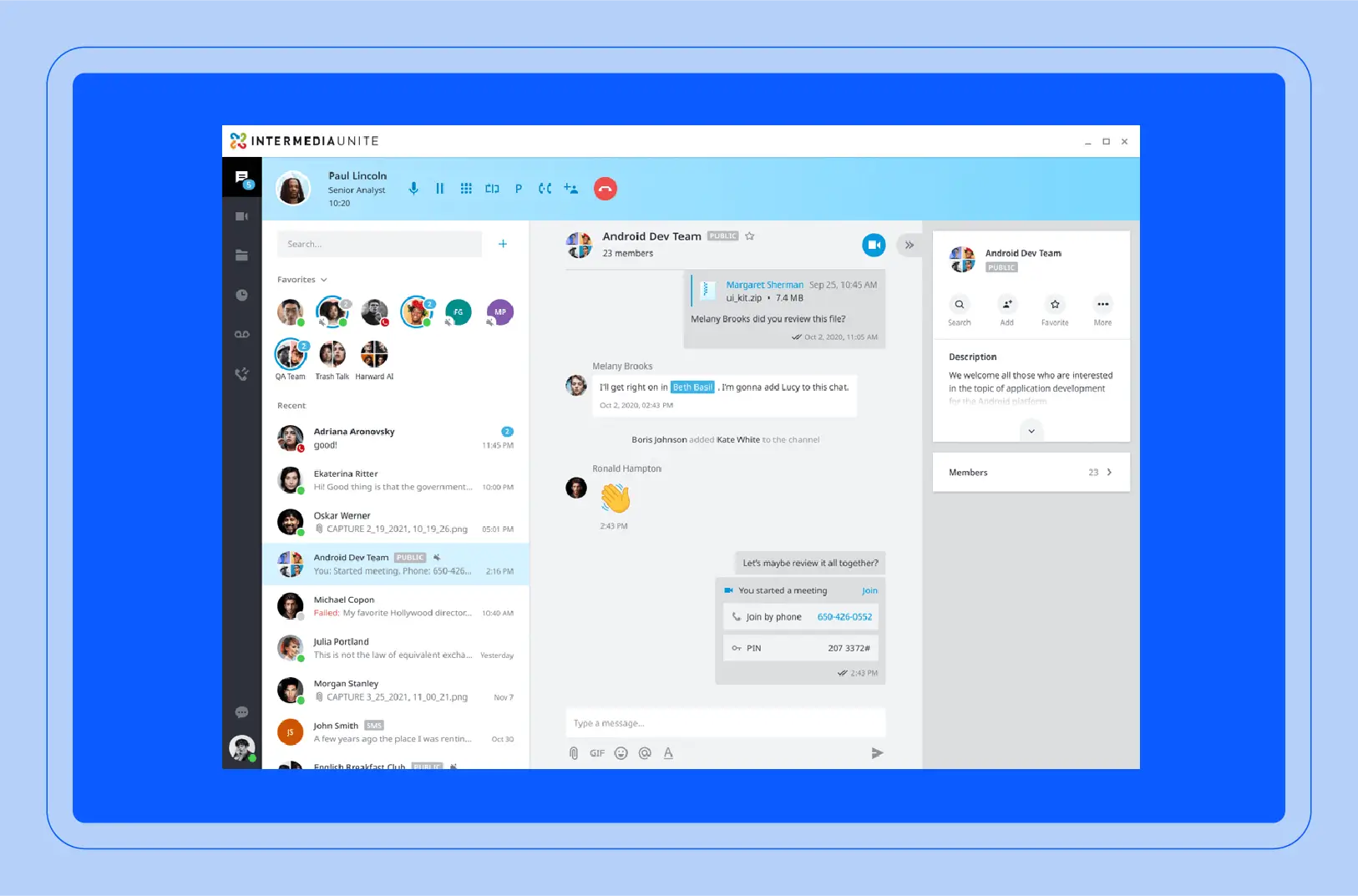

Third-party integrations
Seamless integration options
Advanced analytics tools
Mobile app
Unlimited calling
Consistent user interface
Limited call monitoring
Only two service plans
Email hosting
Call analytics
Unite Pro: $27.99/user/month
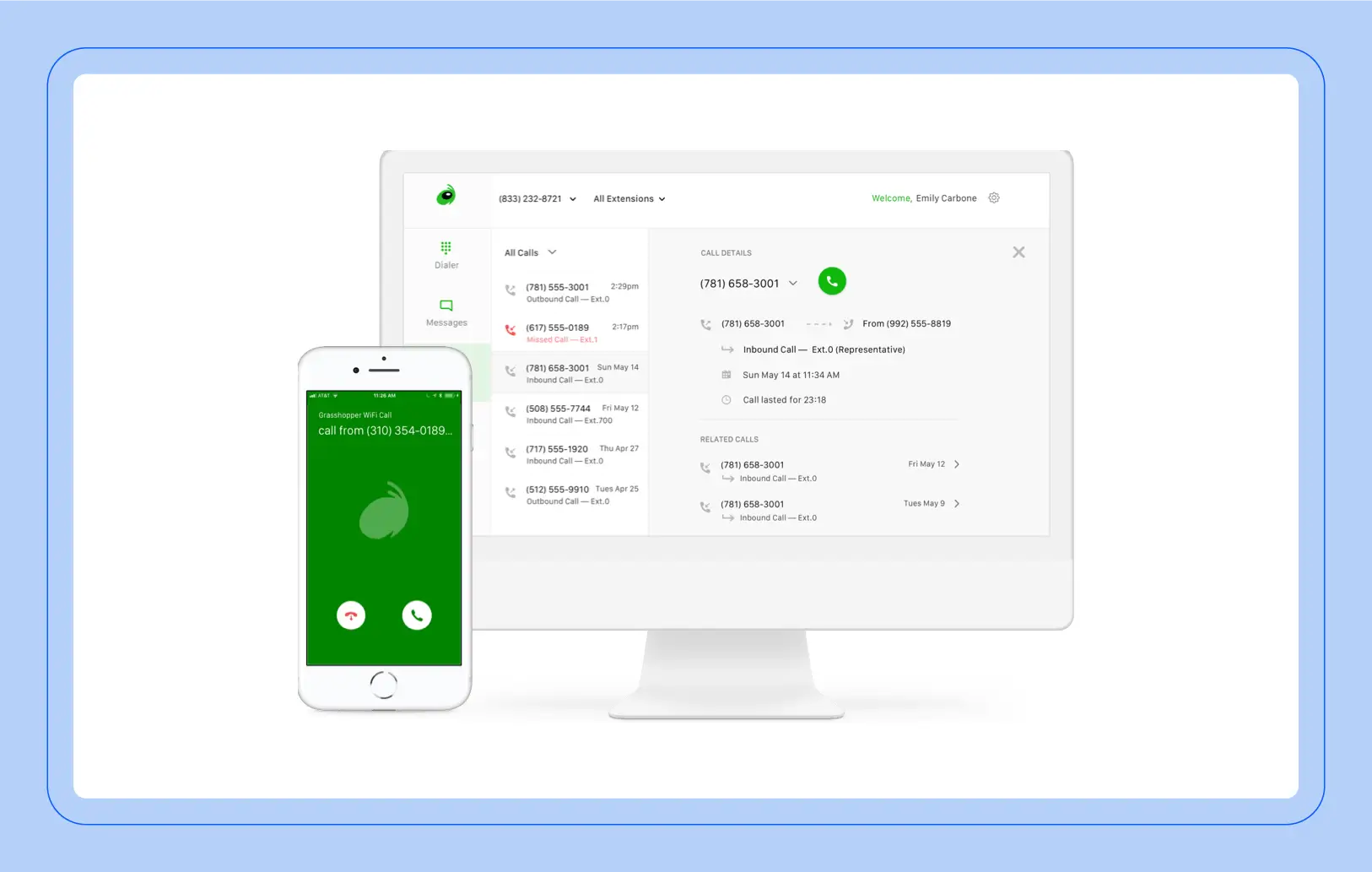

Small businesses
Cost-effective
Easy to use
Analytics and reporting
Lack of video conferencing features
Lacks features like call whisper, visual IVR, and skills-based routing
24/7 support
True Solo: $14/month (1 user)
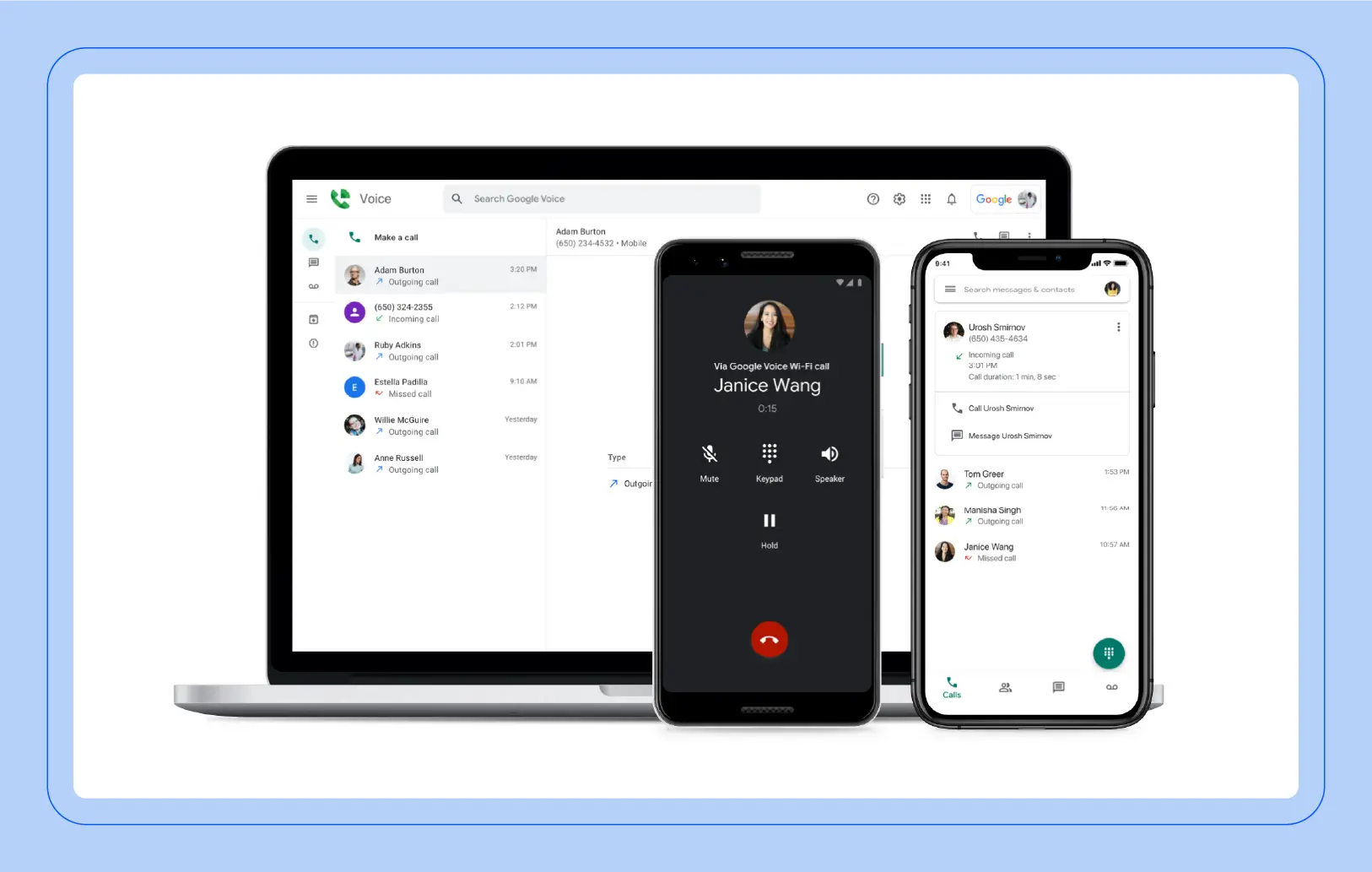

Free VoIP solution
Integration with Google Workspace
Ring groups
User-friendly interface
Limited features
Limited third-party integrations
Limited customer support
Call forwarding
Voicemail transcription
Free
There’s a lot to consider when choosing a good VoIP provider. The goal is to find a solution that strikes a balance between core features and service quality. Here are elements to keep in mind while assessing your choices:
Zoom Phone is more than just a VoIP service. It’s part of a unified communications powerhouse that offers a comprehensive suite of features that goes far beyond basic calling. With Zoom Phone part of Zoom Workplace, all your communication needs are combined into a single, easy-to-use platform.
Elevate your VoIP experience by leveraging a robust range of features, revolutionizing how your business approaches communication and collaboration without compromising service quality.