Whether you’re new to AI or have been exploring its benefits for a while, AI Companion is designed to integrate into your workday without disrupting how you already work. It’s context-aware, capturing the details of your conversations, documents, and tasks to help you focus on what matters most.
- Insight generation: AI Companion turns conversations, documents, and apps into actionable insights. It highlights key points, surfaces relevant information, and helps you make faster, more informed decisions across meetings, chats, and docs. For example, you can ask AI Companion to help with feedback on how a meeting went. This way, you can get a better understanding of how you should prepare for next time.
- Time optimization: AI Companion handles repetitive work, summarizes messages, drafts responses, and organizes information, freeing you to focus on high-priority tasks and work that only you can do. Coming soon, you can ask AI Companion to free up time in your schedule, and it will recommend which meetings to move or not attend. (Expected October 2025)
- Action-taking: With Zoom Tasks, AI Companion helps you manage your entire task lifecycle across Zoom Workplace. It can automatically create tasks from meetings, chats, and emails, keep lists organized with AI recommendations, and suggest how to schedule your time for focused work. For example, you can take the action items from a meeting, turn them into tasks, and automatically assign them to the right person.
Summarize information to help you get up to speed
If you’re short on time and have a mountain of chat messages to catch up on, AI Companion can quickly summarize your chat threads and identify action items, helping you grasp the big picture and respond efficiently. When you use the enhanced “prepare me for a meeting” skill, you’ll automatically get a summary of any agenda items, previous action items, and relevant insights before you meet. You can skip the scramble and go straight into a more effective discussion.
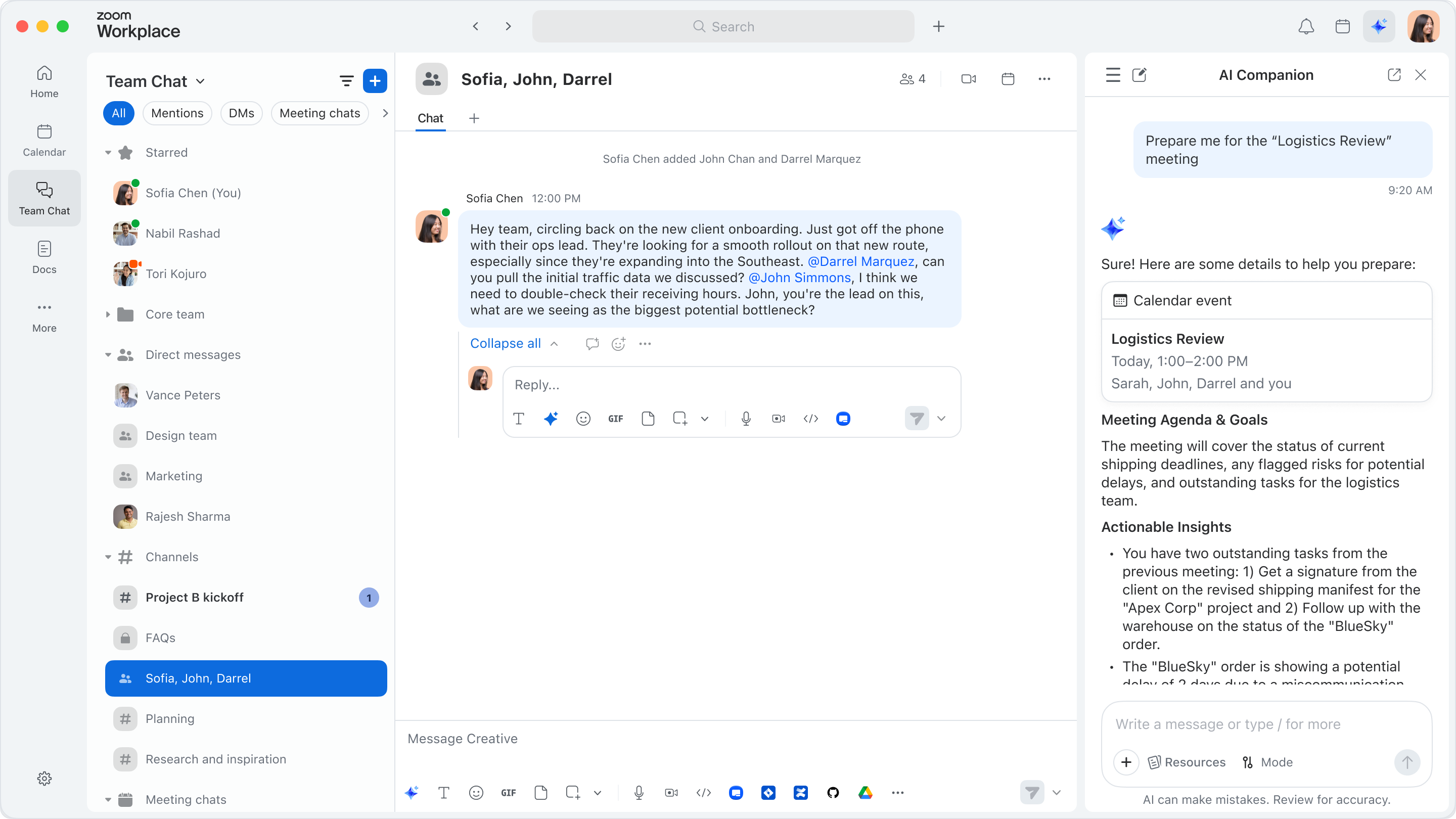
Configure AI Companion to capture insights across Zoom meetings, in-person sessions, and meetings on other platforms like Microsoft Teams and Google Meet. AI Companion organizes your notes, expands on key takeaways, and surfaces critical information so you can act without digging through every conversation. With the launch of AI Companion 3.0, intelligent retrieval will allow you to search across Zoom Workplace, as well as enable Google and Microsoft apps, helping you quickly find the information you need to move projects forward.
Keep meeting conversations focused and impactful
According to the Zoom Morning Consult survey, the top task that leaders would be most willing to use AI for is real-time help during meetings, making an AI meeting assistant a valuable tool.
Get in-meeting assistance by chatting with AI Companion through the side panel, where you can request assistance with a wide range of tasks such as capturing feedback and discussion points, asking questions from the web, and learning more about attendees, like what their role is and what timezone they are in. Meeting hosts have settings to control whether they want participants to be able to
ask questions about the meeting, including finding out about what happened before they joined. You can proactively track agenda items, highlight key decisions, and suggest next steps to help you stay focused and make the discussion more productive.
After the meeting, you can use the side panel to ask AI Companion questions about the meeting like, “What topics were covered?” or “Was my name mentioned?” AI Companion can also summarize calls, SMS messages, and voicemails on Zoom Phone to make sure nothing is missed.
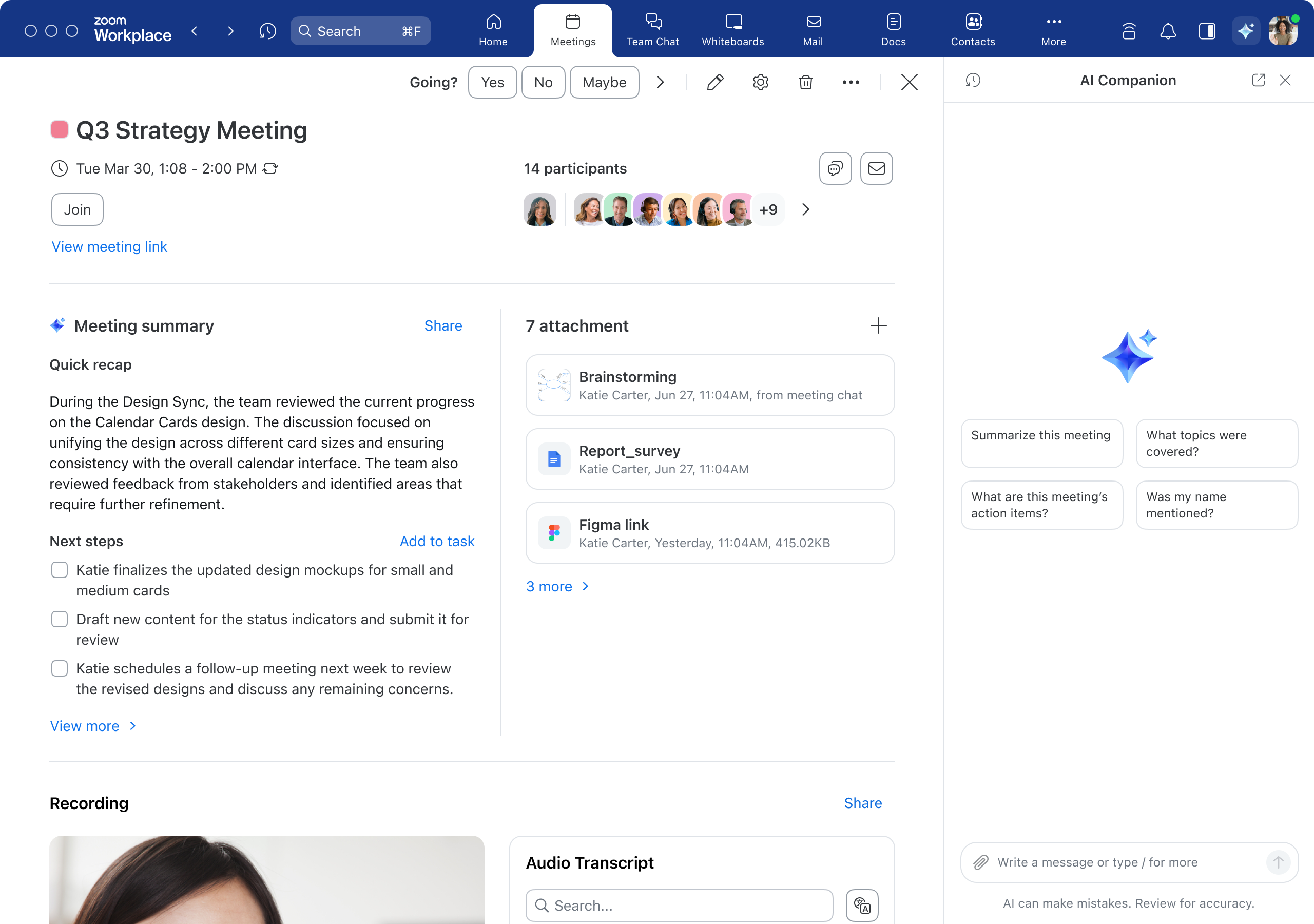
You’ll be able to take notes right alongside your Zoom meeting window with My Notes (coming soon). You can take your own notes in My Notes, and when you’re done, have your notes enhanced with the meeting transcript, automatically capturing and organizing the key takeaways. Everything is stored in Zoom Hub, so you can easily search and create documents based on your notes.
Get a helping hand with your drafts and absorb content faster
Employees spend more time drafting and sending emails and chat messages than anything else at work, according to the
Zoom Morning Consult survey. Adding to that, 44% of employees say they spend more time on those tasks than they want to.
- As an AI writing assistant, AI Companion can compose email messages with the appropriate tone and length, helping you craft professional and effective communications. AI Companion can also help you write a follow-up thank you email to meeting attendees based on what was discussed.
- You can also use it to compose Zoom Team Chat responses with the right tone and length, which can help you save time and enable efficient communication within your team.
- In Zoom Whiteboard, AI Companion can help generate ideas on a digital whiteboard and organize content into categories for you, leveling up your brainstorming session.
- In Zoom Docs, you can create, revise, and summarize content all in a single place. Create a new doc from your meeting summaries and use AI templates to transform existing content into exactly what you need.
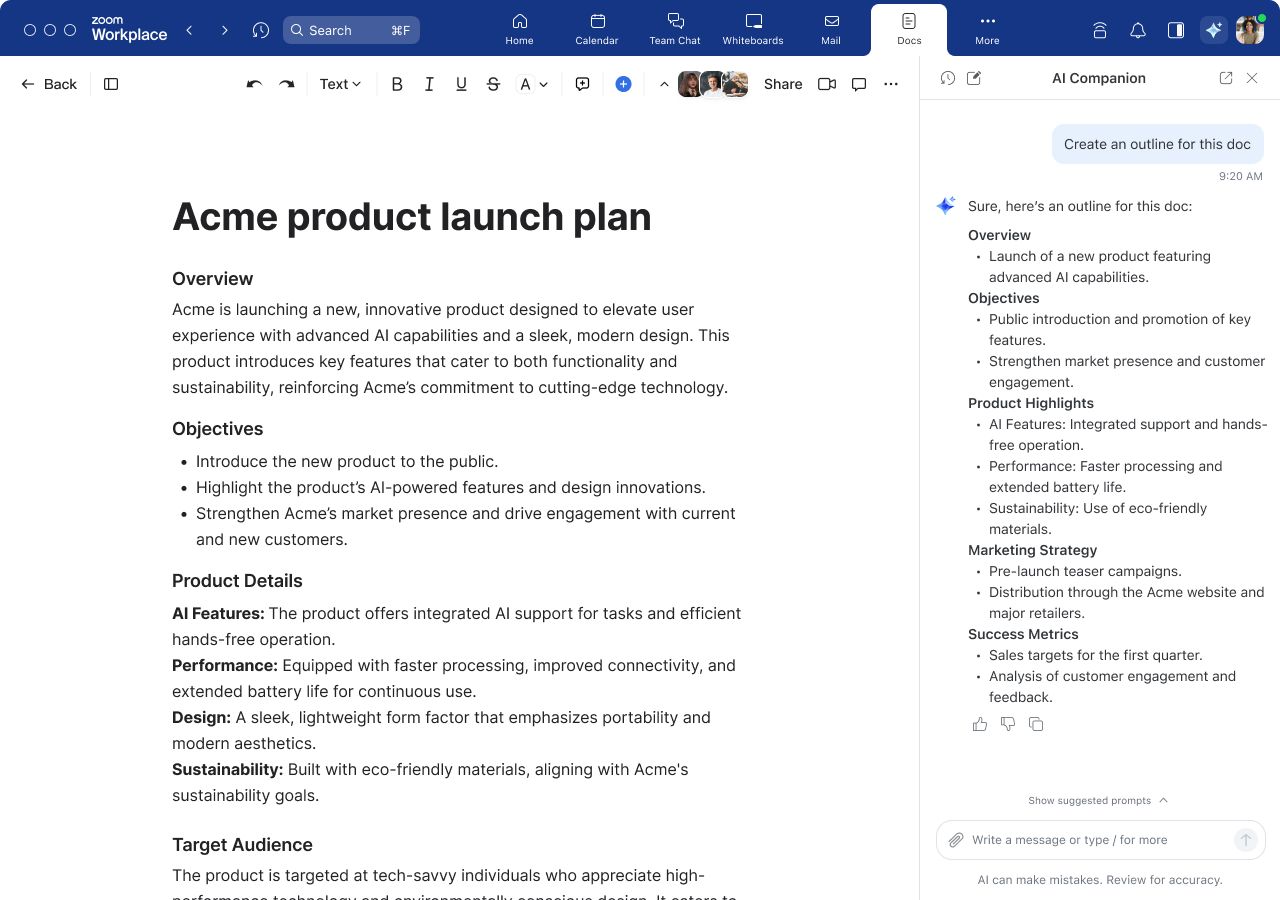
Within the AI Companion side panel, you can ask it to help with things like:
- Create some marketing campaign ideas or have it create some taglines for you based on an uploaded campaign brief document. Have AI Companion help you come up with a new headline, or introduction, or change the tone of your draft.
- Summarizing or providing specific key points of uploaded files. Upload PDFs, Microsoft Office 365 files, or Google Docs, Sheets, and Slides, and ask AI Companion to summarize for a quick understanding of key points without having to read the entire document.
With the new interactive work surface on the web and in the Zoom Workplace app (coming soon), AI Companion can help guide your writing and research in a centralized space, helping you create high-quality content faster with minimal manual effort.


