
What I learned from a year of virtual and in-person events
Zoom CMO Kimberly Storin shares lessons from a year of virtual, hybrid, and in-person events—and why virtual experiences should stand on their own.
Updated on October 05, 2022
Published on June 01, 2022
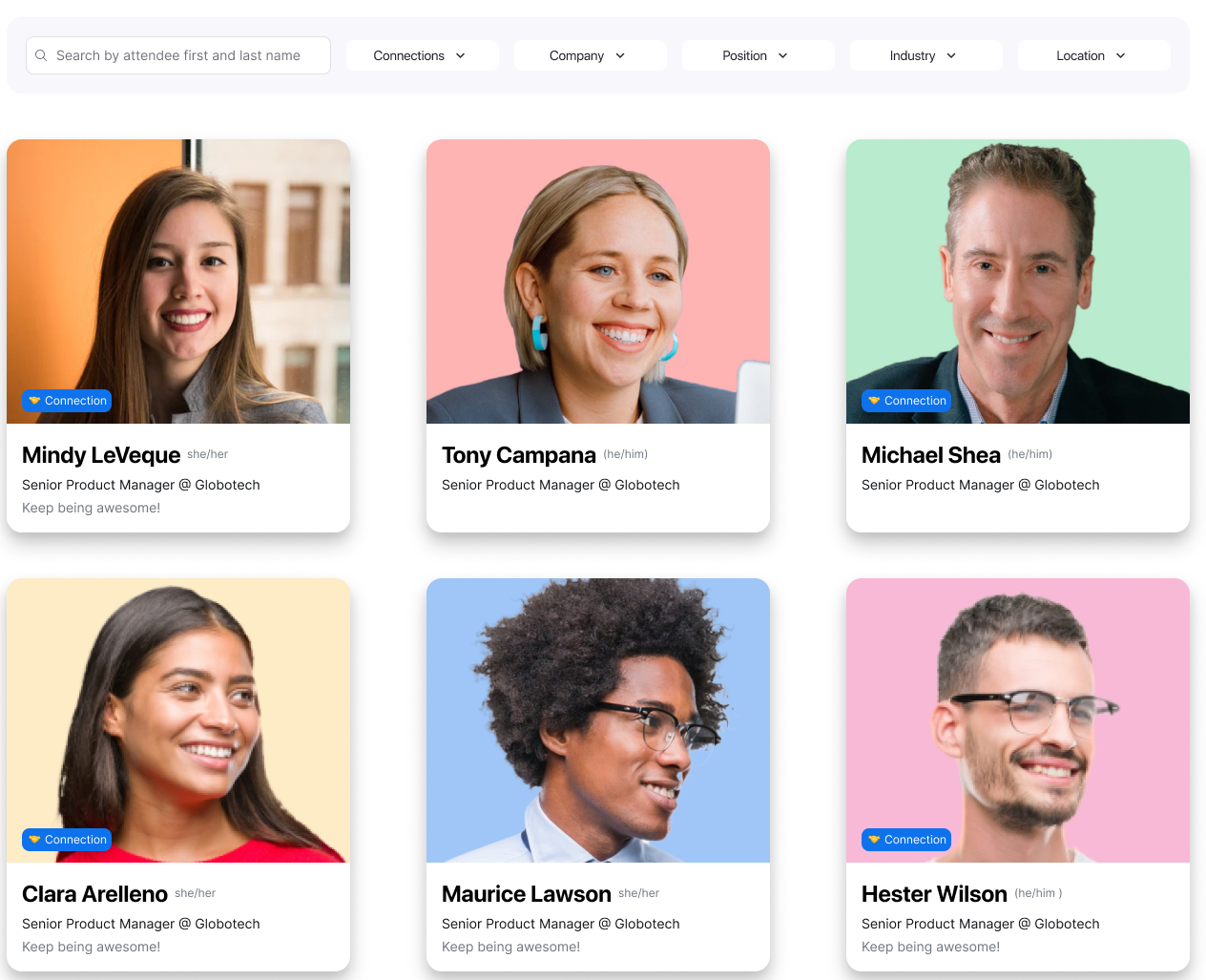

Robin Bunevich is a Product Marketing Manager at Zoom. She oversees product marketing and strategy for Zoom AI. After three years of leading marketing for Zoom’s Event Solution products, and launching one of the fastest growing products at Zoom, Zoom Events, she is now focused on helping organizations seamlessly adopt AI into their workflows. Prior to Zoom, she ran marketing for live events at The New York Times, and was instrumental in helping the organization transition to a fully virtual events program in March of 2020. At Zoom, Robin uses her 15 plus years of marketing and advertising experience to drive awareness and adoption for Zoom’s AI solutions.
One of the biggest draws to live, in-person events is the opportunity to network with peers and connect with others in the same industry. But in recent years, the inability to meet face to face has limited those opportunities and requires a stronger focus on creating engaging, virtual experiences that replicate in-person networking. To ease this transition, our new Zoom Events virtual networking features help event marketers bring the magic of in-person events to remote audiences.
While remote event participation can be viewed as relatively passive (with attendees multi-tasking or tuning in and out), Zoom Events networking tools encourage active conversation and engagement between remote participants who enjoy networking with other attendees.
If you’re hosting your event on the Zoom Events platform, you can enable or disable networking on a per-event basis. With networking enabled, participants have several options to connect with others before, during, and after the event has ended.
Prior to the event, participants can:
During the event, participants can:
After the event is over, participants can:
The networking profile is persistent across multiple events, allowing guests to manage their active and pending connections even after an event has closed. Although event directories are specific to each event, hosts can make them accessible to attendees after the event has closed.
To improve communication among event attendees, we’ve augmented the Zoom Events chat experience for easier profile discovery and navigation, and better participation throughout the event. Now, users can chat from the lobby, in between sessions, with sponsors, and one-on-one beyond the virtual expo floor.

Although in-person events are returning, there is still a strong preference for virtual and hybrid events, with 91% of surveyed event marketers believing “hybrid events are the future of event planning/management.” ** If you’re hosting a virtual event and want to help remote attendees maximize their professional network, here are a few tips to keep in mind.
Pro tip: Set aside time in your event agenda specifically for networking. When sending your post-event communications, you can also encourage people to stay connected and follow up with other attendees to continue the conversation.
With Zoom Events, organizations can foster a tighter sense of community between attendees and hosts, enabling them to connect, learn from one another, and expand their professional networks. Over the next several months, we’ll continue to add even more networking tools to help your attendees make meaningful and productive contacts within their industry.
Talk to a Zoom Events specialist to learn how to enhance your audience connections and virtual networking activities at your next event.
**Survey data reflected from a 2022 study of 150 event marketers performed by Morning Consult at Zoom’s request.