
Measuring what matters to make every call, app, and AI interaction dependable
Read how dependable performance turns everyday communication into effortless connection.
Updated on February 09, 2024
Published on December 04, 2023


Whether you’re a large enterprise buying a core business application that’ll be used by every employee in your company, or a small-business owner buying a set of phones for your office, most IT purchase decisions come down to two major factors: cost and value.
How much will it cost? What’s the actual cost beyond the price tag, factoring in licenses, add-ons like cloud storage or premier support, and ongoing system maintenance one, five, or ten years down the line?
What value does it bring to your organization? How will this specific piece of technology help your business increase revenue, mitigate risks, improve your operations, or otherwise help your employees? And is that benefit worth the cost?
The truth is, IT investments can be challenging to quantify, and not just when budgets are tight and the economy is uncertain. Even when business is good, your leaders will want to see that the tools and technologies you’re introducing have value — especially when they’re ones your employees use every day, like your communications and collaboration platform. Evaluating the total cost of ownership, or TCO, helps you create a strong business case and assess the cost-effectiveness and value of your potential investments.
TCO is a time-based measurement of the full economic impact of an investment over its entire lifecycle. We often think about cost as the total you pay on an invoice, but many purchases also come with additional costs. You may have the capital to buy a house, but do you have the ability to furnish it, pay for insurance and property taxes, maintain it, and budget for repairs when your water heater breaks down?
Similarly, with an IT investment, TCO encompasses the upfront cost as well as what you pay down the line. You can break this down into three time-based parts:
Let’s compare the Zoom platform to Microsoft with this Day 0, Day 1, and Day 2+ TCO equation, using a hypothetical scenario.
In this scenario, you’re working for an enterprise with 1,000 geographically distributed employees. You have a handful of physical offices with 20 conference rooms and 40 common area phones, and let’s also assume that you already have a Microsoft Office 365 E3 ELA package in place for all workers.
You’re looking for a solution that will enable you to provide all workers with access to AI capabilities. You also want to create more connected, collaborative offices for your hybrid workforce by enabling your conference rooms with video conferencing and bringing cloud telephony to your common area phones.
With Microsoft, you would incur additional costs for add-ons or third-party vendors to get access to certain features. For example, you may have to add discrete add-on licenses to the Microsoft E3 ELA, such as Teams Premium add-ons to get live translation and meeting summaries for meetings. You would also have to purchase Copilot licenses to enable employees with AI, and Teams Phone with calling plan and shared device add-ons to enable telephony across the organization.
Additionally, some capabilities such as SMS or cloud video interop aren’t offered natively by Microsoft and would require a separate third-party license. With Zoom, keep your Office 365 E3 ELA package in place and add a Zoom Workplace Enterprise Premier plan that includes AI capabilities, cloud telephony, and video-enabled collaboration spaces, among other features, all at a lower Day 0 cost to you.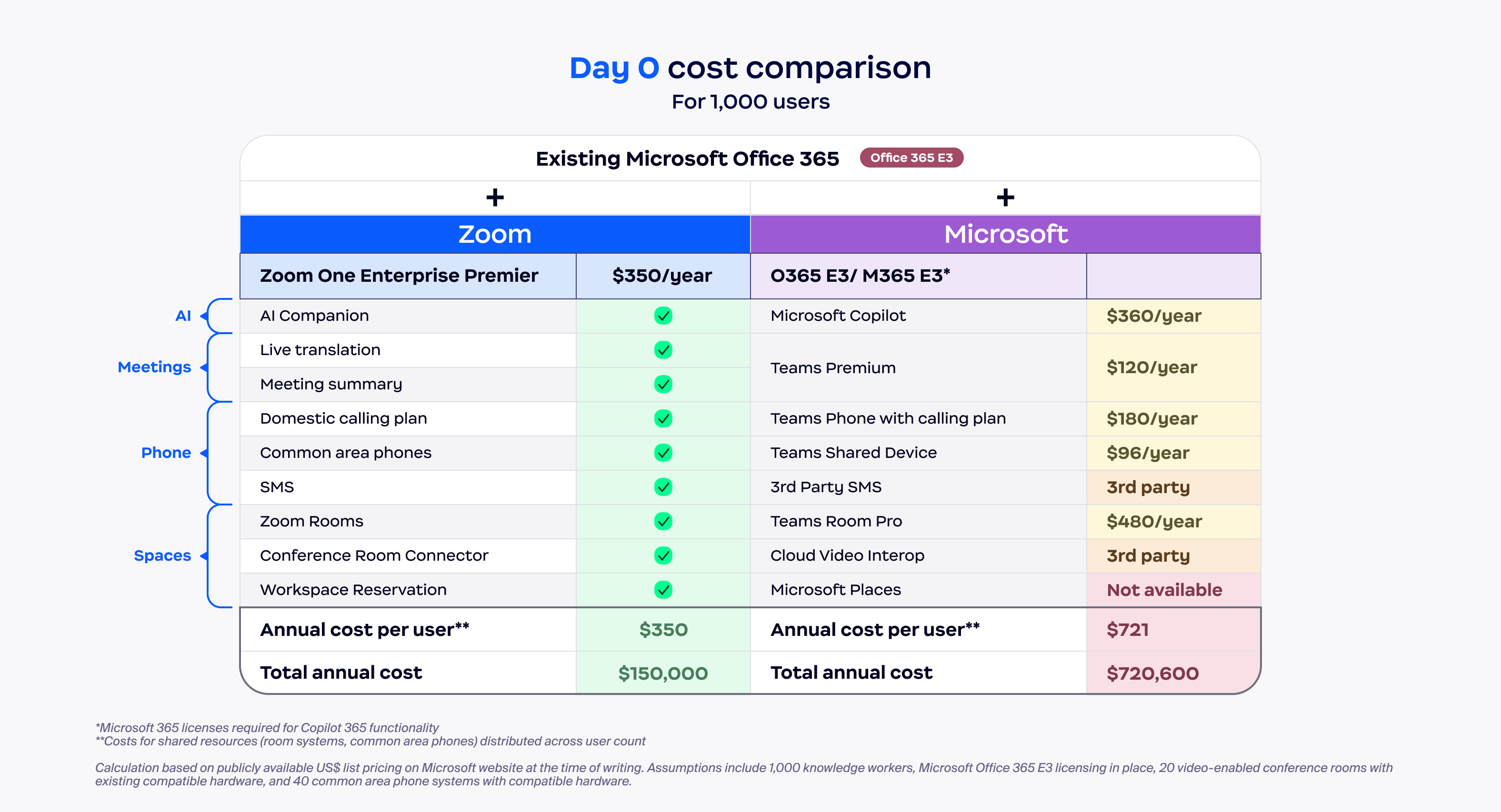
Next, let’s look at Day 1-associated costs like implementation and training. Often when implementing a new solution, you need to pay an external vendor or leverage internal resources to configure the system, train your IT team and employees, and deploy the solution, all of which add to your total cost. Cutting down on the time and resources spent on these tasks can help lower your TCO — which is why an easy-to-use, intuitive platform is so important.
A 2023 Metrigy TCO study commissioned by Zoom found that 86% of new Zoom users were up and running in less than 30 minutes, compared to the average of 72% among other vendors. Moreover, 54% of new Zoom users needed no training, compared to 41% of Microsoft Teams users. Zoom’s ease of use was the most cited reason for not needing training, according to the Metrigy report.

Finally, don’t forget to consider your Day 2+ maintenance and operating costs. These are the ongoing, and often “hidden” costs of maintaining and supporting a solution. When your solution is easy for employees to use as well as simple for IT admins to maintain and manage users, it can help reduce your overall costs.
Metrigy demonstrated that Zoom’s ease of administration can drive savings — our platform required 15% fewer full-time IT employees to manage the same number of users as other vendors evaluated in the study.

Evaluating the cost of your IT investments can be complicated, but it pays to look at more than just the upfront price of your licenses. Depending on the needs of your business, adding AI capabilities and other collaboration features onto an existing license can actually end up being more expensive, and the price of maintaining a complex system can add even more to your costs in the long run.
For a lower TCO, check out Zoom Workplace — it bundles essential tools for businesses large and small, including Zoom AI Companion’s generative AI capabilities. You can enable your employees to collaborate better and be more productive with AI-powered meeting summaries, draft email and Team Chat messages with AI assistance, and more. All at no additional cost with the paid services assigned to your Zoom user account.*
Ready to see how Zoom can help your organization lower its TCO? Request a demo for a look at our all-in-one platform in action.
*Note: AI Companion may not be available for all regions or industry verticals.
Editor's note: This blog was originally published in December 2023 and was updated in February 2024 to include the most current pricing plan information.