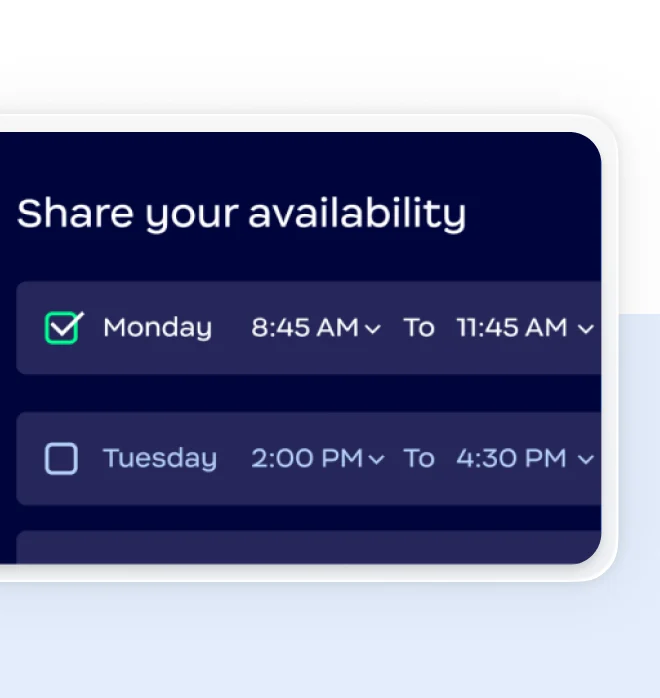Share your availability and book appointments with people outside your organization — without the need for a separate Calendly account. Zoom Scheduler is built into Zoom Workplace for seamless scheduling, so you can consolidate tools, reduce costs, and streamline how you work.
Why customers love Zoom Scheduler
*AI Companion included in select plans.

“I already pay for Zoom annually and have it connected to loads of the tools I use — so when I saw they were offering their own scheduler at less than half the cost of Calendly, I thought… why not?”
LinkedIn Visibility Coach
Essential features for scheduling and appointment management
How Zoom Scheduler stacks up against Calendly
$5.99/month/seat
Or included with Business and Enterprise
plans
Standard - $10/month/seat
Teams - $16/month/seat
Standard
Unlimited
Free tier - 1 event
Standard and up - Unlimited
6 per person
Standard and up - 6 per person
(billed monthly or annually)
Standard and up
Standard and up
Standard and up
US and UK
Standard and up
Standard and up
Standard and up
Standard and up
Standard and up
Standard and up
Standard and up
Teams
Teams and up
Teams and up
Teams and up
Teams and up
Teams and up
Teams - $3/user/month add on
Enterprise - included
*Feature comparisons based on publicly available information as of November 2025.
Try our scheduling app for yourself!
Experience the benefits of a scheduling tool integrated with Zoom Workplace for seamless appointment management.
Sign up for your Zoom Scheduler 30-day free trial.
*Eligibility requirements: Online customers with Basic or Pro accounts that have no active Scheduler subscription and that have not purchased a Scheduler subscription since February 2024 are able to receive the 30-day free trial. Healthcare, education, and government customers are not eligible. The 30-day free trial of Scheduler will auto-renew to a $5.99 per month / per user subscription at the end of the free-trial period.
See Zoom Scheduler in action