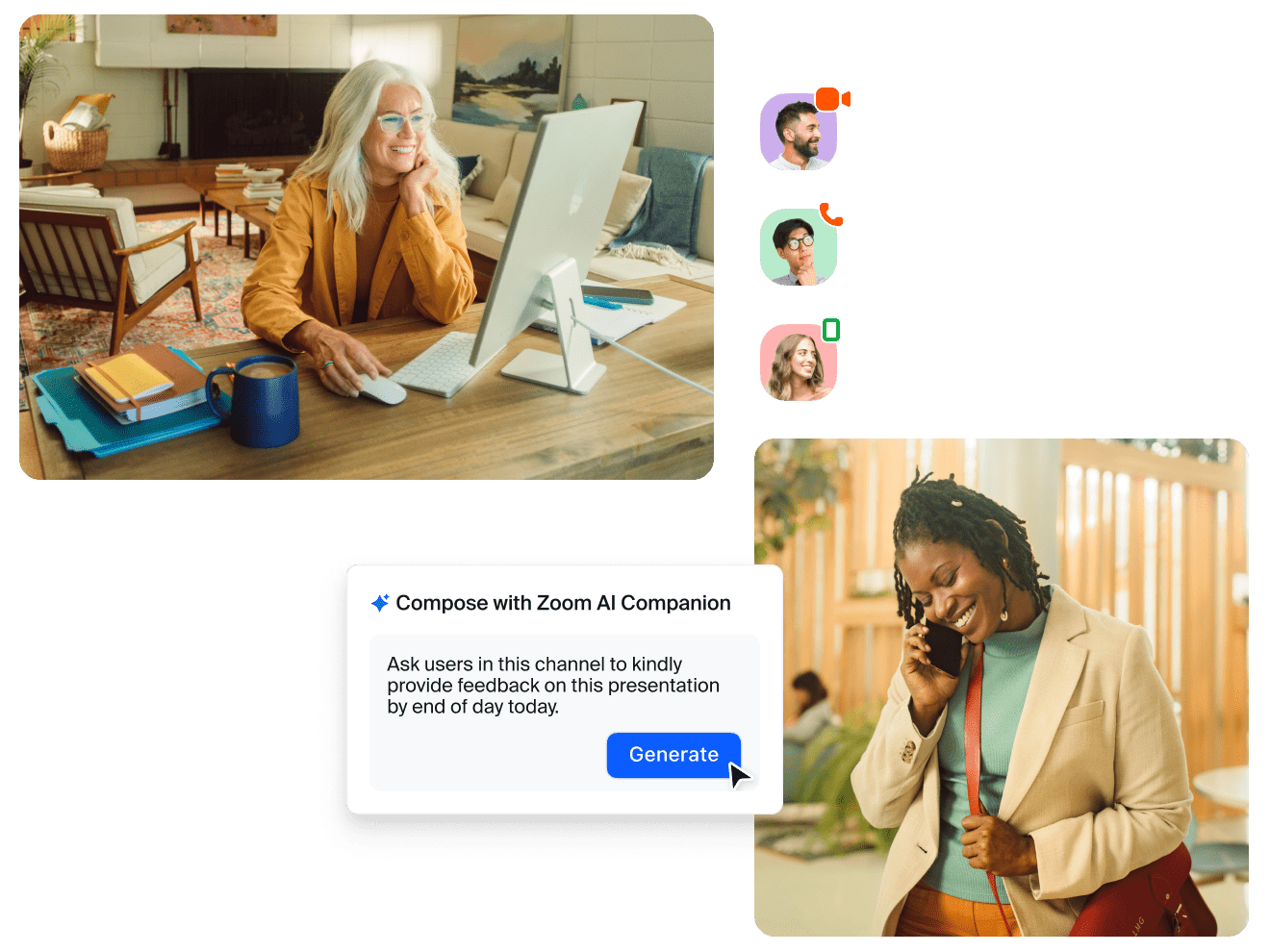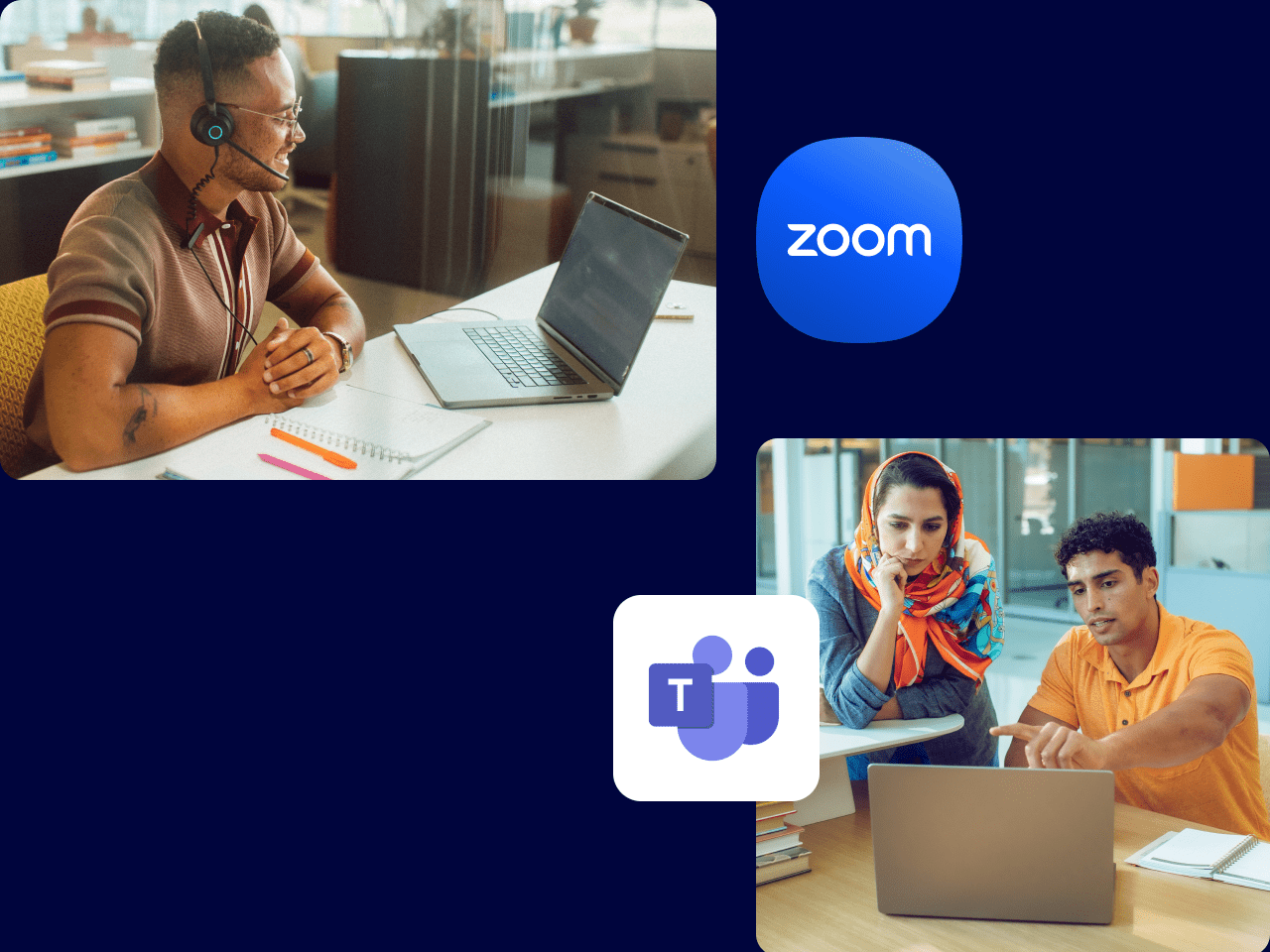|
Included at no additional cost
Zoom AI Companion is included at no additional cost with the paid services in Zoom user accounts.* |
Add-on cost
Microsoft 365 Copilot is available as an add-on at $30/user/month. |
|
Organized and easy to navigate
Find what you need faster with robust search, chat folders, bookmarks, and message reminders—all designed to keep your conversations and content structured. |
Limited organization tools
Lacks features like bookmarks and reminders, making it harder to manage and retrieve key messages or documents. |
|
Continuously evolving built-in feature set
Stay ahead with native innovations like AI-generated meeting summaries, in-chat scheduling, email-to-chat functionality, document summarization, and smart message reminders. |
Slower to adapt
Feature updates are less frequent, and advanced capabilities—like Copilot—are offered as separate add-ons rather than built-in. |
|
Flexible file integrations that work for you
Connect with the tools you use every day—from Google Workspace to Salesforce, Jira, and more—for streamlined workflows across teams. |
Microsoft-focused ecosystem
Primarily optimized for Microsoft 365 users, with no ability to integrate with Google Drive or Google Docs, hindering cross-platform document sharing and collaboration. |
|
Built to scale, securely
Support growing teams with unlimited channels, advanced permission controls, and secure external collaboration that keeps sensitive data protected. |
Channel and permission constraints
Limits on the number of channels per team and restricted guest access controls can slow growth and flexibility. |
|
Simple. Intuitive. Reliable.
Designed for ease of use and dependable performance—so teams can focus more on work and less on navigating tools. |
Can feel complex to navigate
More layers of setup and complexity may impact ease of use for distributed or fast-moving teams. |
|
Included security features
End-to-end encryption options for large meetings are included at no additional cost. |
Added costs for limited capabilities
End-to-end encryption requires Premium licensing and is limited to smaller meetings. |
|
Simple meeting setup
Scheduling integrated into various calendaring platforms with practical attendee management controls. |
Inconsistent controls
Complex identification and management of participant types and available meeting options can delay the start of meetings. |
|
Flexible media routing
Customization of network communication paths and bridging with Zoom Node. |
No hybrid topologies
Lack of on-premises meeting nodes can impact bandwidth, introduce delay, and create bottlenecks. |
|
Centralized and flexible management
A single portal for all administration tasks from license assignment to feature enablement. |
Disparate and complex administration
Multiple management portals and command shell interaction and familiarity required for even basic deployment steps. |
|
Automated device provisioning
Remote deployment capabilities and management for the remote workforce. |
Manual intervention required
Device deployment cannot be completely automated and requires some manual configuration by on-site personnel. |
|
Simple to use advanced call handling capabilities
Traditional PBX capabilities supported in the cloud and next-gen AI-based features included. |
Limited call handling capabilities
Basic features suitable for general workers and specialized needs often require third-party solutions. |
|
Retain legacy device capabilities
Retain your devices with traditional SIP capabilities. |
May require device replacement
Loss of legacy device functionality can lead to expensive hardware upgrades. |
|
SMS support
Text and group SMS support across multiple clients to phone numbers, call queues, and even auto receptionists. |
No native SMS support
Only available via third-party services. |
|
No strain on IT resources
A turnkey intranet that is easy to implement and maintain, saving IT time and money. |
Costly and time-consuming
Custom-built intranets like Microsoft Sharepoint and Viva are clunky and costly to maintain, resulting in a strain on IT budgets and resources. |
|
Streamlined internal comms
Workvivo is one app, in every employee’s pocket to reach, connect, and meaningfully engage everyone from the office to the frontline. |
Noisy, ineffective comms
Microsoft Viva is clunky and disjointed — no clear central hub of information and low adoption means your critical comms can be missed. |
|
Superior UX where adoption comes naturally
Employees actually like using Workvivo because of its consumer-grade UX and mobile-first design, boosting high adoption rates and seamless usability. |
Confusing UX that requires training
Unadopted tech can result in siloed information, reduced collaboration between teams, and hindered knowledge sharing. |
|
Zero-touch provisioning
True remote deployment and management capabilities can even complement device manufacturers’ native management platforms. |
Limited deployment automation
Microsoft Teams Rooms can require manual deployment procedures alongside complex and sometimes conflicting deployment options. |
|
Embedded digital signage
Display content with Zoom Rooms in meeting spaces and kiosks using embedded functionality at no additional cost. |
Basic support in roadmap
Basic signage functionality will be supported on Teams Rooms on Windows and require third-party solutions for enhanced content management capabilities. |
|
High-level booking experience
Reserve flexible workspaces using floor plans and AI-driven suggestions with Workspace Reservation. |
Limited booking experience
Microsoft Places is currently in public preview. Space booking and schedule management capabilities limited to individuals within the Microsoft 365 tenant. |
|
Event & webinar custom branding
Webinar branding capabilities included with Zoom Webinars & Event plans, event branding options available. |
Branding limited to webinars
Teams Premium license required to unlock advanced branding options. |
|
AI-enhanced events experience
Zoom Events with AI Companion helps save time on event setup and helps generate event content with smart compose, image generation, and more. |
Limited AI capabilities
No AI capabilities to help with event setup and content generation. Limited Copilot experience for Town Halls. |
|
Host single-session and multi-session events
Host single-session and multi-day, multi-track events; set up ticketing and advanced registration with Zoom Webinars Plus & Zoom Events. |
No support for multi-session events
Host single-session events with no ticketing and only Webinars support for basic registration options. |
|
Multiple network optimization solutions
Flexible bandwidth management options for a variety of attendees in large sessions with Zoom Mesh. |
Limited bandwidth management
No on-premises bridges or relays are available and eCDN functionality is limited to only Teams users in the same tenant. |
|
Rich attendee interactions
Native polling, surveys, and the ability for attendees to connect to each other in and out of events. |
Limited audience engagement
Separate app workflow for polling and surveys, no community for attendees to connect post-event. |
|
Integrate with over 2,600 business applications including Microsoft, Google, ServiceNow, and more |
2,300 integrations to Microsoft and third-party applications |