Zoom Workplace brings all your communication tools together, with AI built in to help you summarize, respond, and stay focused on what's next.
Communication tools
Built for how modern teams communicate


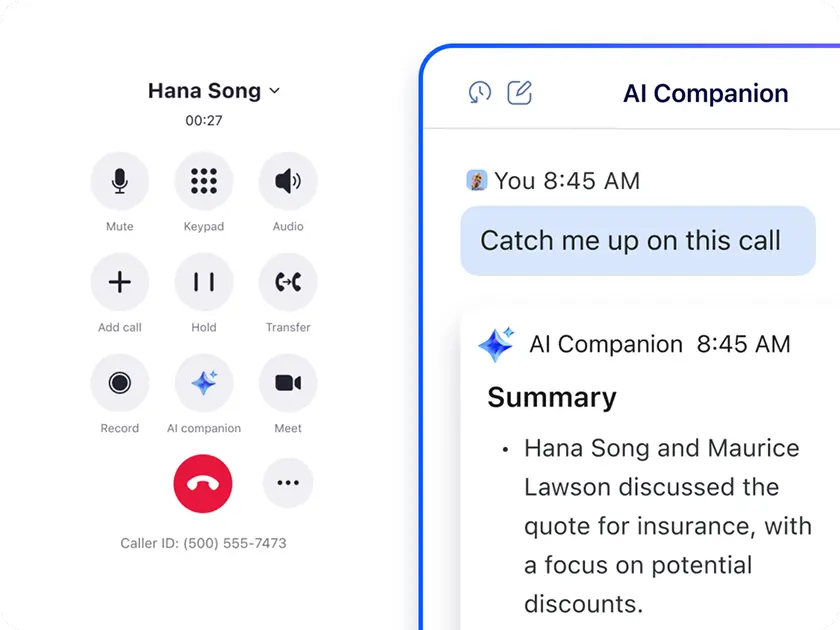
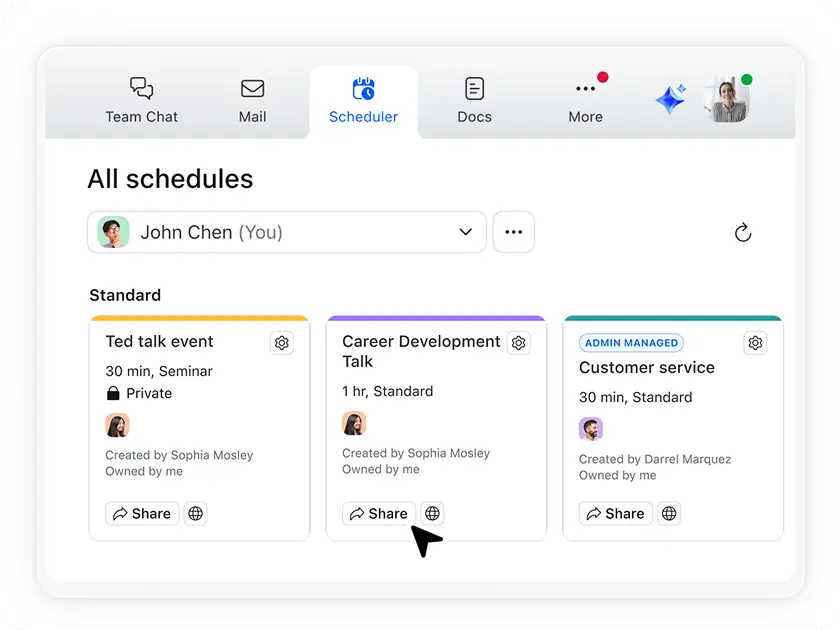
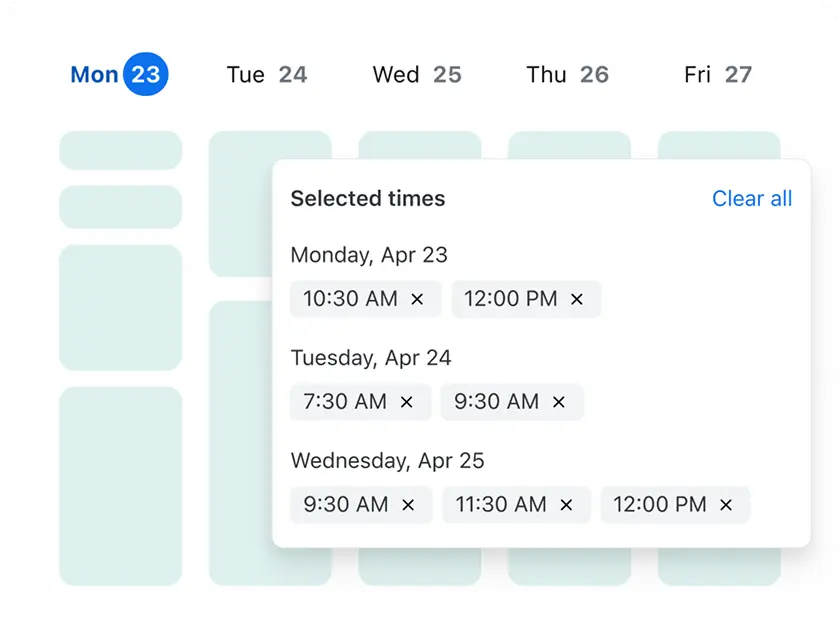
Zoom Workplace
Bring all your communication tools
together with Zoom Workplace
Zoom AI Companion is available with eligible paid Zoom Workplace plans. May not be available for all regions or industry verticals. Learn more.




