Online and hybrid events give you flexibility to reach more people in engaging ways. Use our step-by-step guide to plan and execute a successful virtual event of any size or scale.
Online and hybrid events give you flexibility to reach more people in engaging ways. Use our step-by-step guide to plan and execute a successful virtual event of any size or scale.

In the digital age, virtual events have become a cornerstone of business communication and audience engagement. However, creating a truly memorable online experience requires more than just scheduling a webinar. It's about crafting a branded journey that captivates your audience from the moment they first hear about your event to long after it concludes. This guide will walk you through the process of promoting and executing a virtual event that not only meets but exceeds expectations.
Whether you’re affected by travel or simply looking to bring your event to a larger audience while saving time and money, there are a number of reasons to host virtual events.
When your speakers and attendees can join from anywhere, it creates amazing opportunities for networking, knowledge sharing, teaching and learning, and connecting on a more personal level.
If you are hosting in-person events, you can still add a virtual component to expand your reach. Hybrid events create an experience that in-person and virtual audiences can enjoy together.
of marketers plan to switch from in-person events to virtual events.1
of marketers believe video generates a good return on investment 2
Asking the right questions will allow you to build a strong foundation for planning and making decisions, from choosing the right speakers to figuring out how and where you should promote your event. Here’s a list of questions to get you started.
Knowing your target audience will help you shape your entire event experience, from your agenda and schedule to the content you provide.
Consider what value you can bring to your audience in terms of content, networking, and other opportunities.
Whether you want to educate current customers or find potential leads, understand your goals and objectives and create a strategy around achieving them.
Immersive, interactive, collaborative — think about how you want your attendees to engage with the content, speakers, and other event-goers. Do you want to host a one-way webinar experience or make it more interactive, such as a meeting style? Or are you planning a conference with multiple sessions and tracks for your audience to choose from?
For first-time virtual event planners, we recommend no less than four to six weeks for most events. Give yourself at least 12 weeks for a large, multi-day online event with concurrent tracks.
Engage your IT team (or hire a tech expert early on — Zoom Events offers event experts to assist customers with setup, planning, rehearsal, and live support) and include them in all your meetings to identify technology limitations, recommend solutions, test, and fix issues.
Allocate budget for attendee acquisition and marketing, content development, speaker fees, attendee gifts, and video and audio equipment.
Metrics will vary depending on your event objectives, audience size, industry, and type of event.
A few to consider are:
Make sure you set up ways to track metrics that are most important to you.
Selecting the right technology is crucial for the success of your virtual event. There are various options available in the market, each with its own set of features and benefits. These generally fall into two categories:
When choosing a platform, consider factors such as:
Remember, the best tool is one that not only meets your needs as an organizer but also provides a seamless experience for your attendees. Ideally, you want a platform that's already familiar to your audience, minimizing the learning curve and potential technical issues.
Zoom offers a range of products that can handle various types of virtual events, from simple webinars to complex hybrid conferences. As a platform already trusted and used by millions, it provides a familiar interface for many attendees.
Our portfolio includes:
Flexible Pricing Options
We understand that different organizations have varying event needs. That's why we offer flexible pricing plans:
These options allow you to choose a plan that best fits your event frequency and budget requirements.
Remember, the key is to select a tool that aligns with your event goals and provides value to your attendees. Whether you choose Zoom or another platform, focus on creating an engaging and seamless experience for your virtual audience.
What makes a good event? It’s all about the experience you give your audience.
An online event can be so much more than sitting at a computer viewing a live feed or video. If you’re taking an event that’s usually in person and transforming it into a virtual experience, be creative and thoughtful in bringing some of those interactive elements online.
From pre-event prep to the live experience, see how you can build interactivity and engagement into your event.
Design the event landing page
Your event landing page is the central hub of your promotion efforts. It's your digital party flier, the first impression potential attendees will have of your event. Historically, creating a compelling event page required a team of professionals — a writer for the content, a designer for the visuals, and a web developer to bring it all together. This process was not only time-consuming but also costly.
Thankfully, the rise of no-code website builders has made it easier for non-technical users to create stunning event pages. However, these platforms often come with their own learning curves and costs.
At Zoom, we recently launched an event page builder in the Zoom Events platform to empower event marketers to create professional, branded event pages using simple drag-and-drop functionality. No coding skills required!
Key features of the Zoom Events page builder:
By leveraging these tools, you can ensure that your event page messaging, details, call-to-action, images, and design are all on-brand and showcase your event's unique personality. The result? A page that not only informs but excites potential attendees, boosting registrations and setting the stage for a successful event.
Create an engaging agenda
A virtual event should have a quicker pace that keeps attendees engaged and helps prevent drop-off.
Topic discussions in the Event Lobby
Use the Zoom Events lobby to allow registered participants to connect and network before and during your event. Set up and promote topics with all participants two weeks before the event to start a dialogue and pose questions to encourage attendees to interact.
Event extras
What would your attendees have received at an in-person event? Send it in the mail or with a delivery service for a happy surprise.
Enable Q&A
The Q&A feature allows attendees in a webinar to submit questions for live or written responses during the session. Here are a few tips for using Q&A during a webinar:
Get real-time feedback from your audience or gauge their level of understanding with the content you’re presen event and launch your pre-set polls during the session.
Use tools like Slido, Kahoot!, or a “wheel of names” to bring more fun and interactivity to your event.
Let attendees engage with each other in smaller groups during your event. You can assign attendees to Breakout Rooms in real time, pre-assign attendees, or allow them to self-select which room they want to join and move freely between rooms.
All you need to know about Zoom Breakout Rooms.
Send a post-event survey to collect feedback after your event. If you’re using Zoom Webinars, you can set up the survey to launch automatically after your guests leave the session.
Running a successful online event is a team effort! You’ll need to prepare your speakers and align your event team to ensure everything runs smoothly. Run through our event checklists to ensure you don’t miss a beat.
Send speakers a kit with everything they’ll need: a microphone/headset, ethernet cable, ring light, and webcam. Put together a folder of digital assets with a virtual background template, event graphics, and sample social media post copy, so they can promote their session to their network.
You can design the most amazing event experience in the world, but if you don’t take the time to promote it, your target audience won’t know about it. Create assets that allow you to market your event effectively and drive attendees to your website to learn more.
Start promoting your online event at least two to three weeks ahead of time to drive registration numbers. Don’t forget to create source tracking links for webinar registration to see which marketing efforts are most effective.
Utilize your existing database to send a target marketing email to people who may be interested in your event. If you’re a Zoom Webinars Plus or Events customer, you can send customized marketing emails directly from the events platform. This integration helps ensure brand consistency across your event journey and consolidates your tools, saving time and reducing the risk of miscommunication.
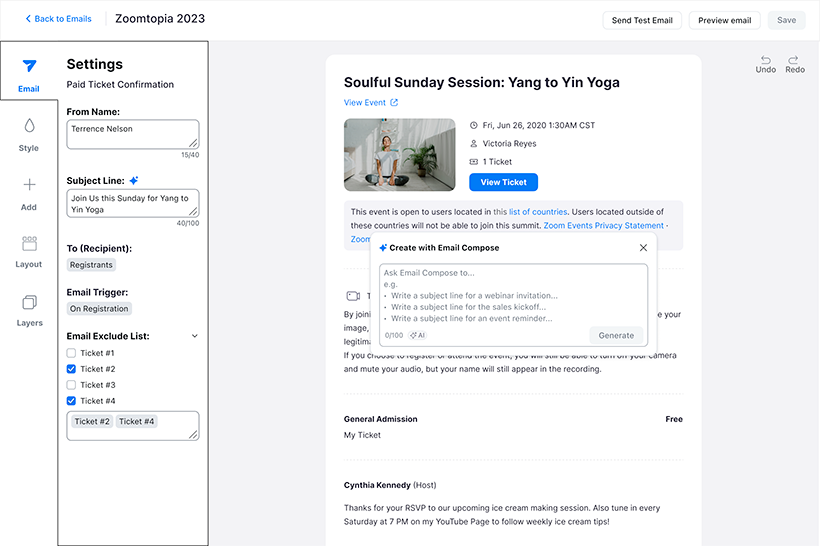
Content marketing enables you to tell the story of your event, provide information, and go more in-depth than an email. Use the right keywords to increase organic traffic.
A press release and media outreach highlighting notable speakers and other compelling details can get your event in front of more eyes. Put together a media list with industry publications and look for outlets that cover events like yours to reach your target audience. Be sure to offer interested reporters invitations to the live event.
Get followers buzzing with an event hashtag, graphics, and social media campaign. Don’t forget about ads and boosted posts to go beyond organic reach.
Create visual assets and sample social posts partners and speakers can easily use, like a graphic template they can tweak to add their name and session information.
If relevant, promote your event on industry podcasts.
Share in relevant online communities or forums.
Engage industry influencers to promote your event.
Consider running targeted ads to reach a wider audience for a high-profile event.
Encourage your team to share the event with their networks using easy-to-share templates to drive participation
You’ve done the planning and prepping. Now it’s time to get down to the nitty-gritty: hosting your event. From the dry run (absolutely necessary!) to the big day, it's crucial to maintain the brand consistency you've established in your promotional efforts. Here’s what you need to keep in mind.
Schedule a dry run about one week before your event with your production team, event hosts, speakers, and anyone else with an active role, to address any issues before the big day.
Dry run checklist: Everything you need to go over
Provide your speakers and panelists with tech setup tips so they’re prepared to look their best.
A webinar practice session lets the host start the webinar and allows only the panelists and co-hosts to join. Give your speakers a call time to join 10 to 20 minutes earlier than the event starts so they can join the practice session, test their audio and video, and troubleshoot last-minute problems before broadcasting live.
Only hosts and co-hosts can click the Start Webinar button during a practice session. This action cannot be undone, so only click the button once everyone is ready to go live!
Try to launch your webinar a few minutes early to allow attendees time to join before the program starts. If you want to play welcome music, make sure it’s royalty-free.
While attendees are joining, this is a perfect time to make sure your meeting or webinar settings are correct. Check to see if you’re recording and livestreaming to the proper platforms, and start the livestream if it’s not automatically enabled. Also ensure Q&A settings are correctly enabled and that panelists and co-hosts have the right permissions.
Kick off your event with a short housekeeping announcement letting attendees know whether the webinar will be recorded, how to submit questions, and what the webinar is about. Don’t forget to thank speakers and sponsors!
Keep Zoom Events, Zoom Webinars or Zoom Meetings support pages open to quickly troubleshoot issues on the fly. If panelists come across any issues, chat privately with them on the Zoom client or the in-session private chat feature.
Zoom Events offers several features to enhance your live event experience:
That’s a wrap! Once your event is over, that doesn’t mean the work is complete. Take a few extra steps to collect feedback, leverage recordings, and follow up with leads so you can get the most out of the event that you worked so hard to execute.
Capture feedback from attendees on what worked well and areas for improvement. Use the survey to collect the Net Promoter Score from attendees for the overall event and for each session.
Edit recordings and transcripts, and make them available on your website or event page. If you like, you can gate the content to collect user data from viewers accessing the recordings. With Zoom Events, you can create an online content hub where your on-demand event content can live and be used to promote future events in one easily accessible location.
Edit recordings and transcripts, and make them available on your website or event page. If you like, you can gate the content to collect user data from viewers accessing the recordings.
Send an email to attendees with a link to the event recordings and additional resources.
If using Zoom Events, review your Event Summary dashboard, generate meeting reports, which provide data on registration and polling, or webinar reports, which provide data on registration, attendees, Q&A, polling, and event performance.
Leverage insights from reports to qualify leads and utilize the key integrations mentioned above to funnel leads to sales.
Make your next online event even better than the last by assessing what worked and what didn’t. Utilize attendee data and feedback from the reports, as well as any speakers and panelists, and track engagement with your content and other event features.
Creating a branded event experience that wows your audience from start to finish is no small feat. It requires careful planning, consistent messaging, and the right tools to execute your vision. Zoom Events provides a comprehensive solution that simplifies this process, allowing you to:
By leveraging these capabilities, you can create virtual events that not only meet but exceed expectations, fostering meaningful connections and driving business results in the digital age.
Remember, the key to a successful virtual event lies in the details. From the first click on your event page to the final follow-up email, every touchpoint is an opportunity to reinforce your brand and deliver value to your audience. With Zoom Events, you have the tools to make every step of this journey memorable and impactful.
Want to learn more? Check out the Zoom Events Learning Hub!