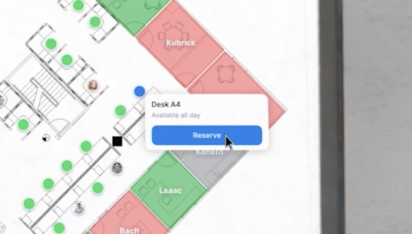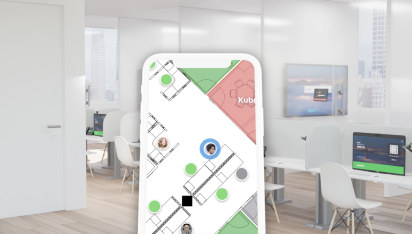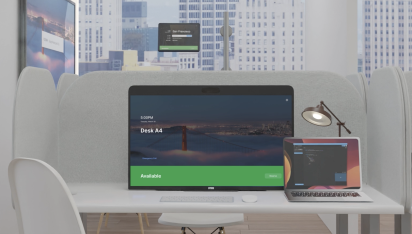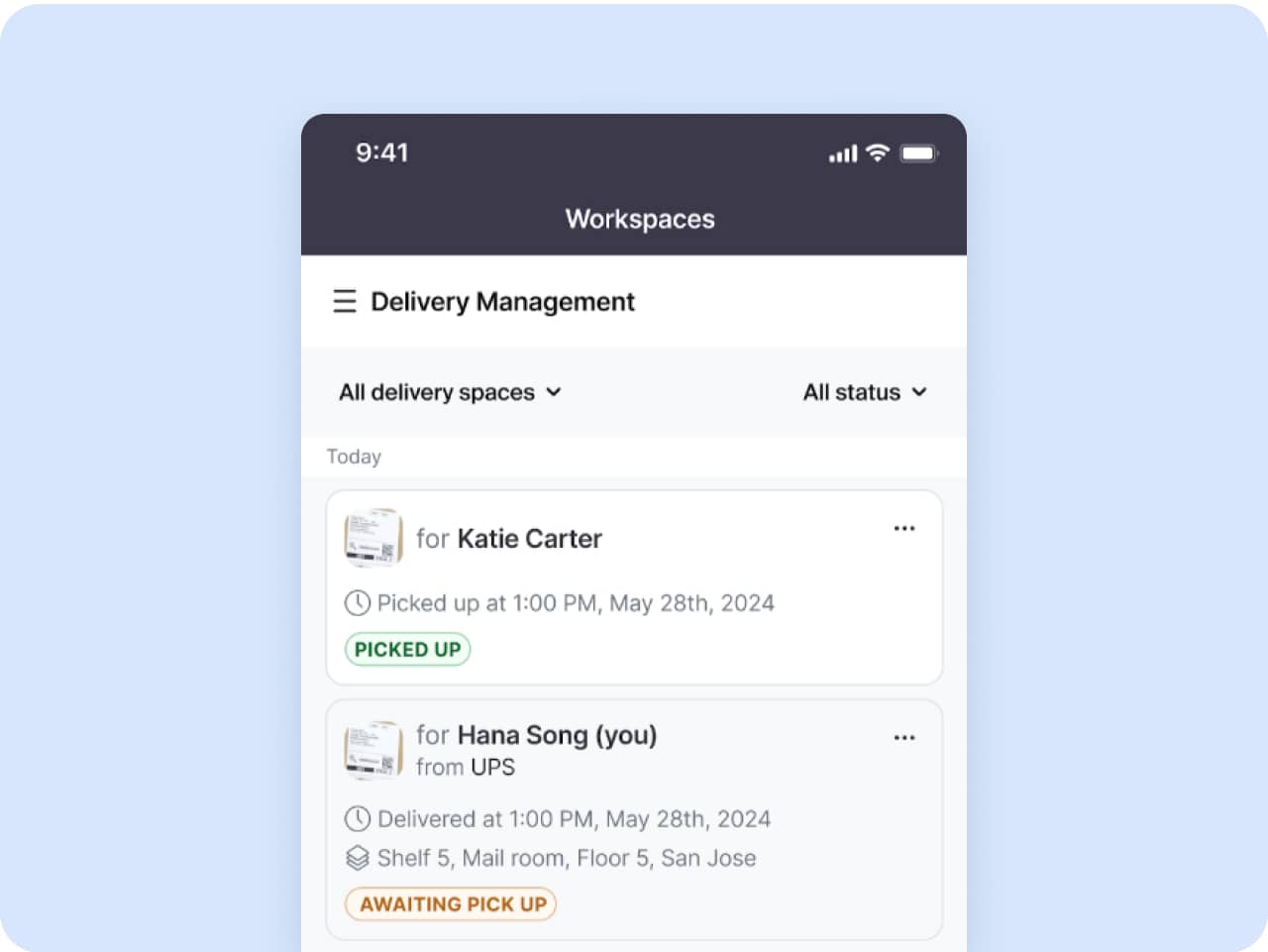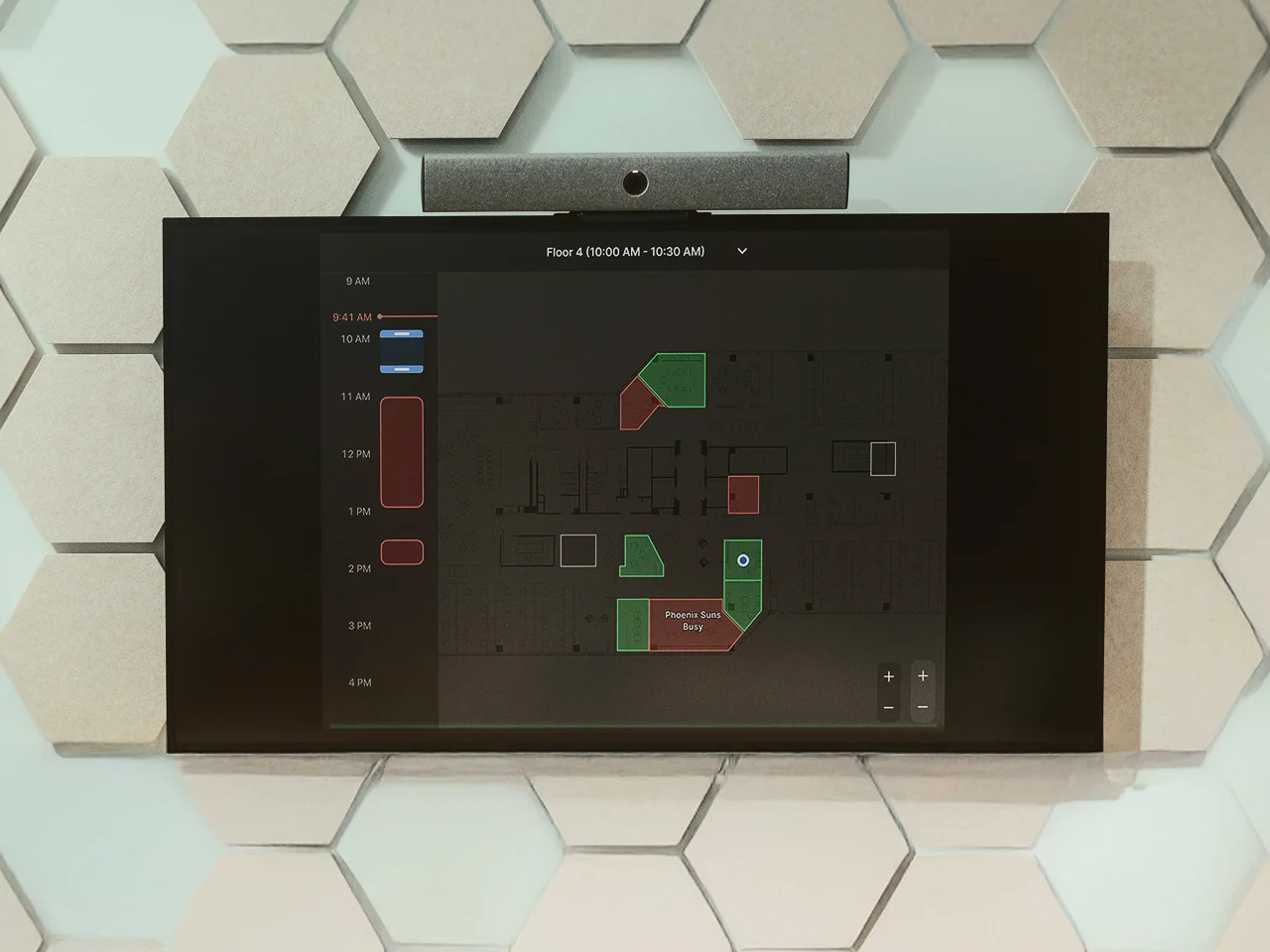As our offices evolve, Zoom provides the solutions that enable you to deploy intelligent, hybrid workspaces. Ranging from customizable Workspace Reservations and Kiosks to Digital Signage and Scheduling Displays, Zoom has the solutions for the office of the future.

01 | View Openings
See what spaces are available live from anywhere.