Face-to-face connection is one of the most powerful aspects of communication, and with video calls, you can take that magic into the digital world. A video call is a live meeting that takes place between multiple people in different locations using cameras to communicate.
One of the most important aspects of in-person communication is the ability to see body language. With 80% of communication being non-verbal, the ability to see the person you’re speaking to can have a dramatic impact on the course of your conversation. Video calls allow you to overcome the barrier of distance and create an in-person experience in a digital space where you can enjoy all the nuances of face-to-face connection.
Zoom’s video calls work on a wide range of devices and optimize performance to work in low bandwidth, so you can reliably connect with friends, family, and colleagues around the world.
Zoom is also equipped with a number of incredible features to help you get the most out of your meetings. The in-meeting chat feature allows you and meeting attendees to easily share links, information, and files, while the screen sharing feature allows you to instantly share the content on your screen. You can also allow meeting attendees to annotate the content you’re sharing in real-time, creating a dynamic environment designed for seamless information sharing.
Here are just a few of the aspects of Zoom that can help you streamline your meetings and your organization:
- Convenient: When you have clients and colleagues in different offices, a video call is often more convenient and efficient than trekking to another floor or building to meet face-to-face.
- Cost-effective: Traveling to an in-person meeting across town or across the country can be costly and take valuable time out of your employees’ day. Instead, you can set up a free video call over Zoom and connect participants in an instant, regardless of location.
- Quick and efficient: When you need to make a quick decision or show someone exactly what you’re talking about, simply get all stakeholders on a video call and discuss the details in real-time.
- Higher engagement with video: Video helps participants connect, build relationships, collaborate on projects, and therefore maintain high levels of engagement. A Zoom survey found that 95% of people who switched to Zoom Meetings for video calls reported a greater sense of trust, and 93% reported a greater sense of engagement.
- More collaborative: With Zoom, enterprise collaboration features are at your fingertips — you can easily share documents or proposals, instantly make changes, or quickly give feedback.
Although Zoom is available on a wide range of devices, the process for making a video call on Zoom is the same, regardless of which device you are using. Here's how to get started:
Video calls from a browser or Zoom desktop client
- First, you'll need a Zoom account. Sign up at zoom.us/signup.
- Start a meeting by clicking "Host a Meeting" on the Zoom website, going to zoom.us/meeting, or clicking "New Meeting" on your Zoom desktop client. You can also schedule a meeting for later.
- Invite others to join. Click the "Participants" icon at the bottom, and click "Invite." From the Invite window, you can select from your contacts, send an invitation via email, or copy your invite link and share it in email or chat; copying the invitation has additional meeting details, or you can just copy the link. You can also share your meeting ID and passcode, which attendees can use to type into the Zoom client and join a meeting that way.
For more information on how to use in-meeting features such as Mute, Video On/Off, and more, visit our support page.
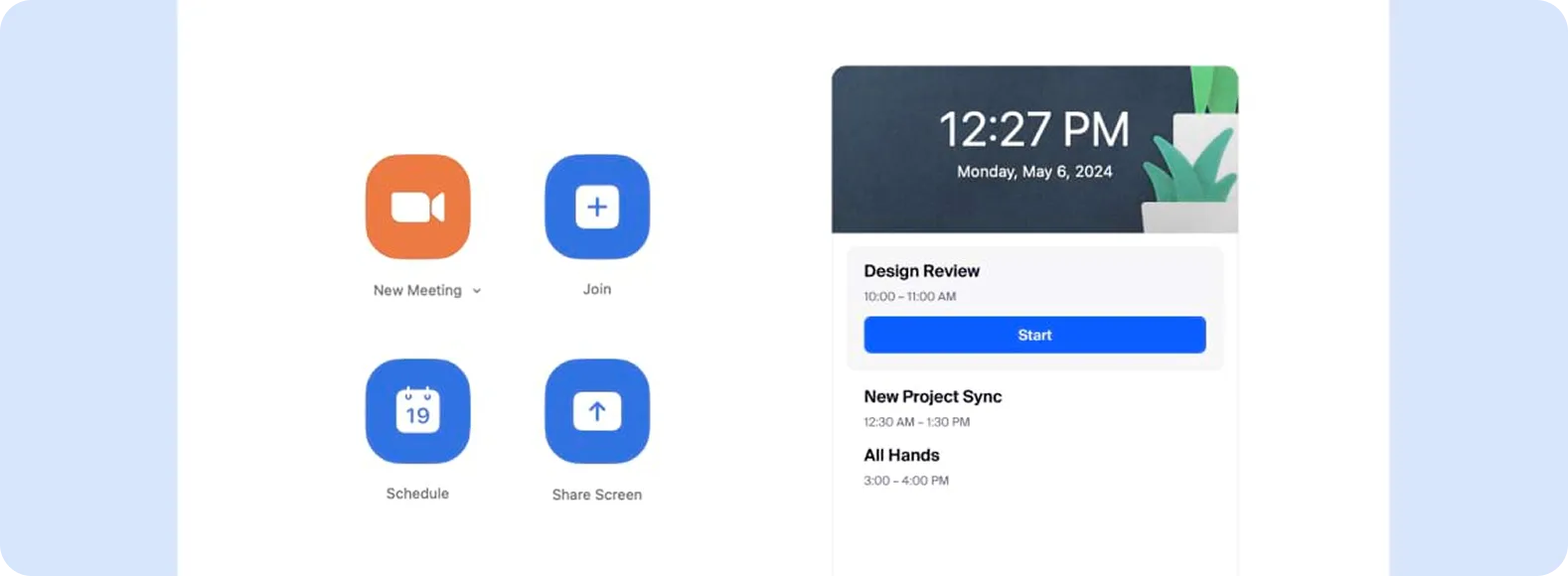
Video calls from your phone with the Zoom app
You can also make video calls from your mobile device using the Zoom mobile application, giving you the ability to make that face-to-face connection, even when you're on the go. Here's how to make a video call from your mobile device:
- Open the Zoom mobile app and sign into your account.
- To instantly start a new meeting, click the "New Meeting" icon at the top of your screen, then click "Start a Meeting." Once started, click "Participants," then "Invite" to invite attendees to your meeting. These instant meetings will use your Personal Meeting ID, which gives you access to a virtual meeting room permanently reserved for you.
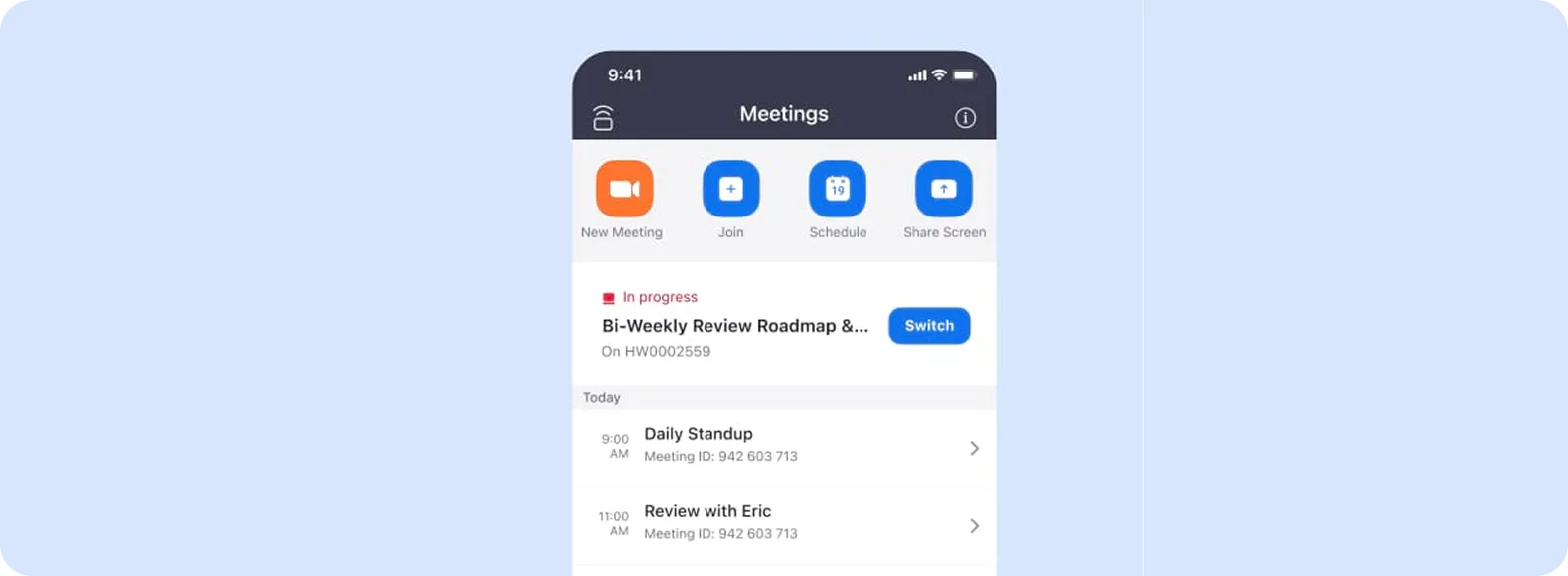
Scheduled video calls on Zoom
You can join a scheduled meeting or schedule a meeting using the Zoom client, web browser, or your Zoom mobile app. Here's how to schedule and join a Zoom Meeting:
- To join a previously scheduled meeting using the meeting ID, click the "Join" icon at the top of your screen, then enter your meeting ID and click "Join" to join your meeting.
- To schedule a meeting, click the "Schedule" icon, and enter your desired meeting options.
- To view your meetings for the day and join a previously scheduled meeting, click the "Meetings" tab at the bottom of your screen, which will populate all your meetings scheduled for that day. Select which meeting you'd like to join, then click "Join" to enter the meeting using your mobile device.
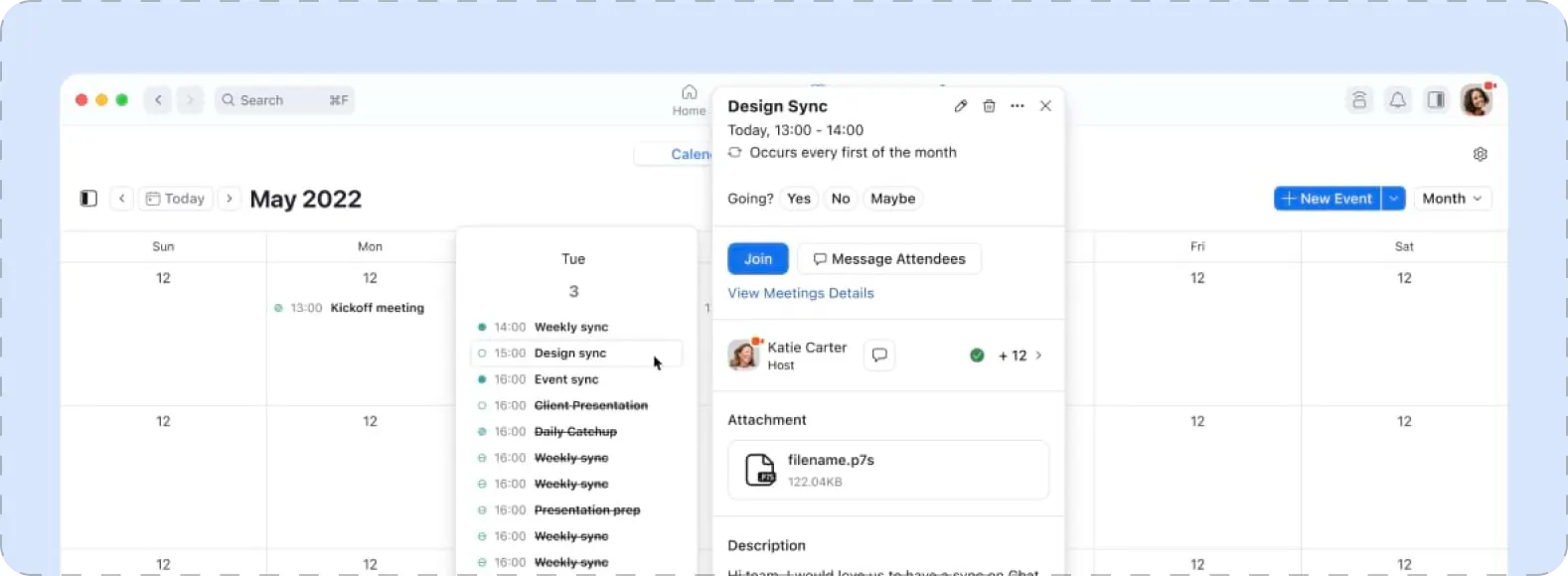
Zoom also offers a number of license options to meet your communications needs, including our Basic plan, which is completely free for all users. The Zoom Basic plan offers free video calling where you can host up to 100 participants at one time. While group meetings are limited to 40 minutes under our Basic plan, you can enjoy unlimited one-on-one meetings. Our free Zoom Basic plan also includes the following for your video calls:
- Local recording
- Screen sharing
- Co-annotation tools
- Whiteboarding
- Breakout Rooms
- Virtual backgrounds
- Video filters
- Avatars
- Enhanced security like 256-bit AES-GCM encryption for real-time content in meetings, and optional end-to-end encryption
- Waiting Rooms
- Ability to Pin or Spotlight multiple participants
Want to take your meetings to the next level with unlimited meeting time and increased functionality? Upgrade to a Zoom Pro plan and get more time to meet, cloud recording, polling, reporting, and other capabilities.

