
Meet Zoom AI Companion, your new AI assistant!
Boost productivity and team collaboration with Zoom AI Companion, available at no additional cost with eligible paid Zoom plans.
Updated on June 02, 2025
Published on October 21, 2024


There’s a level of communication within teams that emails can’t fully achieve and project management software often misses out on. It’s the digital equivalent of leaning over to ask one of your colleagues for a specific piece of information or to discuss a project. Providing another channel through which your team can find their rhythm and build a rapport can help make them more efficient and comfortable. Team communication and instant messaging apps for business can facilitate those conversations.
Chat apps aren’t just a social media thing anymore. Dedicated chat apps for business are made for the modern workplace. They’re tools that allow you to build an environment that promotes collaboration, communication, and clarity. Here are the best group chat apps for business as well as an analysis of what makes them unique.
| Chat app | Best for | Key features | Pricing |
|---|---|---|---|
| Zoom Team Chat | Robust workplace collaboration |
|
|
| Slack | Customization |
|
|
| Discord | Voice chat and screen sharing |
|
|
| Microsoft Teams | Microsoft 365 integration |
|
|
| Google Chat | Simplicity |
|
|
| Element | Security and privacy |
|
|
| Flock | Task management |
|
|
| Ryver | All-in-one chat and project management |
|
|
| Troop Messenger | A feature-rich solution |
|
|
| Zoho Cliq | Affordable business chat app |
|
|
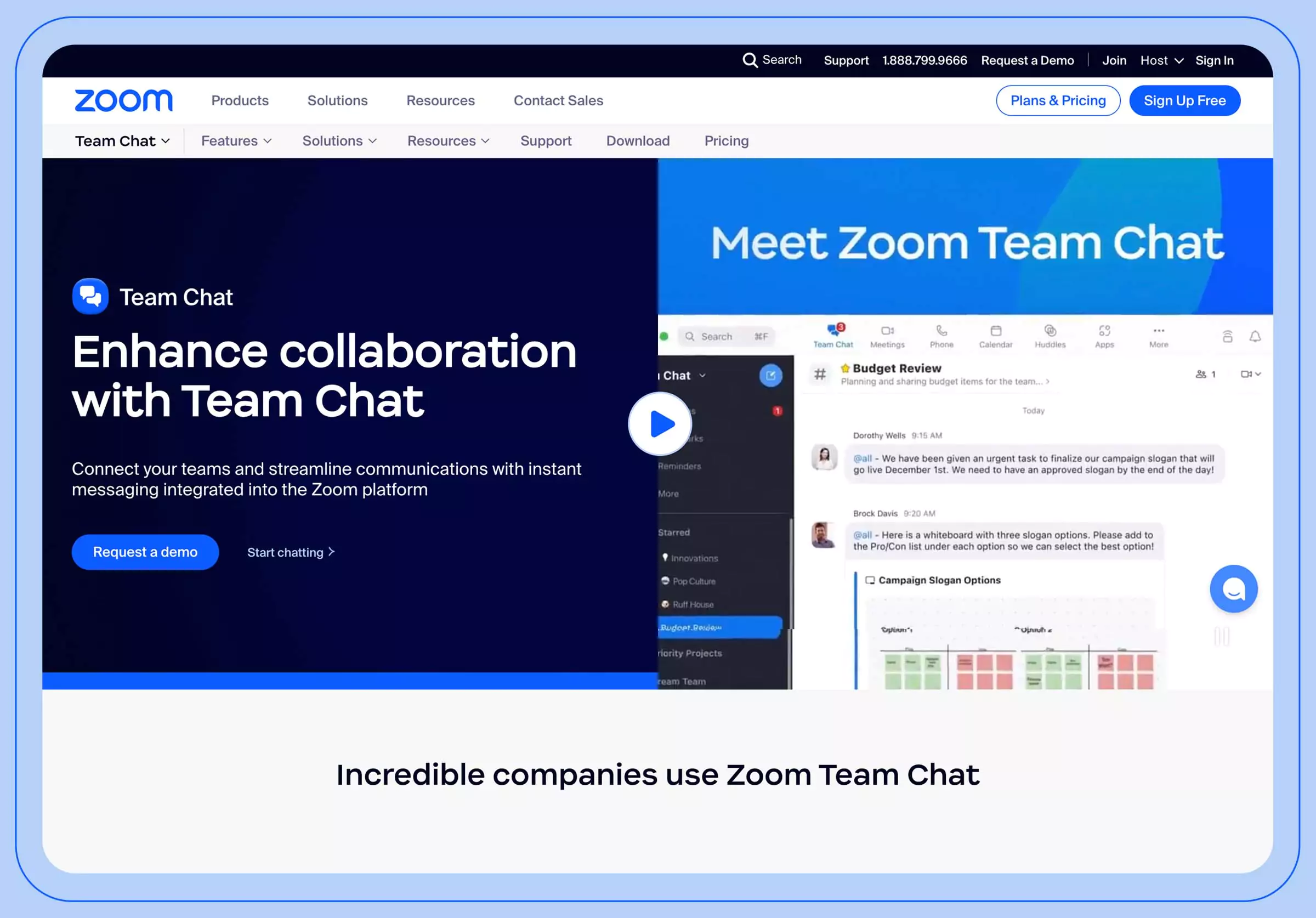
Zoom Team Chat
Pros
Cons
Key features
Starting price
Zoom Team Chat contains compelling functionalities specifically designed to enhance team communication. Unlike emails, which can be slow, chat enables instant, real-time updates and responses. This helps maintain momentum so that projects aren’t slowed down when teammates are dispersed in different time zones or locations. It allows your team to brainstorm ideas, troubleshoot problems, and make decisions together.
Here are some features that make Zoom Team Chat shine:
Zoom Team Chat is an all-you-need team communication software that comes with a robust set of workplace collaboration features and integrated video conferencing functionality. It’s connected to numerous features that cover email, docs, and whiteboards, making it easier than ever to share resources in a variety of formats. It also gives users the opportunity to leverage Workflow Automation** to customize the user experience and perform common tasks.
The platform feels like it was built around every conversation a team could have. It goes beyond just sending messages. Features like GIFs, emojis, and polls can inject a touch of fun and informality into serious work talk, fostering a more positive and engaging work environment. This can be especially helpful for remote teams that might not have as many opportunities for casual interaction.
At its core, Zoom Team Chat is more than just a chat app. It’s part of Zoom Workplace, an open collaboration platform that takes communication beyond the basics of chat apps.
* May not be available for all regions and industry verticals
** Available to eligible paid Zoom users at no additional cost. May not be available for all regions and industry verticals
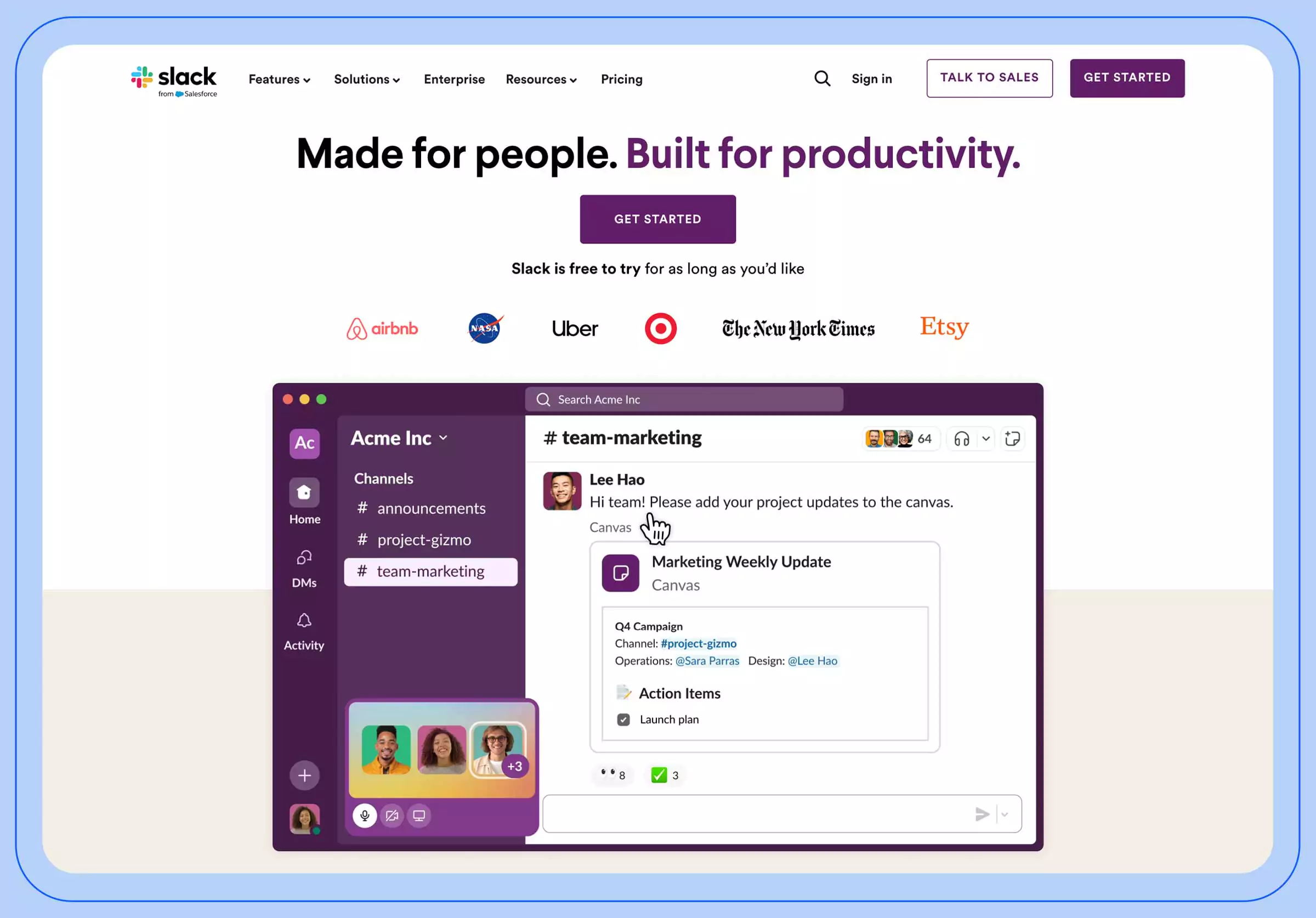
Slack

Pros
Cons
Key features
Starting price
Slack is one of the original chat apps a business can leverage. It’s great for teams that want a customizable platform to create workflows and automate repetitive tasks.
Beyond that, Slack comes with extensive integration capabilities that allow you to pull in project management tools, cloud storage solutions, code repositories, and a wide variety of other services to bring all your workflows into one central hub.
You can even build or integrate custom bots to perform specific actions within Slack. These bots can answer frequently asked questions and provide updates on project statuses.
While Slack’s customization may make it preferable to teams that want total autonomy over settings and workflows (think software developers), achieving that level of personalization can be a complex endeavor. Find out how Slack alternatives compare to Microsoft Teams and Zoom Team Chat.
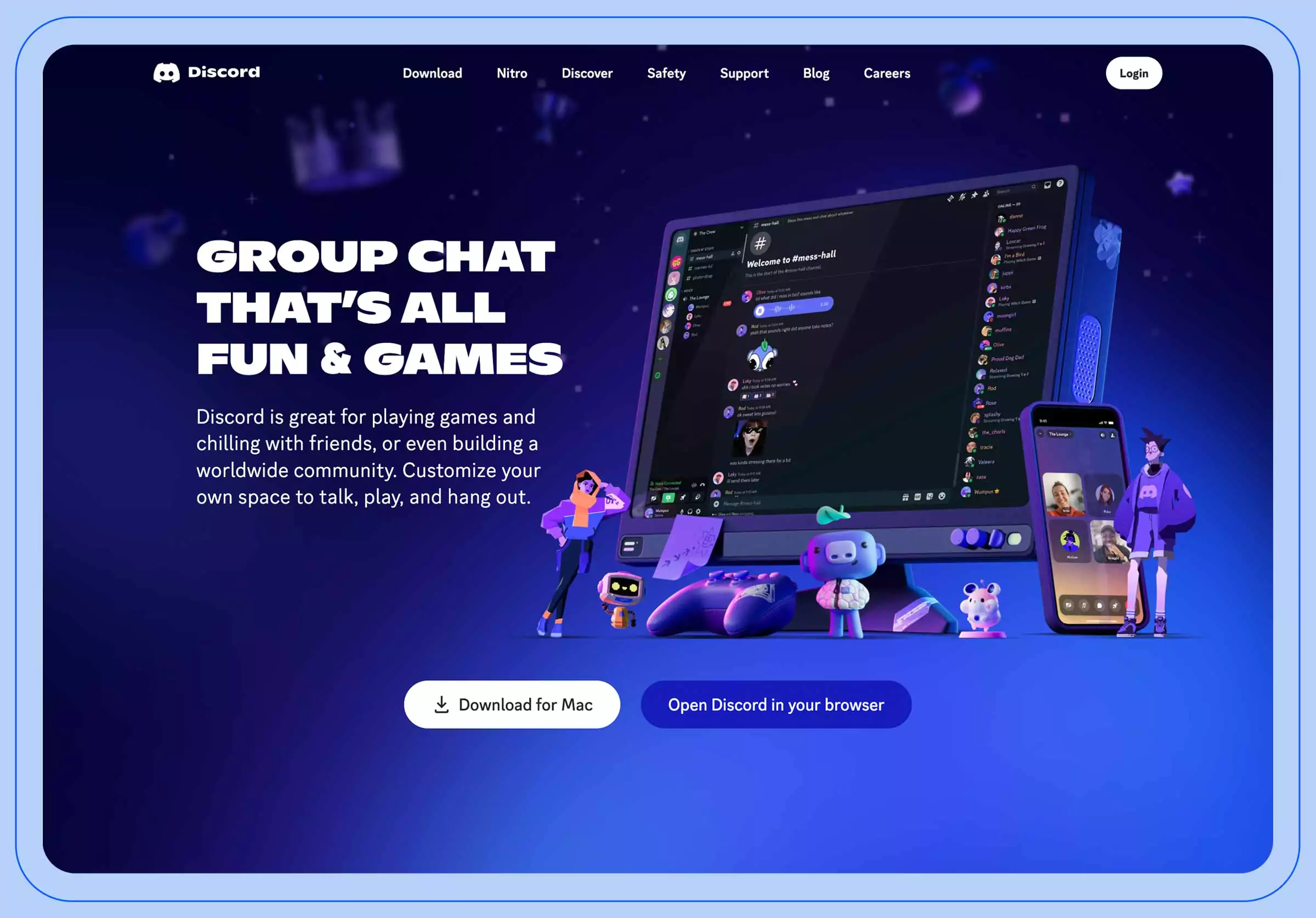
Discord

Pros
Cons
Key features
Starting price
Discord rose to prominence as the gamer’s best friend — the audio, video, and text chat app most geared toward those particular needs. The platform works on a server basis, meaning users create an account and must then be added to a server and given permission in order to contribute.
For example, your team creates a server for a project you’re working on. You’re able to create multiple text channels, voice channels, and knowledge hubs. You can also set permissions based on roles and adjust everyone’s access to specific channels.
Discord also allows you to integrate other tools such as bots, whether they’re for music, polls, welcoming messages, or notifications. Users can hop into a Voice Channel for quick chats and even share their cameras, videos, and screens.
But what makes Discord a contender for this list is its ability to provide the same kind of professional environment despite not being built for it. Sure, there’ll be a bit of an informal feel to the platform, and it may take some time to get used to the different features, but all in all, Discord is capable of being the chat app your business needs.
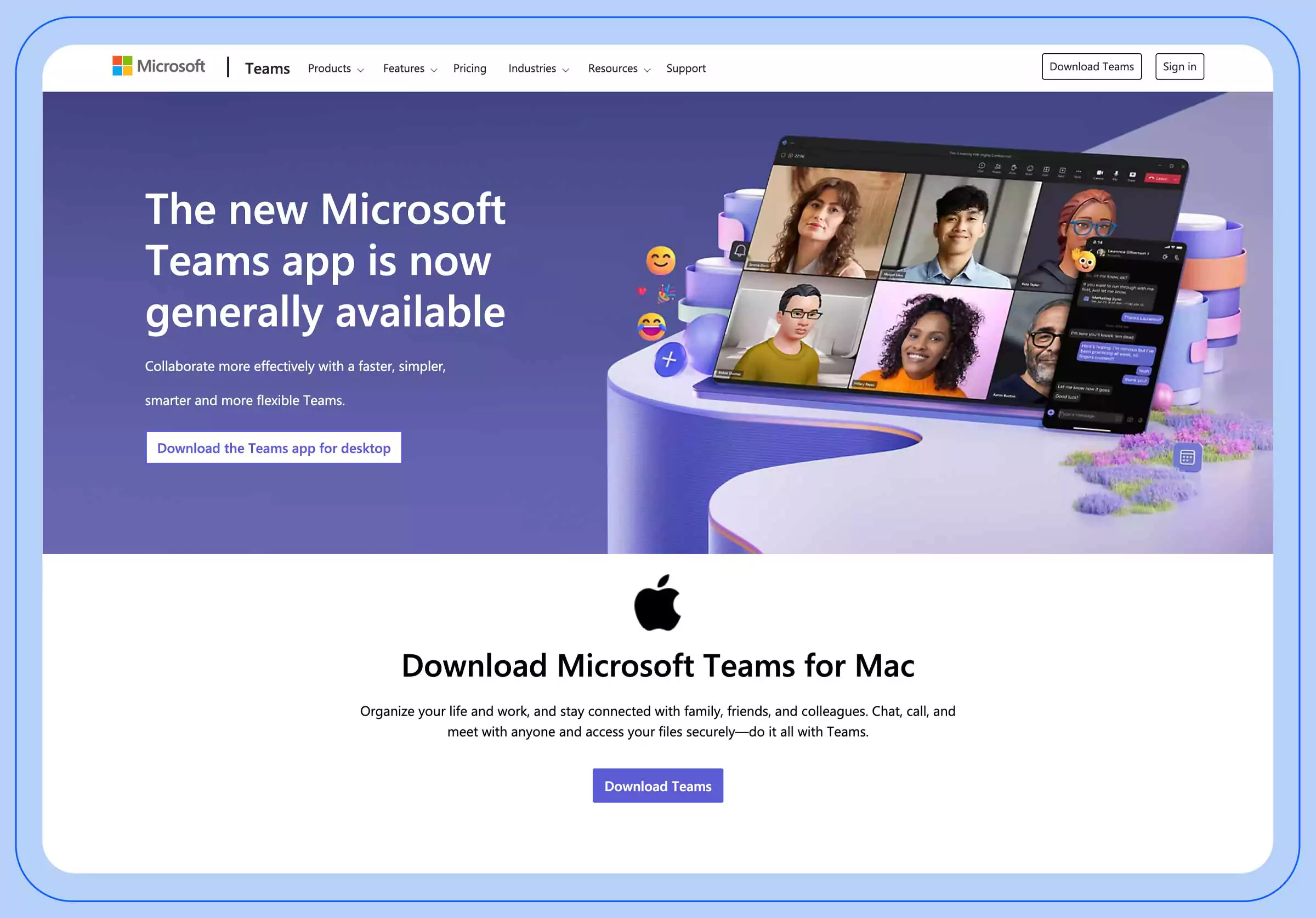
Microsoft Teams

Pros
Cons
Key features
Starting price
Microsoft Teams has always been one of the most notable business messaging apps. With a comprehensive suite of features that integrate with the Microsoft 365 ecosystem, it offers a natural extension if your team already uses Microsoft products like Word, Excel, and PowerPoint.
While you can collaborate on documents in real-time, share files from OneDrive, and schedule meetings directly from your Outlook calendar, Teams and Outlook are two separate applications with two separate calendar features.
As far as functionality is concerned, Teams also includes video conferencing, polls, screen sharing, and a robust set of collaboration tools, all within a single platform.
One potential issue with Microsoft Teams also happens to be one of its biggest perks. Its seamless integration with Microsoft 365 products may just put you in a position where you’re locked into a vendor’s ecosystem. You get Teams, then you get other Microsoft products it integrates with, and before you know it, everything your team uses is Microsoft.
This isn’t necessarily a bad thing, but you risk missing out on some really impressive tools and products that cater to your biggest pain points but don’t fit in the Microsoft ecosystem. At the same time, a lot of other chat apps for business do a great job of providing Microsoft-based integration.
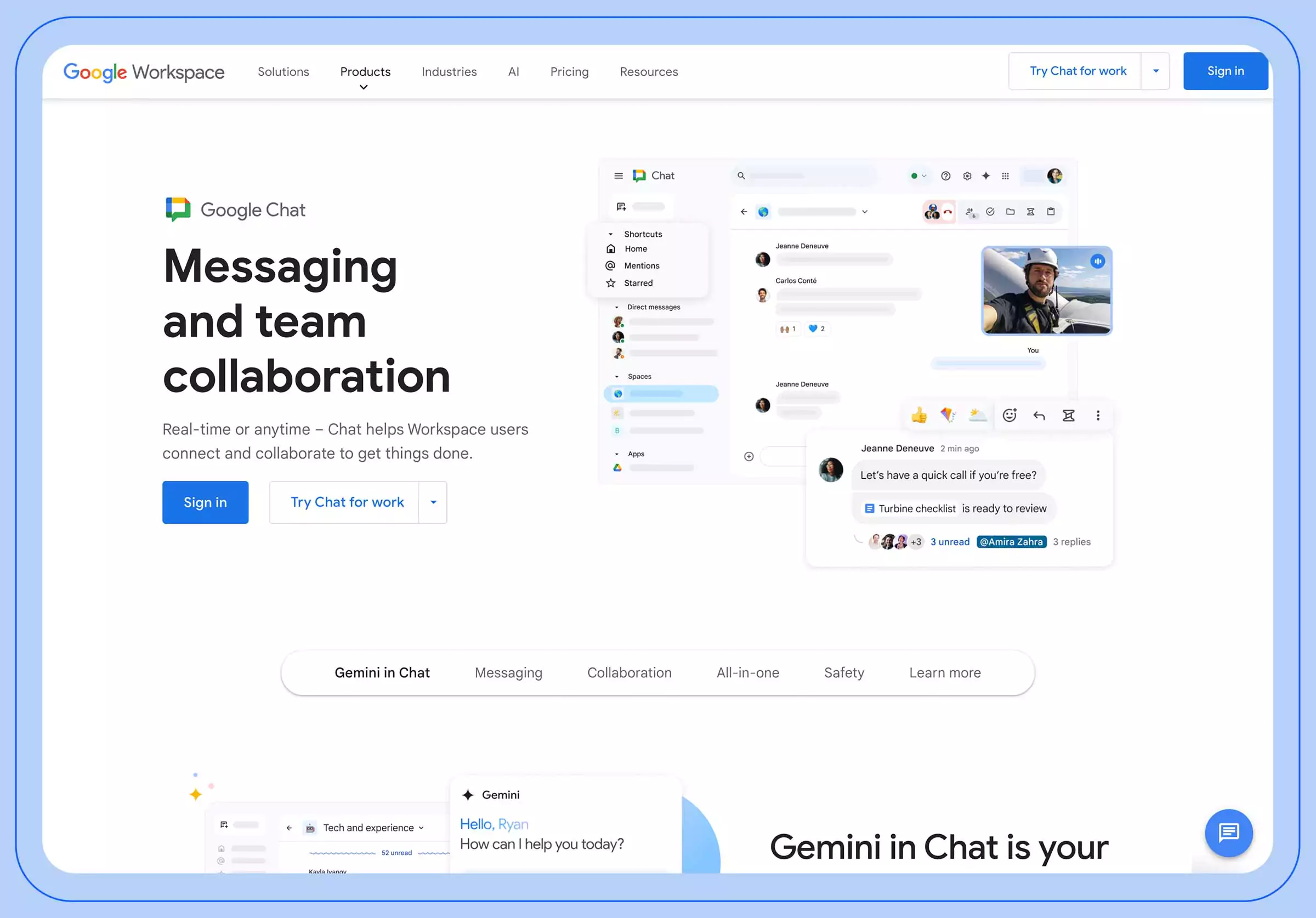
Google Chat
Pros
Cons
Key features
Starting price
Similar to Teams, Google Chat is a great team communication app that is most powerful within its Google Workspace ecosystem. It integrates with other Google applications like Gmail, Drive, and Calendar, creating a centralized hub for communication and collaboration.
Google Chat is a simple chat tool that’s readily available within your workspace, and it’s very easy to navigate and learn. While it offers core chat functionalities, it lacks some of the advanced features available in competitor apps like Zoom Team Chat, Slack, or Microsoft Teams. Features like robust search functionality, custom integrations, and in-depth analytics are absent in this tool.
But Google Chat does its job all the same. It might not be as advanced or complex, but for direct communication between team members, it’s a great mini tool to get the job done.
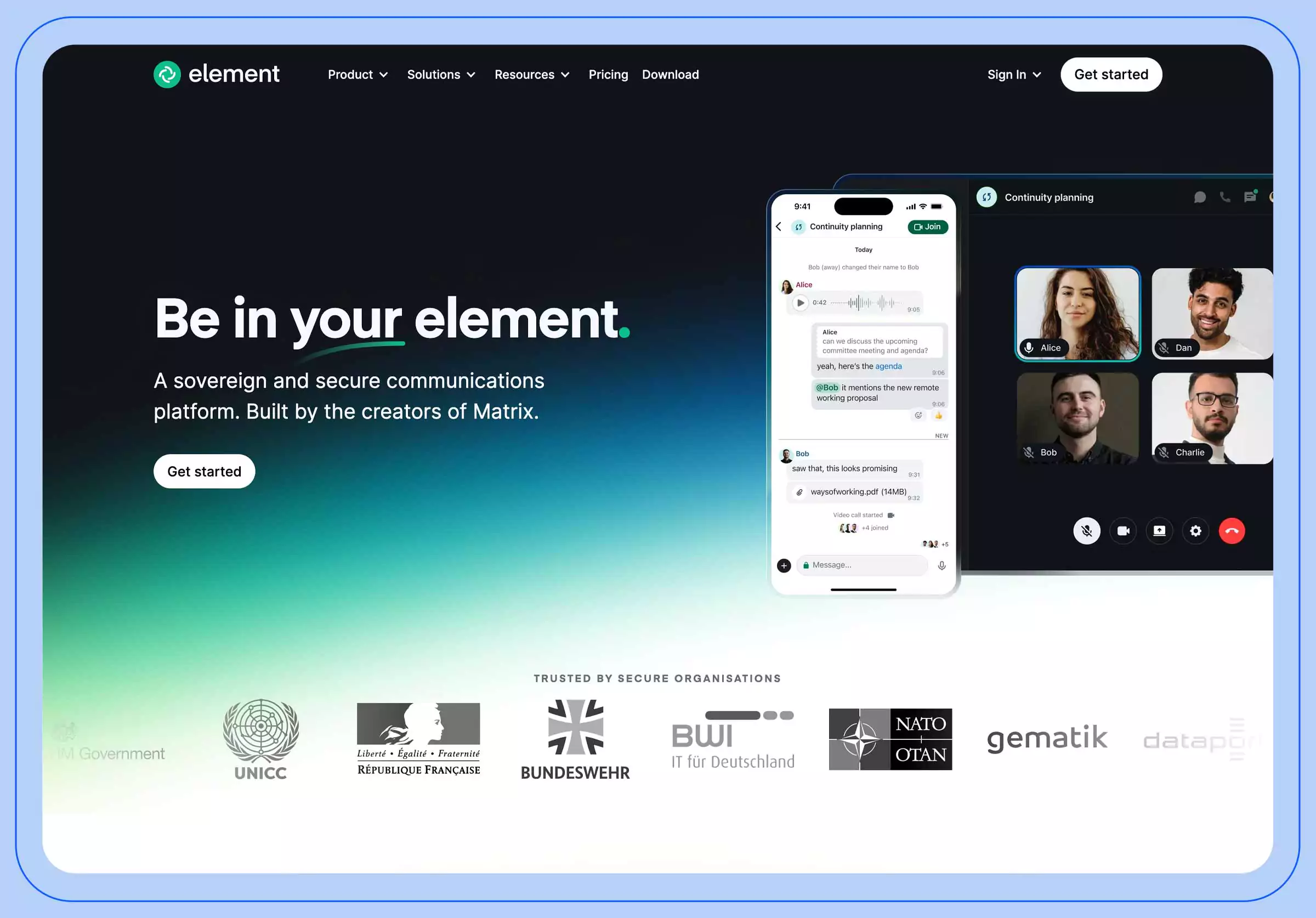
Element

Pros
Cons
Key features
Starting price
While other chat apps take the medal for robust collaboration features or well-made integrations, Element carved itself a reputation for security and privacy. This open-source platform offers end-to-end encryption for all communication, making it a compelling option for businesses handling sensitive data.
Element encrypts all messages, calls, and file transfers by default, providing an extra layer of security. Its open-source code makes it a flexible option that fosters transparency and makes independent security audits easier.
While it excels in terms of security, Element has a few downsides. It comes with a steeper learning curve than other chat apps. Its integration capabilities are also basic at best, and it doesn’t have the expansive third-party app integrations available on competing platforms like Zoom Team Chat, Slack, or Microsoft Teams.
However, Element is a strong choice for organizations that prioritize security and privacy above all else. If you’re considering this tool, make sure to weigh its limitations against its security benefits.
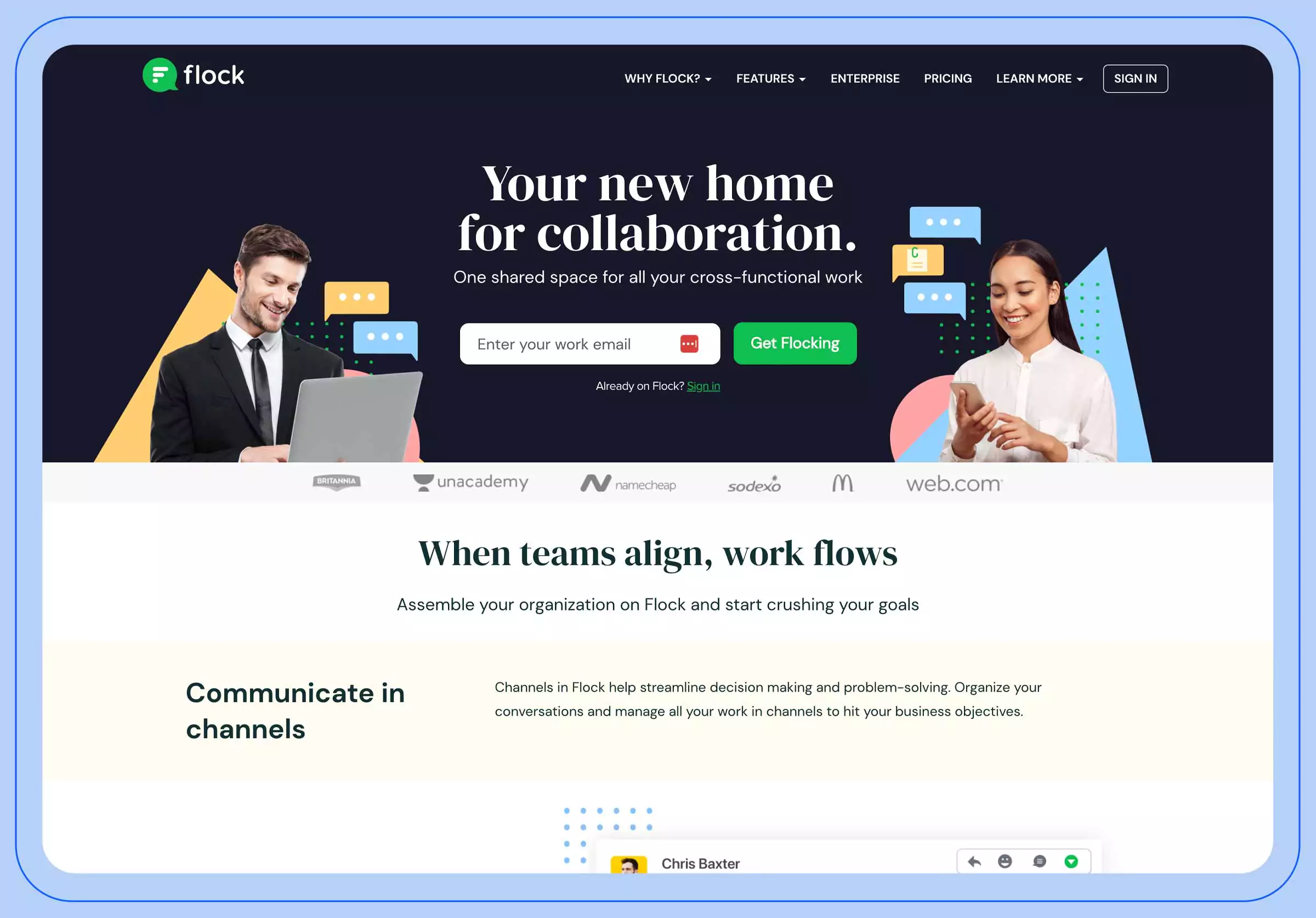
Flock

Pros
Cons
Key features
Starting price
Flock integrates to-do lists and task management features within its chat interface, allowing you to assign tasks, set deadlines, and track progress, all within a single platform.
It provides value beyond simple chats, with features like file sharing, polls, and dedicated channels that come together to create a central hub for your team. Flock also offers the ability to integrate many third-party tools, from project management and collaboration software to cloud storage. This way, your team can connect their workflows and centralize communication across their apps.
Flock is a strong choice for many use cases, but not all teams will find its value as apparent. If you already have established task and project management workflows on another platform, chances are you won’t need all the features that make Flock impressive.
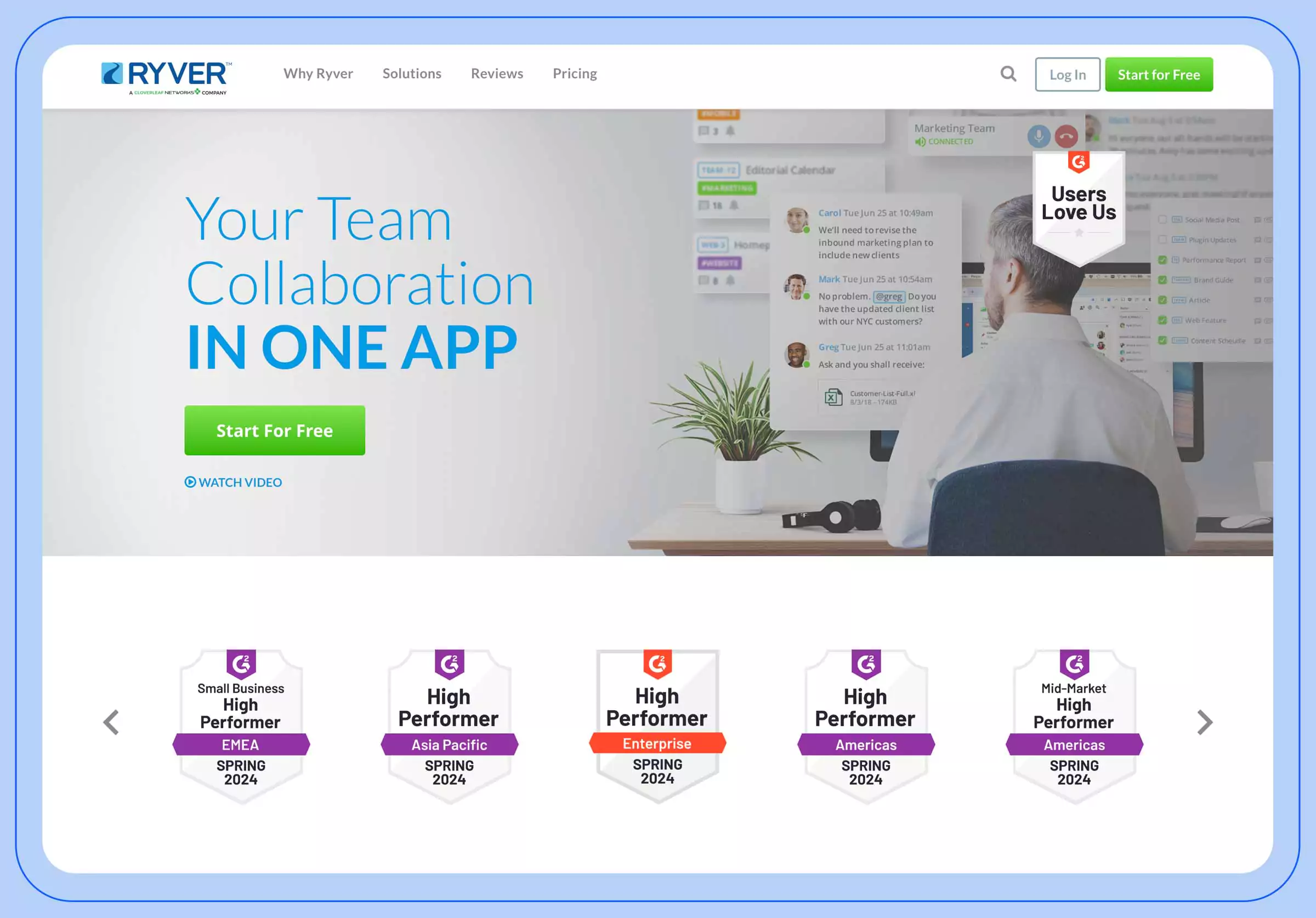
Ryver

Pros
Cons
Key features
Starting price
While most chat apps focus on their core functionality and attempt to provide value around it, Ryver has gone for the more holistic approach, creating a comprehensive platform that integrates chat and project management into one hub.
It takes all of its communication tools (chat, video conferencing, and file sharing) and blends them with project management features (task creation, assignment, and progress tracking) for a central hub that manages all aspects of a project.
While that sounds great on paper, the abundance of features can be a bit much, especially for teams that are simply after a basic chat solution that complements existing tools and workflows.
That said, the visual collaboration tools available like Kanban boards and whiteboards would be handy in a quick team chat about an active project.
The one point of hesitation with Ryver is its pricing structure. It’s not uncommon to see custom pricing for large-scale software, but it seems unnecessary for a business chat app to lock certain basic features behind a “custom quote.”
All in all, Ryver is a comprehensive solution for both chat and project management. Creative agencies, marketing teams, and companies that thrive on collaborative workflows can benefit from Ryver’s centralized hub approach.
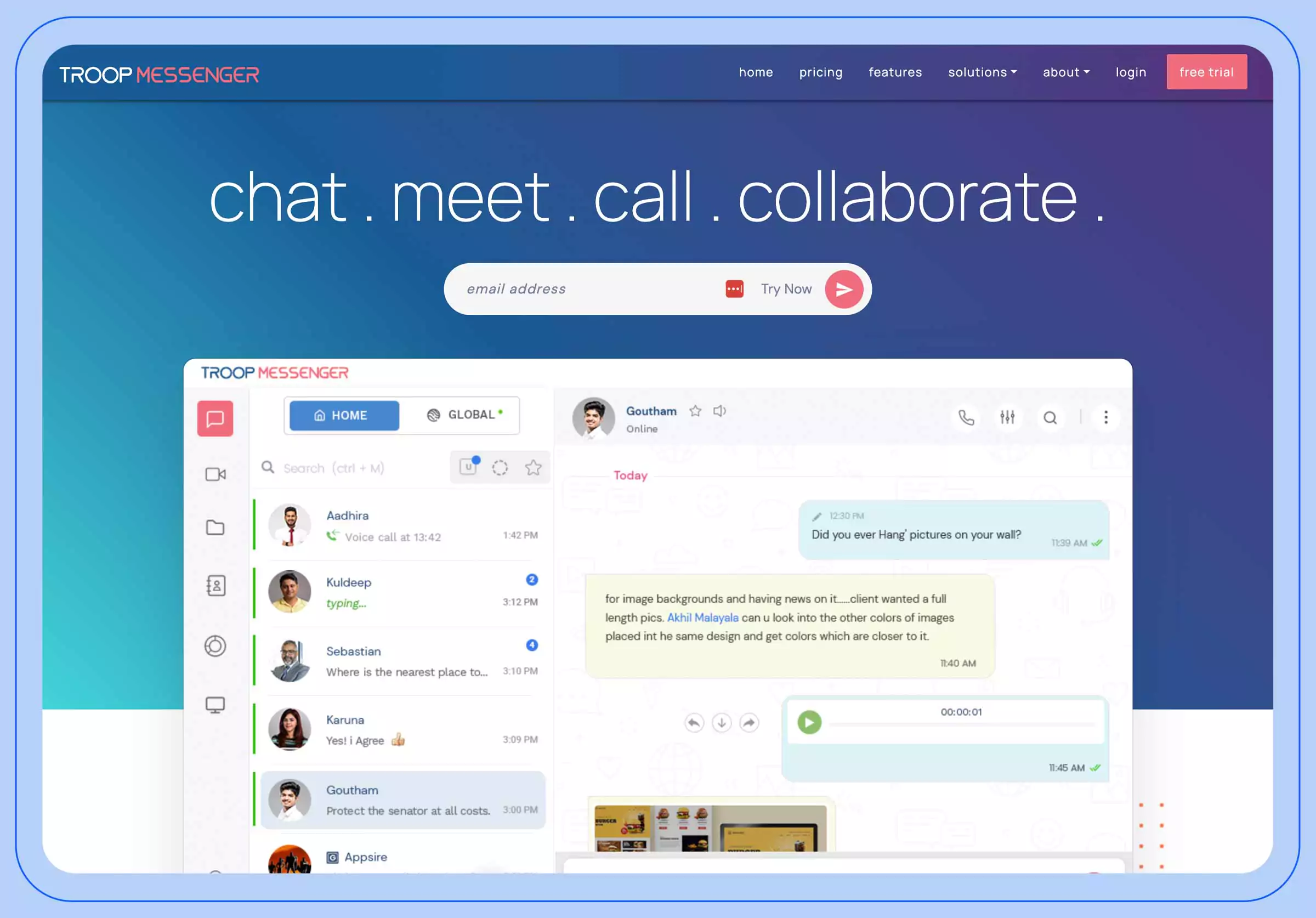
Troop Messenger

Pros
Cons
Key features
Starting price
Troop Messenger packs a lot of features in its product. Users can manage tasks with to-do lists, conduct quick polls, track team locations (with permission), and share files. Additionally, Troop offers chat-specific features like message scheduling and self-destructing messages. These tools can be very useful to teams with sensitive data or a strict communication policy.
The Forkout feature stands out as one of those handy tools you don’t know you need until you do. It allows you to instantly send the same information to multiple recipients, be it a message, video, attachment, or any other format. And you'll be able to control how information is distributed in one click.
Troop also comes equipped with end-to-end encryption and data residency options, and its scalability paves the way for growing teams — from small startups to large enterprises.
Troop’s free plan contains a decent number of features, which means it can be a great fit for budget-conscious teams that want to try the platform before committing.
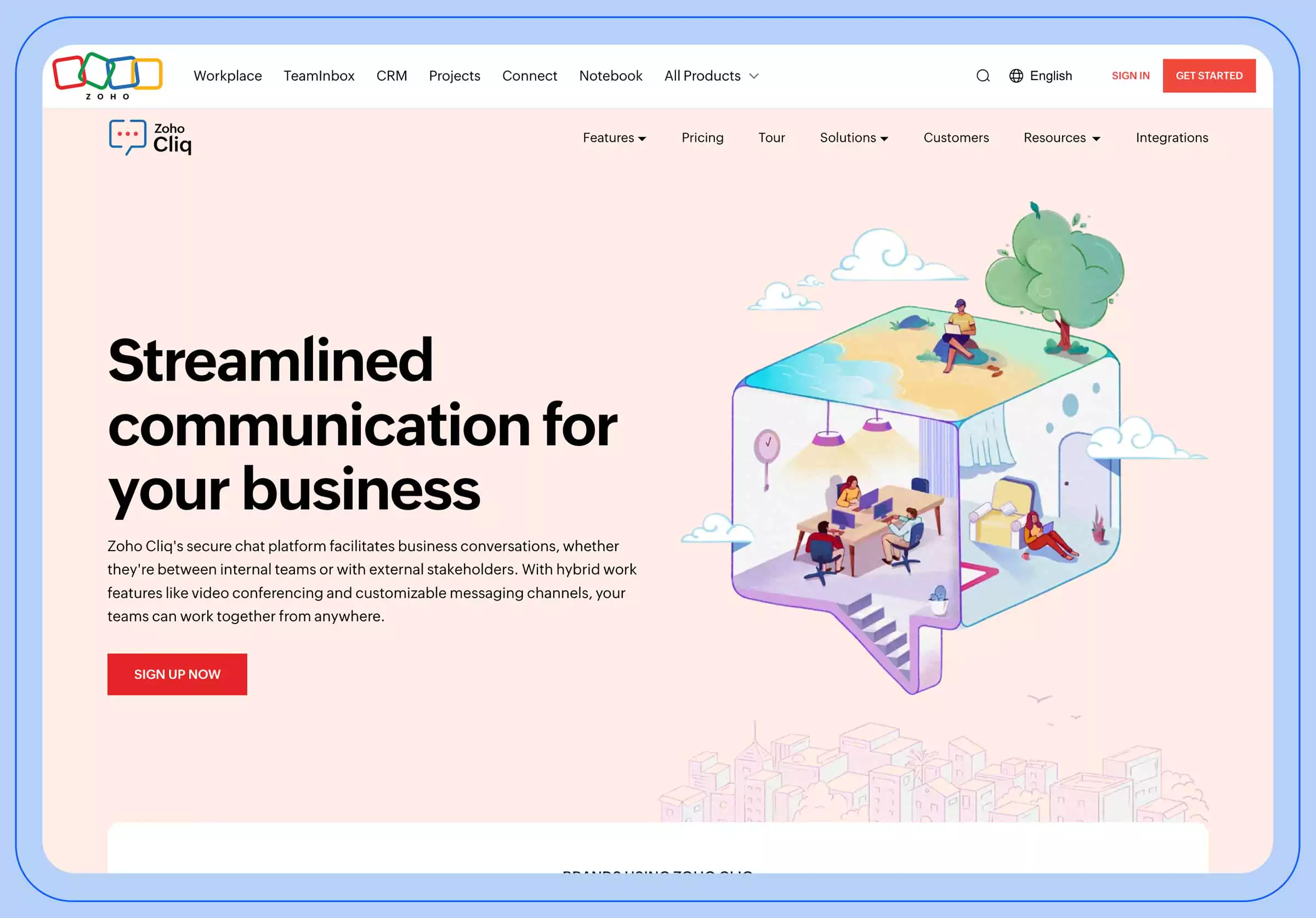
Zoho Cliq
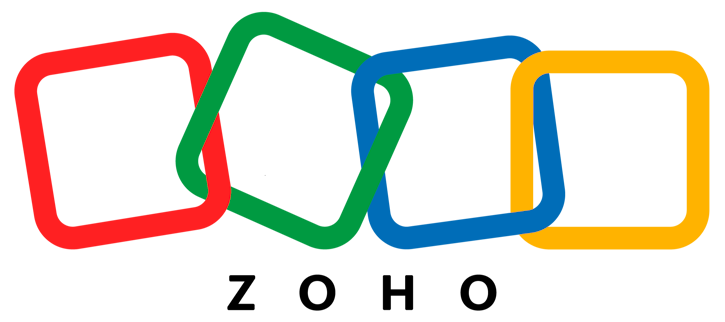
Pros
Cons
Key features
Starting price
Zoho Cliq does things a little differently by focusing on contextual communication, which works hand in hand with Zoho Books to centralize conversations around a specific element.
For example, you can create a Contextual Chat and add Zoho Books users. From there, you can initiate discussions, share images and documents, start video and audio calls, and discuss specific “modules” like items, customers, quotes, sales orders, invoices, credit notes, vendors, expenses, and more.
As a chat app, Zoho Cliq ticks all the boxes but doesn’t stray too far from the norm, except for Contextual Chats and how they seamlessly integrate with other Zoho products. All in all, it’s a solid choice for companies discovering their footing in communication, but it’s an especially good choice for teams already using Zoho products.
With multiple well-known options and names in the business world to choose from, it’s important to know what to look for in a chat app, especially if you’re unfamiliar with what these solutions can do. Here’s what makes a chat app a solid choice for your company:
The way we approach work has gone through a dramatic shift. Remote and flexible models are becoming increasingly common, and with that, seamless and efficient communication is now more critical than ever.
Zoom Team Chat, part of the Zoom Workplace platform, offers a unified solution for team communication that streamlines collaboration in remote, physical, and flexible workplaces.
With tools like AI-powered chat, real-time messaging, integrated video calls, and document collaboration, Zoom Workplace has everything your team needs in one place. Whether it’s a quick question or a project update, team members can easily communicate and access information within the same platform. Quick video calls become a natural and easy part of the day, and project-specific information becomes readily available to everyone involved.
The best site for private chatting depends on your needs, but platforms like Zoom Team Chat, Element, and Slack are popular for their encryption and privacy-focused features. Zoom Team Chat offers seamless integration within the Zoom Workplace platform, providing a unified communication hub for private messaging, video calls, and file sharing.
Chat apps enhance productivity by streamlining communication, enabling instant messaging, and supporting quick decision-making. Tools like Zoom Team Chat provide real-time messaging, AI-powered assistance, and integrated video conferencing via Zoom Workplace, reducing the need for back-and-forth emails and making collaboration smoother across teams.
Many chat apps offer integrations with popular business tools and software. This allows teams to consolidate communication, project management, file sharing, and productivity tools into a single platform, enhancing efficiency and simplifying workflows.