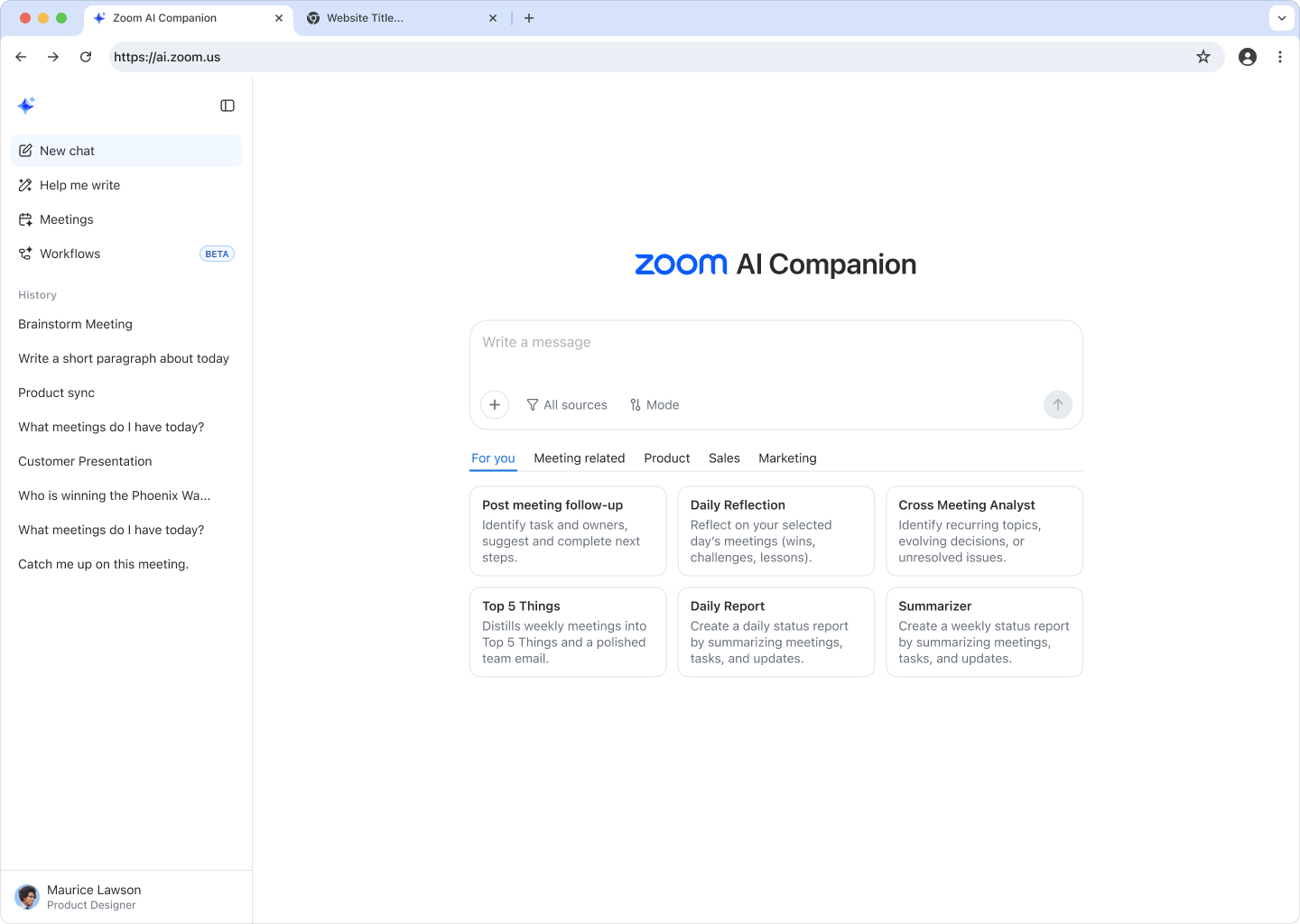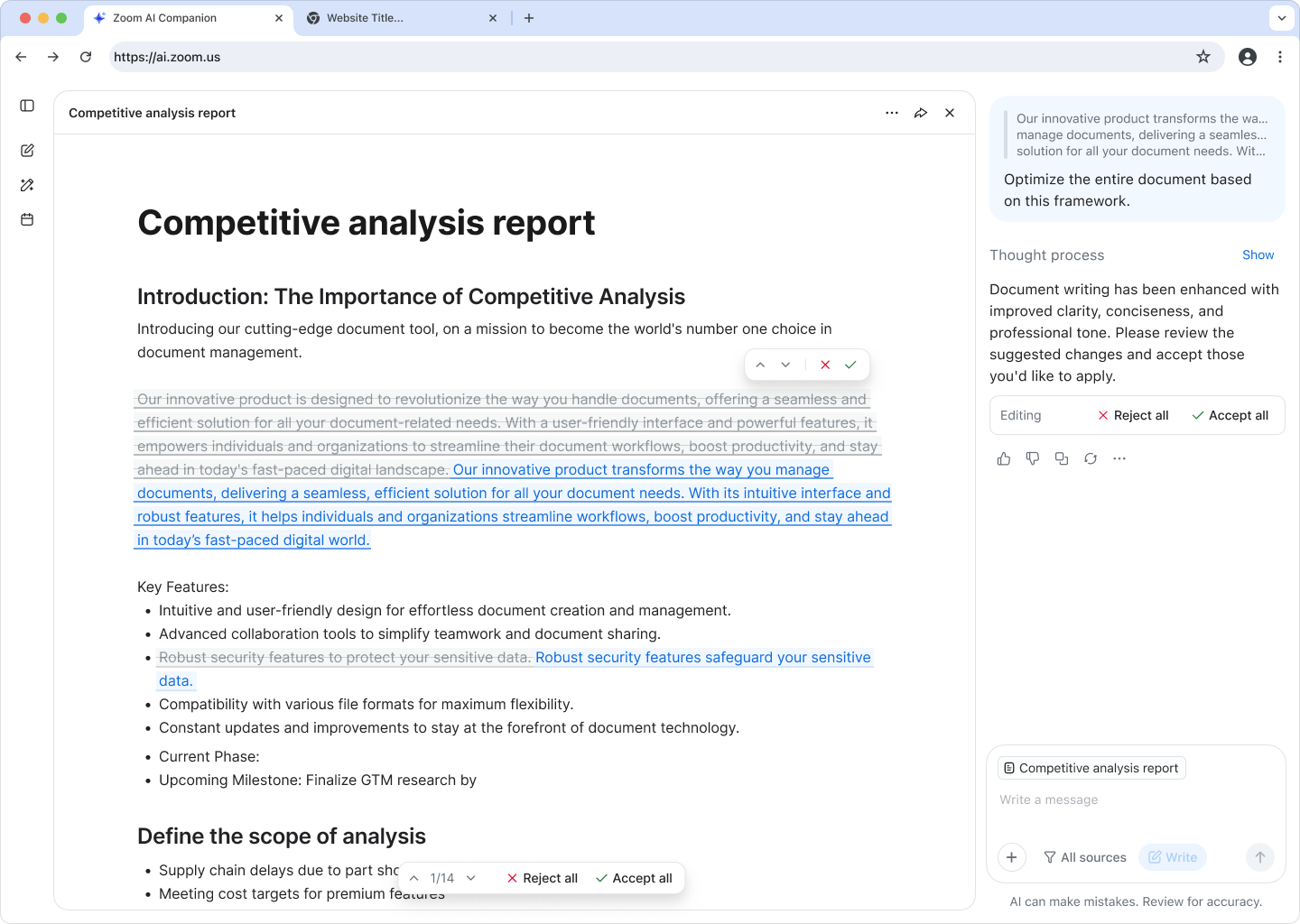Most AI tools just explain things or answer questions. AI Companion can actually propel your work forward because it's built where your work happens and has context from your work conversations. This is what we call conversation to completion: turning discussions into finished outcomes.
These scattered work conversations can be transformed into continuous intelligence. It's the difference between having a smart notepad and something that actually connects to your work with understanding and insight.
Work from one intelligent surface
Our AI-first web interface (
ai.zoom.us) connects to the places where your work lives, including your Zoom meetings, Google Drive, Microsoft OneDrive, Gmail, Outlook, and Slack*.
- AI Companion can minimize manual prep and catch-up work with a Daily Reflection Report that pulls insights from your meetings, documents, and notes.
- It can prepare follow-up materials from your meetings, suggest smarter agendas based on past meetings, and help you draft documents using context from your actual meeting conversations.
- With calendar integration, you can prepare for meetings, join directly, and return for notes and follow-up work in one continuous flow.
- Personal workflows can let you automate follow-up tasks like generating daily reports or summarizing Team Chat threads each morning.
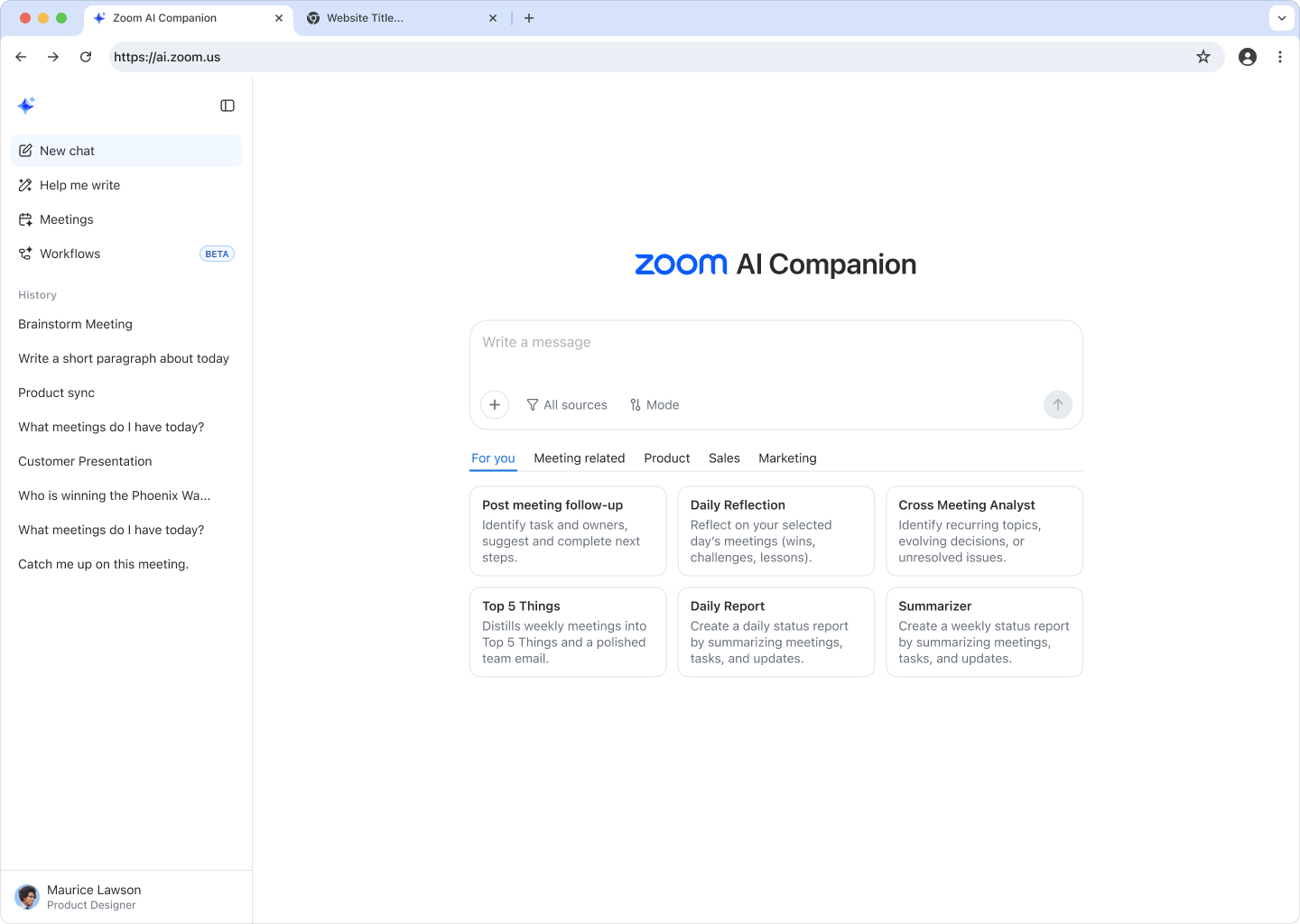
And it's not just any single workflow, but how everything comes together. When it suggests agenda items or drafts a project plan, it's pulling from last week's decisions, meetings, and docs. And with specialized prompts like Cross Meeting Analyst, it can bring automatically identify recurring topics, evolving decisions, or unresolved issues across meetings.
*Slack integration requires Custom AI Companion add-on.
Transform conversations into action with intelligent note-taking
With My notes (now generally available**), you can instantly capture, enhance, and summarize notes and conversations—on Zoom, in person, or on other platforms—and turn those insights into action. You can use AI to easily enhance your manual notes with the generated transcript, so you get an even clearer picture of your work.
My notes can help you:
- Capture ideas in the moment. Whether you're meeting on Zoom, Google Meet, Microsoft Teams, Webex, another third-party meeting platform, or even in-person, you can get a meeting summary tailored to your needs .
- Enhance notes with AI. Use AI Companion to organize, summarize, and clarify your manual notes using the generated transcript, helping to fill in gaps and highlight key points.
After meetings end, use AI Companion 3.0 to transform your notes:
- Check off your post-meeting deliverables. Head over to AI Companion on the web to use your meeting notes and other documents to help you get started on your work.
- Draft follow-ups automatically. Create polished emails, project plans, or status updates without starting from scratch.
- Turn notes into documents. Turn your notes into another format with templates like Brainstorming, 1:1, or customer discovery call. Then share with colleagues.
Beyond capturing and organizing, My notes adapts to how you actually work. You can generate a transcript while taking notes, so you can revisit key moments without relying on memory alone.
**While generally available, it may not be available to all users right away, as it is being rolled out gradually.
Find what you need with intelligent retrieval
AI Companion connects to your content differently than other AI tools. Rather than requiring manual uploads of transcripts, documents, or files to get intelligent answers, our intelligent retrieval automatically searches across your connected work content, including meeting summaries, transcripts, docs, and notes in Zoom Workplace, plus your Google Drive, Microsoft OneDrive, Slack threads*, and more, including with Gmail and Outlook integration.
*Requires Custom AI Companion license.
Turn your conversations into completed work
Start by drafting project plans, briefs, and documents in AI Companion at
ai.zoom.us, using context from your actual meeting discussions.
Refine your content in the side-by-side AI editing interface using agentic writing mode, which can use your work content for context and help polish ideas into professional outputs.
Then, continue your work in Zoom Docs where your team can collaborate using shared commenting, version history, and co-authoring tools to finalize deliverables.