
Meet Zoom AI Companion, your new AI assistant!
Boost productivity and team collaboration with Zoom AI Companion, available at no additional cost with eligible paid Zoom plans.
Reimagine creativity with AI tools, from idea generation to project completion. Learn how AI can fuel productivity and transform your creative process.
Updated on February 13, 2025
Published on June 17, 2024


It’s the beginning of a project, and you’re staring at a blank page. Sometimes, the ideas flow easily, and you’re an unstoppable creative machine. Other times, the sparks of your best ideas just don’t appear, and you need a helping hand. That’s where generative artificial intelligence (AI) can be an incredible tool for brainstorming and boosting your creativity, whether you’re stuck on your next page or the slide deck due to your manager tomorrow.
The secret to finishing your work is doing the work. When you get stalled at that blank page, the best thing you can do is fill it with something. With anything. Putting something down gets you started, and when those “somethings” don’t come, you can have AI Companion get the ball rolling.
Human creativity and ingenuity are unparalleled in history, and AI could be the next step in a long line of productivity-focused tools that include the printing press, the typewriter, and the word processor. It doesn’t replace what makes us unique. It’s just another stepping stone to get where you want to go.
Let’s start with how AI text generation and organization works. When you give it a prompt, it will use its vast datasets to predict which words will come next in the sentence or group of words. When you ask it to organize existing words, it will draw on what it knows to organize your content sensibly.
But that’s the secret. These AI tools generate content based on what they’ve seen before. They aren’t able to create something truly new. And that’s where you come in. You can take the results of AI generation, apply your own human creativity, and create something unique.
Let’s look at how you can use Zoom Whiteboard and AI Companion to spark ideas for whatever project, meeting, or workflow you’re collaborating on. In any new or existing whiteboard, you can go to the left toolbar and click the Zoom AI Companion icon .
From your own prompt or a suggestion, tell AI Companion what you want it to create. It’s okay if you don’t get it quite right the first time. You’ll be able to refine the output later. In Zoom Whiteboard, you can generate:
Here are some actual unedited examples of what AI Companion provided when asked to generate some stickies in Zoom Whiteboard about how Zoom AI Companion can help with creativity:
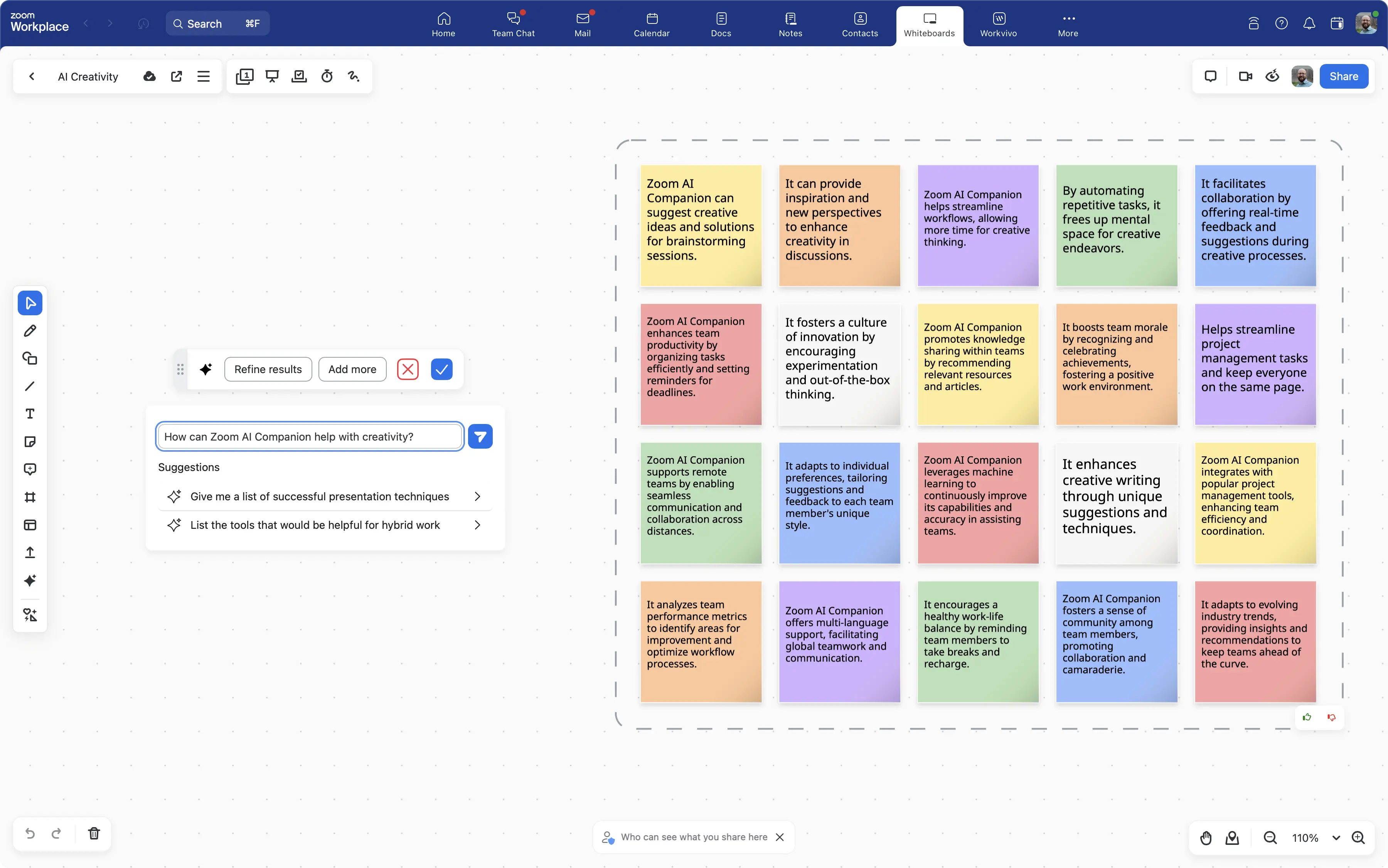
AI-generated stickies in Zoom Whiteboard can kickstart your creative process.
These results are generated from a simple question asked to Zoom AI Companion. From here, you could refine your results by sorting them into categories or asking for more examples of a specific note. You could move them around your whiteboard, rewrite them yourself, or delete the ones that don’t fit your project. This can help you connect dots you might not have connected on your own.
Mind maps and tables offer a more linear way to organize your information. When you start with a prompt, the results you get will appear, usually two levels deep, and you can start refining. If the results are too much, click “Simplify.” If you need more detail, click “Expand.” After you accept your results, feel free to edit and arrange as you see best. If you’ve moved around a bunch of your nodes, don’t forget to click “Tidy Up” to keep your mind map decluttered and organized!
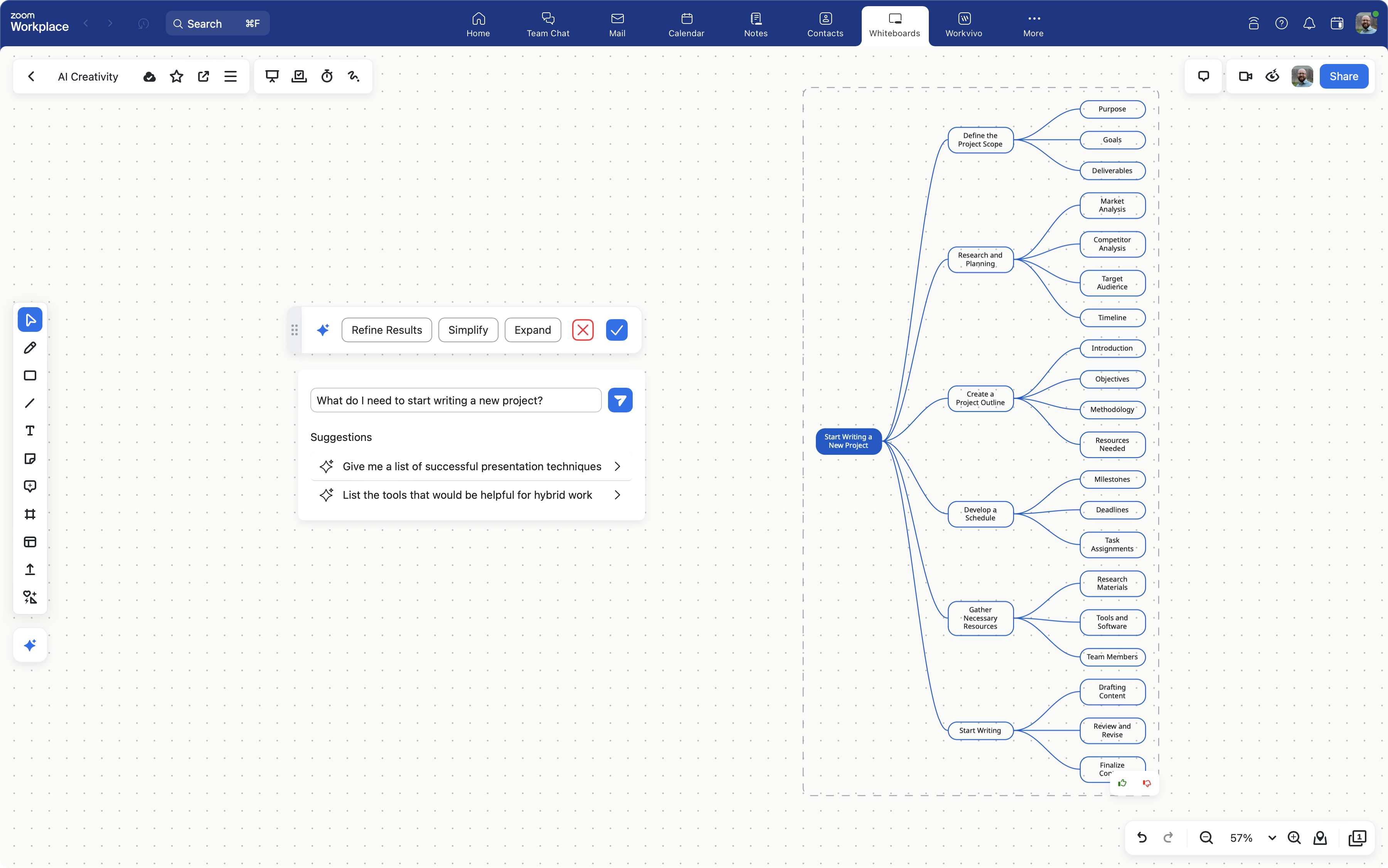
AI-generated mind maps in Zoom Whiteboard stay organized and can keep your thoughts organized, too.
For many people, AI tools are already embedded in their daily workflows, saving time to focus on tasks that only humans can do. Zoom Whiteboard is a great way to test AI Companion to see where they can save you time. You can:
There’s a lot of work to do. Delegating repetitive tasks to technology is something that we’ve been doing for millennia, and it’s no different today. AI tools don’t replace the creativity you need to complete your task; they can empower it instead.
Zoom AI Companion features for Zoom Whiteboard are included at no additional cost for users with eligible paid Whiteboard services. If you’re a Zoom Basic user, you can sign up for an eligible paid plan. Zoom AI Companion may not be available for all regions and industry verticals.