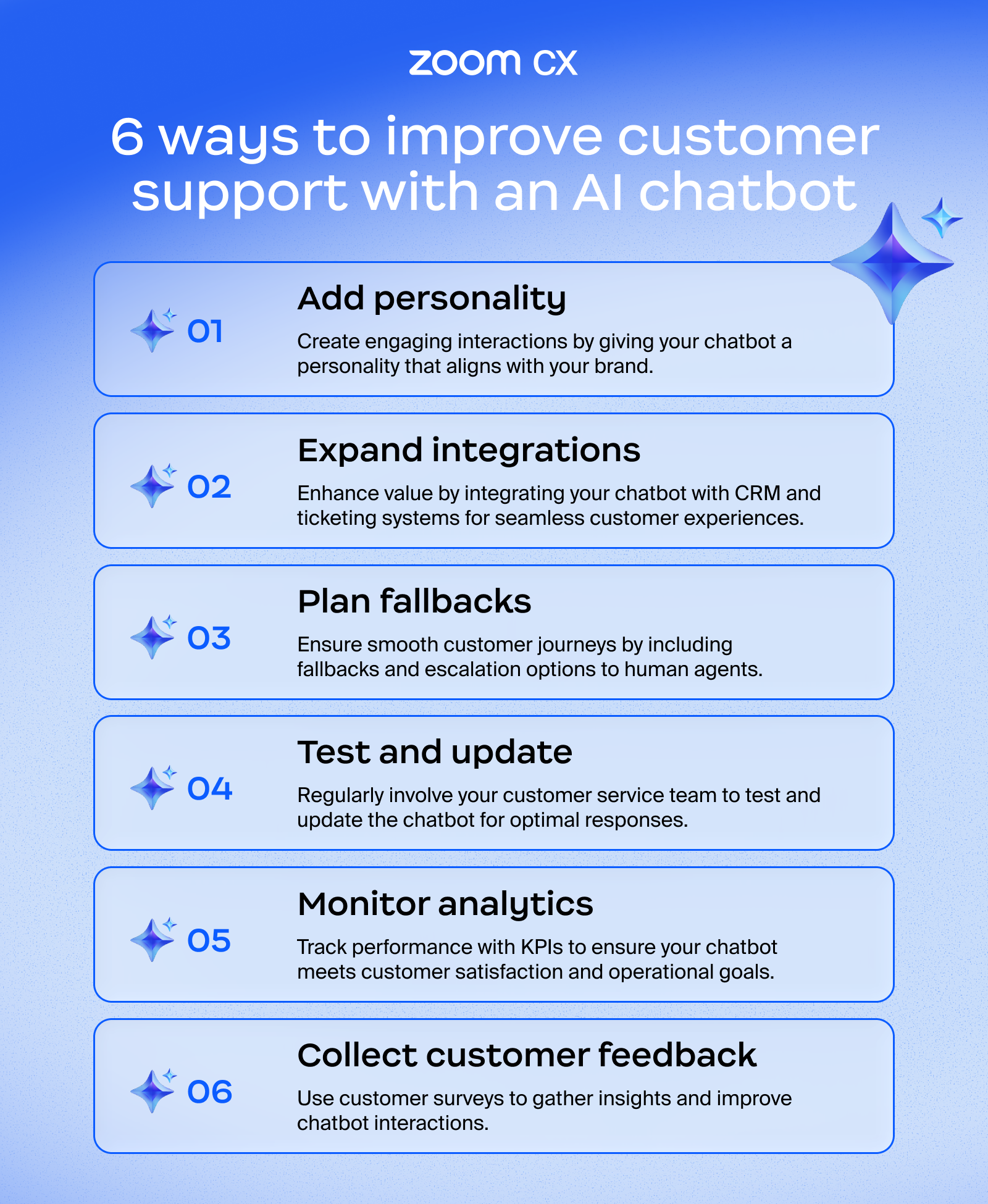What is a cloud contact center and how to choose the best one
Explore what a cloud contact center is and how it's different from traditional contact center solutions. Explore features and tips to choose the right software.
Updated on October 25, 2023
Published on October 25, 2023


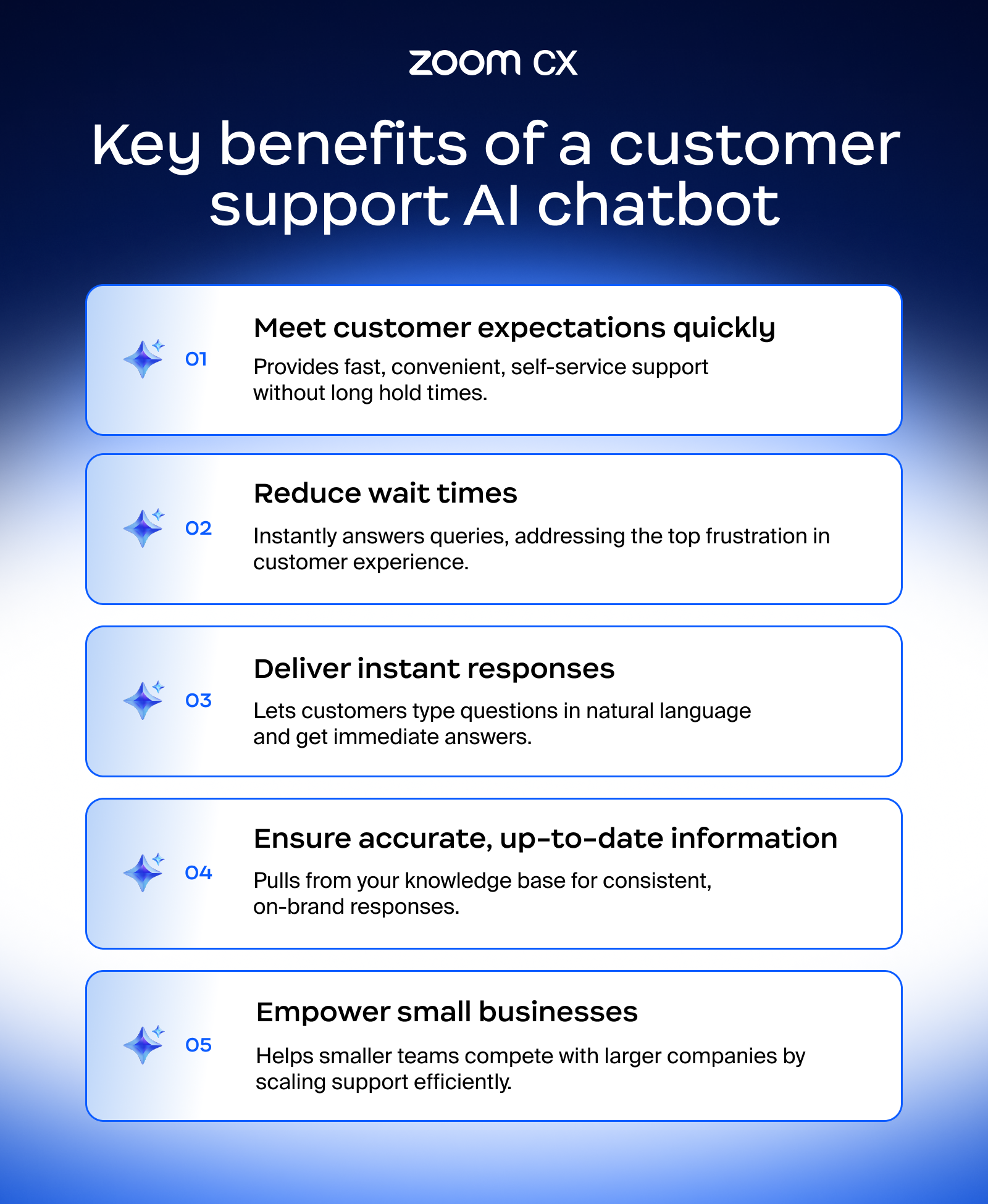
When you add a chatbot to your website to support your customer service team, the next decision you need to make is how to do it. One option is to leverage internal resources with coding skills and user interface/user experience (UI/UX) expertise to create a chatbot for your business. Conversely, you can choose to use chatbot software from a vendor.
Each option has its advantages. For example, in-house development allows you to design a unique chatbot. However, development takes time and investment, so using a platform from a solution provider can help you implement a chatbot more quickly.
How do I add a chatbot to my website?
You can add an AI chatbot by using a platform with a visual builder, integrating it with your CMS, and launching it via a widget or plugin. If you choose a platform from a software provider, you’ll have information on native integrations or using a widget to add the virtual agent to your website.
Many companies planning to deploy a customer support chatbot use one from a provider. But it can be a challenge to find the best AI chatbot platform from among dozens on the market.
These tips can help you evaluate options for your business:
1. Narrow your search to artificial intelligence chatbots
Not all chatbots are AI-powered with natural language processing capabilities. You may be able to add live chat or a search function to your website, but it won’t deliver the same customer experiences that an AI chatbot can offer. AI enables a chatbot to understand a customer’s intent and sentiment to provide more human-like responses. And now with agentic AI, AI chatbots can even reason and resolve even complex queries.
When selecting a chatbot for customer service, research the technology behind it and request a demo to experience the types of experiences it provides firsthand.
2. Insist on the ease of a visual chatbot builder
Once you have selected the platform, remember these tips to optimize user experiences with the customer support AI chatbot platform for websites.
1. Add personality
The best customer experiences with AI chatbot platforms come from interactions that incorporate elements of human conversation. Build friendly greetings, thank them for using your website, and use a conversational tone that puts customers at ease. Build in a response for curveballs that may arise. Giving your chatbot a “personality” that complements your brand can improve customer satisfaction.
2. Expand integrations, if possible
A virtual agent integrated with your knowledge base or help center is valuable. But one that’s integrated with your customer service management, customer relationships management, or ticketing software can deliver even more value to your customers and customer service team. Plan conversation flows and connect customers with the resources they need to create the best experiences possible.
When researching AI chatbot platform options, ask, “What if…?” and see how the chatbot responds.
Your customer service team is also best qualified to test the chatbot and help keep it updated, enabling it to provide the best possible responses.
5. Monitor analytics
Even if your evaluation of your chatbot is positive and it appears to work during tests, monitoring its performance in the real world is still necessary. Keep track of the most common customer queries and whether your chatbot gives answers that lead to customer satisfaction. Use AI to connect your analytics across the customer journey to provide a unified view of what improvements might need to be made.
Also, establish key performance indicators (KPIs) that will help you gauge chatbot performance, such as how often it responds correctly the first time and how often it needs to escalate requests to agents. If the chatbot isn’t achieving its objectives or performance declines, it’s time for an update or adjustment.
6. Collect customer feedback
A quick way to gauge chatbot performance is to ask your customers. Ask customers to provide a quick rating or a brief comment at the end of each interaction to gather information that can help you measure customer satisfaction and identify potential areas of improvement.