
Collaborate like you’re in the same room, even when you’re not
Share Microsoft or Google files with your team directly from your Zoom Meeting — no sending links, no version confusion.
Updated on April 25, 2022
Published on July 21, 2021

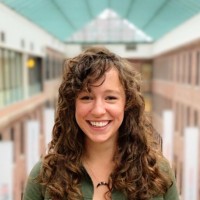
We’re excited to announce the release of Zoom Apps, a new type of in-product integration that lets you bring your favorite apps right into your Zoom Meetings.
We know video meetings have become a big part of how you stay connected — for work, school, and everything in between. Zoom Apps help you make your meetings more efficient, engaging, enjoyable, and fun!
Zoom Apps combine your favorite apps with the power of video communications by allowing you to access them directly in your Zoom Meetings. You can enrich your Zoom experience with a variety of apps that cover many use cases — including whiteboarding, project management, note-taking, gaming, and more!
“Zoom Apps are a critical component in Zoom’s transition from an app to a platform by enabling seamless integration of third-party apps within Zoom,” said Zeus Kerravala, Principal Analyst of ZK Research. “Zoom Apps provide users with access to their favorite entertainment, productivity, wellness, and lifestyle apps while maintaining the Zoom meeting experience — empowering them to accomplish more with video communications.”
Zoom Apps helps you get more done together with the ability for everyone to access and work in the same apps in your meetings. You can also share and send Zoom Apps directly within your meetings to other attendees to facilitate collaboration and engagement.
With Zoom Apps, you can streamline workflows, collaborate with colleagues, and also bring elements of fun and wellness into your interactions with colleagues, friends, and family members. Zoom Apps gives you plenty of screen space to collaborate with the ability to expand and collapse the Apps side panel, open your app in a new window, and switch between multiple Zoom Apps at once.
Here's how developers are describing just a few of the 50+ apps now available to make your meetings more productive, organized, engaging, collaborative, happy, creative, and fun:
Host purposeful meetings with the ability to create in-meeting action items and next steps beforehand so your teams are always moving forward with clarity. You can also create, edit, and assign tasks, all without leaving your Zoom Meeting.
Get more out of your meetings with the Dropbox Spaces app for Zoom. Keep everyone on the same page by collaborating in real time in a single shared workspace before, during, and after Zoom Meetings.
The Dot Collector app allows everyone in a meeting to share their perspective through real-time feedback and polling. Dots are systematically collected, shared, and preserved enabling adjustments to be made in the moment and over time. The Dot Collector fosters more inclusive collaboration, transparency, and meaningful relationships among colleagues while empowering individuals with insights that help them to unlock their full potential.
Funtivity provides activities and content for a wide variety of occasions including team building, conference breakouts, cultural events, and more. With more than a dozen different activities and new meticulously crafted events every week, there’s something for everyone to enjoy. Funtivity provides event insights and analytics that can be used to build productive teams.
Heads Up! is a fun and hilarious game by Ellen DeGeneres. Heads Up! is the perfect party game to play with your friends, and is a fun way to pass time with your coworkers while waiting for meetings to start. The app is developed for Zoom by Ellen Digital and Playco.
Host and join interactive learning games and presentations directly within a Zoom meeting, and make virtual meetings, lessons, and social get-togethers awesome! There's no need for a second screen or device.
With the Live2Coursera app, college and university instructors can teach efficiently and confidently knowing their students can learn at their own pace any time, anywhere. The app enables instructors to easily record, share, and upload their live lectures to Coursera. Students can then view and download lectures choosing the best download option for their bandwidth.
As the saying goes, “when you look good, you feel good.” With the Pexels app, now you can look good and feel good from wherever you are, with endless photo and video options for your virtual background.
SurveyMonkey Enterprise by Momentive
Drive more engaging and inclusive meetings with in-the-moment feedback from surveys and polls available directly within the Zoom meeting experience. Capture optimal stakeholder insights from customers, employees, patients —any meeting attendees. Take action to increase employee engagement, improve the customer or patient experience, and make remote meetings more productive.
Wellness that Works by WW, a leader in weight loss and wellness, helps users move more, eat better, and shift their mindset with push notifications to stand and stretch, along with a hydration tracker, mindset tools, and go-to recipes. Wellness that Works reinforces WW's credentials in behavior change science by helping users build and maintain healthy habits wherever they are... even in meetings!
Ready to get started?

You can also go to the Zoom App Marketplace, navigate to the Zoom Apps category, and add the apps of your choice. Once added, you can find your added apps under the Apps icon in the My Apps tab in your client and in the interface of your Zoom Meetings.
Your company’s IT admins can also control how Zoom Apps are used across your organization with admin settings. Your admin may require that you get pre-approval before adding specific Zoom Apps, so be sure that they have pre-approved the apps you would like to use within your meetings.
To get started with Zoom Apps, visit our Zoom Apps page or register for our Zoom Apps webinar. Discover how to build apps and integrations with Zoom Developer Platform solutions by visiting the Zoom Developer site — be sure to sign up to get notified of Zoom Apps general availability for developers!