
Add collaborative browsing to your web page with Zoom Cobrowse SDK
Zoom's Cobrowse SDK provides developers with all the tools required to easily integrate the cobrowsing experience into their web applications.
Updated on January 04, 2023
Published on October 19, 2022


Designed to be easy to use, intuitive, and highly customizable, our Video SDK was created with quality and end user experience in mind. It requires minimal code to deploy, and offers real-time engagement features that have helped Video SDK customers worldwide create engaging user experiences. Because of the global demand for our APIs and SDKs, we thought it was important to show how our solution stacks up against four other video SDK vendors, so we commissioned TestDevLab — a software quality assurance and custom testing tool development provider — to analyze each of them.
The Zoom Video SDK Performance Report details the test results, and covers:
Here are some key takeaways.
Quality of performance is important across various network conditions. TestDevLab tested the audio delay, video delay, and frame-rates with an unlimited network. The results showed that Zoom has:
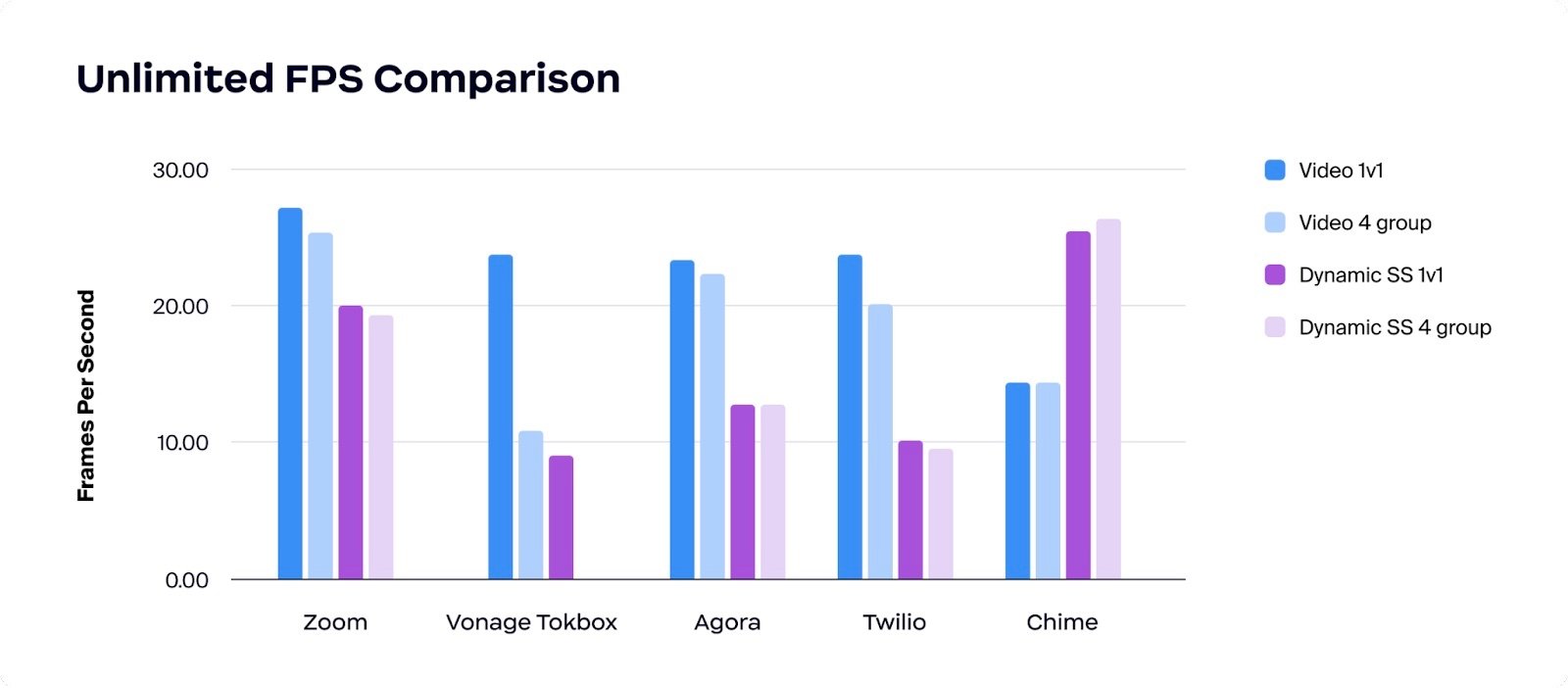
Zoom Video SDK frames-per-second performance is higher compared to Vonage Tokbox, Agora, Twilio Programmable Video, and Chime.
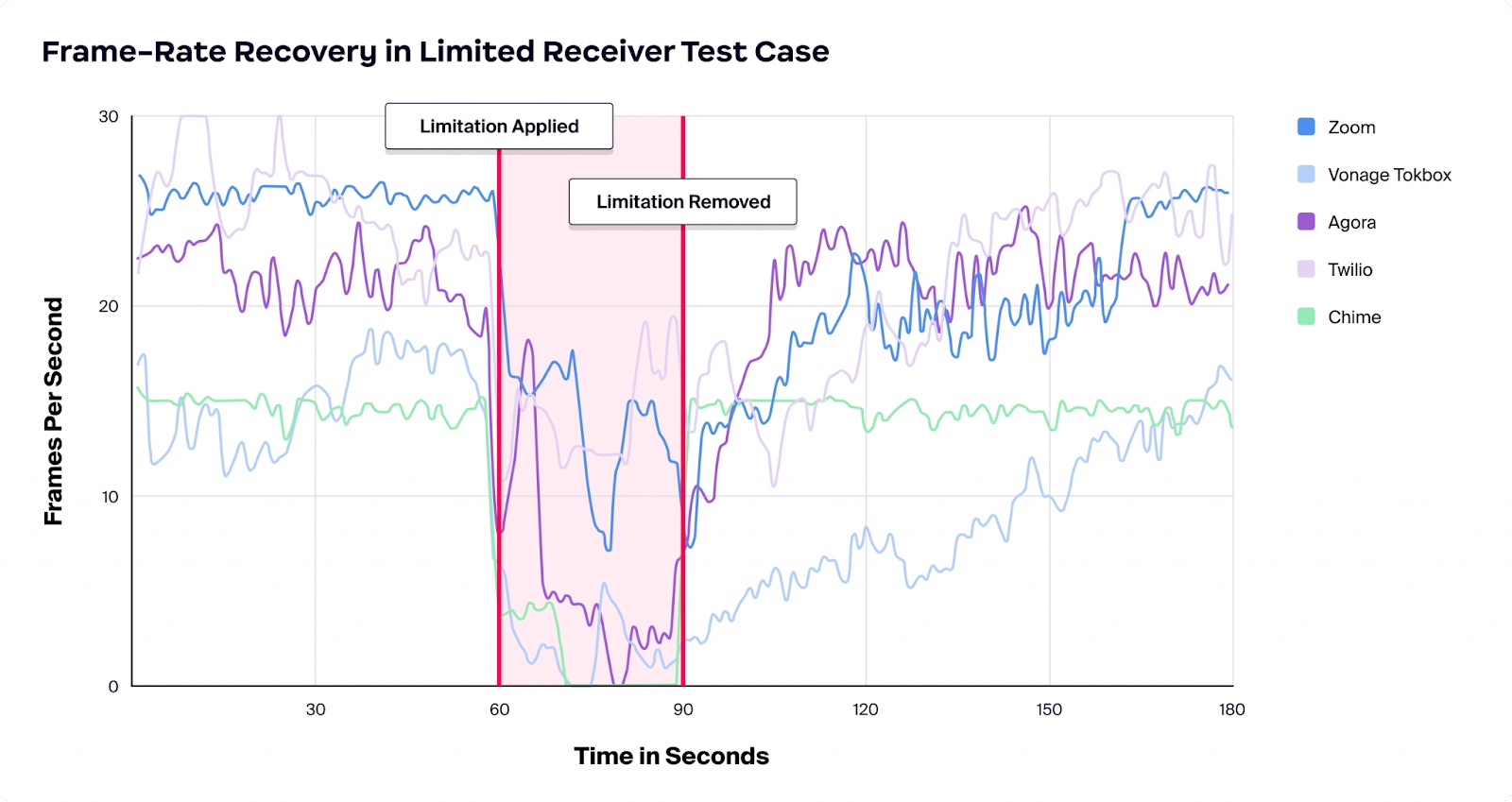
Zoom Video SDK frame-rate recovery performance performs well in limited reception compared to Vonage Tokbox, Agora, Twilio Programmable Video, and Chime in frames per second over time.
Higher frame rates correlate with smoother image quality, providing a more enjoyable experience for video call participants.
Next, TestDevLab looked at the perseverance of sources during a 25% packet loss scenario. Packet loss can slow down network speeds, cause bottlenecks, interrupt network throughput bandwidth, and can be expensive. Packet loss can be caused by network congestion, unreliable networks, software bugs, and overloaded devices.
In the tests, which included a 25% packet loss, Zoom’s Video SDK:
TestDevLab examined CPU usage per user count, CPU usage over time, and memory usage over time. During the testing, the results showed that the Zoom Video SDK consistently consumed less CPU and memory, while maintaining high-quality audio and video.

Zoom Video SDK CPU utilization per user is lower compared to Vonage Tokbox, Agora, Twilio Programmable Video, and Chime.
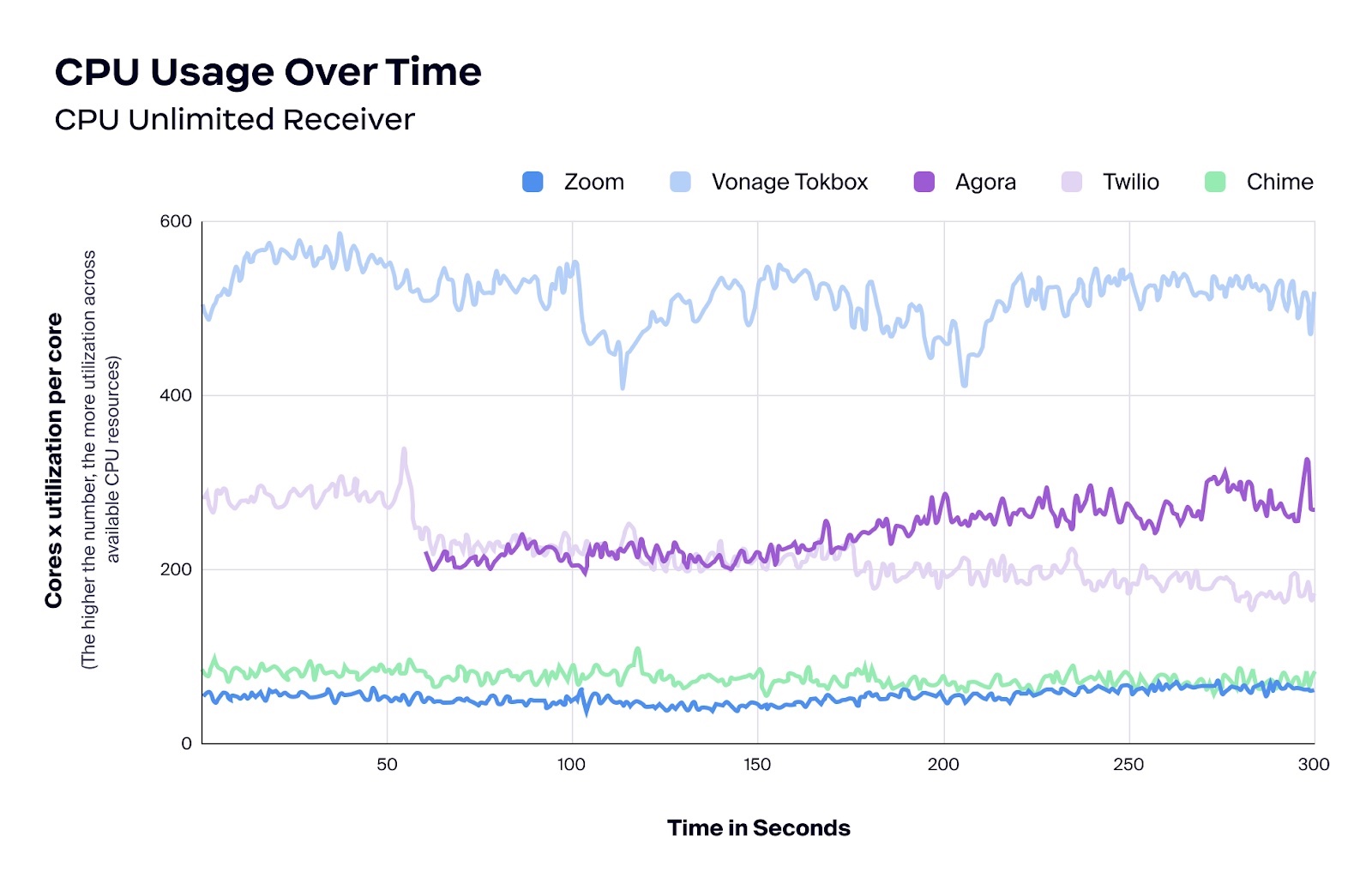
Zoom Video SDK CPU utilization is lower over time compared to Vonage Tokbox, Agora, Twilio Programmable Video, and Chime.
Lower CPU and RAM usage includes benefits such as a better user experience and app performance, fewer complaints of apps affecting battery life, and the user’s ability to run other applications alongside a video call.
Don’t just take our word about the performance and capabilities of our Video SDK. Zoom customer TaskHuman, founded in 2017, has a mission to organize the world’s human expertise and make it instantly accessible to its customers through 1:1 video calls.
TaskHuman leverages Video SDKs to integrate video into their health and wellness application and connect users worldwide. However, the organization’s legacy SDK solution vendor couldn’t provide the reliable and frictionless experience it needed, requiring the company to invest significant resources into identifying and fixing issues. Ultimately, TaskHuman switched to Zoom’s Video SDK at the beginning of 2021 and was able to:
Read more about how TaskHuman leveraged Zoom’s Video SDK here. And learn how you can accelerate your development and build customizable video-based applications here.
“Zoom's video calling is basically the world standard. It's used very widely, especially during the pandemic, and the Video SDK is using the same infrastructure. When our customers call in, they don't know what the calling platform is on the back end. As far as they know, TaskHuman developed it. So when we have calling issues, it typically is blamed on TaskHuman and that makes us look terrible. After implementing Zoom, our users started having a much better experience, which also helps the TaskHuman brand look much better.” - Daniel Mazzella, Head of Engineering, TaskHuman
We’re pleased to share all the findings from the Zoom Video SDK Performance Report here.