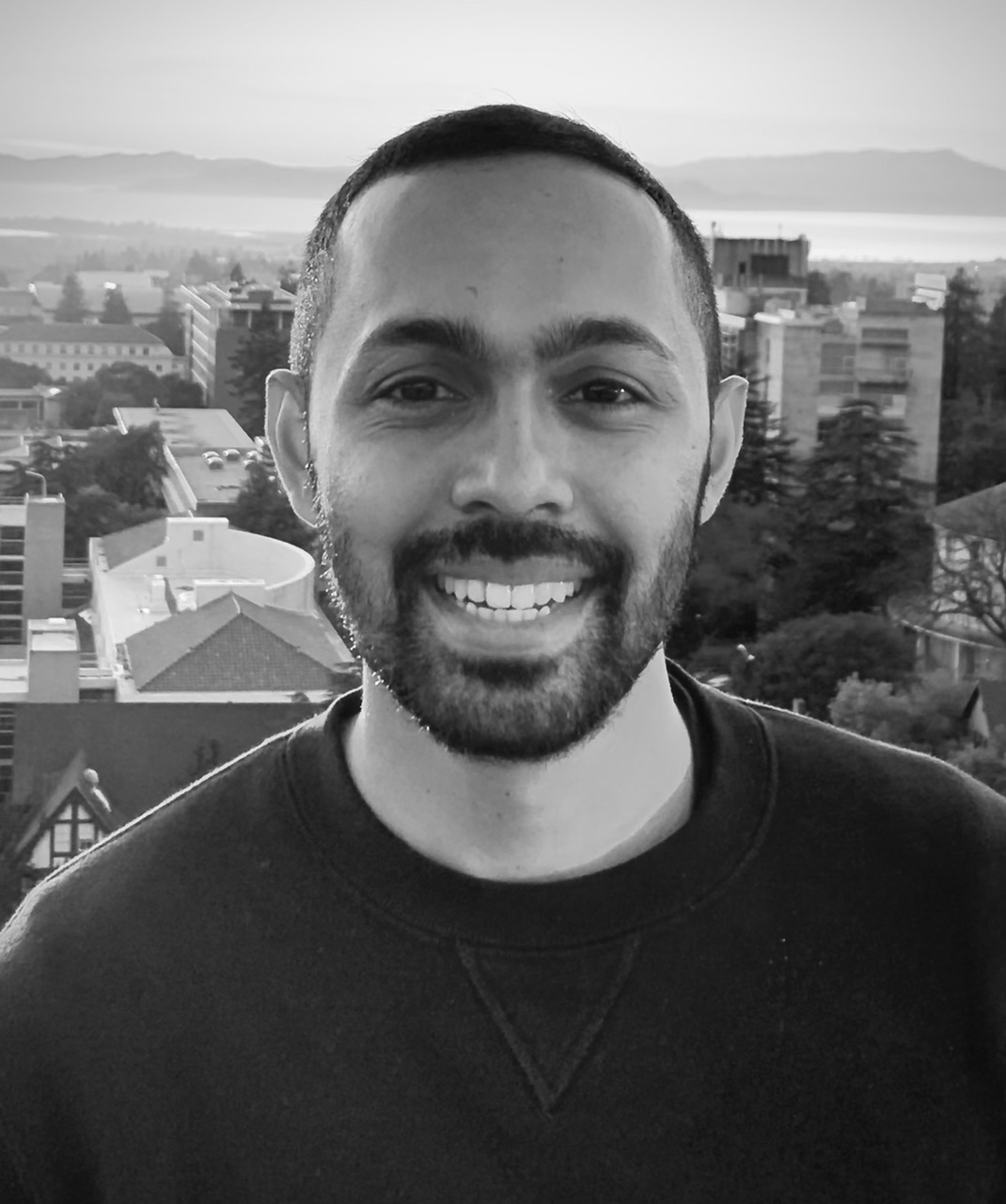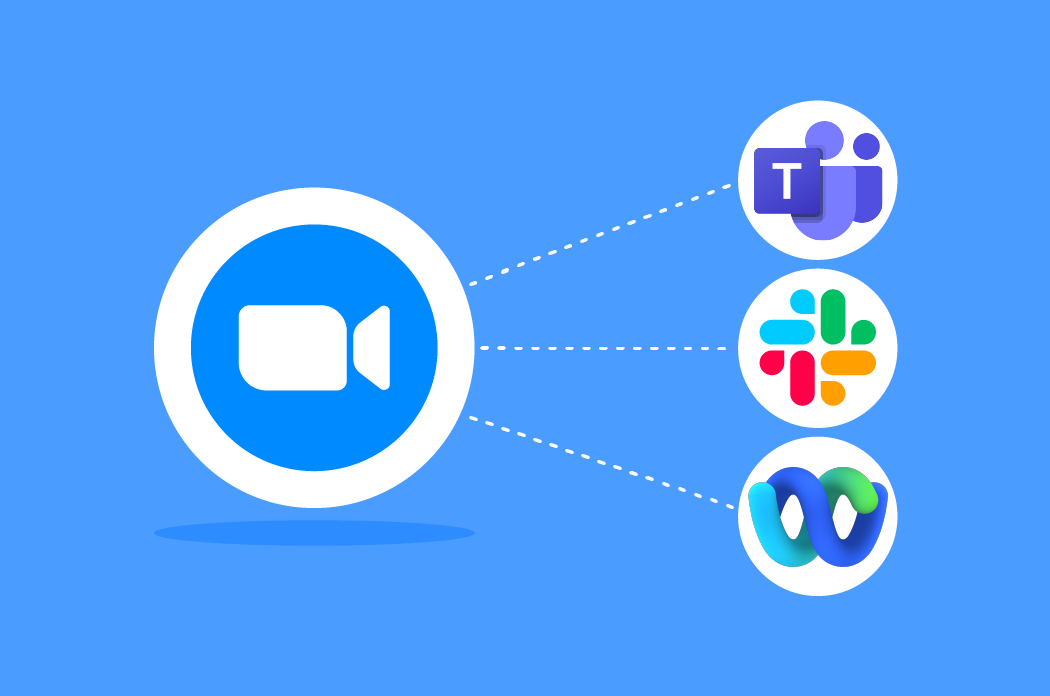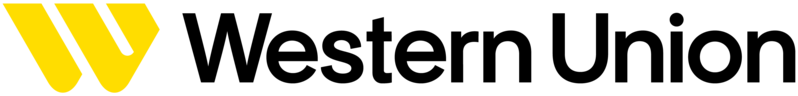New Zoom Phone and ServiceNow Integration Streamlines Support Workflows
Did you know that ServiceNow and Zoom offer integrations that help you better manage your IT service management (ITSM) environments? With the new Zoom Phone for ServiceNow integration, ServiceNow users and agents can make phone calls directly within their instances and...