
What is a virtual classroom? Tips to set one up
From leveraging the right tech to supporting secure online classes, keep reading for some best practices for creating your virtual classroom.
Updated on October 05, 2022
Published on October 01, 2021


School is officially in session! The demand for practical tools in the online classroom is greater than ever. Whether you’re looking to organize your classroom or bring some fun to your virtual discussions, Zoom Apps has you covered.
Zoom Apps are a new type of in-product integration that lets you bring your favorite apps right into your Zoom Meetings. You can enrich your Zoom experience with apps for whiteboarding, note-taking, classroom games, and more!
We know video meetings have become a big part of how you stay connected across your education community — for lessons, guest speakers, conferences, and everything in between. Zoom Apps can help you make your meetings and class sessions more efficient, engaging, and fun!
Here are some of our favorite Zoom Apps for education:

The Live2Coursera app for Zoom helps address the digital divide in education, allowing students to easily access instructors' Zoom lectures anytime, anywhere. Instructors can easily record, share, and upload their lectures on Coursera. This enables students to view and download these lectures so that they can learn at their own pace.
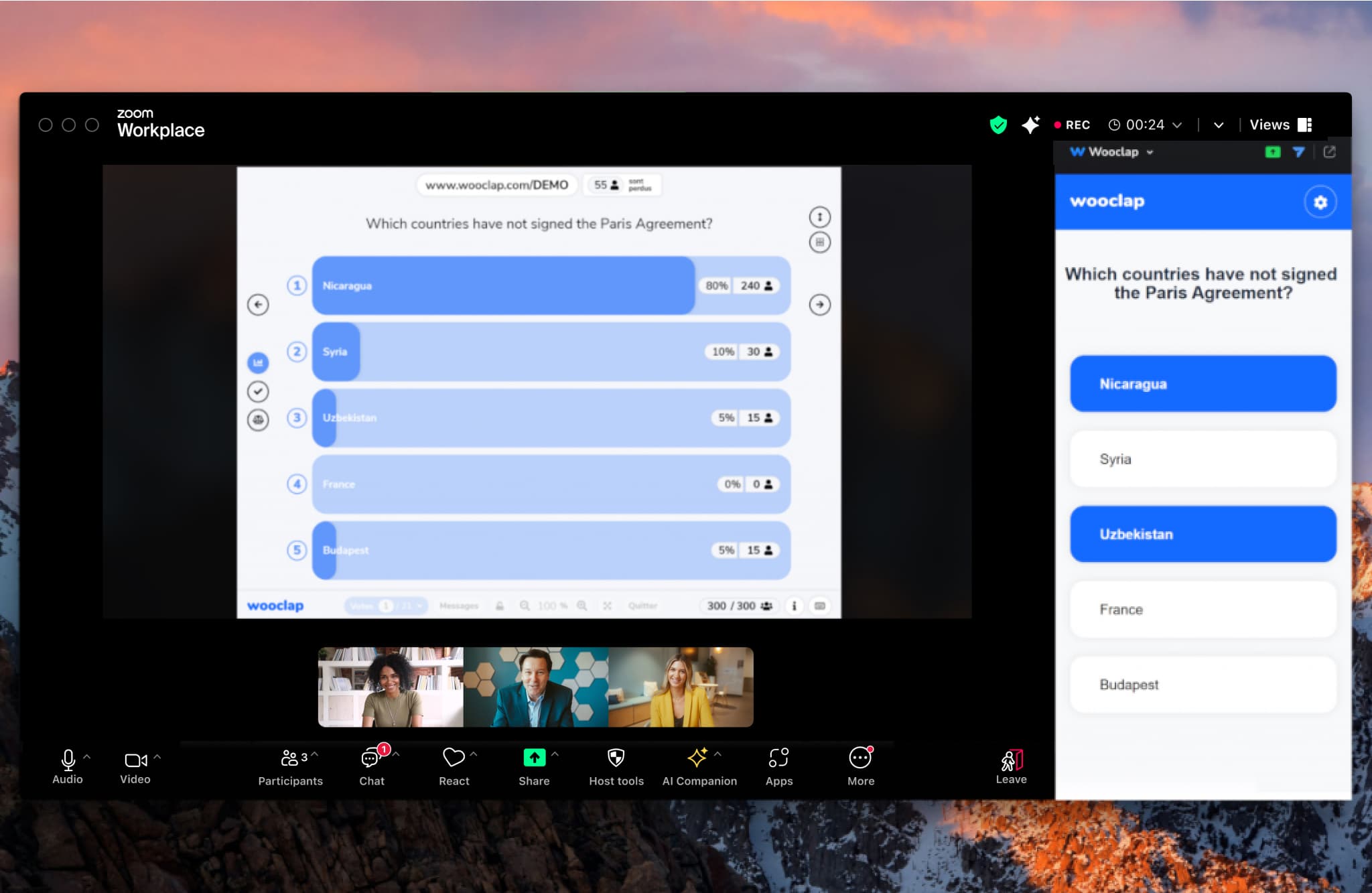
Wooclap is an interactive platform that maximizes the possibility for smartphones and computers to become exceptional virtual learning tools that make learning awesome and effective. Through the Wooclap app for Zoom, teachers can easily access their interactive questions and share them with their students. Students connect to Wooclap and answer those questions directly within Zoom Meetings, which drastically reduces friction and distraction, and helps them concentrate, practice, and memorize their lesson.

With the Kahoot! app, educators can host interactive quizzes and presentations directly within a Zoom meeting, and make virtual lessons, ice-breakers, and meetings awesome! There’s no need for a second screen or device. Easily spark discussions and test knowledge retention in a virtual setting with fun-filled Kahoot! sessions.

Scribble Together is a simple, elegant whiteboard, perfect for tutors, teachers, teams, and anyone looking to collaborate via drawing, diagrams, or marking things up. It’s lightning-fast to set up, anyone can draw via the web, and extra buttery-smooth to use with iPad and Apple Pencil. Scribble Together allows for easy annotation of images and PDFs, and also has a laser pointer to bring attention to areas as you speak.
Delivering interactive lessons has never been easier with the Mentimeter app for Zoom. Engage your class and conduct live polls, quizzes, word clouds, open-ended questions, Q&As, and more to capture real-time input straight from your Zoom class session.
You can also go to the Zoom App Marketplace, navigate to the Zoom Apps category, and add the apps of your choice. Once added, you can find your added apps under the Apps icon in the My Apps tab in your client and in the interface of your Zoom Meetings.

Your company’s IT admins can also control how Zoom Apps are used across your organization with admin settings. Your admin may require that you get pre-approval before adding specific Zoom Apps, so be sure that they have pre-approved the apps you would like to use within your meetings.
For more teaching and learning tips, check out our Educator’s Guide to Using Zoom in the Classroom. Find the information you need to prepare for a successful school year with Zoom!