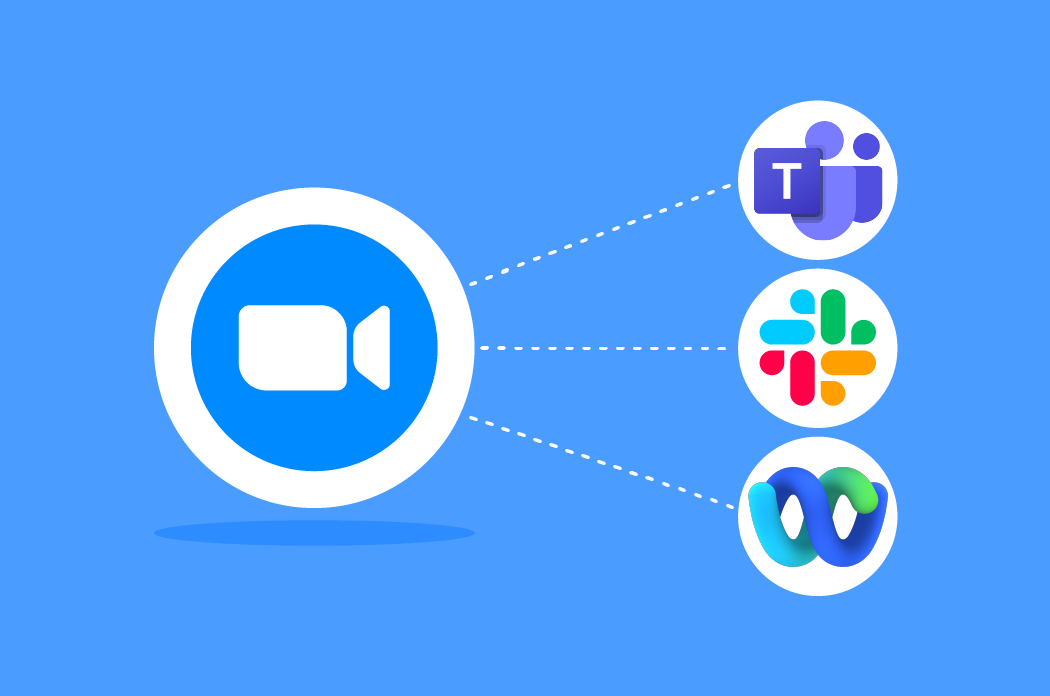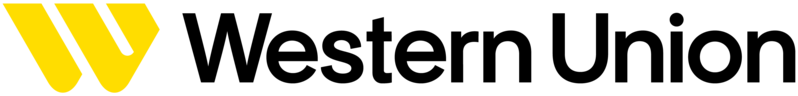If you’re ready to get started using Zoom Phone for ServiceNow, confirm you meet these prerequisites:
- Zoom Phone license
- Zoom Phone configured
- Zoom client version 5.2.0 or higher
- Admin access to Zoom and ServiceNow
Once the prerequisites are met, you can add the ServiceNow with Phone app in four simple steps:
- Log in to Zoom App Marketplace as an admin
- Search for ServiceNow for Zoom Phone and click the app
- Click “Visit Site to Add” to be redirected to ServiceNow
- Install the Zoom Phone integration from the ServiceNow app store
Learn how to configure the integration in Zoom, configure Click to Dial, and more in this documentation.
Interested in learning about all the possibilities available by using Zoom Phone for ServiceNow? Join us on August 3, 2022 for our webinar, Unlock the Potential of ServiceNow with Zoom Phone.