
From conversation to completion: Zoom AI Companion 3.0
AI that acts, not just answers
Updated on September 23, 2022
Published on September 13, 2021
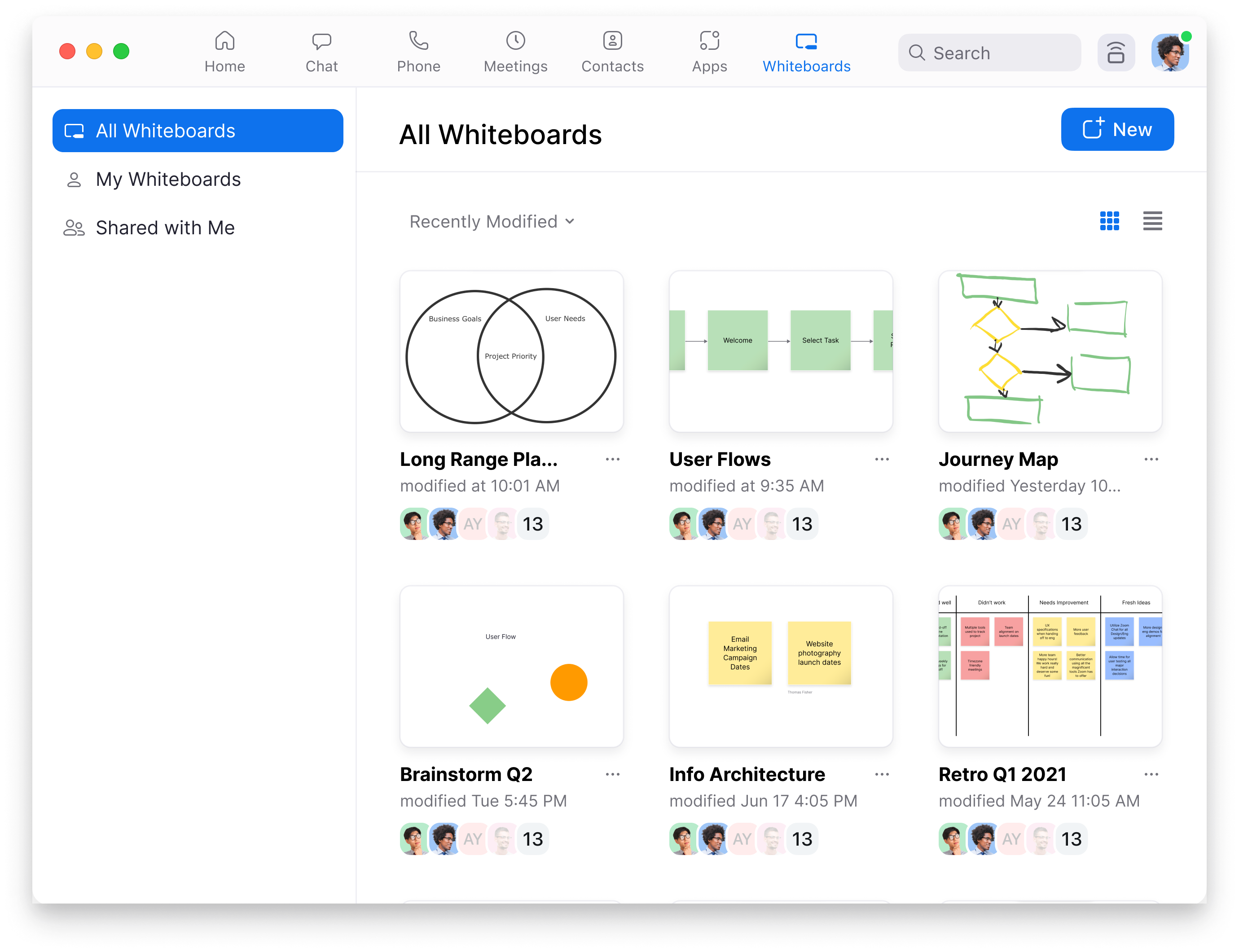
One thing we’ve learned over the past 18 months is that you don’t have to be in person to collaborate effectively. And with the anticipated launch of the all-new Zoom Whiteboard, we’re further enabling teams to bring their ideas to life, no matter where they are.
We are excited to share that we are building a new persistent virtual whiteboard experience that enables powerful, easy-to-use visual collaboration before, during, and after a virtual meeting.
Zoom Whiteboard will be your powerful virtual hub for real-time and asynchronous collaboration, creating more engaging and efficient meeting experiences. Any team, from enterprise to education, can use the Zoom Whiteboard experience to create, annotate, and share ideas from any device whether you’re in a Zoom meeting or not.
This persistent collaboration using powerful tools on any device will allow your teams to have the creative space to work together, wherever. We plan to offer Zoom Whiteboard in beta later this year.
So what’s cool about Zoom Whiteboard? A lot. For starters, you will be able to access Zoom Whiteboard from anywhere:
You’ll also be able to share a whiteboard with colleagues over email or Zoom Team Chat, where you can send it to a specific contact or channel. You will even be able to open that shared whiteboard from within the Zoom Team Chat interface, so you can work in real-time with other collaborators.
With Zoom Whiteboard, you will be able to:



We’re also raising the bar on collaboration with Zoom Whiteboard, to make the virtual experience even better than in-person. Zoom and Facebook are working together to offer a more immersive product experience, anticipated next year, using virtual reality (VR).
Facebook’s Horizon Workrooms is a new VR app that lets people come together in the same VR room for meetings, regardless of physical distance. This integration will bring Zoom Meetings and Zoom Whiteboard into the VR space using Oculus headsets to enable users to visualize their entire canvas without the need for a large screen.

When people join meetings through Workrooms, they’ll be able to connect with one another from both virtual and real worlds through Zoom Meetings. Zoom Whiteboard will be integrated into Horizon Workrooms’ desk view and wall view for improved VR collaboration.
In the desktop view, users can open an existing whiteboard or start a new one from the Zoom Whiteboard dashboard and use the back of their Oculus remote to “draw” on the physical desk in front of them, change whiteboarding tools, and more. In the wall view, users walk up to the Zoom Whiteboard and start drawing or annotating. This is done by “writing” on a physical wall or in space anywhere in the real environment.
The Zoom Meetings and Zoom Whiteboard integration in Horizon Workrooms is anticipated in the first half of next year.
We’ll provide additional updates on the all-new Zoom Whiteboard as we have them. Visit zoom.com to learn all the ways Zoom can help elevate your communication needs.