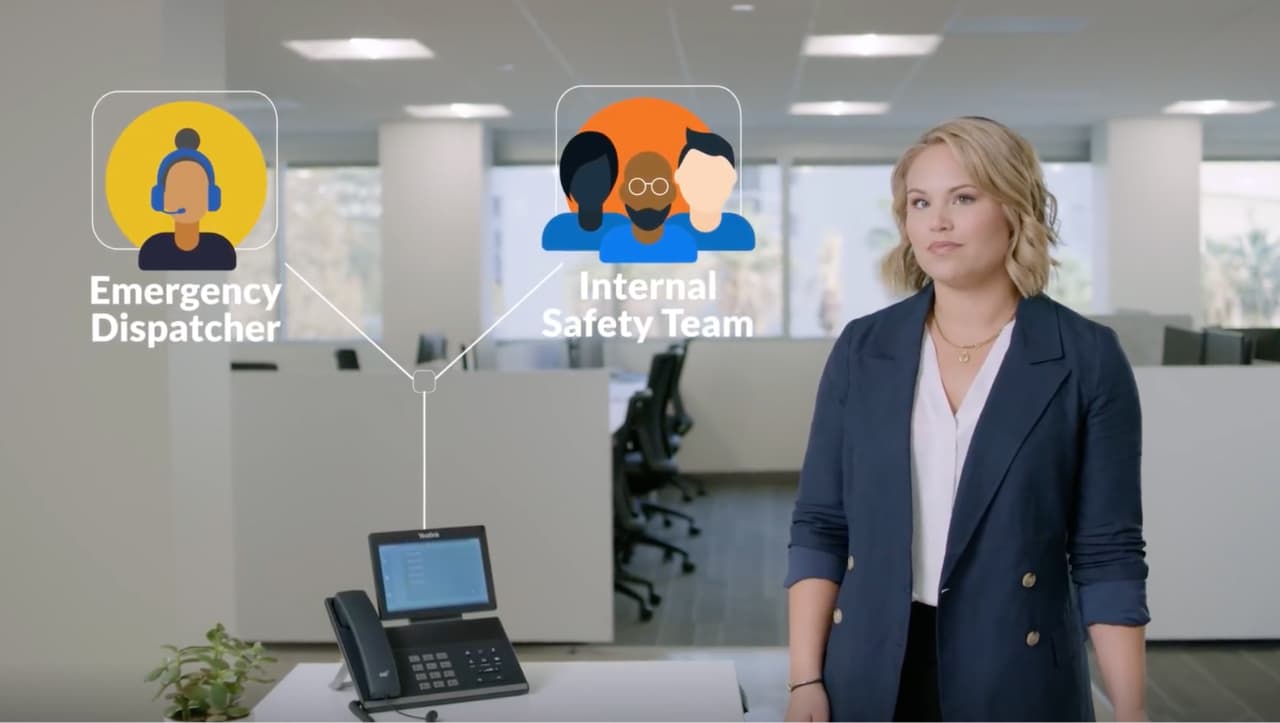Whether you’re returning to the office, allowing your team to work remotely, or giving your team the flexibility to choose, Zoom can keep you safe and connected.
Remote, On-Site, or Hybrid Work – A Guide and Insights For Your Team

As a sense of normalcy begins to return after a year of extreme changes, decisions now need to be made about what the next phase of work will look like for your teams and your company. Will you be fully returning to the office? Will you leave the office behind and embrace a fully remote workspace? Or will you offer your employees flexible work options to work where they want, building a hybrid workplace with both work from home and in-office options?
Whatever choice you make, we offer the features and functionality your team needs to stay safe, connected, and productive. This digital guide covers three options for what your next phase of work could look like, as well as the specific tools and features of Zoom that can make them possible. What you choose for your next phase of work hinges on a number of factors unique to your business, your strategy, and your people.
Planning for the health and safety of your team as you return to your physical on-site workspace.
Full Return to the Office
As organizations continue to adjust their work models to meet the needs of their employees, they’ve begun to ask the same question: “when can we get back to normal?” However, many are realizing that their sense of “normal” will likely never return just as it was as organizations face new and emerging challenges related to health, safety, and productivity. While employees are eager to return to the office, they’re also nervous about their health and safety.
A study conducted by Envoy surveyed 1000 full and part-time employees in the US; the results showed that 73% of respondents were worried about returning to the office. Companies are taking these concerns seriously, and for good reason: the study also found that over half of people would consider leaving their job if their employer didn’t prioritize their safety. Getting the best work from your people now requires additional focus to ensure the health and safety of all your employees using on-site workspaces.
For those surveyed, the top three concerns about on-site workspaces were concern over others coming to work sick, an overcrowded workspace, and proper ventilation. While Zoom has traditionally been focused on virtual collaboration, we’re rapidly expanding our product portfolio to help businesses like yours tackle these challenges and get back to in-house work safely.
Top Concerns About the On-Site Workspace
Ensuring the health and safety of your employees while they’re in the office is more important than ever before and you need the right tools to help you manage resources and minimize contact wherever possible. Zoom makes this easy with our video-first unified communications platform. With some exciting new features, and others you’ve known and loved for years, Zoom can get your team back on-site, in the office quickly and safely.
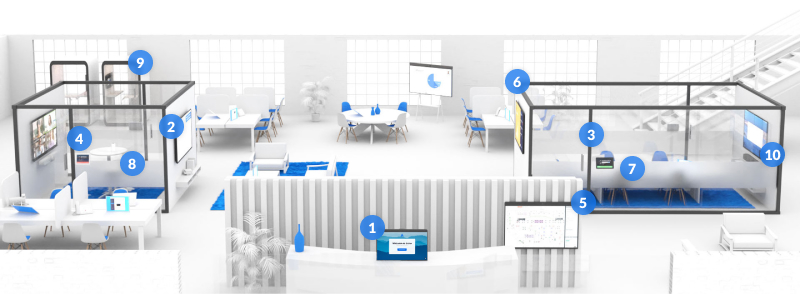










Giving your hybrid workforce the freedom and tools they need to work the way they want.
The Hybrid Workspace
As companies plan for their next phase of work, many will likely implement both a remote and on-site workspace, or what we’re calling a hybrid workplace. A hybrid workplace provides employees the ability to choose day-to-day where they would like to work. Some employees can work from home, offsite full time while others will be in a physical office bright and early each day. But both groups have the flexibility to change their working location based on their schedules, projects, or needs of the day.
Allowing employees to tailor their workspace to their needs can have a dramatic impact on productivity, and employees seem to know it. That same study conducted by Envoy that surveyed 1000 full and part-time employees in the US found that a whopping 94% would like to still be in the office at least once a week. On-site and remote workspaces both have their place, and a hybrid work environment allows your team to choose what best suits their needs and work.
The hybrid workspace is not without its challenges. The top three concerns about the hybrid working model are concern over others coming to work sick, not being able to see friends and teammates as often, and missing out on birthdays, activities, and other events that can build and maintain culture. Just as Zoom helped facilitate fully remote workspaces and full physical workspaces, the Zoom platform is essential to productive workspaces for a hybrid distributed workforce.
Top Concerns About the Hybrid Work Environment
Hybrid Workspace Checklist
The hybrid work model blends the advantages and challenges of both the physical in-office space and the remote workspace. This makes your communication platform more important than ever, and Zoom has the tools and features to provide the flexibility hybrid workers want, with the safety and accessibility they need to stay connected no matter where they work. Use the checklist below to gauge your readiness to deploy a hybrid workforce.
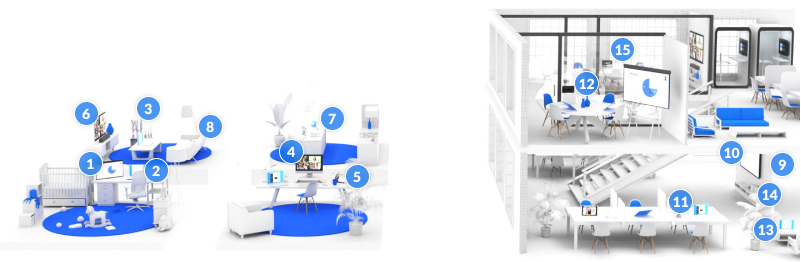
Keeping your remote team connected and together, even when they’re apart.
Fully Remote workspace
Remote work is not a new concept, but over the past year, WFH has taken a massive leap forward, from a conceptual strategy to the day-to-day reality of most information workers. The past year has been an incredible experiment in the flexibility of offsite remote work, and that experiment has yielded some very real and surprising benefits to companies that have embraced it.
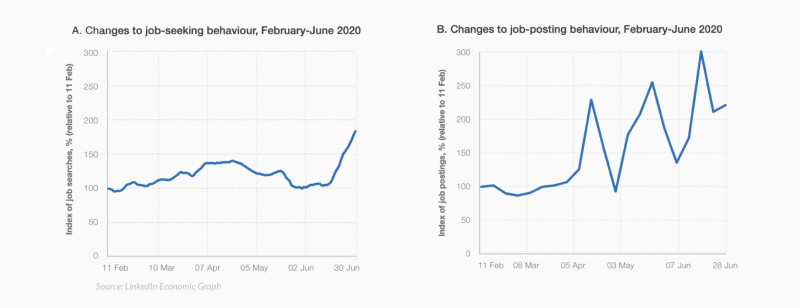
Productivity has long been the top concern of many companies as they considered flexible working options. Over the past year, many companies have found that flexible working options, like remote working, actually improved their team’s productivity. One Gartner study showed that when employees are given the flexibility to choose when and where they work, the percentage of top performers rose by 19 points to 55%. That means a majority of the employees at companies that work remotely are top performers!
Worker desire for flexibility in where and when they work is mirrored in hiring trends. According to Karin Kimbrough, Chief Economist at LinkedIn, “We’re seeing a huge increase in demand for remote work on our platform, one that will have a significant long-term impact on the labor market. Globally, we’re seeing four times the number of jobs that offer remote work since March.”
For these reasons and more, the remote work trend is not going anywhere soon. According to a Gartner study, seventy-four percent of surveyed companies plan to institute some form of remote working option for their employees on a permanent basis. But successful remote work requires the right communication and collaboration tools, and Zoom offers a complete communication platform for your remote team to work from home, a coffee shop, or even the beach.
Work From Home Checklist
Keeping your employees connected, giving them new ways to collaborate, and facilitating the interactions that build and maintain company culture are all crucial elements of a successful, productive distributed workforce. Your communication platform is the hub that makes all of this possible. Use the checklist below to gauge your readiness to deploy a remote working environment for your employees.
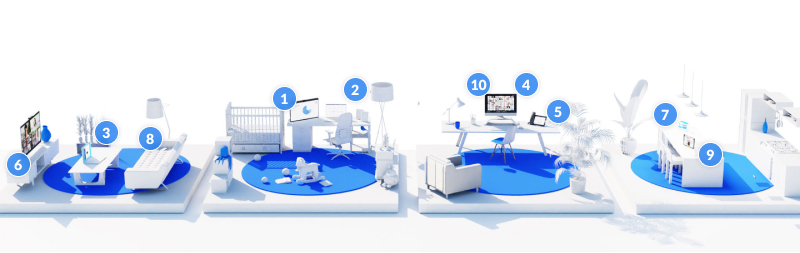


Zoom for Home
Zoom for Home devices bring exceptional meeting experiences right into your remote office or living room. Easy setup and management mean you can spend more time face-to-face with your team, even when everyone is at home. Devices like the Facebook Portal TV, pictured here, can even turn your existing TV into a Zoom Room, allowing you to join meetings with a single touch.






As we mentioned in the introduction, what you choose for your next phase of work hinges on a number of factors unique to your business, your strategy, and your people. This choice should be carefully considered to find the solution that best fits your situation and business. With Zoom’s video-first unified communication platform, you’re able to keep your people safe, keep them connected, and keep them productive no matter what your next phase of work looks like. We’d love to speak to you about your workspace, the challenges and opportunities you’re facing, and how Zoom can partner with you to come back to the office stronger than ever.