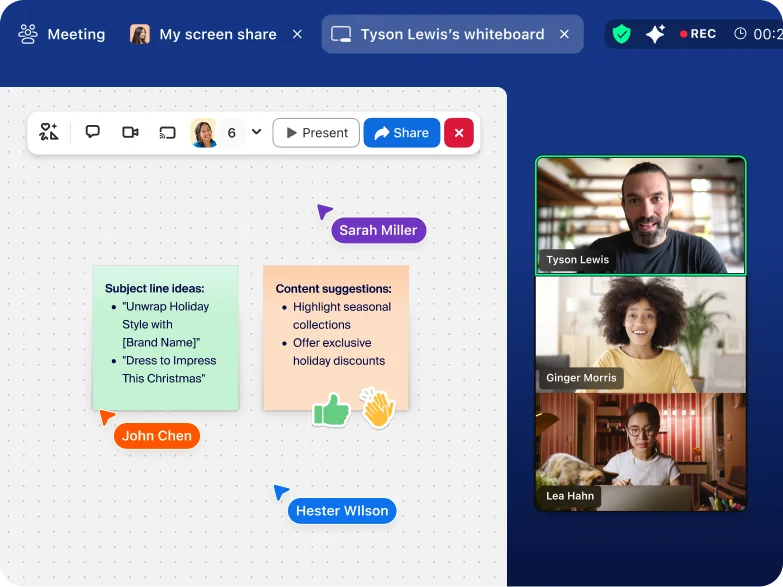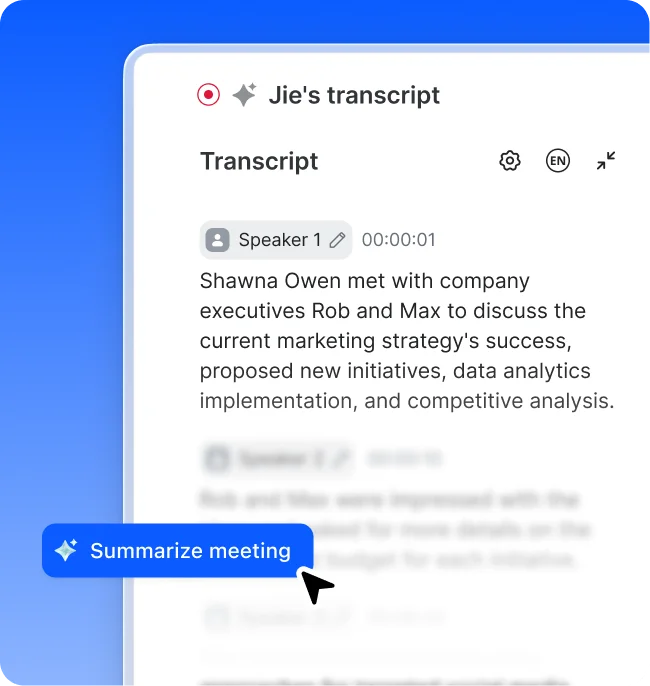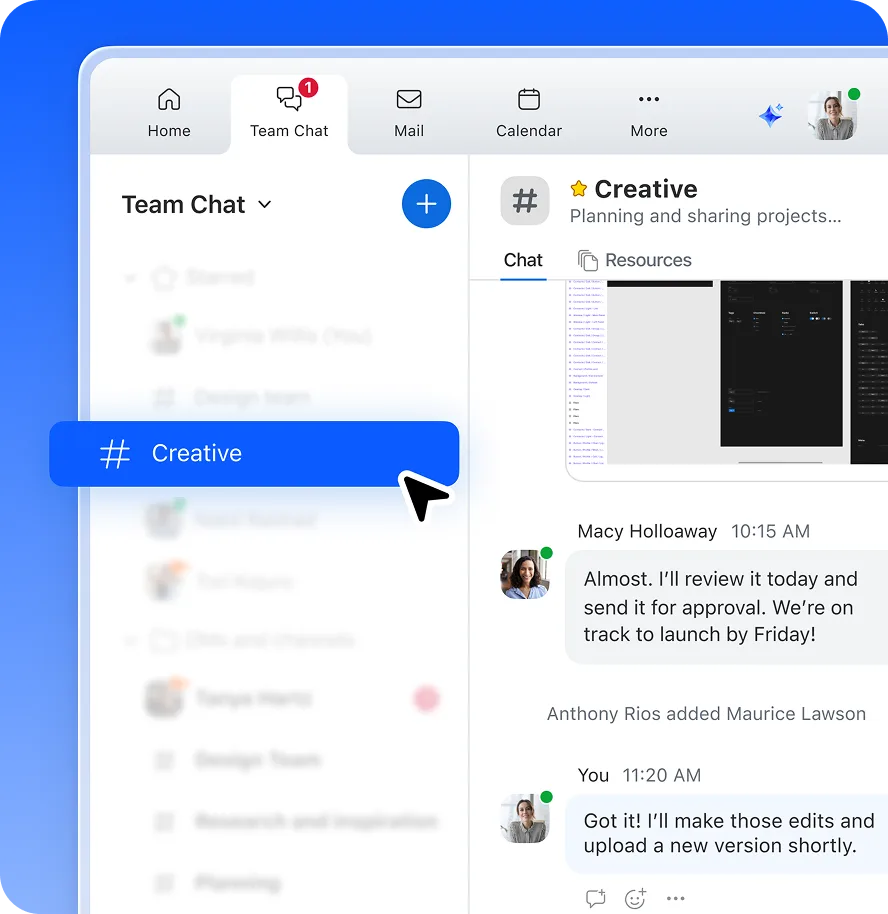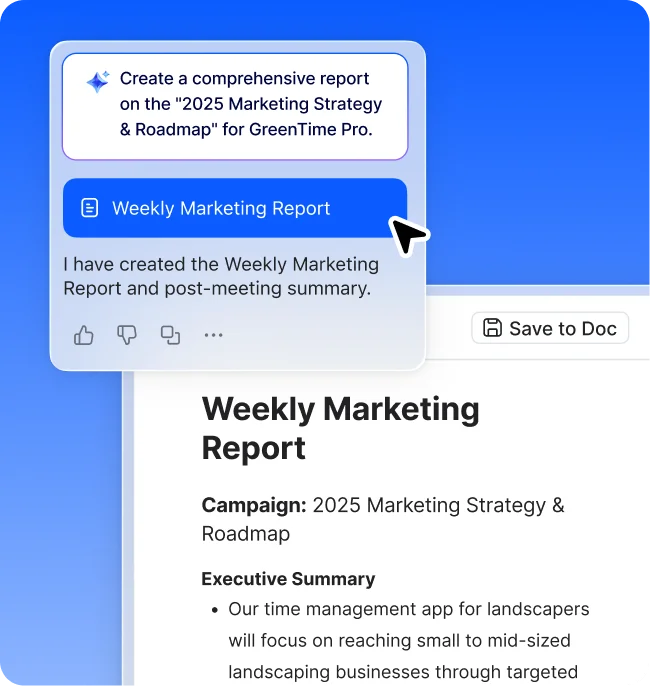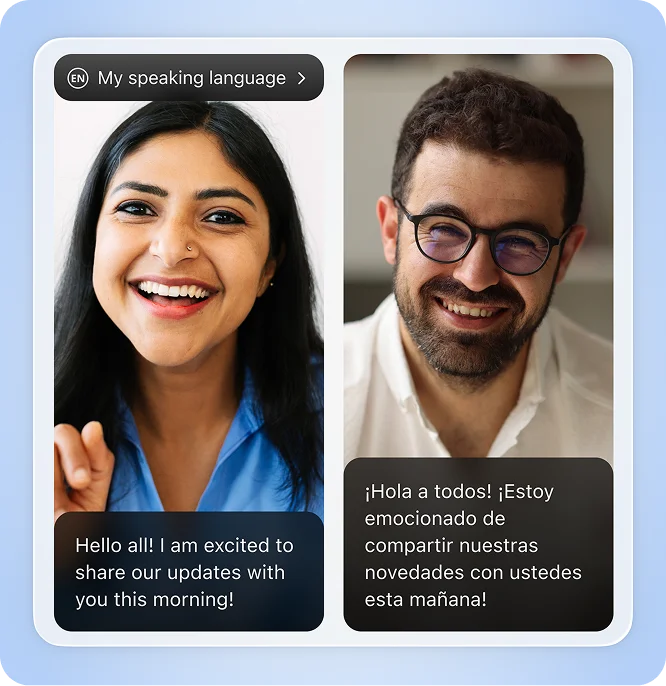Zoom consistently delivered the best video quality, resource utilization, and performance under network strain to excel in the overall video meeting experience compared to industry peers Microsoft Teams, Google Meet, and Cisco Webex in a Zoom-commissioned TestDevLab study.
The top choice for high-quality video meetings

Accomplish more with Zoom
Meetings
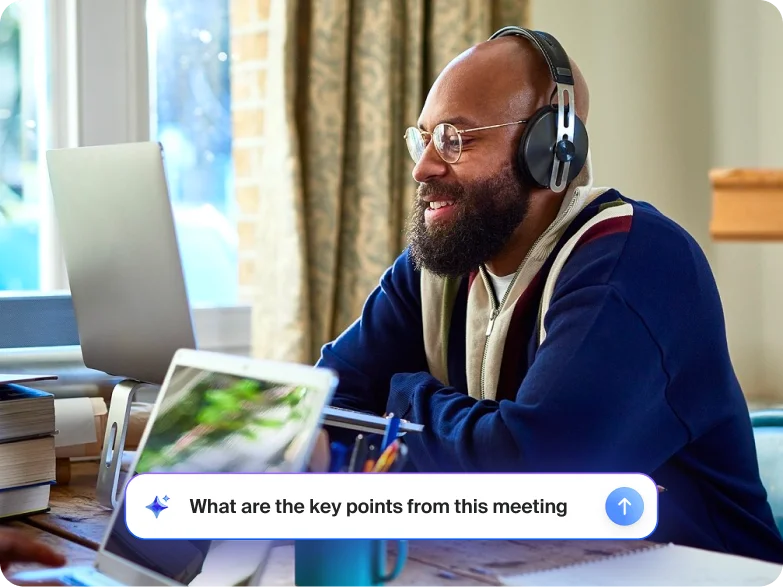
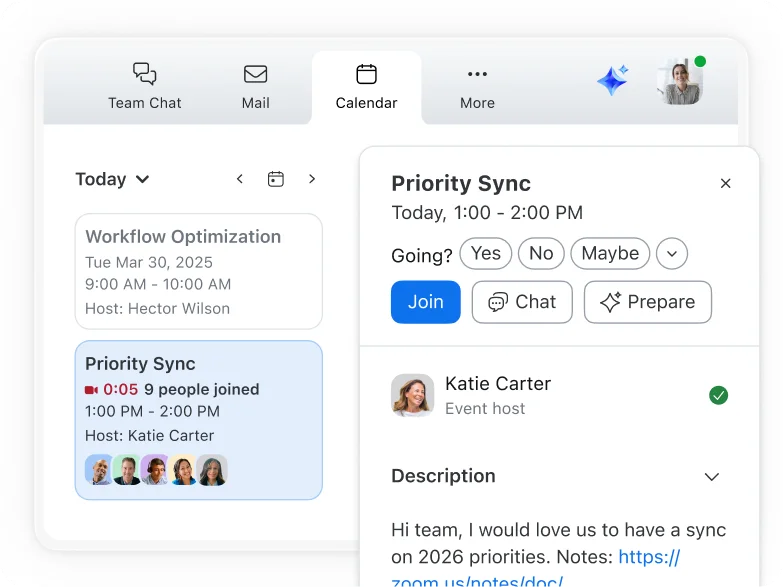

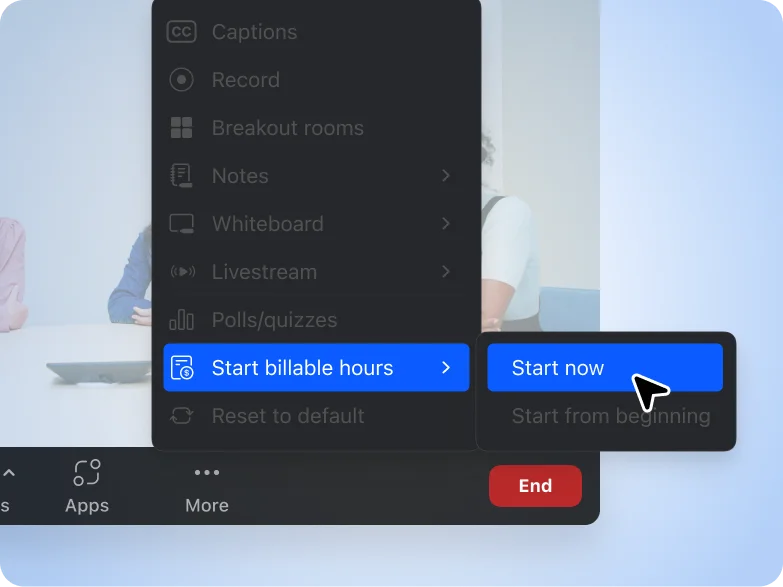
Simplify your workday
Meetings is included in
Zoom Workplace
We want to help you consolidate and save. That’s why every plan tier comes
with a range of communication and productivity products.
Plans and pricing
for Zoom Workplace
Got questions? We’ve got answers.
Our Basic plan is free, offering up to 40 minutes per meeting for up to 100 participants. It also includes Team Chat and basic versions of our other products such as Whiteboard, Docs, and Clips. Paid Pro, Business, and Enterprise accounts removes the 40-minute limit from Meetings and includes full versions of other Zoom Workplace products, and of course AI Companion included at no additional cost with eligible plans. You can see a complete breakdown of the features in each plan tier here.
All plans allow up to 100 participants by default in each meeting. Zoom Workplace Business accounts can host up to 300 participants. Add the Large Meetings add-on to accommodate up to 1000 attendees. For maximum attendance flexibility, consider hosting a webinar instead.
Yes, Zoom Meetings works on compatible mobile devices and can be accessed by downloading the Zoom Workplace app for your mobile device.
Yes, it is easy to optimize your conference room for Zoom Meetings using compatible devices from our range of hardware partners. Learn more about Zoom Rooms.
All plans offer local recording on your computer, while paid plans offer the additional option of cloud recording. Paid plans with AI Companion can utilize smart recording to have their recordings divided into chapters with an attached transcript. You can start recording from the toolbar inside your Zoom meeting or set the meeting to begin recording when it starts.
Recordings are stored on the host’s computer (local recording) or in the host’s web portal (cloud recording). The host can share the recording with attendees.
Continuous meeting chat allows meeting participants to communicate before, during, and after a meeting by creating a dedicated group chat in Zoom Team Chat for all meeting participants. Files or images shared in chat during the meeting will persist here.
Get started with Zoom
Meetings
Zoom AI Companion is available with eligible paid Zoom Workplace plans. May not be available for all regions or industry verticals. Learn more.