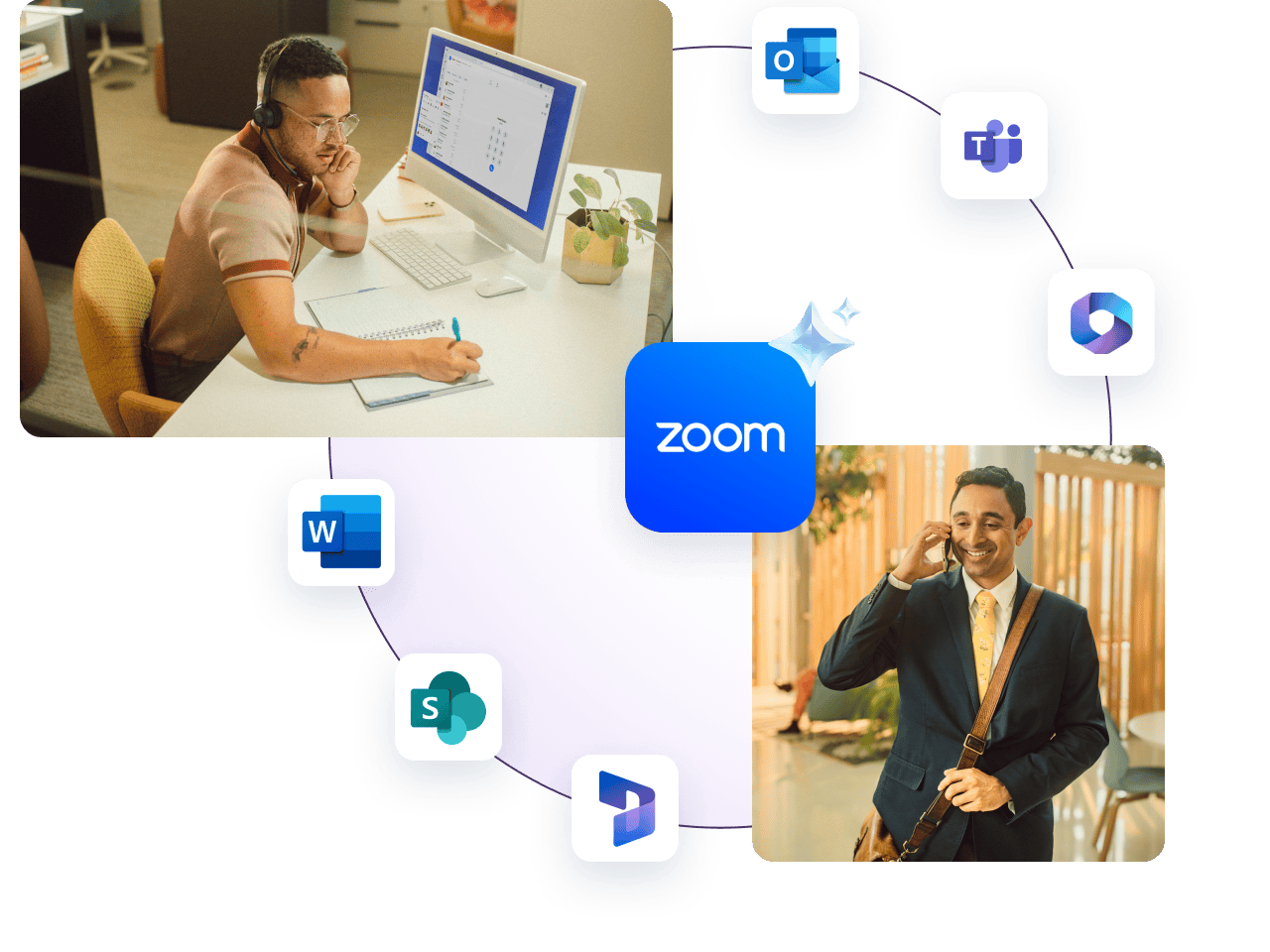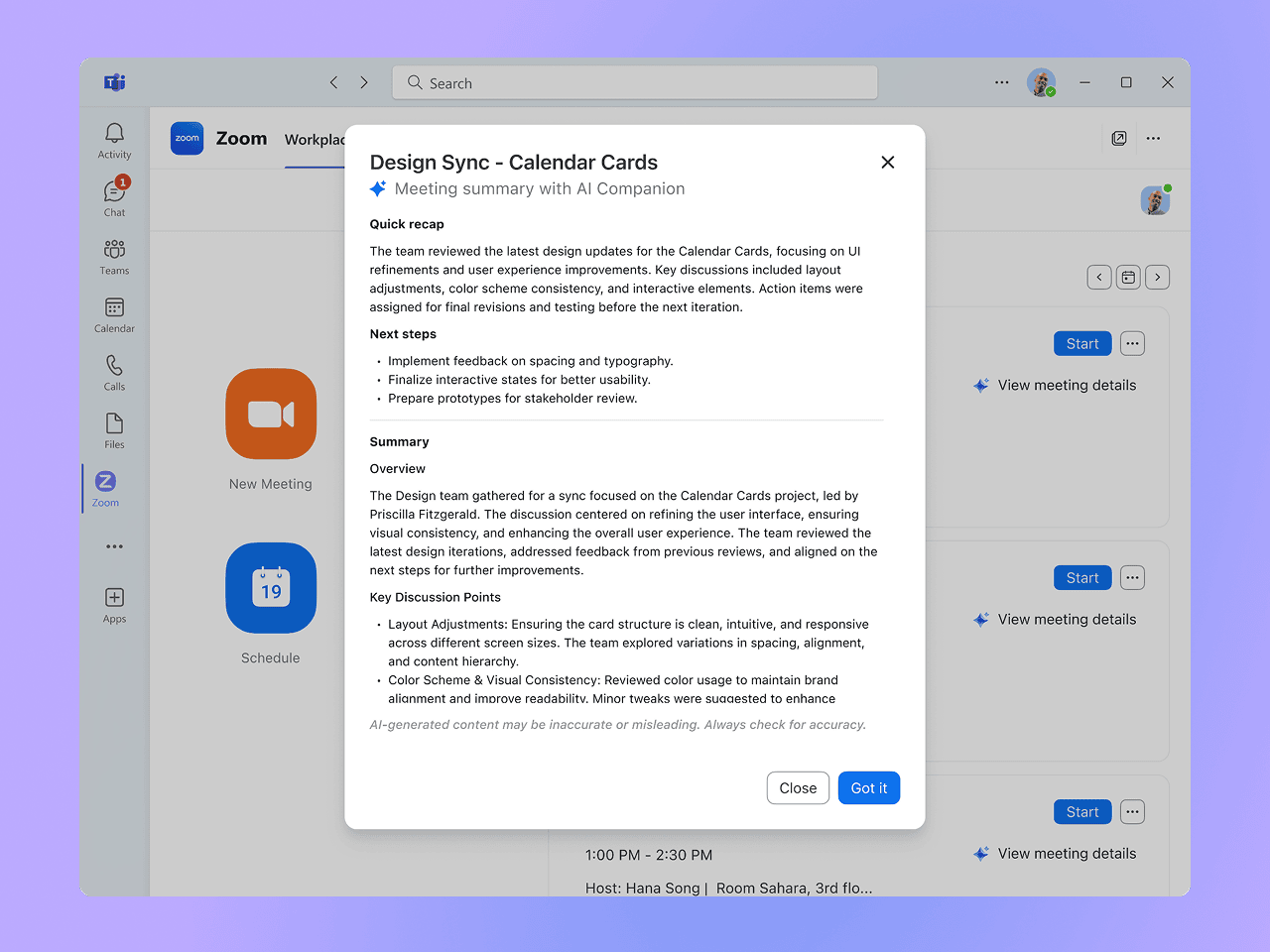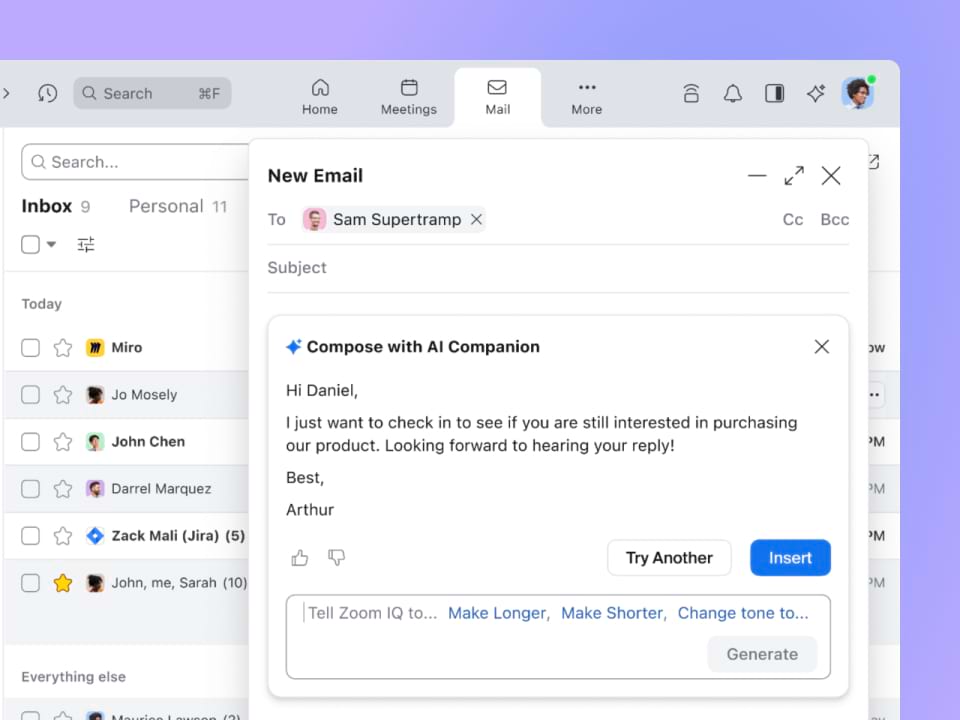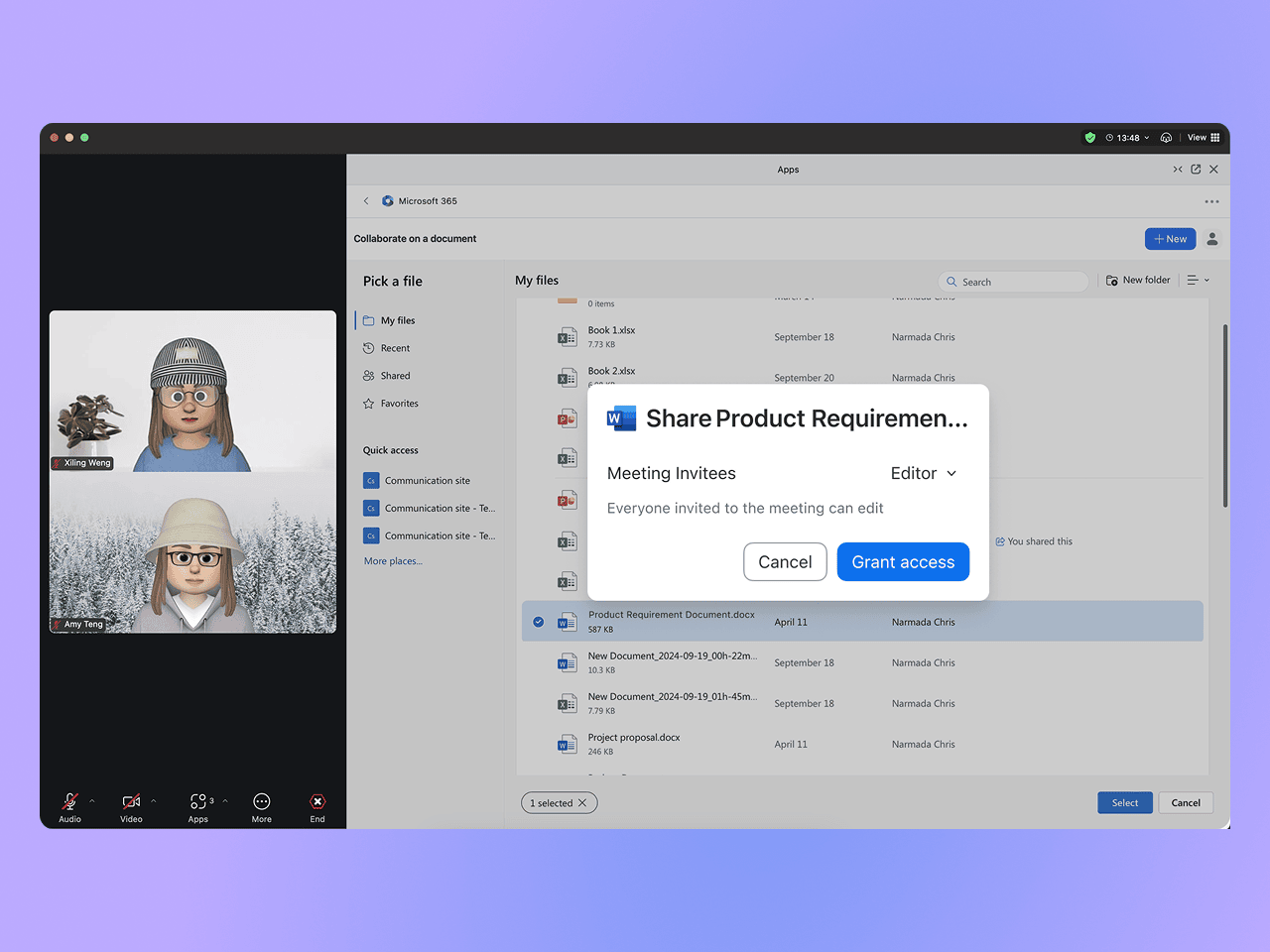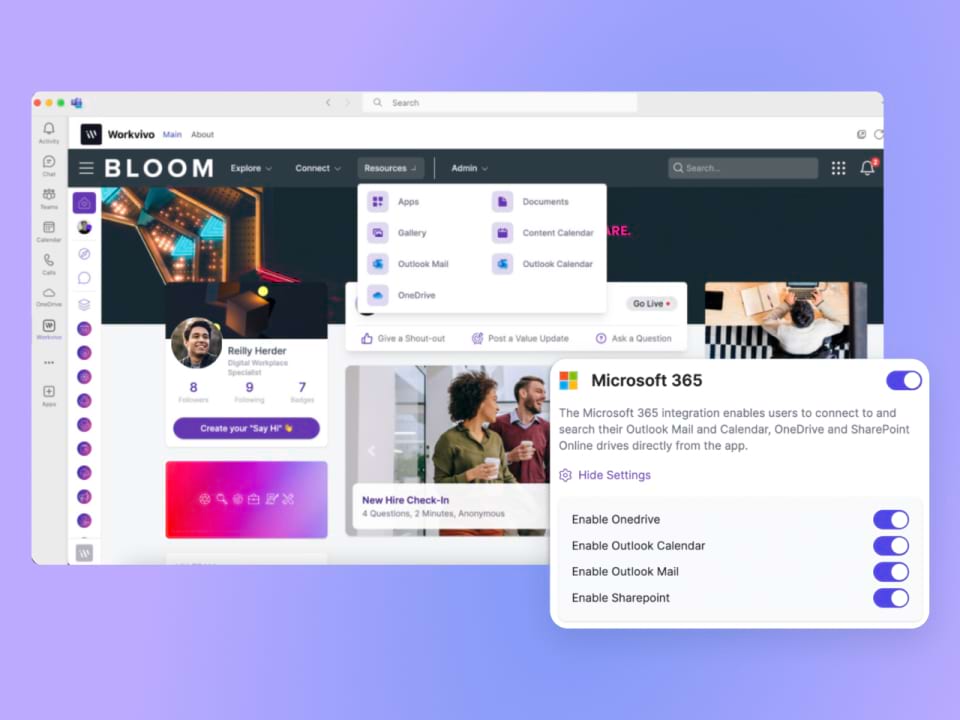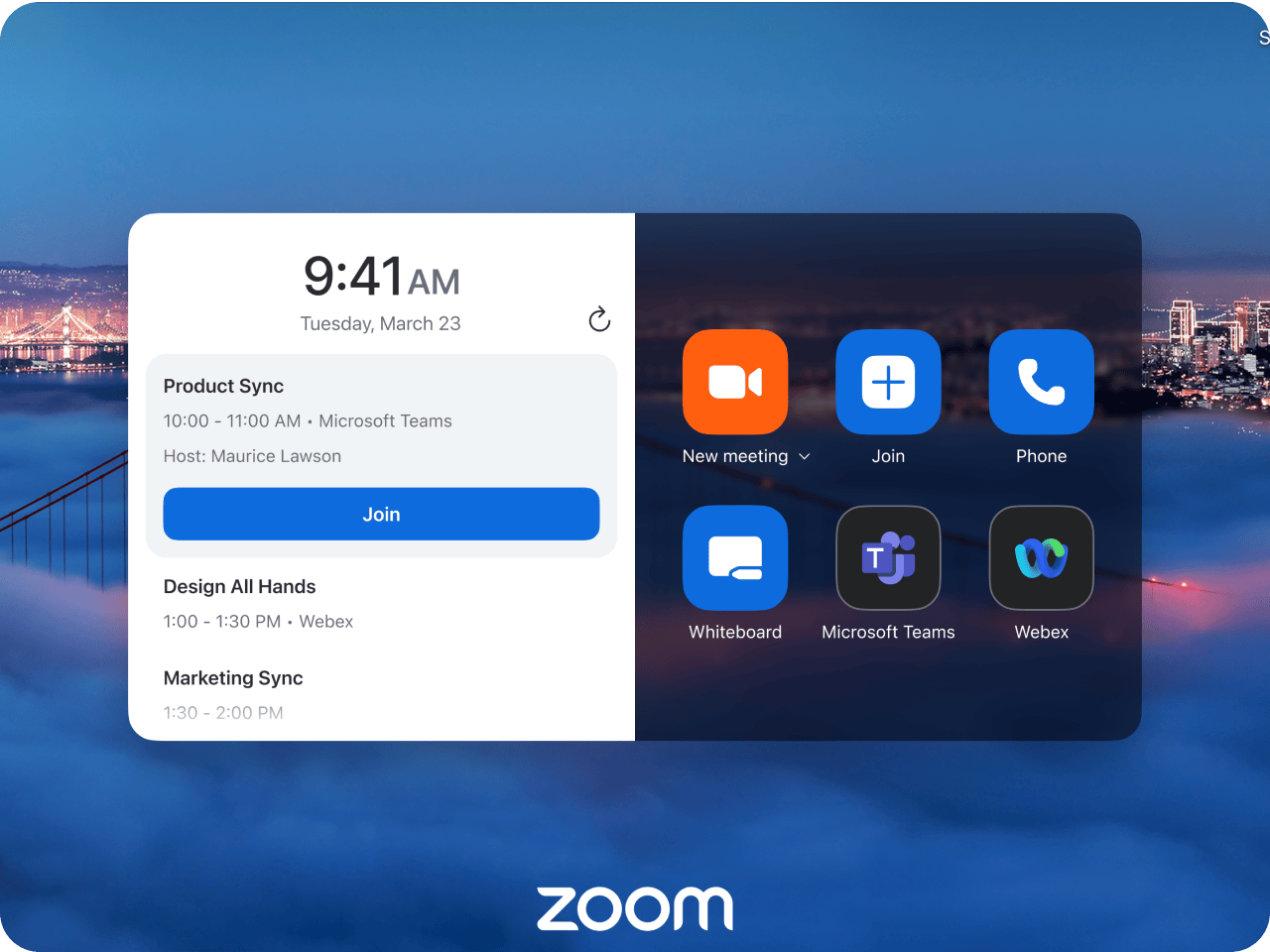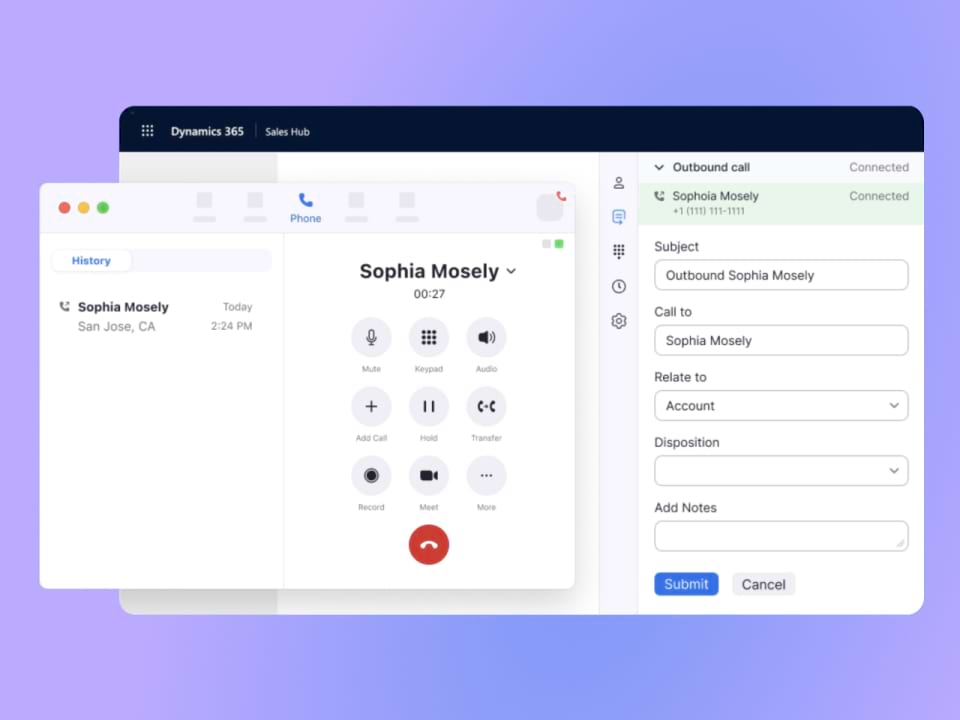Collaborate more efficiently and stay productive with a unified, AI-first experience.
“I could have easily said, ‘why pay for another platform?’ but once I saw Zoom, it clicked in my mind. Zoom is simple, they’re the pioneers of videoconferencing, and have the most integrations with Microsoft.”
John Georgatos
Chief Information Officer, Mike Morse Law Firm