
Meet Zoom AI Companion, your new AI assistant!
Boost productivity and team collaboration with Zoom AI Companion, available at no additional cost with eligible paid Zoom plans.
Updated on November 18, 2025
Published on November 18, 2025


Conference rooms have long been a part of a typical business, but as hybrid work has become more common, conference room technology has continued to evolve. This means more interactive presentation tools, more AI, and more video. In fact, Astute Analytica reported that the global market for video conferencing infrastructure alone was valued at $4.8 billion in 2023.
With today’s technology, hybrid or remote meetings feel almost the same as in-person meetings. Clearer audio, higher-quality video, and plenty of interactive features make it possible for people to collaborate across the globe, yet feel like they’re side by side.
We’ve compiled a list of essential equipment to make the most of your modern conference room and tips to help you set it up right.
Clear audio is essential for virtual or hybrid meetings. Poor audio quality disrupts focus and makes it hard for team members to connect. To make sure everyone is heard — whether they’re in the room or calling in — consider technology like acoustic echo cancellation, noise suppression, or even microphones mounted on the ceiling or arranged around the table.
Alongside physical audio hardware, platforms like Zoom offer built-in noise suppression and echo reduction, which can be configured in addition to your hardware.
| Pro tip: If using physical microphones, place them equidistant from participants and test sound quality before finalizing placement. |
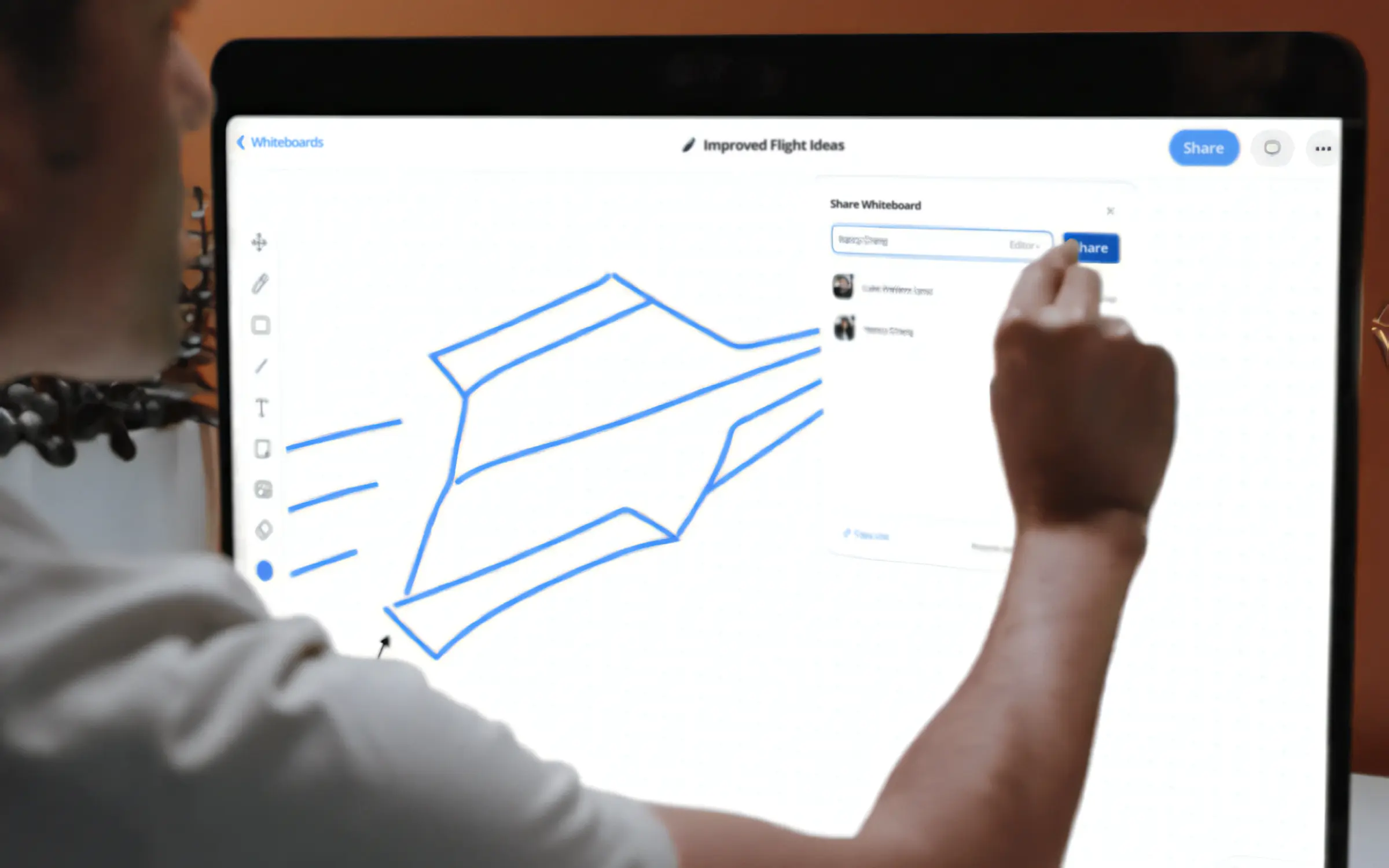
Replace traditional whiteboards with a digital version that allows all attendees to participate, whether drawing on the interactive touchscreen or adding sticky notes and comments using their laptops.
Digital whiteboards provide a collaborative environment for remote and in-person participants, helping you turn static presentations into live, interactive ones.
Look for features like video call integration, multi-touch support, cloud syncing, and annotation. Typically, annotations sync in real time, so remote participants aren’t simply watching — they’re part of the conversation. Online whiteboards like Zoom Whiteboard are great for supporting interaction and collaboration.
Look for displays that easily integrate with your existing technology, like how Zoom Rooms for Touch seamlessly works with other Zoom features.
| Pro tip: Encourage teams to annotate during meetings so everyone is engaged, even if they’re not physically in the room. |
Ditch complicated, messy cables and switch to wireless sharing and device monitoring instead. You’ll save time previously wasted on untangling cables and finding spots to plug in devices, and your conference room will look a lot more organized. Some systems come with administrative portals so IT can manage bandwidth and connections.
Plus, you’ll make it easier for team members to present from any device in just seconds. Tools like Chromecast, Apple AirPlay, or Zoom Direct Share are great options. Just be sure to select a product that supports all types of devices, including Windows, iOS, Android, and Chromebook.
| Pro tip: Make sure Wi-Fi is stable and has the bandwidth to support several connections at once. |
Features like Zoom intelligent director and smart gallery automatically frame speakers in the video frame and detect who’s talking, allowing for a more natural meeting experience. Some AI tools can even frame multiple simultaneously, which is ideal for panel-style meetings or presentations.
When the screen determines the best angle of individuals in a room, it helps remote participants focus on the right thing. And with Zoom’s smart name tags feature, remote participants can see the names of people in the room so they aren’t left guessing who’s who.
| Pro tip: Position your camera at eye level, avoiding setting it in front of bright lights or windows. Doing this helps it track participants more accurately. |
Prevent double booking and underutilization of space with smart scheduling and reservation tools. With Zoom Workspace Reservation, employees can book conference desks and rooms so there’s no question of which space is available. When attendees arrive, they can use the Zoom Scheduling Display, a touch-screen device, to see the room’s schedule and check in for their meeting.
With calendar integrations and dashboards to help assess space usage, IT admins can reduce their workload and better understand how rooms are being used.
You can also look for systems that use sensors to detect whether a space is actually being used and those that integrate with visitor check-in tools.
| Pro tip: Set up automatic releases for no-show bookings, freeing up rooms automatically so they stay available for other users. |
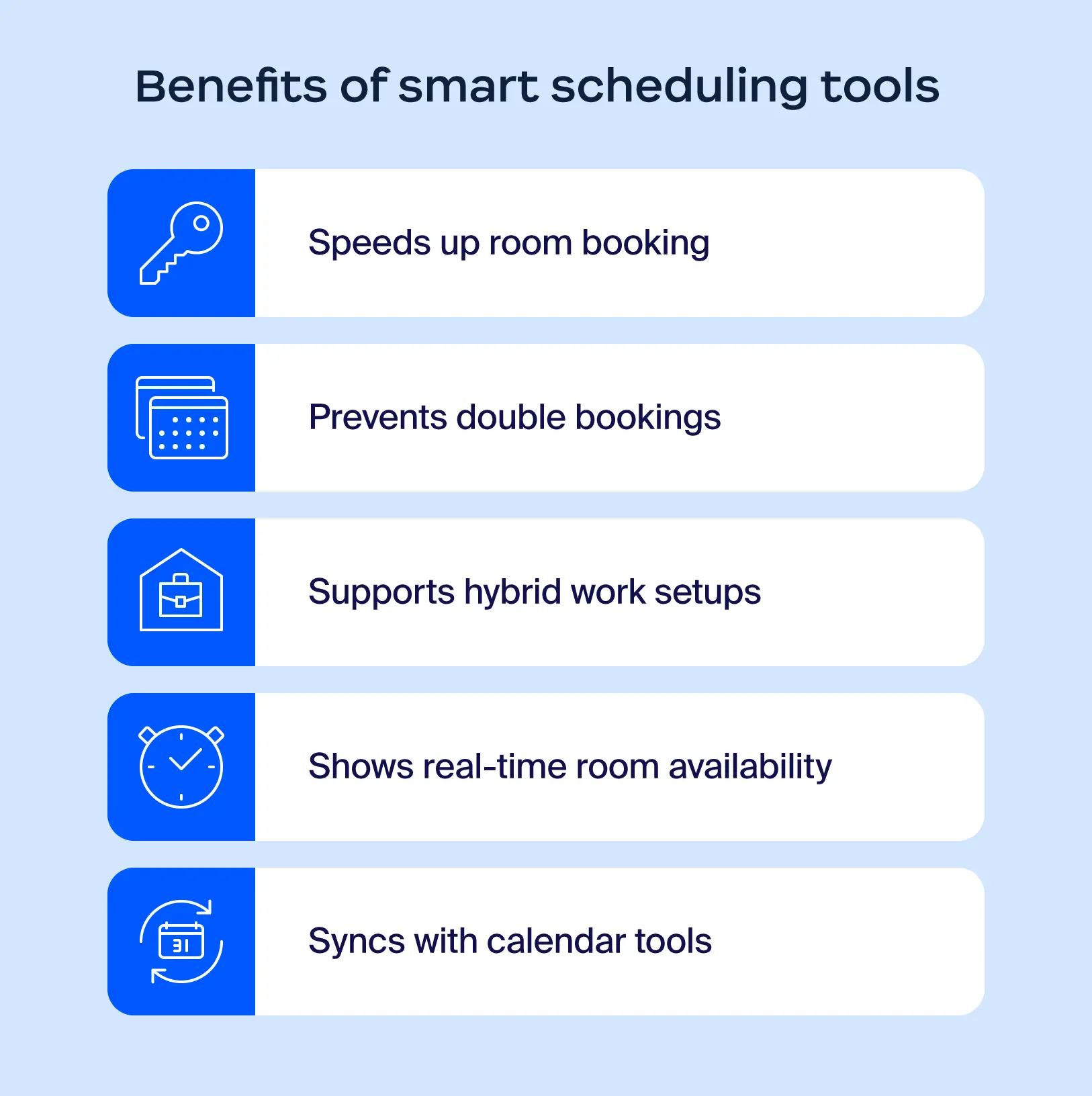
Make shared content more engaging and accessible, especially in large spaces or for big groups, with large-format displays. They’ll boost visibility and engagement so no one has to squint to try and see what’s going on. These displays even allow real-time content sharing from remote presenters, so no one has to be physically present to share information.
This technology is great for executive boardrooms, town halls, client presentations, or all-hands meetings. Look for 4K/8K resolution, ultra-wide formats, or modular LED panels. Also, look for closed captioning and screen magnification features to enhance accessibility for all participants.
| Pro tip: Set brightness and contrast levels based on ambient lighting, so the content is visible without causing eye strain in varying room conditions. |
Turn tablets into virtual reception desks to greet visitors or handle remote check-ins with tools like Zoom’s kiosk mode. This will save costs by reducing the need for a full-time receptionist and providing a welcoming experience to visitors.
This option is great for deskless workplaces, coworking spaces, locations with security protocols, or offices with flexible staffing. For the most significant benefit, look for tools like check-in forms, video welcome messages, guest logs, and two-way video calling.
| Pro tip: Customize the kiosk greeting with company branding and a welcoming message, letting you set a friendly tone for in-person and remote guests. |
When adding meeting room technology, look for software with security and privacy features. For instance, Zoom offers the ability to enable end-to-end encryption, waiting rooms, and role-based access controls designed to support meeting privacy and security. This is especially important when remote access is involved.
You can also make use of password-protected meetings, host-only screen sharing, or automated meeting locking to further protect your meetings.
| Pro tip: Perform regular audits of your security features to make sure they’re functional and effective. |
To reduce waste and support environmental sustainability, consider energy-efficient smart conference room technology like smart lighting, occupancy sensors, and digital collaboration.
For example, motion lighting and occupancy sensors keep the lights on only when someone is actively using the room.
As an added bonus, sustainability and green credentials are increasingly important to both customers and employees, so the more headway you make in this area, the more you can enhance your brand.
| Pro tip: Use smart plugs or programmable power strips so displays and devices automatically turn off when rooms aren’t being used. |
Because meetings vary in format, size, and attendance, your space should easily accommodate different configurations. That means adding modular furniture and movable technology setups so you can easily change the layout based on in-person attendance, hybrid meetings, or brainstorming sessions.
If you haven’t yet gone with wireless connectivity, consider under-desk or portable cable management solutions to reduce clutter, especially when reconfiguring furniture.
Some AV systems may even let you save configurations for quick setup based on meeting type, like one setup for presentations and another for a brainstorming meeting.
| Pro tip: Make your rooms configurable without requiring IT or facility team assistance. |
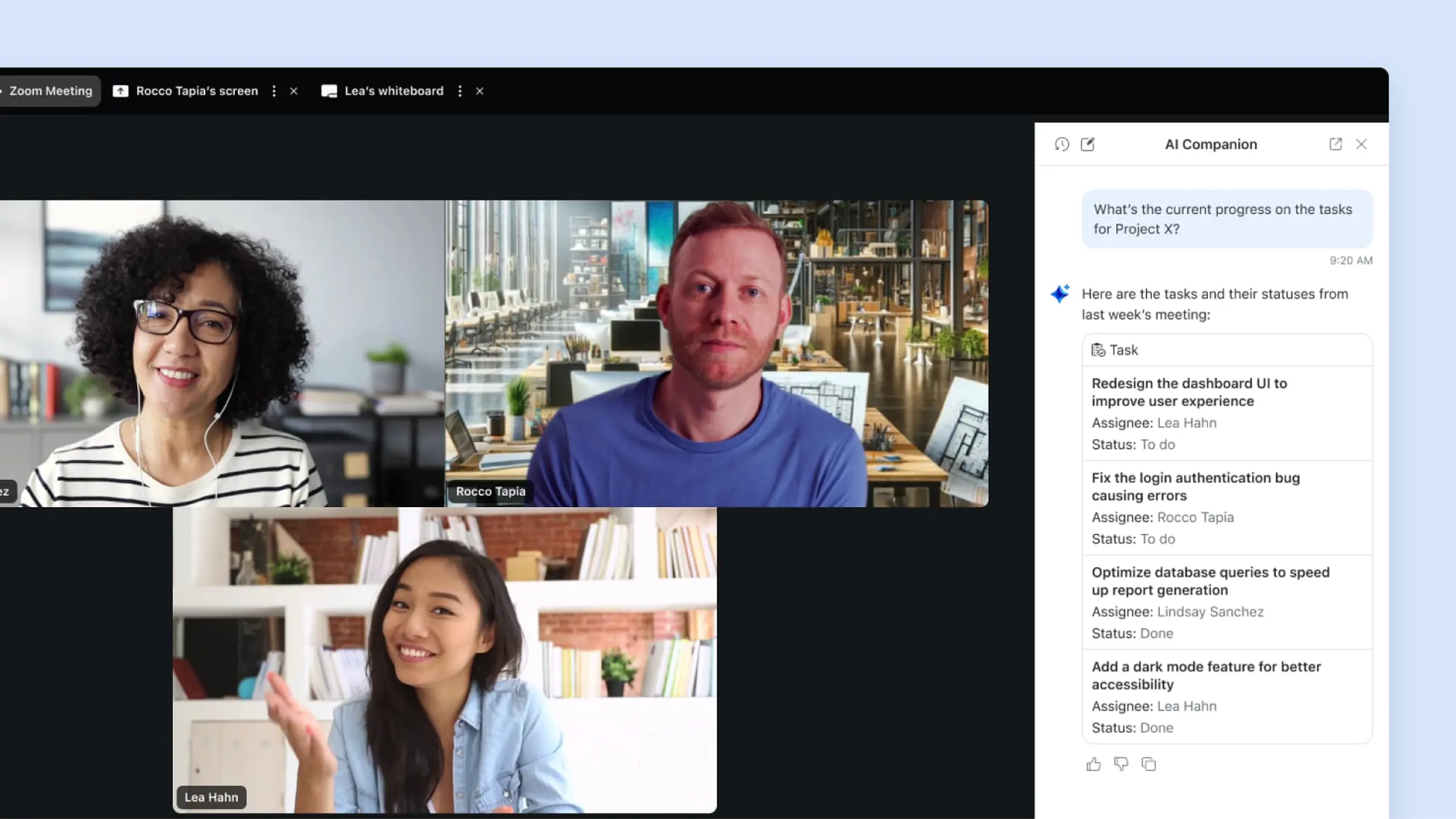
Reduce administrative work and keep track of important information with meeting summaries generated by AI tools like Zoom AI Companion. You can benefit from meeting recaps, callouts of action items and highlights, and smart transcripts.
This can help you save time and effort and lead to better communication and increased follow-through, keeping team members in the loop even if they missed the meeting. You may even be able to use real-time translation, making it easier to communicate and collaborate across a global workforce.
| Pro tip: Use meeting summaries and recaps to generate follow-up emails or assign action items. |
While still emerging technologies, augmented reality (AR) and virtual reality (VR) have become more common for design reviews, training, and global collaboration, especially in specialized industries like design, healthcare, or manufacturing.
Helpful use cases include product demos, immersive training environments, and even remote site inspections. Popular options include Microsoft Mesh, Meta Quest for Business, and Spatial.
| Pro tip: Try AR/VR tools with a specific use case in mind, and get early feedback from participants before scaling across teams. |
Even with the best technology, it only works if you use it right. Here’s how to maximize your conference room setup for optimal collaboration and productivity:
The technology you choose should fit your current business objectives and scale with future growth and change. This will look different for a small business vs. a call center vs. an enterprise. However, one of the most important things to consider when choosing the right technology is room size and layout.
Here are a few suggestions and conference room technology ideas to help you effectively design your space:
Conference room technology can make your meetings and events more streamlined, useful, and enjoyable for presenters and participants alike. But you’ve got to have the right tools for your needs and understand the best way to use them.
Zoom Rooms is designed to help you reserve, schedule, and manage meeting spaces, and conference room hardware can bridge the gap between in-person and remote participants. It even integrates with other Zoom tools, like Meetings, Events, and more.
Ready to make your upcoming meetings the best ones yet? Check out Zoom to get started.
Conference room technology refers to hardware and software tools to enable effective in-person and remote meetings. This includes audio/video tools, scheduling tools, smart displays, and collaboration tools.
A smart meeting room is one of the biggest conference room technology trends, which uses connected devices, AI, and automation to streamline meetings. These modern conference rooms may involve automated booking and scheduling, meeting summaries, and energy-efficient lighting.
Effective technology for hybrid meetings typically combines high-quality video, audio with noise reduction, touch displays, and conference room software like Zoom Rooms, collaboration and presentation sharing, and strong security features.