
From conversation to completion: Zoom AI Companion 3.0
AI that acts, not just answers
Updated on October 04, 2022
Published on April 19, 2022
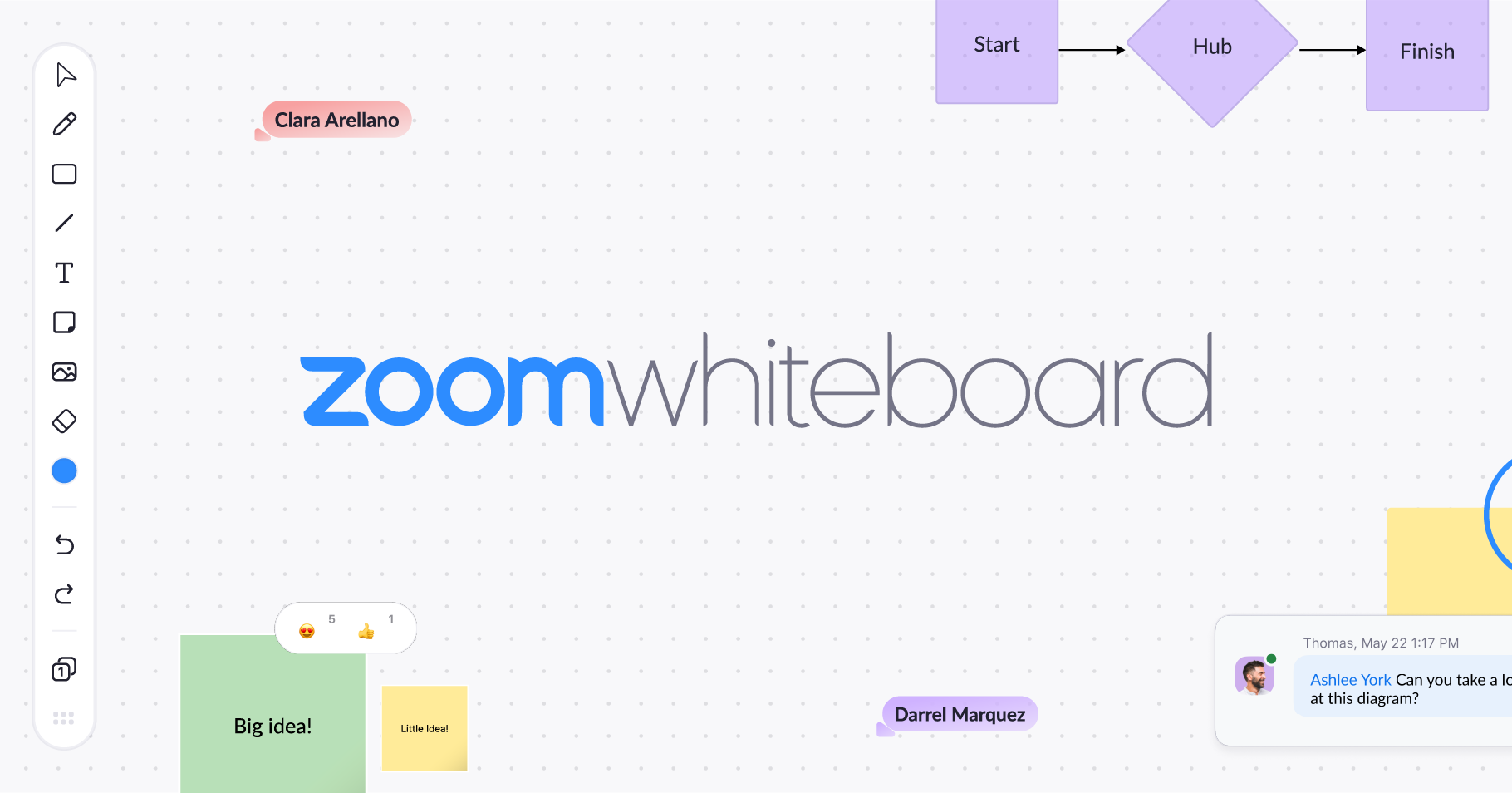

Modern communication solutions like video conferencing have transformed our ability to collaborate and get more done together in a digital space, whether in the office, at home, in the classroom, or somewhere in between. However, capturing and directing the energy, spontaneity, and free-flowing creativity that comes with an in-person connection in a virtual meeting can be difficult.
With Zoom Whiteboard, you can brainstorm and collaborate on a persistent, expandable, digital canvas. In-person and remote teams can ideate from Zoom-enabled devices, providing you and your team with the intuitive features you need to collaborate.
We’ve redesigned our virtual whiteboarding experience to bring you the all-new Zoom Whiteboard, a cross-platform visual collaboration solution built right into Zoom Meetings and Zoom Rooms for Touch devices like the DTEN D7 and Neat Board, with support for Zoom Team Chat coming soon.


Complement your Zoom Rooms with a dedicated Companion Whiteboard, like the new DTEN ONboard, the first purpose-built interactive touch display for advanced whiteboarding coming soon.

And because Zoom Whiteboard is persistent, you can seamlessly access your saved whiteboards at any time — you can even create and access your whiteboards in Zoom Rooms, no meeting required!
Zoom Whiteboard provides teams with the features they need to succeed:

The ability to collaborate visually in a digital space is an invaluable tool for teams in a wide range of industries and across many use cases, including:

To get started with Zoom Whiteboard, you’ll need Zoom version 5.10.3 or later. Here’s how you can create, access, and share your digital whiteboards:
*Pro tip: Be sure to visit our support page to learn more about Zoom Whiteboard and its features!
To see how you can enhance your team’s collaboration and take your brainstorming sessions to the next level, sign up for our April 21 "What’s New at Zoom" webinar or visit our support page.
And be sure to enroll in the Zoom Learning Center’s free Welcome to Zoom Whiteboard course to learn all the different ways Zoom Whiteboard can empower collaboration.