
From conversation to completion: Zoom AI Companion 3.0
AI that acts, not just answers
Updated on September 23, 2022
Published on September 13, 2021
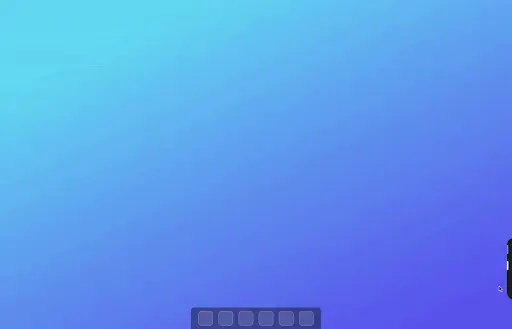

We’re so excited to bring you Zoomtopia 2021! We can’t wait to share the latest updates to our platform. We hope these innovations will continue to transform how our customers empower hybrid teams, connect workstreams, and engage their communities.
Here are some of the most exciting capabilities we’re rolling out across our platform:
We’re committed to removing the barriers to effective and dynamic communication, and as part of that commitment, we’re planning to extend Zoom’s automated transcription to 30 languages and add live translation to 12 languages in the next year. Zoom connects users across the world, and this expansion of our transcription and translation features will help to overcome the language barrier that can prevent dynamic communication and collaboration.
As part of our ongoing effort to provide a connected user experience and streamline workflows, we’re planning to release the Zoom Widget. With the Zoom Widget, you will get an at-a-glance view of your meeting schedule, see who is already in a meeting, send a quick chat, and more.
The enhanced Zoom Whiteboard, anticipated later this year, will enable seamless, asynchronous collaboration across a wide range of devices while providing a more engaging and streamlined meeting experience. You will be able to interact with a virtual whiteboard just as you would in person. We’re also teaming up with Oculus from Facebook to build a Zoom Whiteboard integration for Oculus Horizons Workrooms, which will allow users to access and annotate a whiteboard within a virtual reality environment. Learn more in our blog.

Other exciting feature updates coming this month:

We’re enhancing Zoom Team Chat, which is included with every Zoom Meetings & Phone license, free or paid. Here are some of the upcoming enhancements:
Zoom is making it easier to collaborate before, during, and after a meeting. With the ability to seamlessly access and send content that was shared in a meeting, such as in-meeting chats, files, and videos, and access to integrations with file sharing solutions, you can easily collaborate on documents and projects without leaving the Zoom client.

Within the next few months, we’re adding a new toggle view for Zoom Team Chat channels. Huddle view will give you a visual representation of a channel, giving teams a sense of togetherness while they chat and collaborate.

We plan to release native integrations with more of your favorite cloud-storage tools, including SharePoint and Box, later this year, so you can easily share and collaborate on documents from the Zoom client without hopping between applications.
Other Zoom Team Chat features we anticipate to make available this month include:
Since its launch, we’ve been continuously expanding Zoom Phone’s service and features, with Zoom Phone now available in 47 countries and territories. We also just passed 2 million paid Zoom Phone seats in just over two and a half years!
Here are a few more updates to the Zoom Phone cloud system:
Zoom Phone Provider Exchange
We’re introducing the Zoom Phone Provider Exchange, coming later this year, built upon enhanced cloud peering. Provider Exchange streamlines the process of discovering PSTN provider partners in our ecosystem and further enables a self-service journey right in the Zoom Admin console. With Zoom Phone Provider Exchange, providers gain more customer visibility within the provider and carrier ecosystem, while customers have more providers to choose from, ensuring they have the right partner to meet their business needs.
Additional features on tap for Zoom Phone:

As organizations implement new ways of working, enabling collaboration between hybrid, co-located, and distributed teams will be critical. Here are some of the enhancements coming to our Zoom Rooms solution to elevate the hybrid workspace:
Zoom Rooms Smart Gallery, available in public beta now, uses AI to create individual video feeds of in-room participants, providing remote employees with an individual, clear view of each participant. We’re enhancing Smart Gallery to enable remote workers to be represented equally on the screen with other participants, creating a more inclusive meeting experience for everyone.
Many companies are prioritizing flexible workspaces as hybrid work models become the norm. With Zoom hot desking, employees will be able to book desks and spaces using an interactive map and eventually select seats or arrangements recommended by Zoom’s AI, giving organizations the ability to reconfigure their workspaces for flexible working. Zoom Phone already offers some hot-desking capabilities, and we’ll be bringing a new QR code hot desking experience to Zoom Phone Appliances and Zoom Rooms in beta later this year.

The Zoom Rooms Appliance portfolio is expanding to video-enable larger meeting rooms with solutions like the Poly Studio X70 (available now), Logitech Rally Plus Appliance (shipping October), and the Neat Bar Pro (shipping before the end of 2021).

Other new hardware updates coming this month include:
Other features coming to a Zoom Room near you:
We’re continuing to build on our virtual event offerings with Zoom Events. Whether you’re looking to broadcast to large audiences, build a multi-day, multi-track conference, or even expand your audience and reach millions more, Zoom Events is the all-in-one event management solution for an array of use-cases.
Zoom Events will offer even more features with the launch of the new event type, Conference, which will be generally available this fall. When you build a Conference in Zoom Events, you’ll be able to host multi-track and multi-day events with additional features, including branded emails, surveys, recordings, analytics, and more. The new event type offers customizable experiences to engage and unite business communities of any size. With Zoom Events Conference, organizers can:

We’re bringing the green room to the virtual space with our Backstage feature, which gives speakers, panelists, and production support a centralized space where they can respond to Q&A, monitor chat, or mingle before going live. We’ll be launching this webinar feature in beta later this year, and it will only be available to those with Zoom Events licenses.
In July 2021, we released Zoom Apps, which combine your favorite apps with the power of video by allowing you to access apps with use cases such as whiteboarding, project management, note-taking, and gaming directly in your Zoom Meetings. We also just completed our first batch of investments from our $100M Zoom Apps Fund, with more than a dozen organizations receiving investment so far.
Exciting up-and-coming features for Zoom Apps include the following:
Anticipated later this year, Zoom Apps will be available throughout the platform, including Zoom Webinars, the Zoom mobile app, and Zoom Rooms for Touch devices. We are excited about the new use cases this will enable! For example, you will be able to sign contracts during an on-the-go meeting with the Docusign app or get quick feedback during a webinar with the Mentimeter or Polly apps.
We’ll also be releasing immersive apps, a video-first innovation that puts people into apps for an increasingly collaborative experience. For example, a meeting host will be able to just click “Collaborate” to engage a team in a Google Workspace document. Or start an interactive game of Kahoot! that brings participants into the game itself!

We’re continuously creating new features for our platform to help you connect with teams and customers, share ideas, and get more done together. Here are some other exciting enhancements planned for the Zoom platform:
Planned for early 2022, Zoom Video Engagement Center is a cloud-based video solution that will connect businesses with their customers in new and increasingly vital ways. Zoom Video Engagement Center will elevate the customer experience across numerous vertical, mass market, and emerging enterprise use cases.
To empower customers to manage their own encryption keys, Zoom is developing a Bring Your Own Key (BYOK) offering, with an initial beta later this year. Additionally, to verify that participants are who they say they are during a Zoom meeting, Zoom will begin displaying verified profile information next year. Learn more in our blog.
To help our speakers and panelists express themselves during webinars, we’re expanding Reactions and Gestures features in our webinar solution. Panelists and speakers will be able to make specific hand gestures, such as a thumbs-up, and convert them into reactions that everyone can see on screen, creating a more fun, interactive webinar experience.
We hope you are as excited about these updates as we are. We’ll be sharing more information as these enhancements roll out in the coming weeks and months. To keep up with the latest Zoom platform updates, subscribe to the Zoom Blog or follow our Release Notes.